
前言介紹
- 這款 WordPress 外掛「ACTUS Motion」是 2018-07-20 上架。
- 目前有 10 個安裝啟用數。
- 上一次更新是 2018-07-23,距離現在已有 2476 天。超過一年沒更新,安裝要確認版本是否可用。以及後續維護問題!
- 外掛最低要求 WordPress 4.0 以上版本才可以安裝。
- 有 1 人給過評分。
- 還沒有人在論壇上發問,可能目前使用數不多,還沒有什麼大問題。
外掛協作開發者
外掛標籤
events | motion | effects | timeline | animation |
內容簡介
讓你的網頁元素動起來。
在你的頁面上建立時間軸,為任何元素設定動畫。
ACTUS Motion 是一個獨特的外掛,讓你的網頁元素活躍起來。專業的時間軸讓你精緻調整動畫的時間和參數。動畫可以在網頁載入時開始播放,在滾動後顯示該元素時开始播放,或者在點擊或懸停該元素時播放。
功能
移動、旋轉、縮放、淡入淡出、模糊任何屏幕上的元素。
每個動態軌道的分離時序。
在時間軸中拖動動態軌道以調整動畫時間。
為每個動態軌道自定義參數。
將元素從其原始位置鋪展開 或 收縮成其原始位置。
調整時間軸視圖的縮放。
多個時間軸用於多個元素。
自定義動畫起始事件(載入時、展示後滾動時、點擊時、懸停時)。
用法
在文章/頁面編輯屏幕下方,你可以看到 ACTUS Motion 的 Metabox。
* 點擊 ADD ITEM 按鈕以添加動畫項目。
* 在 ELEMENT 欄位中輸入元素 ID 或類名稱 (例如:“#example” 或“.example”)。
* 選擇起始事件(網頁載入時、滾動展示後、點擊時、懸停時)。
* 如果想移動元素到外側,選擇動畫“OUT”。
* 選擇一個動態軌道(移動、縮放、旋轉、淡入淡出、模糊)。
* 點擊 ADD MOTION 按鈕以添加動態軌道到時間軸中。
* 拖動動態軌道以調整其開始時間。
* 拖動動態軌道右邊緣以調整其持續時間。
* 點擊動態軌道左邊的圖標,以打開參數。
* 添加任意多個動態軌道。
* 更新文章或頁面以保存更改。
現在,您可以預覽您的文章/頁面,查看所應用的動畫。
你可以在我們的網站 ACTUS Motion 上找到更多有關該外掛設置的詳細信息。
原文外掛簡介
Animate any element on your page.
Setup motion in a timeline for any element on your page.
ACTUS Motion is a unique plugin that lets you give life to your webpages. A professional timeline lets you refine your motion timing and parameters. Animation can begin playing on page load, when the element is revealed on screen after scrolling or when the element clicked or hovered.
Features
MOVE, ROTATE, SCALE, FADE, BLUR any element on your screen.
Seperate timing for each motion track.
Drag motion tracks in the timeline to adjust animation timing.
Customize parameters for every motion track.
Animate elements IN or OUT of their original position.
Adjust the zoom of the timeline view.
Multiple timelines for multiple elements.
Customize the animation starting event (on load, on reveal, on click, on hover).
Usage
In the bottom of the edit post/page screen, you can see the ACTUS Motion Metabox.
* Click on the ADD ITEM button to add a motion item.
* Enter an element id or class name in the ELEMENT field (eg: ‘#example’ or ‘.example’).
* Select the starting event (on page load, on reveal after scroll, on click, on hover).
* Select animate OUT if you want to animate the element away of its original position.
* Select a motion track (move,zoom,rotate,fade,blur).
* Click the ADD MOTION button to add the motion track to the timeline.
* Drag the motion track to adjust its starting time.
* Drag the motion track right edge to adjust its duration.
* Click on the icon on the left of the motion track, to open the parameters.
* Add as many motion tracks as you want.
* Update the post or page to save the changes.
Now you can preview your post/page and watch the motion you have applied.
You can find more details about the plugin settings in our website ACTUS Motion.
各版本下載點
- 方法一:點下方版本號的連結下載 ZIP 檔案後,登入網站後台左側選單「外掛」的「安裝外掛」,然後選擇上方的「上傳外掛」,把下載回去的 ZIP 外掛打包檔案上傳上去安裝與啟用。
- 方法二:透過「安裝外掛」的畫面右方搜尋功能,搜尋外掛名稱「ACTUS Motion」來進行安裝。
(建議使用方法二,確保安裝的版本符合當前運作的 WordPress 環境。
延伸相關外掛(你可能也想知道)
 Timeline Widget For Elementor (Elementor Timeline, Vertical & Horizontal Timeline) 》Elementor Timeline – 縱向和橫向時間軸, 使用功能強大和先進的 Elementor Timeline Widget,以令人驚嘆的時間軸佈局展示您的生活故事或公司歷史。, 使用這個...。
Timeline Widget For Elementor (Elementor Timeline, Vertical & Horizontal Timeline) 》Elementor Timeline – 縱向和橫向時間軸, 使用功能強大和先進的 Elementor Timeline Widget,以令人驚嘆的時間軸佈局展示您的生活故事或公司歷史。, 使用這個...。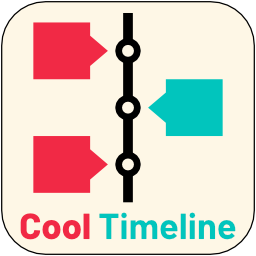 Cool Timeline (Horizontal & Vertical Timeline) 》Cool Timeline – 水平和垂直時間軸,歷史時間軸, 使用強大而先進的Cool Timeline以精確而優雅的方式展示您的故事或公司歷史。, 特別是當您通過網站進行推廣時...。
Cool Timeline (Horizontal & Vertical Timeline) 》Cool Timeline – 水平和垂直時間軸,歷史時間軸, 使用強大而先進的Cool Timeline以精確而優雅的方式展示您的故事或公司歷史。, 特別是當您通過網站進行推廣時...。 Timeline Express 》Timeline Express 是最佳的 WordPress 時間軸外掛程式,可讓您在網站上建立美麗的動畫垂直時間軸。填入公告,設定日期,Timeline Express 會按照正確的時間順...。
Timeline Express 》Timeline Express 是最佳的 WordPress 時間軸外掛程式,可讓您在網站上建立美麗的動畫垂直時間軸。填入公告,設定日期,Timeline Express 會按照正確的時間順...。 Bold Timeline Lite 》Bold Timeline Lite – WordPress Timeline Plugin, Bold Timeline Lite 是一款 WordPress 時間軸外掛程式,可讓您輕鬆地顯示任何數量的事件,例如公司歷史、...。
Bold Timeline Lite 》Bold Timeline Lite – WordPress Timeline Plugin, Bold Timeline Lite 是一款 WordPress 時間軸外掛程式,可讓您輕鬆地顯示任何數量的事件,例如公司歷史、...。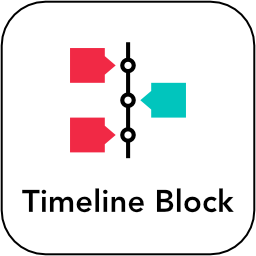 Timeline Block For Gutenberg 》⚡ Timeline Block for Gutenberg/Block Editor, Timeline Block 是一款響應式的 WordPress 區塊外掛,適用於 Gutenberg 區塊編輯器,可以讓您一鍵創建美麗的...。
Timeline Block For Gutenberg 》⚡ Timeline Block for Gutenberg/Block Editor, Timeline Block 是一款響應式的 WordPress 區塊外掛,適用於 Gutenberg 區塊編輯器,可以讓您一鍵創建美麗的...。 Timeline Express HTML Excerpts Add-on 》Timeline Express HTML 著錄增強外掛會在時間軸快報的文章上建立一個新的 WYSIWYG 元框。此新領域可以用來為您的快報產生自定義摘要。, 新的 WYSIWYG 自定義...。
Timeline Express HTML Excerpts Add-on 》Timeline Express HTML 著錄增強外掛會在時間軸快報的文章上建立一個新的 WYSIWYG 元框。此新領域可以用來為您的快報產生自定義摘要。, 新的 WYSIWYG 自定義...。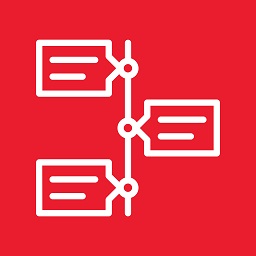 Timeline Event History 》這款插件可以讓你在網站的任何頁面、文章或側邊欄小工具上展示組織或事件的歷史,非常適合製作時間軸主題。Timeline Event History是一款高端的WordPress時間...。
Timeline Event History 》這款插件可以讓你在網站的任何頁面、文章或側邊欄小工具上展示組織或事件的歷史,非常適合製作時間軸主題。Timeline Event History是一款高端的WordPress時間...。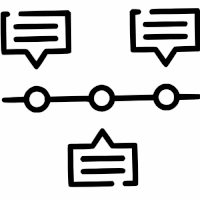 Timeline Block – Timeline Block Plugin for WordPress 》這是一個區塊外掛程式,可讓您在您的網站上建立和顯示時間軸/故事內容。由於它是一個區塊外掛程式,因此它會在 WordPress 的區塊編輯器中新增一個新區塊(Tim...。
Timeline Block – Timeline Block Plugin for WordPress 》這是一個區塊外掛程式,可讓您在您的網站上建立和顯示時間軸/故事內容。由於它是一個區塊外掛程式,因此它會在 WordPress 的區塊編輯器中新增一個新區塊(Tim...。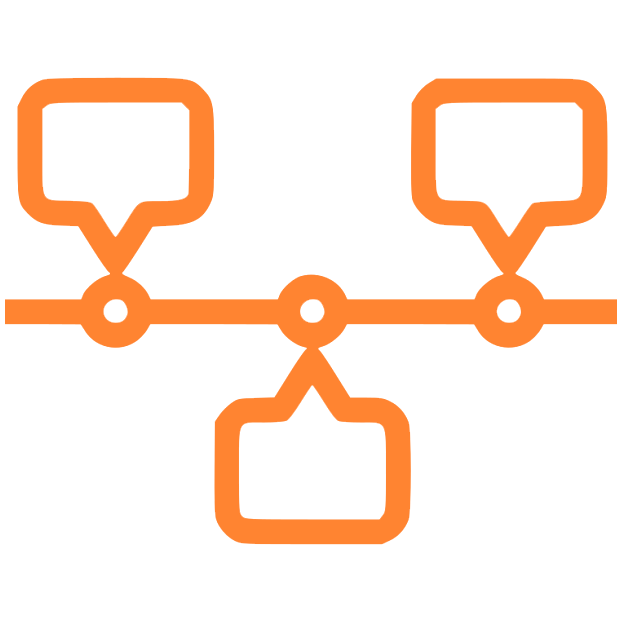 B Timeline – Create And Display Timeline Contents 》B-Timeline 是一款輕量級的 WordPress 外掛,讓您能夠在任何文章、頁面或小工具中創建和顯示時間軸。該外掛非常易於使用,任何人都可以在不需要任何技術知識...。
B Timeline – Create And Display Timeline Contents 》B-Timeline 是一款輕量級的 WordPress 外掛,讓您能夠在任何文章、頁面或小工具中創建和顯示時間軸。該外掛非常易於使用,任何人都可以在不需要任何技術知識...。 Timeline Module for Divi 》總結:Timeline Module for Divi 是一個易於使用的外掛,可以幫助您在 Divi 網站上創建漂亮的時間軸。無論您想展示公司歷史、重要里程碑或講故事,這個外掛都...。
Timeline Module for Divi 》總結:Timeline Module for Divi 是一個易於使用的外掛,可以幫助您在 Divi 網站上創建漂亮的時間軸。無論您想展示公司歷史、重要里程碑或講故事,這個外掛都...。 History Timeline for Biography, Company History & Event Timeline 》Timeline Awesome - WordPress 時間軸外掛, Timeline Awesome 是一個非常棒的外掛,可協助您在 WordPress 網站中創建時間軸或歷史介面元素。 Timeline Awesom...。
History Timeline for Biography, Company History & Event Timeline 》Timeline Awesome - WordPress 時間軸外掛, Timeline Awesome 是一個非常棒的外掛,可協助您在 WordPress 網站中創建時間軸或歷史介面元素。 Timeline Awesom...。 Event Timeline – Vertical Timeline 》torytelling with Rich Event Timeline Plugin, Rich Event Timeline Plugin是一款先進的WordPress時間軸插件,它可以基於文章的年份和日期,以響應式的水平...。
Event Timeline – Vertical Timeline 》torytelling with Rich Event Timeline Plugin, Rich Event Timeline Plugin是一款先進的WordPress時間軸插件,它可以基於文章的年份和日期,以響應式的水平...。Knight Lab Timeline 》這是一個簡單的外掛程式,可以加入 Knight Lab 製作的 TimelineJS 素材。, 支援自訂的寬度和高度、Google 試算表和 JSON 資料來源("學習如何創建您的資料來...。
 Timeline Express – No Icons Add-On 》Timeline Express - No Icons Add-On 是一個 WordPress 外掛,擴充了基礎外掛 Timeline Express 的功能。, Timeline Express - No Icons Add-On 可以移除與 T...。
Timeline Express – No Icons Add-On 》Timeline Express - No Icons Add-On 是一個 WordPress 外掛,擴充了基礎外掛 Timeline Express 的功能。, Timeline Express - No Icons Add-On 可以移除與 T...。 Post Timeline 》Post Timeline是一款WordPress外掛,它能夠創建您的WordPress文章的美麗時間軸頁面。使用此外掛,使用者可以創建無限量的漂亮垂直時間軸,根據標籤或按日期遞...。
Post Timeline 》Post Timeline是一款WordPress外掛,它能夠創建您的WordPress文章的美麗時間軸頁面。使用此外掛,使用者可以創建無限量的漂亮垂直時間軸,根據標籤或按日期遞...。
