
前言介紹
- 這款 WordPress 外掛「Wishlist and Save for later for Woocommerce」是 2020-11-09 上架。
- 目前有 100 個安裝啟用數。
- 上一次更新是 2024-12-31,距離現在已有 124 天。
- 外掛最低要求 WordPress 4.0 以上版本才可以安裝。
- 有 8 人給過評分。
- 還沒有人在論壇上發問,可能目前使用數不多,還沒有什麼大問題。
外掛協作開發者
acowebs |
外掛標籤
Wishlist | woocommerce | save for later | woocommerce wishlist | wishlist for woocommerce |
內容簡介
WooCommerce 愿望清單插件使客戶能夠添加和管理他們的愿望清單中的電子商務產品。WooCommerce 產品愿望清單插件可以幫助您將店鋪訪問者轉變為忠實客戶。
有很多情況下,客戶不能在特定時刻購買產品或希望在將來購買。當他們有一個幫助他們保存產品以便以後購買的功能時,他們可以在需要時返回您的網站進行購買。
在 WooCommerce 中添加產品到愿望清單非常容易和方便,因為它可以讓您的客戶購買比他們計劃購買的產品更多的產品。用戶還可以共享 WooCommerce 愿望清單,例如,他們可以幫助他們的朋友選擇假期或活動的禮物。愿望清單分享選項帶來新的潛在客戶。總之,這帶來了新的轉換和銷售增長。
嘗試示範版 | 文檔 | 專業版
如何管理 WooCommerce 愿望清單設置?
啟用 Aco Wishlist for WooCommerce 插件後,導航到 WordPress 左側菜單欄中的愿望清單選單。現在,您可以使用可用選項管理 WooCommerce 愿望清單設置。
請查看我們的示範視頻,了解它的運作方式:
WooCommerce 愿望清單插件的基本功能
在 WooCommerce 愿望清單插件中,您可以通過選項為每次向 WooCommerce 愿望清單添加產品創建或選擇愿望清單,從而節省客戶的時間。這個最佳的 WooCommerce 愿望清單插件為客戶提供了完全控制權:他們可以在“管理愿望清單”頁面中創建、重命名、刪除或設置隱私設置。
以下是 WooCommerce 愿望清單提供的基本功能:
🔹 選擇 WooCommerce 愿望清單頁面
🔹 允許未經身份驗證的用戶使用愿望清單的功能。
🔹 選擇“將添加到愿望清單”按鈕在產品頁面和循環中的位置,從而啟用 WooCommerce “添加到愿望清單”選項
🔹 簡碼選項可讓您在頁面的任何位置放置“添加到愿望清單”按鈕。
🔹 選擇“添加到愿望清單”按鈕樣式。
🔹 在產品添加到愿望清單後顯示什麼(添加、刪除等)。
🔹 預定義的圖標或上傳自定義“添加到愿望清單”按鈕圖標。
🔹 可定制的 WooCommerce 愿望清單表列
🔹 在用戶添加到購物車後自動從清單中刪除產品
🔹 在將產品添加到購物車後重定向到購物車頁面
🔹 在社交媒體上分享愿望清單(Facebook、Twitter、Pinterest、WhatsApp、電子郵件)
🔹 保存產品以供稍後使用的選項
🔹 可自定義的 CSS 樣式選項
🔹 支持產品變體
🔹 可翻譯就緒
示範 - 真實情況下檢查它
實時查看如何創建 WooCommerce 愿望清單!
🔗 前端示範
🔗 後端示範
WooCommerce 愿望清單的高級功能
愿望清單 WordPress 插件的基本版本運作良好,但升級為專業版的愿望清單插件更加強大,可以觸發銷售和轉換率。當您將插件升級為 Pro 版本時,它變成了一個重要的營銷工具,除了上面提到的基本功能外,它還有...
原文外掛簡介
WooCommerce Wishlist Plugin enables the customers to add and manage the e-commerce products in their Wishlist. WooCommerce product wishlist plugin can help you to transform the store visitors into your loyal customers.
There are many instances where the customers cannot purchase a product at a particular point in time or wish to buy it in the future. When they have a feature that helps them to save the products for later, it can let them return to your site when required to make the purchase.
It is easy and convenient to add products to the Wishlist for WooCommerce since it can let your customers buy more products than those they plan to purchase. Users can also share the WooCommerce wishlists, for instance, they can help their friends to choose a gift for the holiday or an event. Wishlist sharing options bring you new potential customers. Altogether, this brings new conversions and an increase in sales.
Try the Demo | Documents | Pro Version
HOW TO manage WooCommerce Wishlist settings?
Once you activate the Aco Wishlist for the WooCommerce plugin, navigate to the Wishlist menu in the WordPress left menu bar. Now, you can manage the WooCommerce Wishlist settings with the available options.
Check out our video demo on how this works:
Basic Features of Woocommerce Wishlist plugin
In the wishlist plugin for WooCommerce, you can save the customer’s time with options to create or choose a Wishlist every time you add a product to the Woocommerce Wishlist. This best wishlist plugin for Woocommerce gives complete control to the customers over the Wishlist: they can create, rename, delete, or set the privacy settings in the Manage wishlist page.
Here are the basic features that the WooCommerce Wishlist offers:
🔹 Select the Woocommerce Wishlist page
🔹 Feature to let the use of Wishlist for unauthenticated users.
🔹 Select the “Add to wishlist” button position on the product page and loop that enables Woocommerce add to wishlist option
🔹 Shortcode option accessible to place “Add to wishlist” button anywhere on the page.
🔹 Select “Add to wishlist” button styles.
🔹 Select what to display after the product is added to the Wishlist (Add, remove, etc.)
🔹 Predefined icons or Upload custom “Add to wishlist” button icon.
🔹 Customizable Woocommerce Wishlist table columns
🔹 Remove the product from Wishlist automatically after the users add to cart
🔹 Redirect to the Cart page after adding products to the cart
🔹 Share Wishlist across social media (Facebook, Twitter, Pinterest, WhatsApp, email)
🔹 Product save for later option
🔹 Custom CSS styles option
🔹 Product variation support
🔹 Translation ready
DEMO – CHECK THIS OUT IN REAL
Check live how the WooCommerce wishlists are created!
🔗 Front end Demo
🔗 Backend Demo
Premium Features of Wishlist for WooCommerce
The Wishlist WordPress plugin works pretty well with the basic version, however, the premium Wishlist for Woocommerce version is even more powerful to trigger sales and conversion rates. When you upgrade the plugin to the Pro version, this turns into a significant marketing tool in addition to the benefits of a wishlist functionality.
Here are the features you can enjoy with the WooCommerce Wishlists premium version:
👉 All features that the free version offers
👉 Multi wishlist features
👉 Privacy settings for Woocommerce wishlists
👉 Option to set Wishlist widgets
👉 Display the Popular products
👉 Enable the Wishlist search
👉 Wishlist page layout feature
👉 Option to move the products between existing wishlists
👉 Feature to Ask for an estimate from the product wishlist
➡ GET PREMIUM VERSION NOW!
PRO-Version – CHECK THIS OUT
Check how the woocommerce product custom options are created in the Wishlist for the WooCommerce plugin.
🔗 Front end Demo
🔗 Backend Demo
Why Acowebs?
Acowebs is responsible for empowering your e-commerce stores with reliable Shopify applications and WooCommerce plugins. We own a team of experts who develop the WordPress plugins and themes to offer a great customer experience. Since we are an award-winning software development company, our team of professionals offers incredible support to improve the User experience.
Check out our other WordPress plugins here.
What our customer says:
“No words on how the plugin could easily let our customers choose and save their favorites from the store. Excellent plugin support and features you can go for”.
” Outstanding customer support and features worth investment. WooCommerce Wishlist has improved our conversion rates and customer engagement multifold. Can’t thank you enough! ”
OTHER USEFUL LINKS
🔹 Find all PRO features
🔹 Documentation
🔹 Find Our Other Plugins
🔹 Support Ticket
🔹 Facebook
🔹 Twitter
🔹 YouTube
各版本下載點
- 方法一:點下方版本號的連結下載 ZIP 檔案後,登入網站後台左側選單「外掛」的「安裝外掛」,然後選擇上方的「上傳外掛」,把下載回去的 ZIP 外掛打包檔案上傳上去安裝與啟用。
- 方法二:透過「安裝外掛」的畫面右方搜尋功能,搜尋外掛名稱「Wishlist and Save for later for Woocommerce」來進行安裝。
(建議使用方法二,確保安裝的版本符合當前運作的 WordPress 環境。
1.0.2 | 1.0.3 | 1.0.4 | 1.0.5 | 1.0.6 | 1.0.7 | 1.0.8 | 1.0.9 | 1.1.0 | 1.1.1 | 1.1.2 | 1.1.3 | 1.1.4 | 1.1.5 | 1.1.6 | 1.1.7 | 1.1.8 | 1.1.9 | trunk | 1.0.10 | 1.0.11 | 1.0.12 | 1.0.13 | 1.0.14 | 1.0.15 | 1.0.16 | 1.0.17 | 1.0.18 | 1.0.19 | 1.1.10 | 1.1.11 | 1.1.12 | 1.1.13 | 1.1.14 | 1.1.15 | 1.1.16 | 1.1.17 | 1.1.18 | 1.1.19 |
延伸相關外掛(你可能也想知道)
 WPC Smart Wishlist for WooCommerce 》WPC Smart Wishlist是一款強大且直覺的WordPress外掛程式,可幫助您的顧客管理其待購清單,並保存喜愛的產品以供日後購買。此外,該外掛程式能夠加速您網站上...。
WPC Smart Wishlist for WooCommerce 》WPC Smart Wishlist是一款強大且直覺的WordPress外掛程式,可幫助您的顧客管理其待購清單,並保存喜愛的產品以供日後購買。此外,該外掛程式能夠加速您網站上...。 TI WooCommerce Wishlist 》增加銷售和轉換率, 您是否正在尋找提高您的 WooCommerce 網站銷售量的方法?不用再找了,使用 WooCommerce 愿望清單!我們強大的工具旨在提高轉換率和增加網...。
TI WooCommerce Wishlist 》增加銷售和轉換率, 您是否正在尋找提高您的 WooCommerce 網站銷售量的方法?不用再找了,使用 WooCommerce 愿望清單!我們強大的工具旨在提高轉換率和增加網...。 WCBoost – Wishlist 》願望清單(Wishlist) 是電子商務網站的重要功能。這些網站可從中獲得增加轉換率、最佳化收益和簡化消費者購物過程的好處。, 根據研究,大多數網站訪客通常不會...。
WCBoost – Wishlist 》願望清單(Wishlist) 是電子商務網站的重要功能。這些網站可從中獲得增加轉換率、最佳化收益和簡化消費者購物過程的好處。, 根據研究,大多數網站訪客通常不會...。 QODE Wishlist for WooCommerce 》總結:QODE Wishlist for WooCommerce 外掛能讓訪客在您新網站上創建商品清單,便於購買或與他人分享。此外,您可以完全自訂 '加入願望清單' 按鈕...。
QODE Wishlist for WooCommerce 》總結:QODE Wishlist for WooCommerce 外掛能讓訪客在您新網站上創建商品清單,便於購買或與他人分享。此外,您可以完全自訂 '加入願望清單' 按鈕...。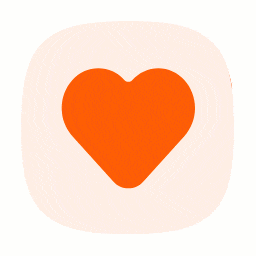 WooCommerce Wishlist (High customization, fast setup,Free Elementor Wishlist, most features) 》l & Cross-sell products, , MC Woocommerce Wishlist 外掛讓你可以創建高度定制的「加入收藏清單」按鈕和頁面。由於它與大部分佈景主題和外掛整合,因此省下...。
WooCommerce Wishlist (High customization, fast setup,Free Elementor Wishlist, most features) 》l & Cross-sell products, , MC Woocommerce Wishlist 外掛讓你可以創建高度定制的「加入收藏清單」按鈕和頁面。由於它與大部分佈景主題和外掛整合,因此省下...。Wishlist for WooCommerce: Multi Wishlists Per Customer 》Wish List for WooCommerce 外掛可讓使用者將商品加入願望清單。該外掛的選項非常可自訂,使得它足夠靈活以適應任何主題和任何設計。, ✅ 主要功能:, ,...。
 WishSuite – Wishlist for WooCommerce 》WishSuite 是一款終極且獨特的 WooCommerce 外掛程式,可讓您為 WooCommerce 商店建立令人驚豔的願望清單。透過這個方便的願望清單外掛程式,添加願望清單將...。
WishSuite – Wishlist for WooCommerce 》WishSuite 是一款終極且獨特的 WooCommerce 外掛程式,可讓您為 WooCommerce 商店建立令人驚豔的願望清單。透過這個方便的願望清單外掛程式,添加願望清單將...。 Wishlist for WooCommerce 》一個簡單而輕量的 WooCommerce 願望清單外掛程式,具有豐富的掛鈎功能,以符合您的 WooCommerce 主題的客製化需求。, 預設情況下,該外掛會在 WooCommerce 儲...。
Wishlist for WooCommerce 》一個簡單而輕量的 WooCommerce 願望清單外掛程式,具有豐富的掛鈎功能,以符合您的 WooCommerce 主題的客製化需求。, 預設情況下,該外掛會在 WooCommerce 儲...。 Flexible Wishlist for WooCommerce – Ecommerce Wishlist & Save for later 》WooCommerce收藏清單提供給顧客和訪客儲存產品清單的可能性,他們可以密切注意或稍後購買。, 你可以在不使用WooCommerce收藏清單的情況下建立WooCommerce網上...。
Flexible Wishlist for WooCommerce – Ecommerce Wishlist & Save for later 》WooCommerce收藏清單提供給顧客和訪客儲存產品清單的可能性,他們可以密切注意或稍後購買。, 你可以在不使用WooCommerce收藏清單的情況下建立WooCommerce網上...。 Addonify – WooCommerce Wishlist 》Addonify Wishlist 是一款輕量且強大的插件,可為您的電子商務店添加願望清單功能。Addonify Wishlist 充滿各種功能,可幫助商店所有者自定義願望清單的行為...。
Addonify – WooCommerce Wishlist 》Addonify Wishlist 是一款輕量且強大的插件,可為您的電子商務店添加願望清單功能。Addonify Wishlist 充滿各種功能,可幫助商店所有者自定義願望清單的行為...。Simple Wishlists for Weddings, Birthdays etc. 》您是否正在尋找一個簡潔而簡單的解決方案,將您的婚禮禮物注冊表顯示在您的網站上,或者只是想為您的生日或其他場合創建一個願望清單?, WPGiftRegistry 簡單...。
 Wishlist for WooCommerce 》收藏清單是一個電子商務功能,使購物者能夠創建並保存一個希望在以後購買的產品清單。這與將您最喜愛的網站添加書籤以便日後輕鬆訪問它們相似。, 電子商務店...。
Wishlist for WooCommerce 》收藏清單是一個電子商務功能,使購物者能夠創建並保存一個希望在以後購買的產品清單。這與將您最喜愛的網站添加書籤以便日後輕鬆訪問它們相似。, 電子商務店...。 Wishlist 》收藏清單是所有種類的電子商務網站最想要的功能之一,如果您正在經營 WooCommerce 商店,這個收藏清單外掛可以更好地幫助您顯示收藏清單按鈕,並在您的網站上...。
Wishlist 》收藏清單是所有種類的電子商務網站最想要的功能之一,如果您正在經營 WooCommerce 商店,這個收藏清單外掛可以更好地幫助您顯示收藏清單按鈕,並在您的網站上...。 Premmerce Wishlist for WooCommerce 》願望清單是一個工具,讓您的顧客可以選擇未來的產品購買,並與親密的人分享他們的願望。使用願望清單,您可以查看顧客的願望,並根據收集的信息提供優惠和促...。
Premmerce Wishlist for WooCommerce 》願望清單是一個工具,讓您的顧客可以選擇未來的產品購買,並與親密的人分享他們的願望。使用願望清單,您可以查看顧客的願望,並根據收集的信息提供優惠和促...。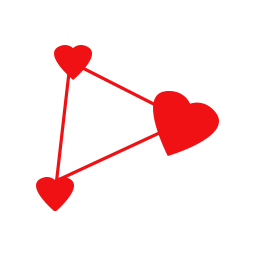 NM Gift Registry and Wishlist Lite 》NM Gift Registry and Wishlist 是一款外掛,允許顧客創建和添加商品至不同種類的禮物清單和願望單中,包括生日、婚禮、紀念日和其他場合。作為一個強大的禮...。
NM Gift Registry and Wishlist Lite 》NM Gift Registry and Wishlist 是一款外掛,允許顧客創建和添加商品至不同種類的禮物清單和願望單中,包括生日、婚禮、紀念日和其他場合。作為一個強大的禮...。
