
前言介紹
- 這款 WordPress 外掛「Frontend Admin by DynamiApps」是 2019-09-18 上架。
- 目前有 10000 個安裝啟用數。
- 上一次更新是 2025-04-03,距離現在已有 30 天。
- 外掛最低要求 WordPress 4.6 以上版本才可以安裝。
- 外掛要求網站主機運作至少需要 PHP 版本 5.6.0 以上。
- 有 147 人給過評分。
- 論壇上目前有 13 個提問,問題解答率 23%
外掛協作開發者
shabti |
外掛標籤
acf frontend | custom fields | custom dashboard | frontend editing | frontend posting |
內容簡介
這個外掛讓你可以在前端編輯及新增文章、頁面、使用者、專有名詞欄位等等。 (之前稱為 ACF Frontend)
這個外掛允許你在網站上顯示前端管理表單,讓使用者可以在網站的前端輕鬆地編輯內容,你可以使用表單建構器創造出精彩的表單,讓使用者可以將自訂的 meta 資料儲存至頁面、文章、使用者等等。然後,使用我們的 Gutenberg 區塊或簡碼,輕鬆地顯示這些表單給你的使用者看。
那麼,這個外掛對你的幫助是什麼呢?
免費功能
無需編碼
讓最終使用者不需要了解任何程式碼,即可獲得最好的內容管理體驗,一切在這裡安裝好了
顯示文章資料
使用[frontend_admin field=field_key],輕鬆地顯示任何欄位的資料。
編輯文章
讓使用者在不進入 WordPress 儀表板的情況下,於網站前端編輯文章。
新增文章
讓使用者使用「新增文章」表單在前端發佈新文章。
刪除文章
讓使用者透過「垃圾桶」表單在前端刪除或放入垃圾桶的文章。
編輯使用者資料
讓使用者可以輕鬆地在前端編輯自己的使用者資料。
使用者註冊表單
讓新使用者能透過內建的使用者註冊表單註冊你的網站,你甚至可以隱藏 WordPress 儀表板,讓這些新使用者看不到。
隱藏管理區域
選擇哪些使用者可以使用 WordPress 管理區域。
設定權限
根據使用者角色或特定使用者選擇誰可以看到你的表單。
Modal 彈窗
在按下按鈕時顯示表單於 Modal 彈窗中,這樣就不會佔用頁面空間。
PRO 付費功能
編輯全域選項
如果你有全域資料(例如標頭和頁尾資料),你可以使用 ACF 創建一個選項頁面,讓使用者可以在前端編輯。
限制送出次數
防止所有或特定使用者超過一定次數提交表單。
寄送電子郵件
設定需要寄送的 email,並將 ACF 表單資料映射到 email 欄位,例如 email 地址、寄件人地址、主旨和訊息。
樣式選項卡
使用 Elementor 為表單和按鈕設計樣式。
多步驟表單
透過新增多個步驟,讓表單變得更有趣。
Stripe 和 Paypal
表單提交時透過 Stripe 或 Paypal 收款。
Woocommerce 整合
輕鬆地在前端新增 Woocomerce 產品。
在官方網站上購買正版: Frontend Admin website
實用連結
喜歡我們正在做的事情嗎?想要隨時掌握更新的功能?在我們的 Facebook 專頁上點讚並追蹤我們:
Frontend Admin Facebook page
Pro 版本還有更多的酷炫功能,請在官方網站上查看:
DynamiApps website
查看我們的另一個外掛,可以動態地查詢你的...
原文外掛簡介
Add and edit posts, pages, users, terms, ACF fields and more all from the frontend.
(Previously called ACF Frontend)
This awesome plugin allows you to easily display frontend admin forms on your site so your clients can easily edit content by themselves from the frontend. You can create awesome forms with our form builder to allow users to save custom meta data to pages, posts, users, and more. Then use our Gutenberg block or shortcode to easily display these forms for your users.
So, what can this plugin do for you?
FREE Features
No Coding Required
Give the end user the best content managment experience without having to know code. It’s all ready to go right here.
Display Post Data
Use [frontend_admin field=field_key] to display any field value effortlessly
Edit Posts
Let your users edit posts from the frontend of their site without having to access the WordPress dashboard.
Add Posts
Let your users publish new posts from the frontend using the “new post” form
Delete Posts
Let your users delete or trash posts from the frontend using the “trash button” form
Edit User Profile
Allow users to edit their user data easily from the frontend.
User Registration Form
Allow new users to register to your site with a built in user registration form! You can even hide the WordPress dashboard from these new users.
Hide Admin Area
Pick and chose which users have acess to the WordPress admin area.
Configure Permissions
Choose who sees your form based on user role or by specific users.
Modal Popup
Display the form in a modal window that opens when clicking a button so that it won’t take up any space on your pages.
PRO Features
Edit Global Options
If you have global data – like header and footer data – you can create an options page using ACF and let your users edit from the frontend.
Limit Submits
Prevent all or specific users from submitting the form more than a number of times.
Send Emails
Set emails to be sent and map the ACF form data to display in the email fields such as the email address, the from address, subject, and message.
Style Tab
Use Elementor to style the form and as well the buttons.
Multi Step Forms
Make your forms more engaging by adding multiple steps.
Stripe and Paypal
Accept payments through Stripe or Paypal upon form submission.
Woocommerce Intergration
Easily add Woocomerce products from the frontend.
Purchase your copy here at the official website: Frontend Admin website
Intergrations
Page Builders
Frontend Admin works with all WordPress page builders, including:
Elementor
Bricks Builder
Spectra Website Builder
Divi Builder
Beaver Builder
Thrive Architect
Gutenberg
Oxygen Builder
And others
Other Plugins
Frontend Admin has built-in integrations with very popular plugins, such as:
WooCommmerce
Easy Digital Downloads
SureCart
Advanced Custom Fields
Pods
And more
Useful Links
Appreciate what we’re doing? Want to stay updated with new features? Give us a like and follow us on our facebook page:
Frontend Admin Facebook page
The Pro version has even more cool features. Check it out at the official website:
DynamiApps website
Check out our other plugin, which let’s you dynamically query your posts more easily:
Advanced Post Queries for Elementor
Tutorials
Paul from WP Tuts shows how to use Frontend Admin to create a frontend dashboard
Bjorn from WPLearningLab shows how to create a WordPress Client Portal
Frontend Forms in Elementor Pro Off Canvas Widget
Frontend Admin’s Elementor Nestable Forms Widget on WordPress
Enable Users To Add Content From The Front End Without Logging Into WordPress Using Frontend Admin
WordPress Frontend Edits and Updates Using Frontend Admin
Installating Frontend Admin
How to create a form for frontend data submission
各版本下載點
- 方法一:點下方版本號的連結下載 ZIP 檔案後,登入網站後台左側選單「外掛」的「安裝外掛」,然後選擇上方的「上傳外掛」,把下載回去的 ZIP 外掛打包檔案上傳上去安裝與啟用。
- 方法二:透過「安裝外掛」的畫面右方搜尋功能,搜尋外掛名稱「Frontend Admin by DynamiApps」來進行安裝。
(建議使用方法二,確保安裝的版本符合當前運作的 WordPress 環境。
trunk | 3.16.3 | 3.16.4 | 3.18.0 | 3.18.1 | 3.18.2 | 3.18.3 | 3.18.4 | 3.18.6 | 3.18.7 | 3.18.9 | 3.19.1 | 3.19.3 | 3.19.4 | 3.19.5 | 3.19.6 | 3.19.7 | 3.20.3 | 3.20.4 | 3.20.5 | 3.20.6 | 3.20.7 | 3.20.8 | 3.20.9 | 3.21.0 | 3.21.1 | 3.21.2 | 3.21.3 | 3.21.5 | 3.21.6 | 3.21.7 | 3.21.8 | 3.21.9 | 3.22.0 | 3.22.1 | 3.22.3 | 3.23.0 | 3.23.1 | 3.23.2 | 3.23.3 | 3.23.4 | 3.23.8 | 3.23.9 | 3.24.0 | 3.24.1 | 3.24.2 | 3.24.4 | 3.24.5 | 3.25.1 | 3.25.2 | 3.25.3 | 3.25.4 | 3.25.6 | 3.25.9 | 3.26.1 | 3.26.5 | 3.26.6 | 3.27.2 | 3.18.10 | 3.18.11 | 3.18.12 | 3.18.14 | 3.18.15 | 3.20.12 | 3.20.14 | 3.20.16 | 3.21.11 | 3.25.10 | 3.25.12 | 3.25.13 | 3.25.18 | 3.19.1.1 | 3.19.1.2 |
延伸相關外掛(你可能也想知道)
Advanced Custom Fields (ACF®) 》Advanced Custom Fields 可以讓 WordPress 網站成為一個完整的內容管理系統,提供您所有工具以更好管理您的數據。, 使用 Advanced Custom Fields 外掛,完全...。
 Meta Box 》Meta Box 是一個強大、專業又輕量級的工具組,供開發者在 WordPress 中為任何自訂文章型別建立自訂的 Meta Box 與自訂欄位。, 透過 Meta Box,您可以使用超過...。
Meta Box 》Meta Box 是一個強大、專業又輕量級的工具組,供開發者在 WordPress 中為任何自訂文章型別建立自訂的 Meta Box 與自訂欄位。, 透過 Meta Box,您可以使用超過...。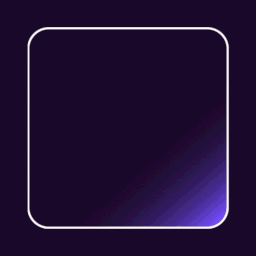 Checkout Field Editor (Checkout Manager) for WooCommerce 》WooCommerce 結帳欄位編輯器外掛, WooCommerce 結帳欄位編輯器 (Checkout Manager) 外掛讓您可以在結帳頁面上添加 20 種不同類型的自訂欄位,並搭配直覺且易...。
Checkout Field Editor (Checkout Manager) for WooCommerce 》WooCommerce 結帳欄位編輯器外掛, WooCommerce 結帳欄位編輯器 (Checkout Manager) 外掛讓您可以在結帳頁面上添加 20 種不同類型的自訂欄位,並搭配直覺且易...。Pods – Custom Content Types and Fields 》使用「Pods Framework」在一個地方管理你所有自訂內容需求。, , , 建立內容類型,包括自訂文章類型、自訂分類、以及我們專屬的「進階內容類型」(ACT),...。
 Flexible Checkout Fields for WooCommerce – WooCommerce Checkout Manager 》我們認為 WooCommerce 是 WordPress 最好的電子商務外掛,但它缺乏一些非常基本的功能,例如使用易於使用的接口自定義結帳管理器來自訂結帳欄位。您可以使用 ...。
Flexible Checkout Fields for WooCommerce – WooCommerce Checkout Manager 》我們認為 WooCommerce 是 WordPress 最好的電子商務外掛,但它缺乏一些非常基本的功能,例如使用易於使用的接口自定義結帳管理器來自訂結帳欄位。您可以使用 ...。 Advanced Custom Fields: Extended 》🚀 全方位增強套件,可改進WordPress和Advanced Custom Fields。此外掛旨在提供一個強大的管理框架,涵蓋了眾多改進和優化。, 此外掛需要至少 ACF Pro 5.8。,...。
Advanced Custom Fields: Extended 》🚀 全方位增強套件,可改進WordPress和Advanced Custom Fields。此外掛旨在提供一個強大的管理框架,涵蓋了眾多改進和優化。, 此外掛需要至少 ACF Pro 5.8。,...。Sydney Toolbox 》Sydney Toolbox 外掛只適用於 Sydney WordPress 主題。, 此外掛註冊了在 Sydney 主題 中所需的自定義文章類型和自定義欄位。。
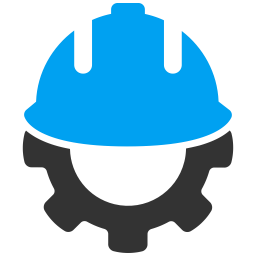 Custom Field Suite 》Custom Field Suite (CFS) 讓您為文章添加自定義欄位。它輕量級且經過過往使用者的測試(很難出現錯誤)。, 需要了解的事項, , 我們不提供支援。, 這是一個免...。
Custom Field Suite 》Custom Field Suite (CFS) 讓您為文章添加自定義欄位。它輕量級且經過過往使用者的測試(很難出現錯誤)。, 需要了解的事項, , 我們不提供支援。, 這是一個免...。 Custom Field Template 》「Custom Field Template 外掛」在「編寫文章/頁面」時,新增自訂欄位的預設設定。這個模板格式基本上跟「rc:custom_field_gui 外掛」差不多,不同處在於:, ...。
Custom Field Template 》「Custom Field Template 外掛」在「編寫文章/頁面」時,新增自訂欄位的預設設定。這個模板格式基本上跟「rc:custom_field_gui 外掛」差不多,不同處在於:, ...。 Custom Post Types and Custom Fields creator – WCK 》WordPress Creation Kit 是由三個工具組成,可幫助您建立和維護自訂文章類型、自訂分類和最重要的是文章、頁面或自訂文章類型的自訂欄位和元框。, WCK Custom...。
Custom Post Types and Custom Fields creator – WCK 》WordPress Creation Kit 是由三個工具組成,可幫助您建立和維護自訂文章類型、自訂分類和最重要的是文章、頁面或自訂文章類型的自訂欄位和元框。, WCK Custom...。Secure Custom Fields 》總結:SCF 是一款能夠擴展 WordPress 功能的外掛,使其成為一個靈活的內容管理工具。透過 SCF,管理自定義數據變得簡單高效。, , 1. 為什麼 SCF 是一個靈活的...。
 JSM Show Post Metadata 》JSM's Show Post Metadata外掛會在文章編輯頁面底部顯示文章(例如文章、頁面和自訂文章類型)的meta key(也就是自訂欄位名稱)和它們的非序列化值。, ...。
JSM Show Post Metadata 》JSM's Show Post Metadata外掛會在文章編輯頁面底部顯示文章(例如文章、頁面和自訂文章類型)的meta key(也就是自訂欄位名稱)和它們的非序列化值。, ...。Advanced Custom Fields: Nav Menu Field 》使用 Nav Menu Field 外掛將導覽選單加入Advanced Custom Fields (ACF)。此外掛會在 ACF(版本 5 和 4)加入 Nav Menu 欄位類型,讓您從 WordPress 管理後台...。
 Simple CSV/XLS Exporter 》本外掛可以讓您透過簡單的連結/按鈕,從後端或前端匯出文章為 CSV 或 XLS 檔案。, 請確保您使用 PHP 7.3 或更新版本,如果您看到任何錯誤,舊版本將不再受支...。
Simple CSV/XLS Exporter 》本外掛可以讓您透過簡單的連結/按鈕,從後端或前端匯出文章為 CSV 或 XLS 檔案。, 請確保您使用 PHP 7.3 或更新版本,如果您看到任何錯誤,舊版本將不再受支...。 Product Input Fields for WooCommerce 》Product Input Fields for WooCommerce 插件可讓您在 WooCommerce 產品的前端添加自定義輸入字段,以供顧客在添加產品到購物車之前填寫。, 可以全域性地(即...。
Product Input Fields for WooCommerce 》Product Input Fields for WooCommerce 插件可讓您在 WooCommerce 產品的前端添加自定義輸入字段,以供顧客在添加產品到購物車之前填寫。, 可以全域性地(即...。
