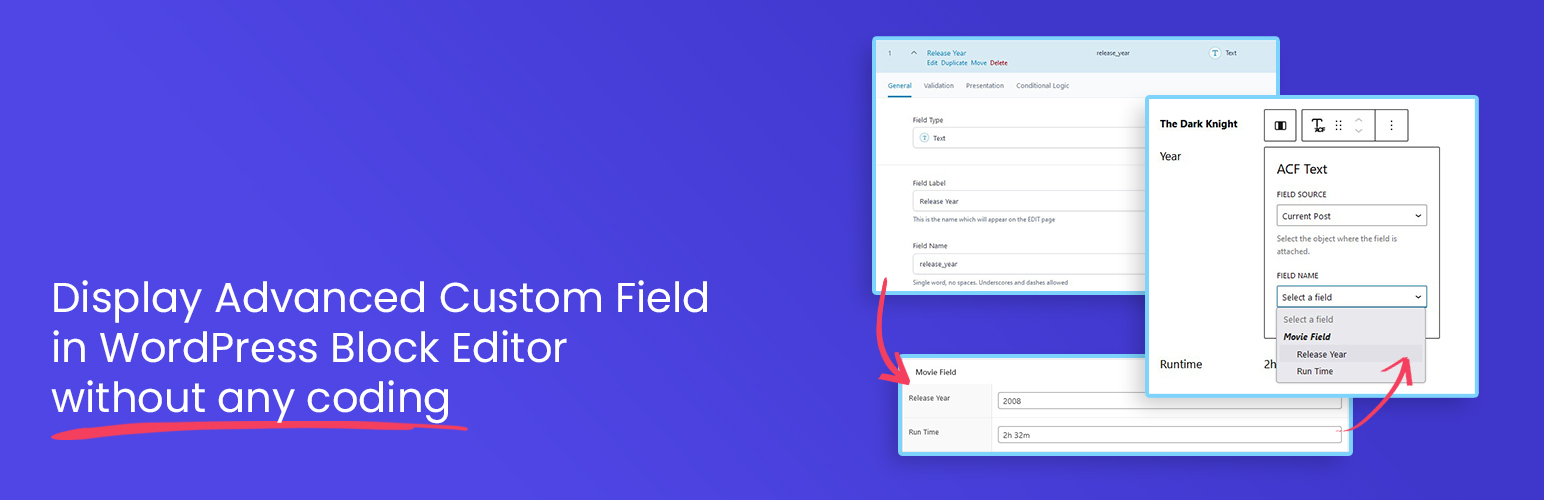
前言介紹
- 這款 WordPress 外掛「Blocks for ACF Fields」是 2024-09-16 上架。
- 目前有 100 個安裝啟用數。
- 上一次更新是 2025-05-03,不久前才剛更新。
- 外掛最低要求 WordPress 6.5 以上版本才可以安裝。
- 外掛要求網站主機運作至少需要 PHP 版本 7.4 以上。
- 有 1 人給過評分。
- 論壇上目前有 4 個提問,問題解答率 25%
外掛協作開發者
gamaup |
外掛標籤
acf | acf block | meta field | meta field block | advanced-custom-field |
內容簡介
總結:Blocks for ACF Fields 是一款 WordPress 外掛,能輕鬆在區塊編輯器中顯示進階自訂欄位,無需編碼。適合開發者和內容創作者使用,簡化新增和顯示自訂欄位的過程,讓您能直接在區塊編輯器中創建動態和個人化的內容。
1. 這個外掛適合哪些人使用?
- 開發者和內容創作者
2. 這個外掛有哪些特點?
- 可以輕鬆載入欄位到區塊編輯器中
- 無需編碼
- 在網站編輯器中運作良好
- 支援附加在文章或選項頁面上的欄位
3. 列出幾個 Gutenberg 區塊?
- ACF Text
- ACF Image
- ACF Button Link
4. PRO 版本有哪些附加功能?
- ACF Repeater
- ACF Post Loop
- ACF Term Loop
- ACF User Loop
- ACF Gallery
- 巢狀區塊,可載入重複器欄位下的子欄位
- 載入附加在術語及使用者上的欄位
原文外掛簡介
Blocks for ACF Fields lets you effortlessly load and display Advanced Custom Fields (ACF) inside the WordPress block editor using a single, flexible block. Whether you’re dealing with text, images, URLs, or complex field types, this plugin makes it simple — all without writing a single line of code.
Features
No Code Needed – Add ACF field content to your pages or templates right from the editor.
One Block for All Fields – Load almost any ACF field type using just a single, versatile block.
Rich Typography for Text Fields – Display string-based fields with full typography controls and formatting options.
Image Field Support – Render image fields as image blocks, with all the same styling and options as WordPress core image blocks.
URL Fields as Buttons – Show URL-returned fields as clickable buttons that automatically match your theme’s design.
Supports Most ACF Field Types – Including text, image, post object, terms, users, and more.
Supports All Field Locations – Works with post fields, options pages, term fields, and user fields.
Full Site Editing Ready – Fully compatible with the WordPress Site Editor for building custom templates and theme parts.
各版本下載點
- 方法一:點下方版本號的連結下載 ZIP 檔案後,登入網站後台左側選單「外掛」的「安裝外掛」,然後選擇上方的「上傳外掛」,把下載回去的 ZIP 外掛打包檔案上傳上去安裝與啟用。
- 方法二:透過「安裝外掛」的畫面右方搜尋功能,搜尋外掛名稱「Blocks for ACF Fields」來進行安裝。
(建議使用方法二,確保安裝的版本符合當前運作的 WordPress 環境。
1.0.0 | 1.1.0 | 1.1.1 | 1.1.2 | 1.1.3 | 1.1.4 | trunk |
延伸相關外掛(你可能也想知道)
Smart Custom Fields 》Smart Custom Fields 是一個管理自訂欄位的簡單外掛。, 功能, , 支援自訂欄位群組迴圈。, 支援元資料修訂。, 支援元資料預覽。, , , 欄位類型, , 文字, 文字...。
Meta Field Block 》這個外掛允許開發者/使用者在前端以區塊方式顯示元資料欄位,並支援 ACF 欄位。它可以嵌套在具有 postId、postType 上下文(如 Query Block)的父區塊內,也...。
Meta Box 》一個 meta Box 出現在所有文章和頁面的管理區域中,您可以在其中添加所需要的內容。, 將代碼或短代碼粘貼到網站的任何部分。, 您在 meta box 上鍵入的內容將...。
 Post Meta 》外掛首頁 | 使用說明 | 影片教學 | 示意圖, Post Meta 是一個 WordPress 的自訂文章欄位、文章類型和分類管理外掛。它具有用 AJAX 和 jQuery 開發的現代化介...。
Post Meta 》外掛首頁 | 使用說明 | 影片教學 | 示意圖, Post Meta 是一個 WordPress 的自訂文章欄位、文章類型和分類管理外掛。它具有用 AJAX 和 jQuery 開發的現代化介...。 Show Post Content Anywhere 》Show post content 是一個輕量級的外掛程式,具有令人印象深刻的功能。它讓使用者可以在任何頁面、文章或小工具中顯示文章的內容!只需使用短碼「[SPCA post_...。
Show Post Content Anywhere 》Show post content 是一個輕量級的外掛程式,具有令人印象深刻的功能。它讓使用者可以在任何頁面、文章或小工具中顯示文章的內容!只需使用短碼「[SPCA post_...。
