
前言介紹
- 這款 WordPress 外掛「Acclectic Lightbox」是 2021-03-12 上架。
- 目前尚無安裝啟用數,是個很新的外掛。如有要安裝使用,建議多測試確保功能沒問題!
- 上一次更新是 2021-10-12,距離現在已有 1300 天。超過一年沒更新,安裝要確認版本是否可用。以及後續維護問題!
- 外掛最低要求 WordPress 5.0.0 以上版本才可以安裝。
- 有 2 人給過評分。
- 還沒有人在論壇上發問,可能目前使用數不多,還沒有什麼大問題。
外掛協作開發者
外掛標籤
gps | exif | gallery | lightbox | photo gallery |
內容簡介
Acclectic Lightbox 是一款進階的、可自訂的燈箱外掛,可以在 WordPress 相片庫中以全螢幕顯示影像和照片,並且拓展檔案資料、相機 EXIF 元數據和內嵌地圖以顯示相片位置。不像大部份現有的燈箱外掛,它支援原生 WordPress 相片庫和影像,因此永遠可用,您無需依賴第三方相片庫外掛。此外,它高度可配置,可以控制燈箱外觀和感覺的幾乎所有方面。
示範
在此 查看 外掛的燈箱應用。
功能
EXIF
如果可用,直接顯示每張相片的 EXIF 元數據,如光圈、快門速度、曝光等(以及許多其他標籤)。可以為每個相片庫啟用或禁用顯示 EXIF 元數據。有關所有受支援的 EXIF 標籤列表,請參閱外掛的說明文件。
GPS 地圖
根據相片元數據中的 GPS 座標,顯示拍攝地點的內嵌地圖。
原生相片庫和影像支援
與大部份現有的燈箱外掛不同,Acclectic Lightbox 與原生 WordPress 相片庫和影像相容。這意味著您不需要建立自訂相片庫(使用第三方相片庫外掛),即可使用燈箱。它也意味著燈箱永遠可用於 WordPress,您不需要依賴第三方相片庫外掛。
設定
您可以在 WordPress 區塊編輯器中直接設定燈箱。每個影像和相片庫都可以有不同的設定。
主題
在區塊編輯器中方便地選擇淺色或深色主題。每個影像和相片庫都可以有不同的主題。
滑動控制條
使用內建的滑動控制條,通過滑鼠或鍵盤滾動每個相片庫中的每張相片。
全螢幕
使用方便的滑鼠或按一鍵,可隨時在全螢幕和正常檢視之間切換。
幻燈片
燈箱可以在幻燈片模式下自動捲動映像。
鍵盤綁定
使用方便的鍵綁定,可以控制所有燈箱功能,包括相片庫之間的滾動、播放或暫停幻燈片和切換全螢幕檢視。
響應式設計
針對桌面和行動設備而設計的響應式設計,讓呈現無間隙。支援滑動手勢。
影像和相片庫的整合
如果在文章或頁面上有多個影像或相片庫,它們可以共用單一燈箱。或只需透過簡單的按鈕點擊保持它們分開。
檔案資訊
顯示有關每個影像的相關資訊,包括檔案大小、拍攝日期/時間和修改日期/時間等。您可以為每個相片庫啟用或禁用檔案資訊的顯示。
標題和說明
顯示標題和說明(如果有)。您可以為每個相片庫啟用或禁用標題和說明的顯示。
關鍵詞
顯示相片關鍵詞(如果有)。您可以為每個相片庫啟用或禁用顯示關鍵詞。
響應式影像
為了改善影像載入時的速度,顯示的影像會根據觀看者的螢幕大小,從所有可用影像中選擇最佳影像。
分享
[Beta] 可以取得分享原始影像的完整 URL。
無限制
此外,所有支援的功能全都完全可用,沒有任何限制。
支援的語言
Acclectic Lightbox 可使用以下語言:
原文外掛簡介
Acclectic Lightbox is an advanced and configurable lightbox that displays images and photos in your WordPress galleries in full screen, complete with file information, camera EXIF metadata, and embedded maps showing photo location. Unlike most existing lightboxes, it supports native WordPress galleries and images, so it will always work and you need not be dependent on third-party gallery plugins. It is also highly configurable, and gives you control over almost every aspect of the lightbox’s look and feel.
Demo
See sample lightboxes in action here.
Features
EXIF
Displays EXIF metadata for each image (if it is available) such as aperture, shutter speed, exposure (and many other tags). You can enable or disable the display of EXIF metadata for each gallery. For a list of all supported EXIF tags, please refer to the plugin’s documentation.
GPS Mapping
Displays an embedded map showing the location at which the image was captured, based on GPS coordinates in the image metadata.
Native gallery and image support
Unlike most existing lightboxes, the Acclectic Lightbox works with native WordPress galleries and images. This means that you do not need to create a custom gallery (with a third-party gallery plugin) in order to use the lightbox. It also means that the lightbox will always work wth WordPress, and you are not dependent on third-party gallery plugins.
Configuration
You can configure the lightbox directly within the WordPress block editor. Each image and gallery can have a separate and different configuration.
Themes
Choose between a light or dark theme, conveniently within the block editor. Each image and gallery can have a separate theme.
Slider
Scroll through every image in the gallery using the built-in slider, controllable by the mouse or keyboard.
Fullscreen
Switch between full-screen and normal views with a convenient mouse or key press.
Slideshow
The lightbox can scroll through images automatically in slideshow mode.
Keyboard bindings
You can control all of the lightbox’s features via the mouse or the keyboard. Scroll through images, play or pause the slideshow, or toggle full-screen view with convenient key bindings.
Responsive design
Responsive design for seamless rendering in both desktop and mobile environments. Supports swipe gestures.
Integration across images and galleries
If you have multiple images or galleries on a post or page, they can share a single lightbox. Or keep them separate via a simple button click.
File information
Displays pertinent information about each image, including file size, date/time taken, and date/time modified. You can enable or disable the display of file information for each gallery.
Title and caption
Displays the title and caption (if they are available). You can enable or disable the display of title and caption for each gallery.
Keywords
Displays the photo keywords (if they are available). You can enable or disable the display of keywords for each gallery.
Responsive Images
To improve image load times, the image displayed is chosen from a set of all available images depending on the viewer’s screen size.
Share
[Beta] Get the full URL of the original image for sharing.
No Limits
All supported features are fully available to you with no limits of any kind.
Supported Languages
Acclectic Lightbox is available in these languages:
Chinese (Simplified)
Chinese (Traditional)
English
French
German
Italian
Japanese
Portuguese
Polish
Russian
Spanish
Note that the EXIF data being displayed will be in the native language in which it was captured.
各版本下載點
- 方法一:點下方版本號的連結下載 ZIP 檔案後,登入網站後台左側選單「外掛」的「安裝外掛」,然後選擇上方的「上傳外掛」,把下載回去的 ZIP 外掛打包檔案上傳上去安裝與啟用。
- 方法二:透過「安裝外掛」的畫面右方搜尋功能,搜尋外掛名稱「Acclectic Lightbox」來進行安裝。
(建議使用方法二,確保安裝的版本符合當前運作的 WordPress 環境。
1.0 | 1.1 | 1.2 | 1.3 | 1.4 | 1.5 | 1.6 | trunk |
延伸相關外掛(你可能也想知道)
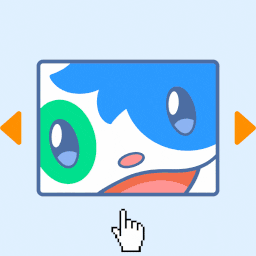 Meow Lightbox 》這款響應式相簿外掛設計用於攝影,可以顯示 EXIF 數據。這款外掛經過高度優化,設計非常快速和優雅。您一定會喜歡它!在此了解更多詳情:Meow Lightbox。, 關...。
Meow Lightbox 》這款響應式相簿外掛設計用於攝影,可以顯示 EXIF 數據。這款外掛經過高度優化,設計非常快速和優雅。您一定會喜歡它!在此了解更多詳情:Meow Lightbox。, 關...。Image Rotation Repair 》圖片旋轉修復外掛僅僅是根據 EXIF 數據修復圖片方向。主要是為了修復從 iPhone 傳送的錯誤方向圖片的問題。該外掛會篩選所有上傳的圖片,如果 EXIF->方向...。
 Exifography 》Exifography(前稱Thesography)為WordPress上傳的圖像顯示EXIF數據。它利用WordPress自己儲存 EXIF欄位的功能,並在圖片上傳時將緯度、經度和快門 EXIF匯入...。
Exifography 》Exifography(前稱Thesography)為WordPress上傳的圖像顯示EXIF數據。它利用WordPress自己儲存 EXIF欄位的功能,並在圖片上傳時將緯度、經度和快門 EXIF匯入...。Image Rotation Fixer 》此外掛會利用 PHP 的 EXIF 套件,在圖片上傳到伺服器後,自動修正 JPEG 圖片的旋轉問題。此外掛不需要進行任何設定,它會自動連結到 WordPress 的上傳程序,...。
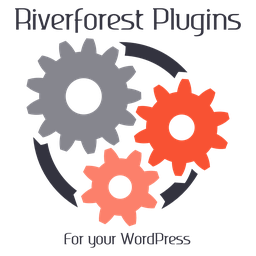 Exif Caption 》將 Exif 數據插入媒體的標題中,同時替換內容的標題。, Exif, , 將 Exif 數據插入媒體的標題中。, 將 Exif 數據插入媒體的 alt 中。, , 日誌, , 顯示最近 100...。
Exif Caption 》將 Exif 數據插入媒體的標題中,同時替換內容的標題。, Exif, , 將 Exif 數據插入媒體的標題中。, 將 Exif 數據插入媒體的 alt 中。, , 日誌, , 顯示最近 100...。 Lunar – Sell photos online 》Lunar – 一款 WordPress 外掛,可以自動將圖像轉換為 WooCommerce 產品。, 功能:, , 自動將圖像轉換為 WooCommerce 產品(在我的電腦上一分鐘內創建了...。
Lunar – Sell photos online 》Lunar – 一款 WordPress 外掛,可以自動將圖像轉換為 WooCommerce 產品。, 功能:, , 自動將圖像轉換為 WooCommerce 產品(在我的電腦上一分鐘內創建了...。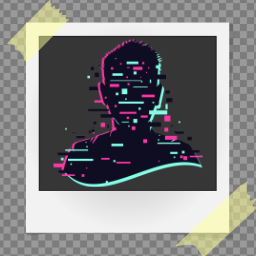 WP Strip Image Metadata 》WP Strip Image Metadata 是一款專注於隱私保護的 WordPress 外掛程式,可協助您從已上傳的影像中移除可能包含機密資訊的圖片內部資料。, 什麼是圖片內部資料...。
WP Strip Image Metadata 》WP Strip Image Metadata 是一款專注於隱私保護的 WordPress 外掛程式,可協助您從已上傳的影像中移除可能包含機密資訊的圖片內部資料。, 什麼是圖片內部資料...。VA Removing Exif 》這個外掛會在上傳新的 JPEG 圖片時自動刪除所有的 Exif 數據。請注意,已經上傳的圖片不會被處理。如果您想從已上傳的圖片中刪除 Exif,請使用「Regenerate T...。
Remove exif and metadata 》上傳後自動刪除 EXIF 與元數據。僅支援 JPG 和 PNG 格式。使用 ImageMagick。。
 Gallery Styles 》這個外掛可以為 WordPress 的相片庫添加額外的樣式。, 功能, , 添加動畫的內部線條, 添加交叉懸停效果, 可選擇前景、背景和線條顏色, 可選擇濾鏡、二色調、乘...。
Gallery Styles 》這個外掛可以為 WordPress 的相片庫添加額外的樣式。, 功能, , 添加動畫的內部線條, 添加交叉懸停效果, 可選擇前景、背景和線條顏色, 可選擇濾鏡、二色調、乘...。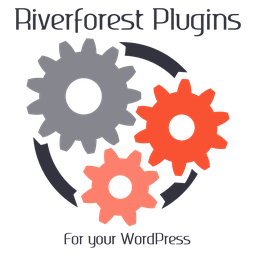 Exif Details 》取得媒體檔案的詳細 Exif 資訊。, 資料選擇, , 檔案, EXIF, GPS, , 相關外掛, , 可以在以下外掛中使用此外掛所產生的標籤。, Exif標題。, , 特別感謝!測試資...。
Exif Details 》取得媒體檔案的詳細 Exif 資訊。, 資料選擇, , 檔案, EXIF, GPS, , 相關外掛, , 可以在以下外掛中使用此外掛所產生的標籤。, Exif標題。, , 特別感謝!測試資...。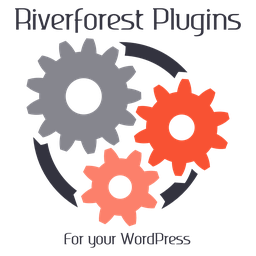 Upload Media Exif Date 》將圖像註冊到媒體庫, , 將 EXIF 資訊的日期/時間更改為檔名的日期/時間。, , 相關外掛, , Exif Caption, Exif Details, , 如何使用過濾器鉤子的範例, , 範例...。
Upload Media Exif Date 》將圖像註冊到媒體庫, , 將 EXIF 資訊的日期/時間更改為檔名的日期/時間。, , 相關外掛, , Exif Caption, Exif Details, , 如何使用過濾器鉤子的範例, , 範例...。Strip Image Metadata for JPG and WEBP 》外掛總結:, - 這個外掛基於 Samiff 和「WP Strip Image Metadata」的工作。, - 如果您正在尋找一個簡單的外掛來刪除所有圖片的元數據,您應該安裝這個外掛。...。
 MMWW 》如果您製作了許多圖像、圖形、音頻剪輯或視頻剪輯,您可能會花費一些功夫將元數據(標題、版權、軌道名稱、日期等等)放入它們中。您可能還會將標記和評級(...。
MMWW 》如果您製作了許多圖像、圖形、音頻剪輯或視頻剪輯,您可能會花費一些功夫將元數據(標題、版權、軌道名稱、日期等等)放入它們中。您可能還會將標記和評級(...。Force use of ImageMagick image library 》此外掛強制 WordPress 使用 ImageMagick 而非 PHP GD 圖像庫。這允許保留 EXIF 和 IPTC 數據,例如包含 GEO 數據和版權信息,但可能會導致稍微大一點的文件大...。
