
前言介紹
- 這款 WordPress 外掛「Frontend Post WordPress Plugin – AccessPress Anonymous Post」是 2014-09-18 上架。 目前已經下架不再更新,不建議安裝使用。
- 目前有 5000 個安裝啟用數。
- 上一次更新是 2022-05-23,距離現在已有 1077 天。超過一年沒更新,安裝要確認版本是否可用。以及後續維護問題!
- 外掛最低要求 WordPress 4.5 以上版本才可以安裝。
- 有 30 人給過評分。
- 論壇上目前有 1 個提問,問題解答率 0%
外掛協作開發者
外掛標籤
user post | guest post | guest author | frontend post | anonymous post |
內容簡介
文件 | 支援 | 升級至付費版
透過 AccessPress Anonymous Post,匿名發表文章(訪客發文/前端發文/不需登入即可發文) 將變得更加容易。
AccessPress Anonymous Post 是一個具有響應式 HTML5 表單的外掛,可讓您的網站使用者(來賓/訪客/未登入使用者)以輕鬆和自訂的方式提交 WordPress 標準文章,包括特色圖片。
如果您正在尋找免費 WordPress 訪客發文外掛、使用者發文外掛、匿名發文外掛、前端發文外掛、訪客作者外掛、前端表單發文功能、訪客部落客外掛、使用者提交文章外掛,那麼 AccessPress Anonymous Post 就是您想要的!
免費功能:
未登入使用者或登入使用者可以從前端提交文章
輸入文章標籤
外掛選項頁面 - 使用者可以自訂設定。
成功提交文章後,會有電子郵件通知管理員電子郵件。
自訂提交文章訊息。
欄位選擇能力。
必填欄位選擇能力
任何人都可以在網站的任何地方發文
選擇文章分類
將特色圖片新增至文章,若登入則可新增超過一張圖片和其他媒體項目。
數學驗證碼和 Google 驗證碼可確保安全發文,可在外掛設定頁面啟用或停用
使用簡碼在任何地方顯示提交表單
文章提交可包括標題、標籤、分類、作者、網址和文章圖片
具有流暢 CSS 樣式的 HTML5 提交表單
文章將直接儲存在 WordPress 資料庫中,並將以待審核的文章或任何選定的狀態出現在管理儀表板上,並顯示標題、描述、分類和標籤。
選擇將文章指派給特定分類或讓使用者從前端選擇分類的選項
審核者可以根據需要審核和核准文章。
作者名稱、作者網址和電子郵件將被添加為自定義欄位。
簡單而易用
專屬論壇支援
線上聊天支援
電子郵件支援
付費升級插件可用
付費功能
無限表單
使用所有表單欄位(文字欄位、文字區域、核取方塊、單選按鈕、選擇選項、日期選擇器、上傳檔案等)的無限自訂欄位
自訂文章類型和分類支援
拖放表單建立器
管理員和使用者的電子郵件通知自訂選項,以及電子郵件地址
多圖片、視訊、音訊上傳,無需登入
全面安全的 Google 驗證碼,可以防止 99% 垃圾郵件
美麗設計的 4 種表單範本
表單樣式編輯器,可按照您的主題設計表單
內置登入選項
建議的文字 / 工具提示
還有更多功能...
付費升級
有關付費升級,請前往此處。
在此處查看付費版本功能:https://accesspressthemes.com/wordpress-plugins/accesspress-anonymous-post-premium/
原文外掛簡介
Documentation | Support | Upgrade to PRO
Anonymous posting(guest posting / front end posting / posting without login) – is made easy with AccessPress Anonymous Post.
AccessPress Anonymous Post – is a responsive HTML5 form to allow your website users (guests/visitors/not logged in users) to submit a Standard WordPress Post in an easy and customized way, including featured image.
If you’re looking for Free WordPress guest post plugin, User Post Plugin, Anonymous post plugin, Front end post plugin, Guest Author plugin, Frontend form post feature, Guest blogging plugin, User submitted post then AccessPress Anonymous Post is the right one!
Free Features:
Submit post from frontend as a not logged in user or as a logged in user.
Enter Tags for the post
Plugin option page – User can customize settings.
Email notification to admin email after successful post submission.
Customized Post Submission message.
Field Selection ability.
Required Fields Selection Ability
Anyone can post from anywhere in the site
Category selection
Add featured image to the post. More than one image and other media items can be added to the post if logged in.
Mathematical Captcha and Google Captcha for secure posting which can be enabled and disabled from plugin settings page
Use short code to display the submission form anywhere
Post submissions may include title, tags, category, author, URL, post image
HTML5 submission form with streamlined CSS styles
Posts will be directly saved into WordPress database and will show up in Admin Dashboard as pending post or any selected status with given Title, Description, Category and Tags.
Option to assign post to specific category or let users choose category from frontend
Moderator will be able to review and approve them as needed.
Authors Name, Author URL and email will be added as custom field.
Simple and user friendly
Dedicated forum support
Online chat support
Email support
Premium upgrades available
Premium Features
Unlimited Forms
Unlimited Custom Fields with all the forms fields(textfield, textarea, checkbox, radio buttons, select options, datepicker, file uploader etc)
Custom Post type and taxonomy support
Drag and Drop form builder
Admin and User email notifications customziation option along with email addresses
Multiple Image, video , audio upload without needing to login
Full Secure Google Captcha for preventing 99% spams
Beautifully Designed 4 form templates available
Form Styler available for styling form as per your theme
Inline login option
Suggested Text/Tooltips
And many more…
Premium Upgrades
For Premium upgrades please go here.
See PRO version features here: https://accesspressthemes.com/wordpress-plugins/accesspress-anonymous-post-premium/
Easy and detailed video tutorial:
Some Useful Links
Support Email: [email protected]
Support Forum Link: http://accesspressthemes.com/support/
Youtube channel link: https://www.youtube.com/watch?v=TjZNcVG3fDE
Facebook link: https://www.facebook.com/AccessPressThemes
Available Langauges
English
Serbian
Portuguese
Croatian
Azerbaijani
Dutch
Swedish
French
Translators
Serbian – Ogi Djuraskovic(http://firstsiteguide.com/)
Portuguese – nomada (rodrigo)
Croatian – Sanjin Barac
Azerbaijani – Behruz Cebrayilli
Dutch – Kees Bond
Swedish – Elias Vahman
French – WP Traduction (http://wp-traduction.com)
For a easy installation guide checkout the Installation tab above.
For complete information and documentation regarding plugin,please visit below links.
Plugin information
Docs
各版本下載點
- 方法一:點下方版本號的連結下載 ZIP 檔案後,登入網站後台左側選單「外掛」的「安裝外掛」,然後選擇上方的「上傳外掛」,把下載回去的 ZIP 外掛打包檔案上傳上去安裝與啟用。
- 方法二:透過「安裝外掛」的畫面右方搜尋功能,搜尋外掛名稱「Frontend Post WordPress Plugin – AccessPress Anonymous Post」來進行安裝。
(建議使用方法二,確保安裝的版本符合當前運作的 WordPress 環境。
1.0.1 | 1.0.2 | 1.0.3 | 1.0.4 | 1.0.5 | 1.0.6 | 2.0.0 | 2.0.1 | 2.0.2 | 2.0.3 | 2.0.4 | 2.0.5 | 2.0.6 | 2.0.7 | 2.0.8 | 2.0.9 | 2.1.0 | 2.1.1 | 2.1.2 | 2.1.3 | 2.1.4 | 2.1.5 | 2.1.6 | 2.1.7 | 2.1.8 | 2.1.9 | 2.2.0 | 2.2.1 | 2.2.2 | 2.2.3 | 2.2.4 | 2.2.5 | 2.2.6 | 2.2.7 | 2.2.8 | 2.2.9 | 2.3.0 | 2.3.1 | 2.3.2 | 2.3.3 | 2.3.4 | 2.3.5 | 2.3.6 | 2.3.7 | 2.3.8 | 2.3.9 | 2.4.0 | 2.4.1 | 2.4.2 | 2.4.3 | 2.4.4 | 2.4.5 | 2.4.6 | 2.4.7 | 2.4.8 | 2.4.9 | 2.5.0 | 2.5.1 | 2.5.2 | 2.5.3 | 2.5.4 | 2.5.5 | 2.5.6 | 2.5.7 | 2.5.8 | 2.5.9 | 2.6.0 | 2.6.1 | 2.6.2 | 2.6.3 | 2.6.4 | 2.6.5 | 2.6.6 | 2.6.7 | 2.6.8 | 2.6.9 | 2.7.0 | 2.7.1 | 2.7.2 | 2.7.3 | 2.7.4 | 2.7.5 | 2.7.6 | 2.7.7 | 2.7.8 | 2.7.9 | 2.8.0 | 2.8.1 | 2.8.2 | 2.8.3 | 2.8.4 | trunk |
延伸相關外掛(你可能也想知道)
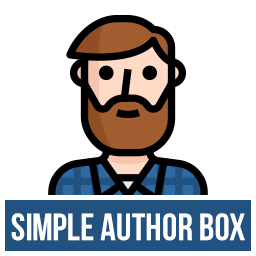 Simple Author Box 》Simple Author Box 為您的文章末端添加一個響應式的作者信息框,顯示作者名稱、作者頭像和作者描述-作者簡介。它還在 WordPress 使用者配置文件屏幕上添加了...。
Simple Author Box 》Simple Author Box 為您的文章末端添加一個響應式的作者信息框,顯示作者名稱、作者頭像和作者描述-作者簡介。它還在 WordPress 使用者配置文件屏幕上添加了...。 Molongui Authorship – Author Boxes, Guest Authors & Co-Authors for WordPress 》Molongui Authorship(莫龍貴作者)能夠協助您適當地表彰作者和一次性貢獻者的工作,快速、簡易且無煩惱。, , 作者簡介框。在 WordPress 文章中自動顯示可完...。
Molongui Authorship – Author Boxes, Guest Authors & Co-Authors for WordPress 》Molongui Authorship(莫龍貴作者)能夠協助您適當地表彰作者和一次性貢獻者的工作,快速、簡易且無煩惱。, , 作者簡介框。在 WordPress 文章中自動顯示可完...。 Guest Author 》這款 WordPress 外掛讓你在任何一篇文章中新增客座作者,而不需要在你的網站上註冊客座作者為使用者。, 功能, , ✍️ 行為就像客座作者是普通作者一樣。, 👤 可...。
Guest Author 》這款 WordPress 外掛讓你在任何一篇文章中新增客座作者,而不需要在你的網站上註冊客座作者為使用者。, 功能, , ✍️ 行為就像客座作者是普通作者一樣。, 👤 可...。 WP Author box, Bio link and Post Rating – Authorsy 》總結:, 透過我們的作者框外掛增強您的 WordPress 網站!在文章結尾展示吸引人且資訊豐富的作者個人檔案。輕鬆自訂設計和內容,展示作者簡介、社交連結等。透...。
WP Author box, Bio link and Post Rating – Authorsy 》總結:, 透過我們的作者框外掛增強您的 WordPress 網站!在文章結尾展示吸引人且資訊豐富的作者個人檔案。輕鬆自訂設計和內容,展示作者簡介、社交連結等。透...。 WordPress Editable Posts Table for the Frontend 》前端外掛程式,允許使用者於前端提交文章及編輯文章。, 此外掛程式非常易於設定,在此影片中,我們在不到 2 分鐘內設定並開始使用前端編輯器 🙂, , 如果您符...。
WordPress Editable Posts Table for the Frontend 》前端外掛程式,允許使用者於前端提交文章及編輯文章。, 此外掛程式非常易於設定,在此影片中,我們在不到 2 分鐘內設定並開始使用前端編輯器 🙂, , 如果您符...。 Smart Author Box Widget 》總結:Smart Author Box Widget 是一款輕巧且高度客製化的外掛程式,讓您可以顯示專業的作者簡介框,包括圖片、名字、社交媒體連結和簡介。它與 WordPress 小...。
Smart Author Box Widget 》總結:Smart Author Box Widget 是一款輕巧且高度客製化的外掛程式,讓您可以顯示專業的作者簡介框,包括圖片、名字、社交媒體連結和簡介。它與 WordPress 小...。Guest Posting 》總結:「Guest Posting」外掛讓使用者透過網站表單提交來賓貼文,提交後會以草稿方式保存等待管理員審查。, , 問題與答案:, , 1. 這個 WordPress 外掛的主要...。
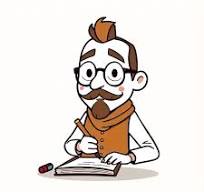 Really Simple Author Box 》總結:Really Simple Author Box 外掛能讓你展示具有響應式功能且支援客座作者的作者資訊框,可輕鬆客製化版面、作者圖片、背景色、文字色和邊框半徑。, , 問...。
Really Simple Author Box 》總結:Really Simple Author Box 外掛能讓你展示具有響應式功能且支援客座作者的作者資訊框,可輕鬆客製化版面、作者圖片、背景色、文字色和邊框半徑。, , 問...。Guest Author Meta Block 》總結:Guest Author Meta Block 外掛讓使用者可以在文章編輯畫面中使用 meta 方塊指定訪客作者。將對應的 Gutenberg 方塊添加到文章內容中,可動態在編輯器和...。
 Meta Author Box 》,
Meta Author Box 》, - ,
- Meta Author Box是一個WordPress外掛,可在您的文章末端添加一個響應式作者框,顯示作者名稱、作者圖像和作者描述 - ...。
Guest Author Affiliate 》讓您的聯盟夥伴在您的網站上建立文章和頁面。如果客戶從這些頁面訪問您的網站,將計算為相應頁面作者的聯盟連結。, , 極大地提高您的網站搜索排名。, 使您的...。
BigIdeas 》/, 想法, 如果有人有一個想法想要實現,現在他們可以在您的 WordPress 上開始一個想法工作小組!使用者可以在 /Ideas/ 發佈一個想法。發佈時會自動建立一個 B...。
