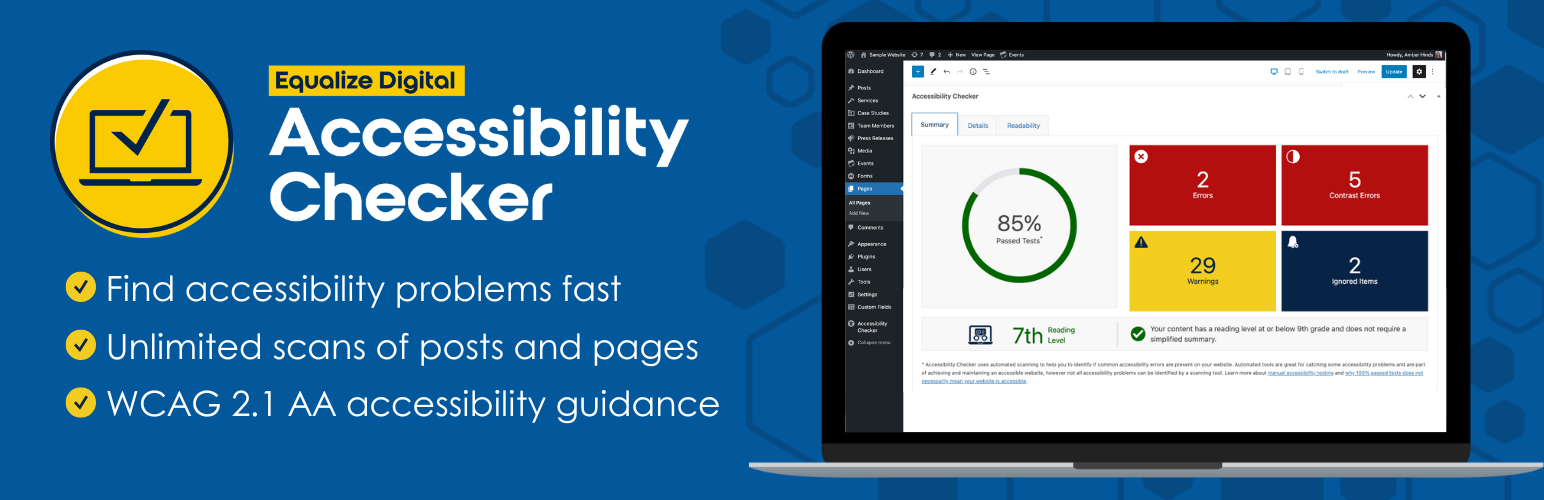
前言介紹
- 這款 WordPress 外掛「Equalize Digital Accessibility Checker – Audit Your Website for WCAG, ADA, and Section 508 Accessibility Errors」是 2020-12-06 上架。
- 目前有 5000 個安裝啟用數。
- 上一次更新是 2025-04-22,距離現在已有 11 天。
- 外掛最低要求 WordPress 6.2 以上版本才可以安裝。
- 有 54 人給過評分。
- 論壇上目前有 3 個提問,問題解答率 100% ,不低,算是個很有心解決問題的開發者團隊了!
外掛協作開發者
alh0319 | stevejonesdev | equalizedigital |
外掛標籤
ada | wcag | accessible | accessibility | wp accessibility |
內容簡介
Accessibility Checker 外掛
外掛網站 | 文件 | 免費版與專業版比較 | 購買專業版 | 優先支援&無障礙諮詢 | WordPress 無障礙聚會 | WordPress 無障礙 Facebook 社團
使用 Accessibility Checker 使您的網站更具無障礙性
Equalize Digital 的 Accessibility Checker 在您的文章或頁面編輯畫面上提供無障礙性錯誤和警告通知。
Accessibility Checker 將在您每次儲存草稿或點擊發布時自動掃描您的內容,即時回饋您的文章或頁面的無障礙性狀況。您可以獲得超過 40 項不同的無障礙性檢查的視覺概述,這些檢查是根據 Web Content Accessibility Guidelines(WCAG)2.1 成功準則創建的。
對於每個被標記的錯誤或警告,Accessibility Checker 都會列出觸發錯誤或警告的程式碼。每個項目根據嚴重程度被識別為錯誤或警告,以便您可以優先處理其修復。如果需要,可以提供詳盡的文件指導您如何在網站上解決無障礙問題並提供個人化的無障礙性糾正協助和無障礙性諮詢。
確保持續的 ADA、第 508 節、AODA 和 WCAG 符合性
對於具備無障礙性的網站,Accessibility Checker 是確保持續合規和可訪問性的優秀工具。
網頁內測試有助於內容管理人員和貢獻者確認他們以可訪問的方式輸入內容。您無需成為無障礙性專家或記憶 WCAG 成功準則的長列表,Accessibility Checker 提供易於理解的無障礙性檢查清單和閱讀等級檢查,以便您確保在添加新內容時不會添加無障礙性問題。
內容區域掃描可在每篇文章或頁面的編輯畫面上隨著您的鍵入而顯示,無需前往網站的其他地方查看結果或訪問第三方網站。這些掃描可讓您的團隊從一開始就建立可訪問的網站,從而減少昂貴的事後糾正。
您的 WordPress 無障礙性策略的重要組成部分
Accessibility Checker 是與您的手動無障礙性測試一起運行的最佳自動化工具。它非常適合小型企業網站、大型企業組織以及中間的所有內容。無論您是在運行小型手冊網站、一個具有數千個產品的電子商務店鋪還是一個大學的多站點網絡,Accessibility Checker 都是您網站的合適工具。
無需掃描頁數的限制。您的網站上有數百個博客文章或頁面?沒問題!
由無障礙性專家編撰並經過測試。Equalize Digital 是國際無障礙性專業人員協會的企業會員,專門建立可訪問的 WordPress 網站的專家。
WCAG 2.1 A、AA 和 AAA 指引。根據 WCAG 2.1 標記無障礙性問題的錯誤和警告。
可讀性分析和自動插入簡化摘要。包括 Flesch Kincaid 等級分析和輸入簡化摘要的地方以符合 WCAG 成功準則。
原文外掛簡介
Plugin Website | Documentation | Compare Free to Pro | Get Pro | WP Accessibility Meetup | WP Accessibility Facebook Group
Make Your Website Accessible with Accessibility Checker
Equalize Digital’s Accessibility Checker provides accessibility error and warning notifications right on your post and/or page edit screen.
Accessibility Checker automatically scans your content each time you save a draft or hit publish, giving you real-time feedback on your post’s or page’s accessibility. Receive a visual overview of how your content stacks up against more than 40 different accessibility checks created to meet Web Content Accessibility Guidelines (WCAG) 2.1 success criteria.
For each error or warning flagged, Accessibility Checker lists the code that triggered the error or warning. Each item is identified as an error or warning depending upon its severity, so that you can prioritize your fixes. Thorough documentation is available to guide you on how to fix accessibility problems on your website and personalized accessibility remediation assistance and accessibility consulting is available if desired.
Ensure Ongoing ADA, Section 508, AODA, & WCAG Compliance
For already accessible websites, Accessibility Checker is an excellent tool for ensuring ongoing compliance and accessibility.
The in-page tests help content managers and contributors confirm they have entered their content in an accessible manner. There’s no need to be an accessibility expert or memorize long lists of WCAG success criteria – Accessibility Checker provides an easy to understand accessibility checklist and reading level checks so that you can ensure you’re not adding accessibility problems as new content is added.
Content area scans are visible on each post’s or page’s edit screen as you type – no need to go elsewhere on your site to view results or visit a third-party website. These scans allow your team to create accessibile websites from the start, reducing the need for costly retroactive remediation.
A Vital Part of Your WordPress Accessibility Strategy
Accessibility Checker is the best automated tool to run along with your manual accessibility tests. It’s perfect for small business websites, large enterprise organizations, and everything in between. Whether you’re running a small brochure website, an eCommerce store with thousands of products, or a multi-site network for a university, Accessibility Checker is the right tool for your website.
No limits on pages scanned. Have hundreds of blog posts or pages on your website? No problem!
Coded and tested by accessibility experts. Equalize Digital is a corporate member of the International Association of Accessibility Professionals and experts at building accessible WordPress websites.
WCAG 2.1 A, AA, & AAA guidance. Flags errors and warnings for accessibility problems according to WCAG 2.1.
Readability analysis & auto insertion of simplified summary. Includes a Flesch Kincaid grade level analysis and place to enter a simplified summary to meet WCAG Success Criterion 3.1.5 Reading Level.
Ignore feature. Easily close errors or warnings that have been assessed manually and determined to be not relevant. Optionally, document a reason/notes with each ignore. Logs username and date/time when errors/warnings are ignored.
Accessibility statement. Draft accessibility statement that you can modify for your organization and publish on your website to share your accessibility efforts with the public.
Footer accessibility statement. One-click to insert an accessibility statement in your footer.
Detailed documentation. Thorough help articles and instructions for fixing problems – the perfect resource for learning more about accessibility.
[Pro] Bulk scanning. Scan all posts and pages in bulk rather than one-by-one for an overview of your entire site’s accessibility.
[Pro] Scan additional post types. Add the Accessibility Checker in-post accessibility audit to any post type present on your website.
[Pro] Admin columns. Quickly seeing the accessibility status of posts and pages at a glance by adding accessibility status columns.
[Pro] Centralized Open Issues list. See all existing issues in one place for fast-track accessibility remediation.
[Pro] Ignore Log. See all items that have been ignored on the website, by whom, and when, in one central place. Reopen errors or warnings that have been incorrectly ignored.
[Pro] User restrictions on Ignore. Limit which user roles can ignore errors and warnings – allows for greater admin control and management of accessibility review.
[Pro] Rename Simplified Summary. Rename the simplified summary heading to something that makes more sense for your audience and brand.
How It Works
To get started with Accessibility Checker or learn more about how it works, please reference our Getting Started Quick Guide or watch this quick video demonstration of the software. Please note that the video demonstration does show some features that are only available in the paid version.
Our Support Team is Here to Help You
The Equalize Digital team aims to provide regular support for Accessibility Checker on the WordPress.org forums. If you have a question about the plugin or its use, please post in the support forum, and we will do our best to help you in a timely manner. Our support hours are Monday-Friday, 9:00 AM to 5:00 PM U.S. central time. Please understand that we do prioritize support for purchasers of Accessibility Checker Pro.
If you need one-on-one email support, please consider purchasing Accessibility Checker Pro. Accessibility Checker Pro customers receive unlimited personal support on plugin usage and features.
Join our WordPress Accessibility Facebook group for community support and to connect with other developers, designers, and content creators who are working to make their websites more accessible. This is a great place to get free WP accessibility remediation assistance from others in the community.
For paid Accessibility Checker customers on a small business plan or above, we provide two accessibility office hour
calls each month to address your remediation queries. This is an invaluable resource for those who need direct assistance and expert insights when making their sites more accessible.
Multi-platform Accessibility
Accessibility Checker supports a variety of WordPress editors and can scan and identify issues no matter how you’re building your site. Accessibility Checker has been tested and confirmed compatible with:
Gutenberg Block Editor
The Classic Editor
Advanced Custom Fields
Beaver Builder
Divi
Elementor
Oxygen
[Pro] WooCommerce
Learn Accessibility
Want to learn more about accessibility and stay on-top of accessibility best practices? Attend an official WordPress Accessibility Meetup!
These free virtual meetups are held twice per month via Zoom and are live captioned. Learn more about WP Accessibility Meetup
About Us
Equalize Digital is a Certified B Corporation, WordPress VIP Agency Partner, and corporate member of the International Association of Accessibility Professionals (IAAP), striving to create a world where all people have equal access to products and tools on web, regardless of ability. Our team has been building custom WordPress websites, themes, and plugins since 2010 and working on government, higher ed, and enterprise websites since 2016. We created Accessibility Checker after hearing from our clients about the challenges that they face in maintating accessibility on their websites. We’re continually working to improve Accessibility Checker and are proud to give back to the WordPress community through education and support.
各版本下載點
- 方法一:點下方版本號的連結下載 ZIP 檔案後,登入網站後台左側選單「外掛」的「安裝外掛」,然後選擇上方的「上傳外掛」,把下載回去的 ZIP 外掛打包檔案上傳上去安裝與啟用。
- 方法二:透過「安裝外掛」的畫面右方搜尋功能,搜尋外掛名稱「Equalize Digital Accessibility Checker – Audit Your Website for WCAG, ADA, and Section 508 Accessibility Errors」來進行安裝。
(建議使用方法二,確保安裝的版本符合當前運作的 WordPress 環境。
1.5.0 | 1.5.1 | 1.5.2 | 1.5.3 | 1.5.4 | 1.5.5 | 1.6.0 | 1.6.1 | 1.6.2 | 1.6.3 | 1.6.4 | 1.6.5 | 1.6.6 | 1.6.7 | 1.6.8 | 1.6.9 | 1.7.0 | 1.7.1 | 1.8.0 | 1.8.1 | 1.9.0 | 1.9.1 | 1.9.2 | 1.9.3 | trunk | 1.10.0 | 1.10.1 | 1.10.2 | 1.11.0 | 1.11.1 | 1.11.2 | 1.12.0 | 1.13.0 | 1.13.1 | 1.14.0 | 1.14.1 | 1.14.2 | 1.14.3 | 1.15.0 | 1.15.1 | 1.15.2 | 1.15.3 | 1.16.0 | 1.16.1 | 1.16.2 | 1.16.3 | 1.16.4 | 1.17.0 | 1.18.0 | 1.19.0 | 1.20.0 | 1.21.0 | 1.22.0 | 1.22.1 | 1.6.10 |
延伸相關外掛(你可能也想知道)
 Ally – Web Accessibility & Usability 》One Click Accessibility 工具列是最快速的 WordPress 外掛,可幫助您使網站更具無障礙性。, 儘管大部分的無障礙性問題需要直接更改內容才能解決,One Click ...。
Ally – Web Accessibility & Usability 》One Click Accessibility 工具列是最快速的 WordPress 外掛,可幫助您使網站更具無障礙性。, 儘管大部分的無障礙性問題需要直接更改內容才能解決,One Click ...。 Auto Image Attributes From Filename With Bulk Updater (Add Alt Text, Image Title For Image SEO) 》這個外掛可以自動從圖片檔案名稱中添加圖片標題、圖片標語、描述及替代文字等圖片屬性。, 不論是新圖片還是在媒體庫裡的現有圖片,這個外掛都可以更新圖片屬...。
Auto Image Attributes From Filename With Bulk Updater (Add Alt Text, Image Title For Image SEO) 》這個外掛可以自動從圖片檔案名稱中添加圖片標題、圖片標語、描述及替代文字等圖片屬性。, 不論是新圖片還是在媒體庫裡的現有圖片,這個外掛都可以更新圖片屬...。Accessibility by UserWay 》如果你不知道從何開始,網站的無障礙性可能會顯得非常複雜和令人不知所措。, 讓我們讓它變得更簡單且更易於使用,使用 UserWay 的 Accessibility Widget 可為...。
 WP Accessibility 》這個外掛可以幫助解決 WordPress 主題中各種常見的無障礙問題。儘管大多數無障礙問題無法在不直接更改主題的情況下解決,但 WP Accessibility 添加了許多有用...。
WP Accessibility 》這個外掛可以幫助解決 WordPress 主題中各種常見的無障礙問題。儘管大多數無障礙問題無法在不直接更改主題的情況下解決,但 WP Accessibility 添加了許多有用...。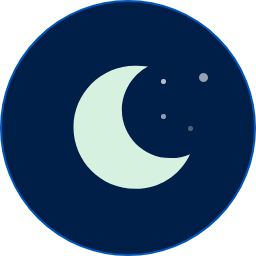 WP Dark Mode – WordPress Dark Mode Plugin for Improved Accessibility, Dark Theme, Night Mode, and Social Sharing 》使用 WP Dark Mode 外掛程式,為您的 WordPress 網站創造一個令人驚豔的暗黑模式版本。WP Dark Mode 可以自動運行,無需進入任何複雜的設置。, 只需啟用該外...。
WP Dark Mode – WordPress Dark Mode Plugin for Improved Accessibility, Dark Theme, Night Mode, and Social Sharing 》使用 WP Dark Mode 外掛程式,為您的 WordPress 網站創造一個令人驚豔的暗黑模式版本。WP Dark Mode 可以自動運行,無需進入任何複雜的設置。, 只需啟用該外...。 My Calendar – Accessible Event Manager 》My Calendar 是一款 WordPress 活動管理外掛,提供豐富的自定義事件顯示方式。本外掛支援在 WordPress Multisite 中建立個別的事件日曆,按類別、地點或作者...。
My Calendar – Accessible Event Manager 》My Calendar 是一款 WordPress 活動管理外掛,提供豐富的自定義事件顯示方式。本外掛支援在 WordPress Multisite 中建立個別的事件日曆,按類別、地點或作者...。 WP Accessibility Helper (WAH) 》WordPress可讀性易於設置!, 網頁可讀性是指消除阻礙殘障人士互動與訪問網站的實踐。當網站正確設計、開發和編輯時,所有用戶都可以平等地訪問信息和功能。, ...。
WP Accessibility Helper (WAH) 》WordPress可讀性易於設置!, 網頁可讀性是指消除阻礙殘障人士互動與訪問網站的實踐。當網站正確設計、開發和編輯時,所有用戶都可以平等地訪問信息和功能。, ...。SimpleTOC – Table of Contents Block 》在您的文章和頁面中加入目錄區塊。該 TOC 是包含文章或頁面中所有標題的嵌套連結列表。只需添加一個區塊並搜索“SimpleTOC”或“TOC”即可使用它。, toc 的最大深...。
 Alt Text AI – Automatically generate image alt text for SEO and accessibility 》AltText.ai 是一個 WordPress 外掛,利用最新的 AI 計算機視覺和深度學習技術為您的圖像自動生成替代文字。, 使用我們的深度學習 AI,改善您的 SEO,並提高網...。
Alt Text AI – Automatically generate image alt text for SEO and accessibility 》AltText.ai 是一個 WordPress 外掛,利用最新的 AI 計算機視覺和深度學習技術為您的圖像自動生成替代文字。, 使用我們的深度學習 AI,改善您的 SEO,並提高網...。AccessibleWP – Accessibility Toolbar 》在您的 WordPress 網站上添加專業級無障礙工具欄,讓殘障使用者能更輕鬆地使用您的網站。, 工具欄選項, , 鍵盤導航 - 允許鍵盤導航, 停用動畫 - 允許停用 CSS...。
Web Accessibility By accessiBe 》無障礙、自動化且負擔得起:讓你的網站無障礙化, accessiBe 是網頁無障礙解決方案和服務的市場領導者。, 我們基於人工智能的解決方案 - accessWidget,保持 A...。
 SOGO Accessibility 》已使用 Gutenberg 進行測試, 版本 2.0.0 修正了一些未完全符合 WCAG 2.0 AA 等級要求的問題, 插件僅使用 JavaScript 和 CSS,為前端網站啟用了一些無障礙功能...。
SOGO Accessibility 》已使用 Gutenberg 進行測試, 版本 2.0.0 修正了一些未完全符合 WCAG 2.0 AA 等級要求的問題, 插件僅使用 JavaScript 和 CSS,為前端網站啟用了一些無障礙功能...。 WCAG 2.0 form fields for Gravity Forms 》, 此外掛是 Gravity Forms 的附加元件。如果您還沒有擁有 Gravity Forms 授權,請 現在購買!(聯盟網路連結), , 此外掛的功能是什麼?, , 將單選、勾選框和...。
WCAG 2.0 form fields for Gravity Forms 》, 此外掛是 Gravity Forms 的附加元件。如果您還沒有擁有 Gravity Forms 授權,請 現在購買!(聯盟網路連結), , 此外掛的功能是什麼?, , 將單選、勾選框和...。Contact Form 7: Accessible Defaults 》使用此外掛的方式:, 如果您在安裝 Contact Form 7 前先安裝且啟用此外掛,您將能夠使用由 Contact Form 7 建立的預設表單。如果您已經安裝了 Contact Form 7...。
 Accessibility Lite – SEO Friendly Super Lightweight WordPress Plugin 》Accessibility Lite 是由專業、注重 SEO 的程式設計師所開發的外掛。這個外掛特別為高度注重網站速度與對其在 SERP 排名影響之網站擁有者而開發。, 此外掛將...。
Accessibility Lite – SEO Friendly Super Lightweight WordPress Plugin 》Accessibility Lite 是由專業、注重 SEO 的程式設計師所開發的外掛。這個外掛特別為高度注重網站速度與對其在 SERP 排名影響之網站擁有者而開發。, 此外掛將...。
