
前言介紹
- 這款 WordPress 外掛「Accept SagePay Payments Using Contact Form 7」是 2020-12-15 上架。
- 目前有 10 個安裝啟用數。
- 上一次更新是 2025-04-04,距離現在已有 30 天。
- 外掛最低要求 WordPress 4.9 以上版本才可以安裝。
- 外掛要求網站主機運作至少需要 PHP 版本 5.6 以上。
- 尚未有人給過這款外掛評分。
- 還沒有人在論壇上發問,可能目前使用數不多,還沒有什麼大問題。
外掛協作開發者
外掛標籤
ecommerce | WordPress | sagepay go | sagepay server | payment gateway |
內容簡介
此外掛為 SagePay Server Gateway,可在您的 Contact Form 7 上接受付款。
SagePay 付款系統提供了一個安全、簡單的方式,用於從您的網站授權信用卡和借記卡交易。
SagePay 系統為客戶提供了直觀的付款介面,並全面負責在線交易,包括收集和加密存儲信用卡和借記卡詳細信息,從而消除了在您自己的伺服器上保存此類敏感信息的安全隱患。
此外掛可讓您選擇僅進行一次付款,並無可用的重複付款選項。使用者可以選擇「僅單次付款」選項,因為不允許重複交易。
使用 Contact Form 7 接受 SagePay 付款的功能
使用 Contact Form 7 建立多個付款表格。
在 SagePay 的免費版本中,您可以在管理面板中查看高達 10 個項目的付款交易記錄。
支援在一個帖子或頁面中使用多個表單。
可接受來自所有輸入字段(包括下拉菜單、文本框、隱藏字段、單選按鈕等)的值。
可接受前端傳入的動態值,例如項目金額、電子郵件、數量、帳單和運送明細等參數。
可選擇啟用 SagePay 測試模式,以確保付款交易的正常運作。
您可以在管理面板上查看 SagePay 付款數據詳細信息。
管理面板中提供所有過濾器和搜索功能。
付款交易後,系統會發送個別的電子郵件給客戶和管理員。
可以在電子郵件內容中添加 [sagepay-payment-details] 標籤,以顯示 SagePay 付款回應信息。
可使用 [sagepay-details] 短碼顯示交易 ID、交易金額和付款狀態,付款交易完成後。
您可以設置「成功返回 URL」和「取消返回 URL」頁面,以在付款交易後重新導向。
您可以使用國家字段標記選項,在下拉菜單中顯示國家。如果您正在使用自定義方法,則需要使用 ISO 3166(例如:GB、IE 和 DE)設置下拉菜單值,因此最好使用我們的標記來顯示國家清單。
使用 Contact Form 7 Pro 接受 SagePay 付款的功能
我們已發布此插件的 PRO 版本,增加了額外的優勢功能。PRO 版本 1.0 已發布。
支援導入、導出整個 SagePay 無限項目的列表。
在管理面板中的 SagePay 表單項目列表中,您可以查看無限項目的付款交易記錄。
插件要求
PHP 版本:5.6 及以上
WordPress:WordPress 4.9 及以上
原文外掛簡介
SagePay Server Gateway for accepting payments on your Contact Form 7.
The SagePay Payment system provides a secure, simple means of authorizing credit and debit card transactions from your website.
The SagePay system provides a straightforward payment interface for the customer, and takes complete responsibility for the online transaction, including the collection and encrypted storage of credit and debit card details, eliminating the security implications of holding such sensitive information on your own servers.
The plugin provides you the option to make payment only once. There is no recurring payment option available. Users can select the option to make Payment for one time since recurring transactions are not allowed.
Features of Accept SagePay Payments Using Contact Form 7
Create multiple payment forms using Contact Form 7.
In the Free version of SagePay, you can view the payment transactions of up to 10 Entries in the admin panel.
Supports multiple forms on a single post or page.
Permits to take values from all input fields including drop-down menu, textbox, hidden field, radio buttons, etc.
Accepts dynamic value from frontend for parameters like item amount, email, quantity & billing, and shipping details.
Option to Enable SagePay Sandbox Mode to ensure the functioning of the payment transactions.
You can view SagePay payment data details at the admin side.
All filters and search facilities are available on the admin side.
Individual emails are sent to customers and admin after the SagePay payment transaction.
[sagepay-payment-details] tag added to email content will display SagePay payment response in email.
There is an option of Shortcode [sagepay-details] to display the transaction ID, transaction amount, and payment status after the transaction is made.
You can set ‘Success Return URL’ and ‘Cancel Return URL’ pages to redirect after the payment transaction.
You can use the Country field Tag option to display country in the drop-down; if you are working with the custom approach, you need to set the drop-down value in ISO 3166 ( Examples: GB, IE, and DE ), so we prefer to use our tag to display country list.
Compatibility of WordPress VIP.
Features of Accept SagePay Payments Using Contact Form 7 Pro
We have released the PRO version of this plugin with extra advantageous features added. PRO Version 1.0 Released.
Facility to import, export the list of entire SagePay unlimited Entries.
In the list of SagePay forms entry in the admin side, you can view payment transactions unlimited Entries.
Plugin Requirement
PHP version : 5.6 and latest
WordPress : WordPress 4.9 and latest
各版本下載點
- 方法一:點下方版本號的連結下載 ZIP 檔案後,登入網站後台左側選單「外掛」的「安裝外掛」,然後選擇上方的「上傳外掛」,把下載回去的 ZIP 外掛打包檔案上傳上去安裝與啟用。
- 方法二:透過「安裝外掛」的畫面右方搜尋功能,搜尋外掛名稱「Accept SagePay Payments Using Contact Form 7」來進行安裝。
(建議使用方法二,確保安裝的版本符合當前運作的 WordPress 環境。
1.0 | 1.1 | 1.6 | 1.7 | 1.8 | 1.9 | 2.0 | 2.1 | trunk |
延伸相關外掛(你可能也想知道)
 WP Favicon Remover 》WP Favicon Remover 外掛功能是移除自 WordPress 5.4 起的預設 Favicon。如果在外掛安裝後 Favicon 仍未更改,請清除瀏覽器快取。如果您使用的是透過主題客製...。
WP Favicon Remover 》WP Favicon Remover 外掛功能是移除自 WordPress 5.4 起的預設 Favicon。如果在外掛安裝後 Favicon 仍未更改,請清除瀏覽器快取。如果您使用的是透過主題客製...。Embed PDF 》此外掛可使用 Google Docs Viewer 內嵌 PDF 檔案, 只需在獨立一行或使用內嵌標籤 http://example.com/file.pdf 中包含 PDF 文件的 URL,本外...。
 EnvoThemes Demo Import 》使用一鍵操作,即可匯入 EnvoThemes 官方主題的示範內容、小工具和主題設定。, 支援的主題, , Envo Shopper, Envo Marketplace, Envo Online Store, Envo Sho...。
EnvoThemes Demo Import 》使用一鍵操作,即可匯入 EnvoThemes 官方主題的示範內容、小工具和主題設定。, 支援的主題, , Envo Shopper, Envo Marketplace, Envo Online Store, Envo Sho...。SHK Hide Title 》一個 WordPress 外掛,可以禁用頁面標題。您可以自行使用 header class,讓它在所有佈景主題中運作。。
 Blogger To WordPress 》如果您從Blogger.com (blogspot.com)導入了文章,可能會將訪客從您的部落格重新導向到新WordPress部落格的主頁。這是不對的,因為當使用者在未預期的情況下降...。
Blogger To WordPress 》如果您從Blogger.com (blogspot.com)導入了文章,可能會將訪客從您的部落格重新導向到新WordPress部落格的主頁。這是不對的,因為當使用者在未預期的情況下降...。Favicon XT-Manager 》Favicon XT-Manager WordPress 外掛 是一個易於使用的 WordPress 外掛,用於向 WordPress 網站添加 favicon。 favicon 是瀏覽器在瀏覽器標籤旁邊或在地址欄旁...。
 PRyC WP: Add custom content to post and page (top/bottom) 》在文章或頁面上添加自訂內容(頂部/底部)。您可以使用文本、HTML、短代碼和JavaScript。簡單而有效... 。
PRyC WP: Add custom content to post and page (top/bottom) 》在文章或頁面上添加自訂內容(頂部/底部)。您可以使用文本、HTML、短代碼和JavaScript。簡單而有效... 。 Pk Favicon Manager 》Pk Favicon Manager WordPress plugin 讓你在你的 WordPress 網站上加入一個 favicon 圖像。Favicon 是顯示在瀏覽器地址欄中的小圖示或標誌。透過這個外掛,...。
Pk Favicon Manager 》Pk Favicon Manager WordPress plugin 讓你在你的 WordPress 網站上加入一個 favicon 圖像。Favicon 是顯示在瀏覽器地址欄中的小圖示或標誌。透過這個外掛,...。 Hide Price Until Login 》在使用者未登入或輸入密碼前,隱藏商店和產品詳細頁面的產品價格。, 主要功能, , 只有在輸入正確密碼後才會顯示產品的價格, 隱藏特定使用者的產品價格, 只有...。
Hide Price Until Login 》在使用者未登入或輸入密碼前,隱藏商店和產品詳細頁面的產品價格。, 主要功能, , 只有在輸入正確密碼後才會顯示產品的價格, 隱藏特定使用者的產品價格, 只有...。Hide Categories On Shop Page 》這個免費的 WooCommerce 外掛允許您在商店的主頁面上隱藏類別。, 為此,您需要在 WooCommerce > 設置 > 產品選項標籤部分中使用“,”分隔的方式保存類別。, 為...。
 azurecurve Toggle Show/Hide 》切換以顯示/隱藏內容(允許自定義標題)。, 使用基本格式 [toggle]content[/toggle] 以使用切換。, 使用 title 參數設置標題:[toggle title=’點擊以顯...。
azurecurve Toggle Show/Hide 》切換以顯示/隱藏內容(允許自定義標題)。, 使用基本格式 [toggle]content[/toggle] 以使用切換。, 使用 title 參數設置標題:[toggle title=’點擊以顯...。Vast Demo Import 》使用一鍵功能匯入 Vast 主題的示範內容、小工具和自訂外觀設定。, 版權, Vast Demo Import WordPress 外掛,版權所有 2018 WordPress.org, Vast Demo Import ...。
 PRyC WP: TinyMCE more buttons 》為預設的 TinyMCE 編輯器新增 (解鎖) 更多按鈕 (第三列/行):, , 選擇字型, 選擇字型大小, 選擇樣式, 文字背景色, 水平對齊, 底線, 新文件 (清空文件), 剪下,...。
PRyC WP: TinyMCE more buttons 》為預設的 TinyMCE 編輯器新增 (解鎖) 更多按鈕 (第三列/行):, , 選擇字型, 選擇字型大小, 選擇樣式, 文字背景色, 水平對齊, 底線, 新文件 (清空文件), 剪下,...。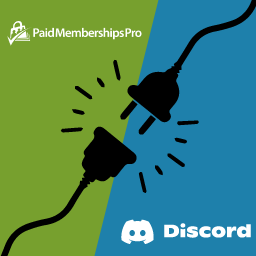 Unlock Exclusive Discord Access: Introducing the Free PMPro-Discord Addon — Elevate Your Community Engagement! 》這個 PMPRO Discord 外掛可以讓 PaidMembershipPro 的會員連結到您的 Discord 線上社群,根據他們的會員等級,分配給他們對應的伺服器角色。, 非常簡單易操作...。
Unlock Exclusive Discord Access: Introducing the Free PMPro-Discord Addon — Elevate Your Community Engagement! 》這個 PMPRO Discord 外掛可以讓 PaidMembershipPro 的會員連結到您的 Discord 線上社群,根據他們的會員等級,分配給他們對應的伺服器角色。, 非常簡單易操作...。 FLOWFACT WP Connector 》With the FLOWFACT WP Connector, you have the option to integrate different areas of your FLOWFACT into your website., Overview, The FLOWFACT WP Con...。
FLOWFACT WP Connector 》With the FLOWFACT WP Connector, you have the option to integrate different areas of your FLOWFACT into your website., Overview, The FLOWFACT WP Con...。
