前言介紹
- 這款 WordPress 外掛「AC Animations: Animate All Pages in One Click & Boost Conversions」是 2024-10-30 上架。
- 目前有 50 個安裝啟用數。
- 上一次更新是 2024-10-31,距離現在已有 191 天。
- 外掛最低要求 WordPress 4.1 以上版本才可以安裝。
- 外掛要求網站主機運作至少需要 PHP 版本 5.4.16 以上。
- 有 1 人給過評分。
- 還沒有人在論壇上發問,可能目前使用數不多,還沒有什麼大問題。
外掛協作開發者
外掛標籤
Slide | scroll | animate | loading | animation |
內容簡介
總結:AC Animations 是在 WordPress 網站上輕鬆添加流暢、引人注目動畫效果的最簡便方式,只需點擊幾下就能完成。透過優雅的動畫吸引訪客的注意力,提高他們的瀏覽體驗,進而帶來更高的轉換率,而無需進行任何技術性的操作。
問題與回答:
問題:AC Animations 外掛的主要特色有哪些?
回答:
1. 快速設置:只需點擊幾下,即可將動畫效果應用於圖片、按鈕、文字、表單等。
2. 9 種令人驚艷的動畫風格:選擇從滑動、旋轉、縮放等 9 種風格中的一種。每種風格都經過精心設計,提升網站品質而不分散或惱人。
3. 無需任何配置:自動應用動畫效果於所有公開頁面,無需手動設置。
4. 可選的頁面加載動畫:在導航期間展示時尚旋轉載入器,讓使用者保持關注。
5. 與任何建站外掛兼容:與 Elementor、WPBakery 等熱門建站外掛無縫配合。
6. 完全響應式:針對所有螢幕尺寸進行優化,從桌面到移動設備。
7. 閃電般快速的性能:採用僅 8KB 腳本的輕量級 CSS3 動畫,確保您的網站依然高效。
8. 安全可靠的 SEO:不對 HTML 結構進行任何更改,確保您的 SEO 排名不受影響。
問題:為什麼需要動畫效果?
回答:
- 瞬間吸引訪客:利用動態動畫吸引注意力,使內容脫穎而出。
- 改善使用者體驗:流暢的轉換和互動元素創造出無縫的瀏覽體驗。
- 建立信任:專業、高品質的動畫強化您品牌的可信度。
- 保留訪客:憑藉透視度高的內容讓使用者維持在您的網站更長時間,從而減少跳出率。
原文外掛簡介
AC Animations is the easiest way to add smooth, eye-catching animations to every page of your WordPress site with just a few clicks (yes, literally a few!). Forget about spending hours configuring individual blocks and elements.
Engage your visitors instantly with sleek animations that naturally guide their attention and improve their browsing experience. Better user experience means higher conversions — without any of the technical hassle.
Key features of AC Animations:
Quick Setup: Add animations to images, buttons, text, forms, and more—literally in just a few clicks.
9 Stunning Animation Styles: Choose from slide, rotate, zoom, and more. Each style is crafted to elevate your website without being distracting or annoying.
Zero Configuration Required: Automatically apply animations to all public pages without any manual setup.
Optional Page Loading Animation: Keep users engaged by showing a stylish spinning loader during navigation.
Compatible with Any Builder Plugin: Works seamlessly with popular builders like Elementor, WPBakery, and others.
Fully Responsive: Optimized for all screen sizes—from desktops to mobile devices.
Lightning-Fast Performance: Powered by lightweight CSS3 animations with just an 8KB script, ensuring your website stays fast.
SEO Safe: No changes to your HTML structure, ensuring your SEO rankings remain unaffected.
AC Animations Demo
See it in action on our website AnimateConversions.com.
Why do you need animations?
In short – It Increases Website Conversions.
Converting visitors into customers is all about creating a compelling experience. AC Animations script adds the finishing touch to your website with animations that draw attention, encourage interaction, and lead to higher conversion rates.
Engage Visitors Instantly – Capture attention with dynamic animations that make your content stand out.
Improve User Experience – Smooth transitions and interactive elements create a seamless browsing experience.
Build Trust – Professional, high-quality animations enhance your brand’s credibility.
Retain Visitors – Keep users on your site longer with visually appealing content that reduces bounce rates.
Over the past decade, the use of animations in web design has become a widely adopted industry standard, evolving from basic effects into essential elements that enhance user engagement and improve overall website performance. Research and industry trends consistently show that well-executed animations not only make websites more dynamic but also drive higher conversions by improving user experience.
Use of 3rd party resources
This plugin relies on a third-party service, AnimateConversions, to provide and manage animations. The service is hosted on the domain https://animate-conversions.web.app and is part of the AnimateConversions platform.
How the plugin interacts with the service:
JavaScript for Animations: The plugin includes a JavaScript file from https://animate-conversions.web.app that handles all animation logic on your site. This file also injects a small amount of CSS to support the animations.
Fetching Special Offer Content: The plugin retrieves a small HTML block from the same service to display a special offer on the settings page.
Important Information:
No user data: The plugin does not send or track any user data when fetching the animation script or HTML block.
No cookies or tracking: The service does not set any cookies or perform any form of tracking.
You can review the service’s full Privacy Policy and Terms & Conditions to understand how the data is handled.
各版本下載點
- 方法一:點下方版本號的連結下載 ZIP 檔案後,登入網站後台左側選單「外掛」的「安裝外掛」,然後選擇上方的「上傳外掛」,把下載回去的 ZIP 外掛打包檔案上傳上去安裝與啟用。
- 方法二:透過「安裝外掛」的畫面右方搜尋功能,搜尋外掛名稱「AC Animations: Animate All Pages in One Click & Boost Conversions」來進行安裝。
(建議使用方法二,確保安裝的版本符合當前運作的 WordPress 環境。
延伸相關外掛(你可能也想知道)
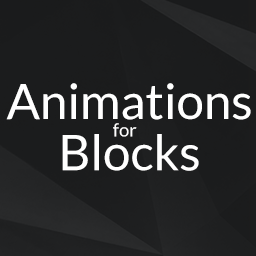 Animations for Blocks 》輕量級插件,可以為塊狀編輯器塊添加額外的檢查器控件,使得在滾動過程中,一旦塊可見就可以對其進行動畫。這些控件可用於選擇動畫類型(淡入淡出,翻轉,滑...。
Animations for Blocks 》輕量級插件,可以為塊狀編輯器塊添加額外的檢查器控件,使得在滾動過程中,一旦塊可見就可以對其進行動畫。這些控件可用於選擇動畫類型(淡入淡出,翻轉,滑...。 Animator – Scroll Triggered Animations 》Scroll Triggered Animations 是一個高度可自定義且使用者友善的介面,可正確且有效地在整個 WordPress 網站中實現 CSS 動畫。, 無論您是高技能的網頁大師、...。
Animator – Scroll Triggered Animations 》Scroll Triggered Animations 是一個高度可自定義且使用者友善的介面,可正確且有效地在整個 WordPress 網站中實現 CSS 動畫。, 無論您是高技能的網頁大師、...。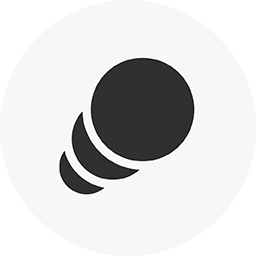 Animate on Scroll 》使用熱門的 AOS JS 庫,透過新增 class names 完成任何元素的滾動動畫效果。, 此外掛可協助您簡單接合 AOS JS 庫,以新增任何滾動動畫效果至 WordPress 網站...。
Animate on Scroll 》使用熱門的 AOS JS 庫,透過新增 class names 完成任何元素的滾動動畫效果。, 此外掛可協助您簡單接合 AOS JS 庫,以新增任何滾動動畫效果至 WordPress 網站...。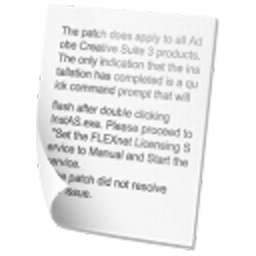 Easy Textillate 》這個外掛允許你在文章、頁面或網站元件中使用shortcode向任何文字添加動畫,你也可以使用PHP代碼直接將文字動畫添加到主題檔案中。, 這個外掛完全利用了Texti...。
Easy Textillate 》這個外掛允許你在文章、頁面或網站元件中使用shortcode向任何文字添加動畫,你也可以使用PHP代碼直接將文字動畫添加到主題檔案中。, 這個外掛完全利用了Texti...。Dynamic Animations for Elementor 》這是一個 Elementor 的外掛程式,因此在啟用插件之前必須先安裝免費的 Elementor。, 對於每個小工具,您可以設置許多高級且令人難以置信的效果和動畫。, 查看...。
 AnimateGL Animations for WordPress – Elementor & Gutenberg Blocks Animations 》演示 | 文檔 | 支援, AnimateGL 是一個基於 WebGL 的最先進 WordPress 動畫外掛程式。, , 使用 AnimateGL,您可以為網站製作獨特且創意的進場動畫和滑鼠懸停...。
AnimateGL Animations for WordPress – Elementor & Gutenberg Blocks Animations 》演示 | 文檔 | 支援, AnimateGL 是一個基於 WebGL 的最先進 WordPress 動畫外掛程式。, , 使用 AnimateGL,您可以為網站製作獨特且創意的進場動畫和滑鼠懸停...。Page Transition 》Page Transition 是一個簡單易用的 WordPress 外掛程式,可使用 CSS3 動畫效果添加頁面轉換。讓您的網頁展現現代化的動畫效果。, 您可以為頁面進入和離開時分...。
 Animate In View 》使用快速、簡單、本地化技術,Animate In View 區塊會監視您在其中添加的內部區塊,當它們進入使用者的視野時,它會簡單地淡入淡出,並可選擇性地滑出。, 當...。
Animate In View 》使用快速、簡單、本地化技術,Animate In View 區塊會監視您在其中添加的內部區塊,當它們進入使用者的視野時,它會簡單地淡入淡出,並可選擇性地滑出。, 當...。 Animate 》在 WordPress 文章、頁面和小工具上使用美麗的 CSS3 動畫。, 動畫 Demo, , 一些關鍵功能如下:, , 使用 WOW.js 和 Animate.css 提供的 CSS 動畫, 在頁面、文...。
Animate 》在 WordPress 文章、頁面和小工具上使用美麗的 CSS3 動畫。, 動畫 Demo, , 一些關鍵功能如下:, , 使用 WOW.js 和 Animate.css 提供的 CSS 動畫, 在頁面、文...。 Animation Block 》這個 WordPress 外掛利用 animate.css 的強大動畫效果,讓 Gutenburg 區塊在進入畫面時自動動畫。, 只需要加入一個「動畫區塊」,然後把要使用動畫的區塊放進...。
Animation Block 》這個 WordPress 外掛利用 animate.css 的強大動畫效果,讓 Gutenburg 區塊在進入畫面時自動動畫。, 只需要加入一個「動畫區塊」,然後把要使用動畫的區塊放進...。 Goo Pie Chart 》使用動畫圖表來增強您可比數據的顯示。包含帶有許多其他樣式選項的樣式數據表。, 通過shortcode在文章或頁面的任何地方插入。, 它是什麼樣子?在這裡檢查:測...。
Goo Pie Chart 》使用動畫圖表來增強您可比數據的顯示。包含帶有許多其他樣式選項的樣式數據表。, 通過shortcode在文章或頁面的任何地方插入。, 它是什麼樣子?在這裡檢查:測...。 Animations by Imoptimal 》透過動畫強調網站上最重要的元素,不論是進入屏幕的視口時還是在觸控屏上懸停/點擊時(使用 CSS 選擇器)。它包含超過 70 種動畫(來自 animate.css 函式庫)...。
Animations by Imoptimal 》透過動畫強調網站上最重要的元素,不論是進入屏幕的視口時還是在觸控屏上懸停/點擊時(使用 CSS 選擇器)。它包含超過 70 種動畫(來自 animate.css 函式庫)...。Responsive jQuery Slider 》Responsive jQuery Slider – jQuery Cycle 2 with Animate.css 提供一些非常酷的動畫效果。, 語言:, , 英文(預設), 葡萄牙文, 塞爾維亞文,由Ogi Djuraskov...。
 Motion 》基於 Motion UI by ZURB 的 Motion WordPress 外掛 – 一個使用 Sass 建立 CSS 轉場和動畫的庫。, 為 WordPress 文章、頁面和小工具提供了友善的 CSS3 ...。
Motion 》基於 Motion UI by ZURB 的 Motion WordPress 外掛 – 一個使用 Sass 建立 CSS 轉場和動畫的庫。, 為 WordPress 文章、頁面和小工具提供了友善的 CSS3 ...。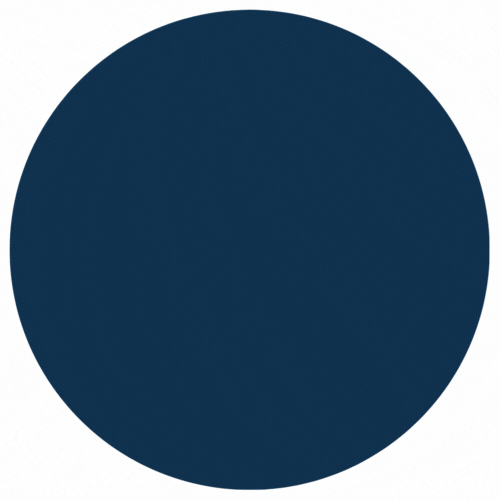 ExtenderX | Add Powerful Animation and Effects to Core and Third-Party Blocks 》以下是對於 ExtenderX 外掛的總結和問答組合:, , 總結:ExtenderX 是一個多功能的 WordPress 外掛,可通過像傾斜效果和響應式可見性控制等強大功能提升您的...。
ExtenderX | Add Powerful Animation and Effects to Core and Third-Party Blocks 》以下是對於 ExtenderX 外掛的總結和問答組合:, , 總結:ExtenderX 是一個多功能的 WordPress 外掛,可通過像傾斜效果和響應式可見性控制等強大功能提升您的...。
