
前言介紹
- 這款 WordPress 外掛「Aarambha Kits for Elementor」是 2022-12-05 上架。
- 目前有 10 個安裝啟用數。
- 上一次更新是 2025-04-22,距離現在已有 13 天。
- 外掛最低要求 WordPress 5.6 以上版本才可以安裝。
- 外掛要求網站主機運作至少需要 PHP 版本 7.0 以上。
- 尚未有人給過這款外掛評分。
- 還沒有人在論壇上發問,可能目前使用數不多,還沒有什麼大問題。
外掛協作開發者
外掛標籤
addons | elements | elementor | elementor addon | elementor widget |
內容簡介
Aarambha Kits 是一個提升你的 WordPress 網站功能的 Elementor Addons 外掛。它提供了 13 個免費的 Elementor 元件和 5 個 WordPress 元件,讓你在幾個點擊的時間內創建任何設計。
使用這個外掛,你不僅可以享受到良好的使用者介面,還可以享受到修改你的網站的強大功能。
訪問 Aarambha Kits for the Elementor plugin 的演示頁面。
Aarambha Kits for Elementor 功能
我們提供了 12 個有用的高質量附加元件和擴充功能,以增強你的 Elementor 頁面建構體驗。
12 個免費的 Elementor 元件
標題區塊 – 添加帶有圖標或 SVG 圖像以及分隔符的標題文字。
新聞快報區塊 – 在水平時間軸上展示你的精選內容。
英雄幻燈片區塊 – 創建具有適當過渡速度的引人注目的響應式幻燈片。
特色文章區塊 – 將你想讓用戶不要錯過的文章添加到特色文章清單中,並具有預定義的樣式。
文章幻燈片區塊 – 創建具有縮略圖、標題、作者信息和文章類別的響應式幻燈片。
文章區塊 1 – 創建帶有吸引人的外觀的文章區塊。
文章區塊 2 – 使用引人注目的預覽圖像來突出顯示文章。
文章區塊 3 – 在美麗的區塊中添加文章,並突出顯示內容。
文章區塊 4 – 為你的文章區塊列添加引人注目的佈局。
文章區塊 5 – 讓你的觀眾在一個區塊中看到多篇文章。
呼吸響應區塊 – 添加一個全功能的呼叫到行動區塊,具有廣泛的自定義支持和出色的設計。
服務區塊 – 添加一些自定義內容、文章或自定義文章高亮,並使用查看更多或在其他頁面中打開連結按鈕。
9 個專業的 Elementor 元件
倒計時區塊 – 創建在網站上線之前或在你的網站上推出某些產品/服務之前的響應式倒計時區塊。
計數器區塊 – 添加計數器來顯示你的總工作和與你合作的客戶,並具有內置的設計,使你的網站更具吸引力。
類別區塊 – 顯示所有文章、自定義文章、產品等的所有類別。
原文外掛簡介
Aarambha Kits is a features booster Elementor Addons plugin for your WordPress website. It allows you to create any design within a few clicks with the support of 13 free Elementor widgets and 5 free WordPress widgets.
Work with this plugin and you will enjoy its user interface as well as the potential to amend your site.
Visit demo of Aarambha Kits for the Elementor plugin.
Aarambha Kits for Elementor Features
We have built 12+ useful premium quality addons and extensions to enhance your Elementor Page Building experience.
12+ FREE ELEMENTOR WIDGETS
Block Heading – Add a Header text with an icon or SVG image and a separator as per your choice.
Block News Ticker – Present your highlighted content within a horizontal timeline for any posts.
Block Hero Slider – Create an attractive, responsive slider with a suitable transition speed.
Block Featured Posts – Add posts to the featured posts list that you want the user not to miss with predefined styles.
Block Posts Slider – Create a responsive slider with thumbnails, header, author info, and categories for posts.
Block Posts 1 – Create posts block with an appealing glance.
Block Posts 2 – Check this out to highlight the post with attractive preview images.
Block Posts 3 – Add posts in the beautiful block with content highlights.
Block Posts 4 – Add eye-catching layouts to your post block columns.
Block Posts 5 – Let your viewers see multiple posts in a block.
Block CTA – Add a full-featured call-to-action block with extended customization support and great design.
Block Service – Add some custom content, post, or custom post highlights with a view more or open in another page link button.
9+ PRO ELEMENTOR WIDGETS
Block CountDown – Create a responsive countdown section before launching your website or some products/ services on your site.
Block Counter – Add counters to display your total works and clients that have been working with you with built-in design to make your site attractive.
Block Categories – Display all the categories of your posts, custom posts, products, etc.
Block Video – Get an eye-capturing video that showcases your site’s purpose.
Block Instagram – Add a block to connect with the Instagram account and sync posts.
Block Advanced Tab – Make tabs to switch and view different contents.
Block Animated Heading – Create a header with animated texts on it.
Block Products – Make sections for products with motion effects, transform, background, and many other design options.
Block Tabbed Posts – Add posts or content in an attractive manner within multiple tab designs.
5+ FREE WORDPRESS WIDGETS
Block Author – Create fields to add author details for your posts, page, custom post types, or any static text.
Block Advertisement – Present your advertisement content in an attractive layout, using predefined styles.
Block Category – Add a beautiful box layout to display products or post categories.
Block Featured Posts – Insert an attractive background image to create focus on content.
Block Popular Posts – Create responsive columns with custom thumbnails and content highlights.
4+ PRO WORDPRESS WIDGETS
Block Two Column Posts – Create columns for any no. of posts you want to add from various categories.
Block Tabbed Posts – Switch your content that is in different styles on different tabs.
Block Social Networks – Get social shares by adding account links of each social media platform on your website.
Block Facebook Page – Sync with your Facebook account and display each post from Facebook to the block of the website.
Why should you choose Aarambha Kits for Elementor ?
Fully Customizable
Aarambha Kits for Elementor provides you with lots of options and controls to customize every element of the widget as you need. You can apply different styles, color schemes, or use any combination to make your content more appealing than ever before!
World-Class Support
We provide excellent technical support for our users to provide a professional touch. It is proud to say that our concern is to help our clients with world-class services.
Best Documentation
You can see the complete and crystal clear documentation about each of our features. So, there is less probability of interruption in using Aarambha Kits.
Optimized for Speed
Aarambha Kits is a fantastic plugin that actually makes your site much faster. Our developer team makes it with the best coding standards and minimal resources.
Regular Updates
Fully compatible with Elementor Free & Elementor Pro versions. We keep track of upcoming Elementor releases from the beta phase and ensure that Elementor Addon Elements is always fully compatible with the latest release of Elementor and Elementor Pro.
Documentation and Support
We have extensive Documentation for each feature, which you can go through to know the functionalities well.
For any questions, you can contact us directly through our Contact Page.
For more details, visit Aarambha Kits for Elementor
各版本下載點
- 方法一:點下方版本號的連結下載 ZIP 檔案後,登入網站後台左側選單「外掛」的「安裝外掛」,然後選擇上方的「上傳外掛」,把下載回去的 ZIP 外掛打包檔案上傳上去安裝與啟用。
- 方法二:透過「安裝外掛」的畫面右方搜尋功能,搜尋外掛名稱「Aarambha Kits for Elementor」來進行安裝。
(建議使用方法二,確保安裝的版本符合當前運作的 WordPress 環境。
1.0.0 | 1.0.1 | 1.0.2 | 1.0.3 | 1.0.4 | trunk |
延伸相關外掛(你可能也想知道)
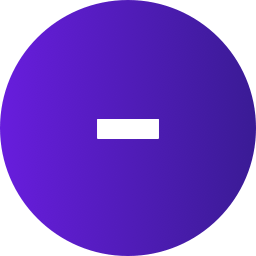 Ultimate Addons for Elementor (Formerly Elementor Header & Footer Builder) 》lt;br />– Save the section.– Set content settings and design settings.– Publish it., Step 6 – Set the created template as h...。
Ultimate Addons for Elementor (Formerly Elementor Header & Footer Builder) 》lt;br />– Save the section.– Set content settings and design settings.– Publish it., Step 6 – Set the created template as h...。 Essential Addons for Elementor – Popular Elementor Addon With Ready Templates, Advanced Widgets, Kits & WooCommerce Builders 》Elementor 增強套件:90+ 創意元素和擴充功能能提升你的 Elementor 建站體驗。使用這些易於使用的元素,可以更輕鬆地製作出比以前更漂亮的 WordPress 網頁和...。
Essential Addons for Elementor – Popular Elementor Addon With Ready Templates, Advanced Widgets, Kits & WooCommerce Builders 》Elementor 增強套件:90+ 創意元素和擴充功能能提升你的 Elementor 建站體驗。使用這些易於使用的元素,可以更輕鬆地製作出比以前更漂亮的 WordPress 網頁和...。 ElementsKit Elementor Addons and Templates 》ElementsKit Elementor 外掛是一款終極且多功能的 Elementor Page Builder 全能外掛。它集成了最全面的模塊,例如 Header Footer Builder、Mega Menu Builder...。
ElementsKit Elementor Addons and Templates 》ElementsKit Elementor 外掛是一款終極且多功能的 Elementor Page Builder 全能外掛。它集成了最全面的模塊,例如 Header Footer Builder、Mega Menu Builder...。 Elementor Addon Elements 》透過我們的免費插件 Elementor Addon Elements,可以增強 Elementor Page Builder 的使用體驗。此插件提供了24多個小工具和擴展,可提高你的 Elementor 網站...。
Elementor Addon Elements 》透過我們的免費插件 Elementor Addon Elements,可以增強 Elementor Page Builder 的使用體驗。此插件提供了24多個小工具和擴展,可提高你的 Elementor 網站...。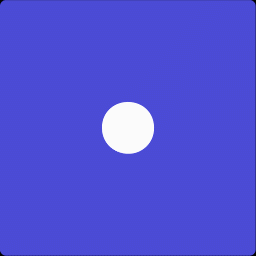 PowerPack Elementor Addons (Free Widgets, Extensions and Templates) 》加上60多個創意的小工具和擴充功能,使用PowerPack 外掛,快速增加 Elementor 的功能。使用 PowerPack Lite 可以獲得30多個免費小工具,這些小工具的設計重點...。
PowerPack Elementor Addons (Free Widgets, Extensions and Templates) 》加上60多個創意的小工具和擴充功能,使用PowerPack 外掛,快速增加 Elementor 的功能。使用 PowerPack Lite 可以獲得30多個免費小工具,這些小工具的設計重點...。 AnyWhere Elementor 》允許您使用短碼在任何地方插入 Elementor 頁面、圖書館範本和全域範本。, 現在可以創建全域 Elementor 區塊。在一個地方進行更改,反映到所有地方。, 使用短...。
AnyWhere Elementor 》允許您使用短碼在任何地方插入 Elementor 頁面、圖書館範本和全域範本。, 現在可以創建全域 Elementor 區塊。在一個地方進行更改,反映到所有地方。, 使用短...。 Sina Extension for Elementor (Slider, Gallery, Form, Modal, Data Table, Tab, Particle, Free Elementor Widgets & Elementor Templates) 》這是一個為 Elementor 頁面建構器設計的擴充套件(extension)或附加元件(addon)。它將擴展 Elementor,增強網頁建立體驗。它提供了 38 個實用高質素的小工...。
Sina Extension for Elementor (Slider, Gallery, Form, Modal, Data Table, Tab, Particle, Free Elementor Widgets & Elementor Templates) 》這是一個為 Elementor 頁面建構器設計的擴充套件(extension)或附加元件(addon)。它將擴展 Elementor,增強網頁建立體驗。它提供了 38 個實用高質素的小工...。 Themesflat Addons For Elementor 》主題平台附加元件專注於支援作者在Template Kits Elementor售出的模板套件,所有功能集成在一個插件Themesflat Addon中。只需下載一個插件,即可獲得完整的元...。
Themesflat Addons For Elementor 》主題平台附加元件專注於支援作者在Template Kits Elementor售出的模板套件,所有功能集成在一個插件Themesflat Addon中。只需下載一個插件,即可獲得完整的元...。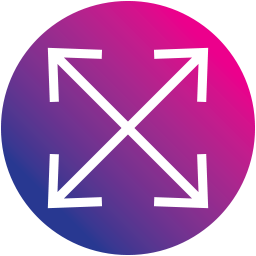 Flexible Elementor Panel 》「Flexible Elementor Panel」外掛使 Elementor 編輯面板變得更有彈性,可以拖曳、調整大小、折疊等多種功能。, 功能, , 可拖曳 Elementor 面板並儲存位置, ...。
Flexible Elementor Panel 》「Flexible Elementor Panel」外掛使 Elementor 編輯面板變得更有彈性,可以拖曳、調整大小、折疊等多種功能。, 功能, , 可拖曳 Elementor 面板並儲存位置, ...。 Dashboard Welcome for Elementor 》Dashboard Welcome by PowerPack Elements(由 PowerPack Elements 提供)為你提供使用 Elementor 完全控制 WordPress 歡迎面板的選項。你可以使用 Elementor...。
Dashboard Welcome for Elementor 》Dashboard Welcome by PowerPack Elements(由 PowerPack Elements 提供)為你提供使用 Elementor 完全控制 WordPress 歡迎面板的選項。你可以使用 Elementor...。 Blogmentor – Blog Layouts for Elementor 》Blogmentor是一個Elementor外掛,可讓您以美麗的方式展示WordPress文章。 這是一種簡單且靈活的方式,可借助Elementor頁面構建器來裝飾WordPress文章。, 查看...。
Blogmentor – Blog Layouts for Elementor 》Blogmentor是一個Elementor外掛,可讓您以美麗的方式展示WordPress文章。 這是一種簡單且靈活的方式,可借助Elementor頁面構建器來裝飾WordPress文章。, 查看...。 Unlimited Elementor Inner Sections By BoomDevs 》「Unlimited Elementor Inner Sections」是一個讓使用者可以創建無限制 Inner Sections 的 Elementor 擴充套件,這也是 Elementor 最受歡迎卻缺乏的功能之一...。
Unlimited Elementor Inner Sections By BoomDevs 》「Unlimited Elementor Inner Sections」是一個讓使用者可以創建無限制 Inner Sections 的 Elementor 擴充套件,這也是 Elementor 最受歡迎卻缺乏的功能之一...。Widgets for WooCommerce Products on Elementor 》這些特殊小工具專門為 WooCommerce 網站製作,提供以最吸引人的版面呈現商品的機會。, 商品清單, 使用此小工具,以Elementor建立型格的 WooCommerce 商品列表...。
 Countdown Timer for Elementor 》倒數計時器是一個 Elementor 外掛,以簡單靈活的方式展示計時器。此外掛可在 Elementor 頁面建構器中增加新的元素/小工具。, 示範, 如果您想要為您的網站自訂...。
Countdown Timer for Elementor 》倒數計時器是一個 Elementor 外掛,以簡單靈活的方式展示計時器。此外掛可在 Elementor 頁面建構器中增加新的元素/小工具。, 示範, 如果您想要為您的網站自訂...。Borderless – Elementor Addons and Templates 》擴充您最喜愛的頁面建構器和網站設計,使用最佳的免費元素、小工具、模板和區塊編輯器、Elementor 和 WPBakery 工具包!, 頁面建構器外掛, 搭載超級頁面建構...。
