前言介紹
- 這款 WordPress 外掛「A+ Testimonial Builder」是 2025-01-18 上架。
- 目前尚無安裝啟用數,是個很新的外掛。如有要安裝使用,建議多測試確保功能沒問題!
- 上一次更新是 2025-02-17,距離現在已有 76 天。
- 外掛最低要求 WordPress 5.0 以上版本才可以安裝。
- 外掛要求網站主機運作至少需要 PHP 版本 7.0 以上。
- 尚未有人給過這款外掛評分。
- 還沒有人在論壇上發問,可能目前使用數不多,還沒有什麼大問題。
外掛協作開發者
外掛標籤
內容簡介
WordPress 外掛總結
"A+ Testimonial Builder" 是一個功能強大的 WordPress 外掛,旨在輕鬆收集並展示您網站上的推薦評價。無論您是希望提高可信度、吸引訪客,或與潛在客戶建立信任,這個外掛是您的首選解決方案。
問題與答案
- 這個外掛的主要功能有哪些?
- 推薦評價收集:以音頻、視頻和文字等多種格式,從客戶中收集真實的推薦評價。允許用戶通過您的網站直接提交推薦評價。
- 簡單整合:使用簡單的短代碼或小工具,在 WordPress 網站的任何頁面或帖子中無縫整合推薦評價提交表單。
- 可自定義展示:可以通過可自定義的布局美觀展示推薦評價。以滑塊、網格或單獨查看的形式展示推薦評價,以配合您網站的設計。
- 媒體支持:支持音頻和視頻推薦評價,確保動態且引人入勝的用戶體驗。
- 審核與批准:通過內建的審核和批准流程,控制推薦評價。審核並發布符合您品牌標準的推薦評價。
- 友好的 SEO:通過展示真實的推薦評價、增加用戶生成的內容和提高社會證明,增強您網站的 SEO。
- 響應式設計:確保推薦評價在所有設備上都能夠完美呈現,具有響應式和適用於移動設備的布局。
- 為什麼要選擇 "A+ Testimonial Builder"?
- 建立信任:展示真實客戶推薦評價,提高可信度。
- 吸引訪客:通過多媒體推薦評價鼓勵互動和參與。
- 提高轉化率:利用社會證明將更多訪客轉化為客戶。
- 如何開始使用 "A+ Testimonial Builder"?
利用推薦評價的力量提升品牌,與您的受滿意客戶的聲音建立連結,開始利用這個外掛驅動增長和成功!
原文外掛簡介
“A+ Testimonial Builder” is a powerful WordPress plugin designed to effortlessly collect and showcase testimonials on your website.
Whether you’re looking to boost credibility, engage visitors, or build trust with potential customers, this plugin is your go-to solution.
Key Features:
Testimonial Collection: Gather authentic testimonials from your customers in various formats, including audio, video, and text. Allow users to submit testimonials directly through your website.
Easy Integration: Seamlessly integrate testimonial submission forms into any page or post on your WordPress site using simple shortcodes or widgets.
Customizable Display: Display testimonials beautifully with customizable layouts. Showcase testimonials in sliders, grids, or single view formats to match your website’s design.
Media Support: Support for audio and video testimonials ensures a dynamic and engaging user experience.
Moderation and Approval: Maintain control over testimonials with built-in moderation and approval workflows. Review and publish testimonials that align with your brand standards.
SEO-Friendly: Enhance your website’s SEO by showcasing authentic testimonials, boosting user-generated content, and increasing social proof.
Responsive Design: Ensure testimonials look great on all devices with responsive and mobile-friendly layouts.
Why Choose “A+ Testimonial Builder”?
Build Trust: Gain credibility by showcasing real customer testimonials in their own voices.
Engage Visitors: Encourage interaction and engagement through multimedia testimonials.
Increase Conversions: Leverage social proof to convert more visitors into customers.
With “A+ Testimonial Builder,” harness the power of testimonials to elevate your brand and connect with your audience like never before. Start leveraging the voice of your satisfied customers to drive growth and success today!
Assets
icon.svg
External Services
This plugin connects to and uses external services for enhanced functionality. Below are the details of each service, including what it is used for, what data is transmitted, and links to relevant policies.
VocalReferences Merchant
Purpose: Display images and content from VocalReferences merchant services in the plugin.
Data Sent: The plugin fetches images and other content from https://merchant.vocalreferences.com/ to display testimonials and related materials.
When Data is Sent: Data is retrieved when the plugin features displaying VocalReferences content are loaded or configured.
Service Terms and Policies:
VocalReferences Terms of Service
VocalReferences Privacy Policy
VocalReferences API
Purpose: Retrieve and manage testimonial data using the VocalReferences API.
Data Sent: Requests to https://api.vocalreferences.com/ include identifiers or credentials required to fetch or manage testimonial content.
When Data is Sent: Data is transmitted when interacting with VocalReferences API-related features within the plugin.
Service Terms and Policies:
VocalReferences Terms of Service
VocalReferences Privacy Policy
YouTube API
Purpose: Fetch and display embedded YouTube videos within the plugin’s features.
Data Sent: The plugin may send video identifiers to YouTube’s API to retrieve and display video content. No user-specific data is sent unless explicitly configured.
When Data is Sent: Data is transmitted only when users embed or interact with YouTube content.
Service Terms and Policies:
YouTube Terms of Service
YouTube Privacy Policy
Vimeo API
Purpose: Fetch and display Vimeo videos within the plugin’s features.
Data Sent: The plugin sends video identifiers to Vimeo’s API for displaying content. No personal data is sent by default.
When Data is Sent: Data is transmitted when Vimeo content is embedded or interacted with by the user.
Service Terms and Policies:
Vimeo Terms of Service
Vimeo Privacy Policy
Purpose: Display Instagram content (images or videos) as part of the plugin’s functionality.
Data Sent: URL of the Instagram post to retrieve associated media. No user-specific data is transmitted.
When Data is Sent: Data is transmitted when Instagram content is embedded or interacted with by the user.
Service Terms and Policies:
Instagram Terms of Use
Instagram Privacy Policy
Google Maps
Purpose: Display location-based data via Google Maps in the plugin.
Data Sent: Address or location coordinates for rendering maps. User consent is required for sending location data.
When Data is Sent: Data is sent when users interact with map-related features in the plugin.
Service Terms and Policies:
Google Maps Terms of Service
Google Privacy Policy
Fancybox
Purpose: Provide a responsive, interactive popup for viewing images and managing testimonials within the plugin.
Data Sent: No data is sent externally when Fancybox is used. It operates entirely within the user’s browser to enhance the display of images and testimonials.
When Used:
Fancybox is used for displaying images in a popup format for improved viewing experience.
Fancybox is also used for opening add/edit testimonial forms in a popup for better usability.
Service Terms and Policies:
Fancybox Documentation and License
Bootstrap 4.6.2
Purpose: Provide a responsive, mobile-first design framework for structuring and styling the plugin’s user interface.
Data Sent: No data is sent externally by Bootstrap. It operates entirely within the user’s browser.
When Used: Bootstrap is used throughout the plugin for layout, styling, and responsive design.
Service Terms and Policies:
Bootstrap Documentation
Bootstrap Colorpicker
Purpose: Enable color selection functionality within the plugin.
Data Sent: No data is sent externally by Bootstrap Colorpicker. It operates entirely within the user’s browser.
When Used: Bootstrap Colorpicker is used for allowing users to select colors in a user-friendly interface, particularly when customizing testimonials or other plugin features.
Service Terms and Policies:
Bootstrap Colorpicker Documentation
Features and Functionality
This plugin is designed to integrate seamlessly as a module of VocalReferences (https://www.vocalreferences.com/). It extends the platform’s functionality by enabling the display, management, and customization of testimonials on your WordPress site.
Widget Layouts
The plugin provides multiple widget layouts to display testimonials:
– Band Layout: Horizontal display of testimonials with sleek design.
– Horizon Layout: Layered display with a horizon effect.
– Masonry Layout: Responsive grid layout based on available space.
– Matrix Layout: Structured, uniform grid for testimonials.
– Square Layout: Equal-sized blocks for clean presentation.
Each layout can be customized to match your site’s design and branding, offering flexibility and style.
各版本下載點
- 方法一:點下方版本號的連結下載 ZIP 檔案後,登入網站後台左側選單「外掛」的「安裝外掛」,然後選擇上方的「上傳外掛」,把下載回去的 ZIP 外掛打包檔案上傳上去安裝與啟用。
- 方法二:透過「安裝外掛」的畫面右方搜尋功能,搜尋外掛名稱「A+ Testimonial Builder」來進行安裝。
(建議使用方法二,確保安裝的版本符合當前運作的 WordPress 環境。
延伸相關外掛(你可能也想知道)
 Build App Online 》此外掛可以協助您建立和執行 WooCommerce 手機應用程式。, 在 5 分鐘內建立您的手機應用程式。, 觀看我們關於建立 WooCommerce 手機應用程式的 YouTube 影片,...。
Build App Online 》此外掛可以協助您建立和執行 WooCommerce 手機應用程式。, 在 5 分鐘內建立您的手機應用程式。, 觀看我們關於建立 WooCommerce 手機應用程式的 YouTube 影片,...。 Web2application Convert your website to android and IOS apps with push notifications , web push , free ajax products search for woocommerce and many more advanced features 》關於 Web2application, Web2application 可將具有響應式設計的 WordPress 網站轉換為 iOS 和 Android 應用程式,並啟用高級功能,例如推播通知、原生索引條、...。
Web2application Convert your website to android and IOS apps with push notifications , web push , free ajax products search for woocommerce and many more advanced features 》關於 Web2application, Web2application 可將具有響應式設計的 WordPress 網站轉換為 iOS 和 Android 應用程式,並啟用高級功能,例如推播通知、原生索引條、...。 Appeto 》Appeto 是一個強大的波斯語在線應用程式生成器,可用於 Android、iOS 和 PWA。, 透過此外掛,您可以將您在 Appeto 面板所生成的應用程式連接到您的 WordPress...。
Appeto 》Appeto 是一個強大的波斯語在線應用程式生成器,可用於 Android、iOS 和 PWA。, 透過此外掛,您可以將您在 Appeto 面板所生成的應用程式連接到您的 WordPress...。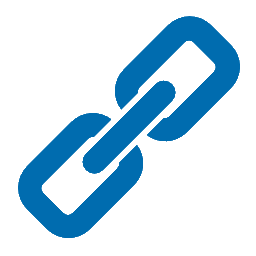 OS Integration 》現今的使用者都有各種不同的裝置,當您的網站被顯示、釘選或者新增至使用者的系統時,您的網站需要呈現最佳的表現。, WordPress 4.3 在設定中新增了「網站圖...。
OS Integration 》現今的使用者都有各種不同的裝置,當您的網站被顯示、釘選或者新增至使用者的系統時,您的網站需要呈現最佳的表現。, WordPress 4.3 在設定中新增了「網站圖...。Appful – WordPress to Native iOS/Android App in 5 Minutes 》總結:Appful®是一家建立設計精良、性能優異且費用只有每月數百美元起的高級應用程式機構。Appful的特色在於使用Native技術建立所有應用程式,提供個性化支援...。
WP Applink 》這是一個 WordPress 外掛,可以產生蘋果的 iTunes 聯盟連結,例如 iPhone、iPad、Mac 的應用程式、音樂、電影等等。, 使用這個外掛非常容易,因為您可以在文...。
iBuildApp 》在 5 分鐘內建立您的行動應用程式!, 將您的網站轉換為行動應用程式!在幾分鐘內為您的公司、部門、大學或朋友創建一個 Android 或 iPhone 應用程式!, 建立...。
Promote mobile app on website 》總結:, - 使用我們的無縫整合,您的網站將成為一個無價的平台,以前所未有的方式宣傳您的手機應用程式。, - 想像一下,擁有一個直接與網站訪客互動的渠道,...。
 My FastAPP 》使用 My FastAPP 應用程式建立器 建置原生移動應用程式,並將其整合至 Android 和 iOS 原生應用程式,以增加您的線上業務。, , 透過 WordPress 外掛 My FastA...。
My FastAPP 》使用 My FastAPP 應用程式建立器 建置原生移動應用程式,並將其整合至 Android 和 iOS 原生應用程式,以增加您的線上業務。, , 透過 WordPress 外掛 My FastA...。Reactor: Core 》Reactor: Core 將你的網站連接到使用 Reactor: Builder 建立的手機應用程式。它增加了 JSON API 端點,使 Reactor 強化型應用程式中可以使用自訂資料。若要使...。
 ShopApper: Mobile App for WooCommerce 》ShopApper 是一個 WooCommerce 手機應用程式建立服務,透過 3 個簡單步驟,自動建立所有 WooCommerce 商店的手機應用程式:, 1. 將此外掛安裝到您的 WooComme...。
ShopApper: Mobile App for WooCommerce 》ShopApper 是一個 WooCommerce 手機應用程式建立服務,透過 3 個簡單步驟,自動建立所有 WooCommerce 商店的手機應用程式:, 1. 將此外掛安裝到您的 WooComme...。 appful Mobile App Plugin [OLD – NEW VERSION BELOW] 》appful® 是一家專注於企業軟體的 SaaS 公司。我們的使命是透過最強大的內容通道之一:行動應用程式,幫助公司、出版商和雜誌傳達其內容給客戶、員工和使用者...。
appful Mobile App Plugin [OLD – NEW VERSION BELOW] 》appful® 是一家專注於企業軟體的 SaaS 公司。我們的使命是透過最強大的內容通道之一:行動應用程式,幫助公司、出版商和雜誌傳達其內容給客戶、員工和使用者...。WP API 》WP-API 將整個 WordPress 博客翻譯成 JSON 格式的 API。您可以使用多種不同的方法來檢索有關文章、頁面、作者、標籤和類別的信息。您還可以使用 API 方法提交...。
 Mobile Kiosk 》Mobile Kiosk 是一個WordPress外掛,讓您可以輕鬆地從您的 WordPress 網站中創建美觀的全頁面幻燈片。不再使用無聊的靜態標誌,透過激動人心且具動態效果的顯...。
Mobile Kiosk 》Mobile Kiosk 是一個WordPress外掛,讓您可以輕鬆地從您的 WordPress 網站中創建美觀的全頁面幻燈片。不再使用無聊的靜態標誌,透過激動人心且具動態效果的顯...。Feed.nu 》製作一個您的部落格的原生 Android 應用程式。, 透過此外掛,您可以自動建立行動裝置應用程式,並準備上架於 Android 市場,或自行託管在網路伺服器中。, 無...。
