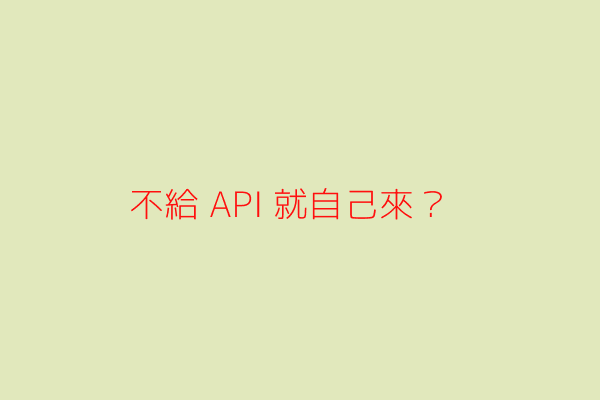本篇文章更新時間:2019/02/16
如有資訊過時或語誤之處,歡迎使用 Contact 功能通知或向一介資男的 LINE 社群反應。
如果本站內容對你有幫助,歡迎贊助支持 。
說實在會搞到要寫爬蟲也是下下策,不是個方便的解法。對於用法我就不多做介紹了,工具玩法不是筆記中要傳達的~
(等等被說教壞人怎辦!?XD)
平時要寫爬蟲時,會先使用 CURL 命令列工具測試一次:
curl -b cookie -c cookie https://www.mxp.tw/login -d "account=admin" -d "password=123456" --referer "https://www.mxp.tw" -A "Mozilla/5.0 (iPhone; U; CPU iPhone OS 4_3_3 like Mac OS X; en-us) AppleWebKit/533.17.9 (KHTML, like Gecko) Version/5.0.2 Mobile/8J2 Safari/6533.18.5" -i > test.html
或 PHP 版本:
結果正確後,就會開始判斷是哪種用途,如果僅僅是以資料為導向的話,可能就寫個 NodeJS 腳本來跑,這時候會用到:
上述,一個是包裝請求,一個是做內容分析取樣,用 JavaScript 有 CSS 選擇器 94 爽R~
而如果有必要包裝成一個服務,好攜帶與環境好重現的話就改用 PHP ,這時候又取決要在哪玩了, WordPress 上包裝請求直接使用內建「wp_remote_request」方法就很不錯,又如果要自己寫過請求端可以參考 CurlWrapper 這套件。
好,重點來了,那分析內容怎辦? 除了這款 HtmlPageDom 外好像沒什麼好輪子了,自幹的話一樣要使用 DOMDocument 載入 HTML 後再透過
[PHP] 爬蟲使用 DOMDocument 解析網站時 UTF-8 亂碼),哦對了,就算你是正規表示法的高手,我想你也不會想用正規表示法這樣幹(撈)的,效能問題很重要。
還有看到一個自幹幫手是這個方法:
s*/', '>', $selector);
$selector = preg_replace('/s*~s*/', '~', $selector);
$selector = preg_replace('/s*+s*/', '+', $selector);
$selector = preg_replace('/s*,s*/', ',', $selector);
$selectors = preg_split('/s+(?![^[]+])/', $selector);
foreach ($selectors as &$selector) {
// ,
$selector = preg_replace('/,/', '|descendant-or-self::', $selector);
// input:checked, :disabled, etc.
$selector = preg_replace('/(.+)?:(checked|disabled|required|autofocus)/', '1[@2="2"]', $selector);
// input:autocomplete, :autocomplete
$selector = preg_replace('/(.+)?:(autocomplete)/', '1[@2="on"]', $selector);
// input:button, input:submit, etc.
$selector = preg_replace('/:(text|password|checkbox|radio|button|submit|reset|file|hidden|image|datetime|datetime-local|date|month|time|week|number|range|email|url|search|tel|color)/', 'input[@type="1"]', $selector);
// foo[id]
$selector = preg_replace('/(w+)[([_w-]+[_wd-]*)]/', '1[@2]', $selector);
// [id]
$selector = preg_replace('/[([_w-]+[_wd-]*)]/', '*[@1]', $selector);
// foo[id=foo]
$selector = preg_replace('/[([_w-]+[_wd-]*)=['"]?(.*?)['"]?]/', '[@1="2"]', $selector);
// [id=foo]
$selector = preg_replace('/^[/', '*[', $selector);
// div#foo
$selector = preg_replace('/([_w-]+[_wd-]*)#([_w-]+[_wd-]*)/', '1[@id="2"]', $selector);
// #foo
$selector = preg_replace('/#([_w-]+[_wd-]*)/', '*[@id="1"]', $selector);
// div.foo
$selector = preg_replace('/([_w-]+[_wd-]*).([_w-]+[_wd-]*)/', '1[contains(concat(" ",@class," ")," 2 ")]', $selector);
// .foo
$selector = preg_replace('/.([_w-]+[_wd-]*)/', '*[contains(concat(" ",@class," ")," 1 ")]', $selector);
// div:first-child
$selector = preg_replace('/([_w-]+[_wd-]*):first-child/', '*/1[position()=1]', $selector);
// div:last-child
$selector = preg_replace('/([_w-]+[_wd-]*):last-child/', '*/1[position()=last()]', $selector);
// :first-child
$selector = str_replace(':first-child', '*/*[position()=1]', $selector);
// :last-child
$selector = str_replace(':last-child', '*/*[position()=last()]', $selector);
// :nth-last-child
$selector = preg_replace('/:nth-last-child((d+))/', '[position()=(last() - (1 - 1))]', $selector);
// div:nth-child
$selector = preg_replace('/([_w-]+[_wd-]*):nth-child((d+))/', '*/*[position()=2 and self::1]', $selector);
// :nth-child
$selector = preg_replace('/:nth-child((d+))/', '*/*[position()=1]', $selector);
// :contains(Foo)
$selector = preg_replace('/([_w-]+[_wd-]*):contains((.*?))/', '1[contains(string(.),"2")]', $selector);
// >
$selector = preg_replace('/>/', '/', $selector);
// ~
$selector = preg_replace('/~/', '/following-sibling::', $selector);
// +
$selector = preg_replace('/+([_w-]+[_wd-]*)/', '/following-sibling::1[position()=1]', $selector);
$selector = str_replace(']*', ']', $selector);
$selector = str_replace(']/*', ']', $selector);
}
// ' '
$selector = implode('/descendant::', $selectors);
$selector = 'descendant-or-self::' . $selector;
// :scope
$selector = preg_replace('/(((|)?descendant-or-self::):scope)/', '.3', $selector);
// $element
$sub_selectors = explode(',', $selector);
foreach ($sub_selectors as $key => $sub_selector) {
$parts = explode('$', $sub_selector);
$sub_selector = array_shift($parts);
if (count($parts) && preg_match_all('/((?:[^/]*/?/?)|$)/', $parts[0], $matches)) {
$results = $matches[0];
$results[] = str_repeat('/..', count($results) - 2);
$sub_selector .= implode('', $results);
}
$sub_selectors[$key] = $sub_selector;
}
$selector = implode(',', $sub_selectors);
return $selector;
}
幫你把要掃描的方法從 CSS 選擇器語法轉成 XPath ,還是可以稍稍喘口氣這樣XD