前言介紹
- 這款 WordPress 外掛「Yard DeepL」是 2025-01-06 上架。
- 目前尚無安裝啟用數,是個很新的外掛。如有要安裝使用,建議多測試確保功能沒問題!
- 上一次更新是 2025-01-31,距離現在已有 93 天。
- 外掛最低要求 WordPress 6.0 以上版本才可以安裝。
- 外掛要求網站主機運作至少需要 PHP 版本 8.0 以上。
- 尚未有人給過這款外掛評分。
- 還沒有人在論壇上發問,可能目前使用數不多,還沒有什麼大問題。
外掛協作開發者
mvdhoek1 | yarddigitalagency |
外掛標籤
deepl | secure | translating |
內容簡介
總結:
此外掛註冊安全的API端點,允許您直接從DeepL請求翻譯,而不需公開DeepL API金鑰。只有在提供有效nonce時才能訪問這些端點。在向網站訪問者提供翻譯時,您可以配置支持翻譯的語言。
- 如何確保翻譯效率和節省成本?
每個經翻譯的物件將其快取翻譯存儲在數據庫中的wp_postmeta表中。這種快取機制確保翻譯被有效重複使用,減少不必要的API請求,節省成本。
- 如果快取翻譯新於物件的post_modified日期,則提供快取版本。
- 當物件的post_modified日期比快取翻譯更新時,將從DeepL抓取新的翻譯。一旦檢索到,此翻譯將立即被快取以供未來使用。
這種方法最大程度地減少對DeepL的API調用次數,確保必要時翻譯保持最新。
- 這個外掛連接到 DeepL API 提供翻譯服務:
- 服務:DeepL API (https://www.deepl.com)
- 目的:根據提供的目標語言代碼,將一種語言的文字翻譯為另一種語言。
- 發送的數據:翻譯的文字內容、目標語言代碼以及DeepL API金鑰(安全處理,不會公開給用戶)。
- 條件:當發起翻譯請求時會發送數據。
- 隱私政策:DeepL隱私政策
- 服務條款:DeepL服務條款
- 使用
- 確保安全性:
- 這個插件註冊的API端點使用WordPress nonce進行保護。nonce通過wp_localize_script函數傳遞到前端,並存儲在全局JavaScript對象ydpl中,包含以下屬性:
- ydpl_translate_post_id:待翻譯的文章ID。
- ydpl_rest_translate_url:翻譯請求的API端點URL。
- ydpl_supported_languages:支持翻譯的語言列表。
- ydpl_api_request_nonce:用於API驗證的nonce。
- 在發送API請求時,確保nonce包含在請求標頭中。標頭應命名為nonce,並包含ydpl_api_request_nonce的值。
原文外掛簡介
This plugin registers secure API endpoints that allow you to request translations directly from DeepL without exposing your Deepl API-key. These endpoints are only accessible when a valid nonce is provided. When providing translations to website visitors, you can configure which languages are supported for translation.
Caching Mechanism
Each object that is translated will store its cached translation in the wp_postmeta table within the database. This caching mechanism ensures that translations are efficiently reused, reducing unnecessary API requests to DeepL and saving costs.
Serving Cached Translations: If a cached translation is newer than the post_modified date of the object, the cached version is served.
Fetching New Translations: When the post_modified date of the object is more recent than the cached translation, a new translation is fetched from DeepL. Once retrieved, this translation is immediately cached for future use.
This approach minimizes the number of API calls to DeepL, ensuring translations are kept up to date only when necessary.
External Services
This plugin connects to the DeepL API to provide translations for content.
Service: DeepL API (https://www.deepl.com)
Purpose: To translate text from one language to another based on the provided target language.
Data Sent: Text content for translation, the target language code, and the DeepL API key (handled securely and never exposed to users).
Conditions: Data is sent when a request for translation is initiated.
Privacy Policy: DeepL Privacy Policy
Terms of Service: DeepL Terms of Service
Usage
Security
The API endpoints registered by this plugin are secured using a WordPress nonce. The nonce is passed to the front-end using the wp_localize_script function and is stored in a global JavaScript object ydpl which contains the following properties:
ydpl_translate_post_id: The ID of the post to be translated.
ydpl_rest_translate_url: The URL of the API endpoint for translation requests.
ydpl_supported_languages: The list of languages supported for translation.
ydpl_api_request_nonce: The nonce used for API validation.
When making requests to the API, ensure that the nonce is included in the request headers. The header should be named nonce, and it should contain the value of ydpl_api_request_nonce.
Example
Request
var xhr = new XMLHttpRequest();
xhr.open('POST', ydpl.ydpl_rest_translate_url, true);
// Set request headers
xhr.setRequestHeader('Content-Type', 'application/json');
xhr.setRequestHeader('nonce', ydpl.ydpl_api_request_nonce);
// Handle response
xhr.onreadystatechange = function () {
if (xhr.readyState === 4 && xhr.status === 200) {
console.log('Translation:', JSON.parse(xhr.responseText));
} else if (xhr.readyState === 4) {
console.error('Error:', xhr.statusText);
}
};
// Prepare and send the request body
var data = JSON.stringify({
text: ["Look another test"],
target_lang: "DE"
});
xhr.send(data);
Response
[
{
"text": "Look another test!",
"translation": "Sehen Sie sich einen weiteren Test an!"
}
]
各版本下載點
- 方法一:點下方版本號的連結下載 ZIP 檔案後,登入網站後台左側選單「外掛」的「安裝外掛」,然後選擇上方的「上傳外掛」,把下載回去的 ZIP 外掛打包檔案上傳上去安裝與啟用。
- 方法二:透過「安裝外掛」的畫面右方搜尋功能,搜尋外掛名稱「Yard DeepL」來進行安裝。
(建議使用方法二,確保安裝的版本符合當前運作的 WordPress 環境。
1.0.1 | 1.0.2 | 1.1.0 | trunk |
延伸相關外掛(你可能也想知道)
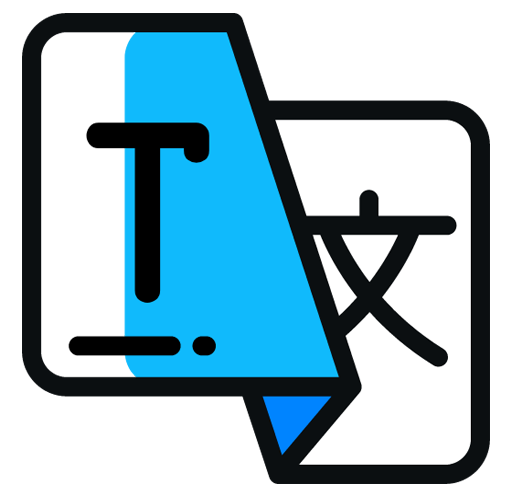 WordPress Translation plugin for Post, Pages & WooCommerce products. Tranzly IO AI DeepL automatic WordPress Translator. 》Tranzly是一款AI DeepL翻譯WordPress外掛,它幫助您僅需幾個點擊就能自動生成多語言網站!, , 這個外掛使用DeepL API來翻譯WordPress文章和頁面的內容,包括...。
WordPress Translation plugin for Post, Pages & WooCommerce products. Tranzly IO AI DeepL automatic WordPress Translator. 》Tranzly是一款AI DeepL翻譯WordPress外掛,它幫助您僅需幾個點擊就能自動生成多語言網站!, , 這個外掛使用DeepL API來翻譯WordPress文章和頁面的內容,包括...。 Magic Post Translate 》使用 Deepl 自動翻譯文章和頁面。 , 您需要一個 Deepl API 金鑰來進行翻譯。, 您可以:, , 設置您的 Deepl API 金鑰, 選擇 9 種語言:英語、德語、法語、西班...。
Magic Post Translate 》使用 Deepl 自動翻譯文章和頁面。 , 您需要一個 Deepl API 金鑰來進行翻譯。, 您可以:, , 設置您的 Deepl API 金鑰, 選擇 9 種語言:英語、德語、法語、西班...。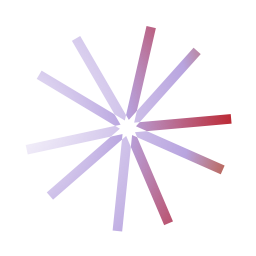 Direct Link Translator 》這個外掛是我為我的工作所需而開發的第一個專案。為了建立一個線上語言學習系統,我需要一個快速的方式讓使用者可以在課程中直接翻譯 DeepL 中的特定單詞或句...。
Direct Link Translator 》這個外掛是我為我的工作所需而開發的第一個專案。為了建立一個線上語言學習系統,我需要一個快速的方式讓使用者可以在課程中直接翻譯 DeepL 中的特定單詞或句...。
