前言介紹
- 這款 WordPress 外掛「YAFootnotes」是 2008-11-15 上架。
- 目前有 20 個安裝啟用數。
- 上一次更新是 2009-07-04,距離現在已有 5783 天。超過一年沒更新,安裝要確認版本是否可用。以及後續維護問題!
- 外掛最低要求 WordPress 2.1 以上版本才可以安裝。
- 尚未有人給過這款外掛評分。
- 還沒有人在論壇上發問,可能目前使用數不多,還沒有什麼大問題。
外掛協作開發者
stratosg |
外掛標籤
內容簡介
使用本外掛可以讓你更輕鬆、更整潔地加上註腳(footnote)在文章中。只要在任何位置使用 {{FOOTNOTE_NUMBER}} 作為定位錨點,然後在各自段落的結尾或任何位置使用 [[FOOTNOTE_NUMBER]] 作為註腳的內文。舉例如下:
—— 開始文件 ——-
Lorem ipsum dolor sit amet, con sectetuer adipiscing elit, sed diam
tempor incidunt ut labore et dolore magna ali quarn erat volupat.{{1}}
venian, quis nostrud exerci tation ullamcorper{{2}} suscipit laboris
commodo consequat. Duis autem vel eum irure dolore
[[1]]這是第一個註腳。[[1]]
[[2]]這是第二個註腳。[[2]]
這是下一個段落。Lorem ipsum dolor sit amet, con sectetuer
adipiscing elit, sed diam nonnumy nibh euismod tempor incidunt ut
labore et dolore magna ali quarn erat volupat. Ut wisi enim ad minim.
—— 結束文件 ———
掃描文件時,會將註腳移除並放在文件末尾,{{1}}將會換成註腳的錨點。註腳會是一個列表,並且會有一個錨點回到原文件的位置。以下是掃描後的大致樣子:
—— 開始文件 ——-
Lorem ipsum dolor sit amet, con sectetuer adipiscing elit, sed diam
tempor incidunt ut labore et dolore magna ali quarn erat volupat.[1]
venian, quis nostrud exerci tation ullamcorper[2] suscipit laboris
commodo consequat. Duis autem vel eum irure dolore
這是下一個段落。Lorem ipsum dolor sit amet, con sectetuer
adipiscing elit, sed diam nonnumy nibh euismod tempor incidunt ut
labore et dolore magna ali quarn erat volupat. Ut wisi enim ad minim。
註腳部分會帶有箭頭,[1] 跟 [2] 則代表指向的公式。目前外掛還有幾項可調整的設定,請參閱外掛首頁上的資訊:http://www.stratos.me/wp-plugins/yafootnotes
需求
本外掛無需額外需求即可使用...
鳴謝
Mike Nichols 先生從 http://anxietypanichealth.com/ 鼓舞了我的靈感,也協助我調試。
聯繫
有疑問、建議、問題...都歡迎寄信給 [email protected]。
也歡迎造訪外掛的網頁 http://www.stratos.me/wp-plugins/yafootnotes/
原文外掛簡介
Writing a post with footnotes has never been easier and cleaner before. All you need to do is anchor a footnote at any point and then write it on the end of the paragraph or wherever it fits you.
Usage
To anchor a footnote use the {{FOOTNOTE_NUMBER}}. Then to write the body of it you need to embrace it with [[FOOTNOTE_NUMBER]]. Here is an example:
—— document starts here ——-
Lorem ipsum dolor sit amet, con sectetuer adipiscing elit, sed diam
tempor incidunt ut labore et dolore magna ali quarn erat volupat.{{1}}
venian, quis nostrud exerci tation ullamcorper{{2}} suscipit laboris
commodo consequat. Duis autem vel eum irure dolore
[[1]]This is the first footnote.[[1]]
[[2]]This is the second footnote.[[2]]
This is the next paragraph. Lorem ipsum dolor sit amet, con sectetuer
adipiscing elit, sed diam nonnumy nibh euismod tempor incidunt ut
labore et dolore magna ali quarn erat volupat. Ut wisi enim ad minim.
—— document ends here ———
When the document is parsed, the footnotes that are between paragraphs will be removed from where they are and placed at the end of the document. The {{1}} will be replaced with an anchor link to the footnote. The footnotes will be a list having and anchor link back to the place the text has it. Here is what roughly the above text will look like after parsing:
—— document starts here ——-
Lorem ipsum dolor sit amet, con sectetuer adipiscing elit, sed diam
tempor incidunt ut labore et dolore magna ali quarn erat volupat.[1]
venian, quis nostrud exerci tation ullamcorper[2] suscipit laboris
commodo consequat. Duis autem vel eum irure dolore
This is the next paragraph. Lorem ipsum dolor sit amet, con sectetuer
adipiscing elit, sed diam nonnumy nibh euismod tempor incidunt ut
labore et dolore magna ali quarn erat volupat. Ut wisi enim ad minim.
FOOTNOTES
1. This is the first footnote.
2. This is the second footnote.
—— document ends here ———
The up arrows and the [1] and [2] are the links. There are a few options that you can tweak, for now it’s in the code. Please refer to the plugin’s homepage at: http://www.stratos.me/wp-plugins/yafootnotes
Requirements
None what so ever…
Credits
Mr. Mike Nichols from http://anxietypanichealth.com/ inspired me, motivated me and helped me debug.
Contact
Suggestion, fixes, rants, congratulations, gifts etc to [email protected]
Also visit the plugin’s page at http://www.stratos.me/wp-plugins/yafootnotes/
各版本下載點
- 方法一:點下方版本號的連結下載 ZIP 檔案後,登入網站後台左側選單「外掛」的「安裝外掛」,然後選擇上方的「上傳外掛」,把下載回去的 ZIP 外掛打包檔案上傳上去安裝與啟用。
- 方法二:透過「安裝外掛」的畫面右方搜尋功能,搜尋外掛名稱「YAFootnotes」來進行安裝。
(建議使用方法二,確保安裝的版本符合當前運作的 WordPress 環境。
延伸相關外掛(你可能也想知道)
 Easy Footnotes 》Easy Footnotes可以透過短碼[efn_note]腳註內容。[/efn_note]在WordPress文章中添加腳註。Easy Footnotes會自動在輸入短碼的地方添加腳註號碼,並將完整的腳...。
Easy Footnotes 》Easy Footnotes可以透過短碼[efn_note]腳註內容。[/efn_note]在WordPress文章中添加腳註。Easy Footnotes會自動在輸入短碼的地方添加腳註號碼,並將完整的腳...。 footnotes 》footnotes 旨在成為顯示在頁面或文章上自動生成參考資料清單的全方位解決方案。該外掛內置了一組預設值,同時也允許您控制註腳的顯示方式。, footnotes 為您...。
footnotes 》footnotes 旨在成為顯示在頁面或文章上自動生成參考資料清單的全方位解決方案。該外掛內置了一組預設值,同時也允許您控制註腳的顯示方式。, footnotes 為您...。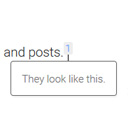 Modern Footnotes 》此外掛最適合桌面和行動裝置的註解,靈感來自 Grantland 和 FiveThirtyEight 的樣式。, 使用 WordPress 編輯器中的註解圖示或使用 shortcode [mfn]這將是一個...。
Modern Footnotes 》此外掛最適合桌面和行動裝置的註解,靈感來自 Grantland 和 FiveThirtyEight 的樣式。, 使用 WordPress 編輯器中的註解圖示或使用 shortcode [mfn]這將是一個...。Footnotes Made Easy 》Footnotes Made Easy 是一個簡單而強大的方法,可將註腳添加到您的文章和頁面中。, 主要功能包括:, , 透過雙括號簡單插入註腳, 合併相同註腳, 用於分頁文章...。
FD Footnotes Plugin 》截至2016年5月,此外掛已不再維護,並不會收到任何未來的更新。, 如果您想在這裡列出替代方案,請聯繫我。, 替代方案:, - https://wordpress.org/plugins/fo...。
Simple Footnotes 》在您的網站上簡單而優雅地創建腳註。使用[ref]短碼,外掛會處理其餘部分。, 使用範例: Lorem ipsum. [ref]My note.[/ref], 如果您對文章進行分頁,您可以選擇...。
PAPERCITE 》papercite (WordPress Plugin) - 描述, , , 如需報告錯誤或請求功能,請訪問 https://github.com/digfish/papercite。文件可以在 http://papercite.readthedo...。
 Inline Footnotes 》此外掛能讓您在內容中輕鬆加入內嵌「腳註」。當您加入簡碼的地方,會出現一個可點及看到腳註內容的小數字。 , 使用範例: [footnote]這是我的腳註。[/footnote]。
Inline Footnotes 》此外掛能讓您在內容中輕鬆加入內嵌「腳註」。當您加入簡碼的地方,會出現一個可點及看到腳註內容的小數字。 , 使用範例: [footnote]這是我的腳註。[/footnote]。Civil Footnotes 》Civil Footnotes 是一個 WordPress 外掛,可以在您的博客中新增註腳。Civil Footnotes 可以解析帶有兩個括號(((double parenthesis)))的文章中的註腳,並在...。
 Blank Footnotes 》這個外掛插件允許使用 markdown 記號來建立腳註。, 這僅適用於腳註。不會考慮其他 markdown 標籤。, 範例:, 我在此有更多要講的話 [^1]。, , [^1]: 在此講說...。
Blank Footnotes 》這個外掛插件允許使用 markdown 記號來建立腳註。, 這僅適用於腳註。不會考慮其他 markdown 標籤。, 範例:, 我在此有更多要講的話 [^1]。, , [^1]: 在此講說...。 Citations 》- 這個外掛為 WordPress 區塊編輯器增加了實用的引用功能,旨在簡化添加參考文獻的過程。, 功能:, - 引用豐富的文本格式:這個功能讓使用者能夠標記文本中的...。
Citations 》- 這個外掛為 WordPress 區塊編輯器增加了實用的引用功能,旨在簡化添加參考文獻的過程。, 功能:, - 引用豐富的文本格式:這個功能讓使用者能夠標記文本中的...。 Footnotation 》Footnotation 可以幫你輕鬆地為你的文章新增腳註,並使用 fd-footnotes 外掛的語法,讓使用者能夠自然地理解,即使外掛被移除,文件仍然能夠維持清晰有序。自...。
Footnotation 》Footnotation 可以幫你輕鬆地為你的文章新增腳註,並使用 fd-footnotes 外掛的語法,讓使用者能夠自然地理解,即使外掛被移除,文件仍然能夠維持清晰有序。自...。 CM Footnotes – Boost your content’s credibility with footnotes, citations, and bibliography 》產品頁面 | 影片 | 示範 | [https://creativeminds.helpscoutdocs.com/category/312-footnotes) | 其他 CM 插件, 使用 CreativeMinds 的 WordPress 註腳插件...。
CM Footnotes – Boost your content’s credibility with footnotes, citations, and bibliography 》產品頁面 | 影片 | 示範 | [https://creativeminds.helpscoutdocs.com/category/312-footnotes) | 其他 CM 插件, 使用 CreativeMinds 的 WordPress 註腳插件...。jQuery Hover Footnotes 》JQuery Hover Footnotes 可讓您新增帶有自定義修飾符號的腳註,然後在懸停時動態顯示它們。因此,您可以輕鬆地將腳註添加到文章中,只需使用修飾符號包圍它們...。
Footnotes for WordPress 》Footnotes for WordPress 是一個簡單易用的外掛,旨在輕鬆地在 WordPress 網誌的文章和頁面中,加入格式良好的註腳。, 其語法大致基於 MediaWiki 註腳語法,...。
