
前言介紹
- 這款 WordPress 外掛「Xpand Image Gallery」是 2014-11-20 上架。
- 目前有 50 個安裝啟用數。
- 上一次更新是 2015-04-13,距離現在已有 3673 天。超過一年沒更新,安裝要確認版本是否可用。以及後續維護問題!
- 外掛最低要求 WordPress 3.5.1 以上版本才可以安裝。
- 有 4 人給過評分。
- 還沒有人在論壇上發問,可能目前使用數不多,還沒有什麼大問題。
外掛協作開發者
外掛標籤
grid | xpand | images | gallery | expandable |
內容簡介
尋找最佳的 WordPress 相簿外掛程式嗎?
受到 Google 圖片相簿啟發,我們為 WordPress 設計了一個相簿外掛程式,可取代標準內置相簿。使用此外掛能在網頁內打開圖片,而不需要載入新頁面或使用模態框。這能改善使用者體驗,並為您的網站帶來動態效果、速度和易用性。
您可以在我們的線上DEMO中查看它的運作方式
功能:
無縫可視:您可以在用戶正在瀏覽的同一頁面上放大圖像。
響應式設計:支援行動裝置和桌面裝置!
可自訂以符合您的需求:WordPress 後端的選項面板使得設計和整合變得容易!
使用鍵盤箭頭導航
使用 Ajax 預加載圖像
設定可視化高度
設定動畫速度
想要 Xpand Gallery Pro 嗎?
除了 lite 版本的選項外,您還可以擁有高級功能,例如:
小工具準備就緒:此外掛程式新增了一個有用的小工具區域,您可以放置任何內容。
支援在同一頁面上使用多個相簿。
許多樣式和功能選項,可自訂此外掛程式以符合您的需求。
您可以在此查看 Xpand Gallery Pro 的功能
製作團隊:
Hey Development
原文外掛簡介
Looking for the greatest gallery for wordpress?
Inspired by Google´s image gallery we have created a gallery for WordPress that replaces the standard with one that gives you the ability to open images inside the content without the need to load a new page or use a modal box. This improves user experience and brings dynamism, speed and usability to your site.
You can see it working in our live DEMO
Features:
Seamless visualization: You can enlarge you images on the same page the user is navigating.
Responsive design: Mobile devices and desktop devices are fully supported!
Customize it to suit your needs: options panel in the WordPress backend makes it easy to fit and integrate with your design!
Navigation with keyboard arrows
Images preload using Ajax
Set visualization height
Set animation speed
Want the Xpand Gallery Pro?
Aside from the lite version options you can have advanced features such as:
Widget ready: The plugin adds a useful widget area, where you can place any content you want.
Support for multiple galleries on the same page.
Many styling and functionality options to customize the plugin to your needs.
You can see it in action here
Credits:
Hey Development
各版本下載點
- 方法一:點下方版本號的連結下載 ZIP 檔案後,登入網站後台左側選單「外掛」的「安裝外掛」,然後選擇上方的「上傳外掛」,把下載回去的 ZIP 外掛打包檔案上傳上去安裝與啟用。
- 方法二:透過「安裝外掛」的畫面右方搜尋功能,搜尋外掛名稱「Xpand Image Gallery」來進行安裝。
(建議使用方法二,確保安裝的版本符合當前運作的 WordPress 環境。
0.9 | 0.9.2 | 0.9.3 | 1.0.1 | trunk |
延伸相關外掛(你可能也想知道)
 Expandable Row for Beaver Builder 》這是一個針對 Beaver Builder 設計的簡單可展開列外掛程式,可輕鬆地切換任何 Beaver Builder 的列。, 致謝, , Font Awesome 採用 MIT 和GNU General Public ...。
Expandable Row for Beaver Builder 》這是一個針對 Beaver Builder 設計的簡單可展開列外掛程式,可輕鬆地切換任何 Beaver Builder 的列。, 致謝, , Font Awesome 採用 MIT 和GNU General Public ...。 Ultimate WooCommerce Expandable Categories 》該外掛可讓您輕鬆自動更改惱人的長 WooCommerce 分類列表,轉成支援展開式類別選單:, , 啟用外掛後即自動正常運作,不需要進行任何設置!, 該外掛可與大部分...。
Ultimate WooCommerce Expandable Categories 》該外掛可讓您輕鬆自動更改惱人的長 WooCommerce 分類列表,轉成支援展開式類別選單:, , 啟用外掛後即自動正常運作,不需要進行任何設置!, 該外掛可與大部分...。Expandable Menus 》在「外觀 -> 選單」標籤下創建菜單時,它允許您雙擊展開和折疊菜單樹。, 尤其適用於佔用屏幕空間的大型菜單或具有許多不同子樹的菜單。, 最小化的菜單將保...。
 Expandable FAQ 》首先,和其他類似的外掛不一樣,這個外掛採用 MIT 開源授權,這對於像是 ThemeForest 或類似市場上的高級主題作者來說,是極為重要的。, 不同於 GPLv2 的標準...。
Expandable FAQ 》首先,和其他類似的外掛不一樣,這個外掛採用 MIT 開源授權,這對於像是 ThemeForest 或類似市場上的高級主題作者來說,是極為重要的。, 不同於 GPLv2 的標準...。Gridy Portfolio 》Gridy Portfolio 可以展示您的作品,類似 Google 的擴展預覽方式,包含標題、描述和專案連結,能夠有效地展示您的工作。, 演示, 若要添加專案連結,可以在新...。
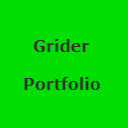 Grider Portfolio 》描述, 這是一款現代化的多功能響應式外掛,可在 WordPress 網站中添加一個響應式的網格作品集。, 它展示了一個縮略圖網格,類似於 Google Images 上看到的效...。
Grider Portfolio 》描述, 這是一款現代化的多功能響應式外掛,可在 WordPress 網站中添加一個響應式的網格作品集。, 它展示了一個縮略圖網格,類似於 Google Images 上看到的效...。
