
前言介紹
- 這款 WordPress 外掛「WebSync TikTok Feed」是 2022-10-19 上架。 目前已經下架不再更新,不建議安裝使用。
- 目前有 70 個安裝啟用數。
- 上一次更新是 2024-01-20,距離現在已有 469 天。超過一年沒更新,安裝要確認版本是否可用。以及後續維護問題!
- 外掛最低要求 WordPress 5.7 以上版本才可以安裝。
- 有 1 人給過評分。
- 還沒有人在論壇上發問,可能目前使用數不多,還沒有什麼大問題。
外掛協作開發者
websync |
外掛標籤
Tiktok | tiktok feed | tiktok video | tiktok gallery | tiktok thumbnail |
內容簡介
TikTok Feed 是一個專門在網站上展示自定義 TikTok 頁面的最終插件。
使用 TikTok Feed 插件從 TikTok 整合自定義內容到您的 WordPress 網站,再也沒有比這更容易的了。它提供的功能可顯示從任何頁面中的各種內容,並完全控制內容長度、類型和樣式。
無論您想要展示整個時間軸的全部內容,還是僅從其中選擇特定的視頻,都可以輕鬆實現。每種內容類型都有其可用的顯示視圖和自己的設置集,您可以完全自定義。
好處
沒有供稿限制 - TikTok Feed 插件允許您在每個帖子和頁面上顯示無限數量的 feed。您可以根據同一頁面或帖子內的不同 TikTok 頁面顯示不同的 feeds。
用戶參與 - TikTok 是一個社交媒體巨頭,很可能您網站的大多數訪問者每天都在使用它。顯示具有相關內容的 feeds 絕對會增加您的文章的用戶參與度,讓您的訪問者在您的網站上停留更長的時間。
走向社交 - 您的帖子可能非常有趣和引人入勝,但來自 TikTok 的少量內容不會造成任何傷害。您可以使用 TikTok 的相關內容來支持您的帖子,實際上使您的帖子和頁面看起來更有趣。
自定義 - 插件中有各種各樣的供稿自定義選項,以確保您的 feeds 不會顯得很無聊。根據您想要展示的內容類型,您可以在不同的版面選擇。
擁有卓越支持 - TikTok Feed 團隊為所有用戶提供及時和有效的支持。我們保持高標準,回應時間短。
插件功能
自適應版面
顯示的 feed 是自適應和可以完美地調整到任何屏幕。
無限提供
您可以在同一篇文章或頁面中顯示不限量的供稿。
供稿自動更新
在提供的時間段內,供稿內容將自動更新。
多個供稿版面
TikTok Feed 插件附帶多種供稿顯示版面 - 縮略圖、博客風格、瀑布流和幻燈片視圖用於 TikTok 視頻。瀑布流和幻燈片視圖在高級版本中提供,並且因要展示的內容類型而異。
設置/自定義
此處描述的一些自定義功能僅適用於高級版本。請參閱以下高級功能摘要。
添加供稿只需要幾個點擊。您只需從插件的 feeds 區域中點擊「新增」按鈕,將打開一個新窗口,其中包含四個檢視標籤,其中包括供稿的設置。從帳戶和視圖類型部分,您可以設置要創建供稿的 TikTok 帳戶和視圖類型。在主要設置中,您還可以根據自己的需要選擇不同的設置。
重要注意事項:
如果您認為在插件中發現了錯誤或對該插件有任何問題/疑問,請查看 [支援論壇]。
隱私政策
插件使用 TikTok API 從 TikTok 獲取公共數據。所有接收到的數據都會被快取在 WordPress 數據庫中,以進行優化。您可以刪除或更新快取數據。
原文外掛簡介
TikTok Feed is the ultimate plugin to display custom TikTok feeds of TikTok page on your website.
Integrating customized content to your WordPress website from TikTok can’t be any easier when using TikTok Feed plugin. It provides features to display a wide range of content from any page with full control over the content length, type and styling.
Whether you want to display an entire timeline of the feed with all its content, or just specific videos from it, you can easily do that. Each of the content type has its display views available and its own set of settings that you can fully customize.
Benefits
No feed limitations – TikTok Feed plugin lets you display unlimited number of feeds on every post and page. You can have different feeds based TikTok pages within the same page or post.
User engagement – TikTok is a social media giant and most probably a great majority of your site visitors uses it on a daily basis. Displaying feeds with relevant content is definitely going to increase user engagement of your posts and have your visitors stay on your website way longer.
Go social – Your posts might be really interesting and engaging, but a little bit of content from TikTok won’t do any harm. You can support your posts with relevant content from TikTok and actually make your posts and pages look more interesting and fun.
Customization – There are wide range of feed customizing options in the plugin to make sure your feeds don’t look boring. Depending on the content type you want to display you can choose between different layout options.
Awesome support at your disposal – The team behind TikTok Feed provides timely and effective support to all its users. We keep standards high and response time low.
What's in it
RESPONSIVE LAYOUT
Displayed feeds are responsive and scale perfectly to any screen.
UNLIMITED FEEDS
You can display as many feeds within the same post or page.
FEED AUTO UPDATE
Feed content will be automatically updated within the provided time period.
MULTIPLE FEED LAYOUTS
TikTok Feed plugin comes with a number of feed display layouts – Thumbnail, Blog Style, Masonry and Slideshow views for TikTok videos. The Masonry and Slideshow views are available in the premium version, and vary depending on the content type you want to display.
SETTINGS/CUSTOMIZATION
Some customizations described here are available in Premium version. Please refer to premium feature summary below.
Adding feeds is just a matter of a few clicks. You just click on the Add new button from the feeds section of the plugin, and a new window with four view tabs will open, including settings for the feed. From the Account and View Type section you set the TikTok Account and view type to create a feed with. In the main settings, you can also choose different settings according to your needs.
IMPORTANT:
If you think you found a bug in the plugin or have any problem/question concerning this plugin, please check out [Support Forum].
Privacy Policy
The plugin uses TikTok API to get public data from TikTok. All the received data is cached in WordPress database for some short customizable period to provide optimization. You can delete or update cached data.
各版本下載點
- 方法一:點下方版本號的連結下載 ZIP 檔案後,登入網站後台左側選單「外掛」的「安裝外掛」,然後選擇上方的「上傳外掛」,把下載回去的 ZIP 外掛打包檔案上傳上去安裝與啟用。
- 方法二:透過「安裝外掛」的畫面右方搜尋功能,搜尋外掛名稱「WebSync TikTok Feed」來進行安裝。
(建議使用方法二,確保安裝的版本符合當前運作的 WordPress 環境。
1.0.0 | 1.0.1 | 1.0.2 | 1.0.3 | 1.0.4 | trunk |
延伸相關外掛(你可能也想知道)
 QuadLayers TikTok Feed 》WP TikTok Feed 是最易於使用的 WordPress TikTok 外掛。它旨在簡化整合、減少網站更新時間並與顯示最佳增長指標的社交媒體保持同步。, 說明, 付費版 | 示範 ...。
QuadLayers TikTok Feed 》WP TikTok Feed 是最易於使用的 WordPress TikTok 外掛。它旨在簡化整合、減少網站更新時間並與顯示最佳增長指標的社交媒體保持同步。, 說明, 付費版 | 示範 ...。 Custom Feed for TikTok – Social Post Feed Plugin for TikTok 》總結:Custom Feed for TikTok 是最豐富功能、易於使用的 TikTok 外掛,能在您的 WordPress 網站上展示 TikTok 影片,擁有最親切且更新的功能。, , 1. Custom...。
Custom Feed for TikTok – Social Post Feed Plugin for TikTok 》總結:Custom Feed for TikTok 是最豐富功能、易於使用的 TikTok 外掛,能在您的 WordPress 網站上展示 TikTok 影片,擁有最親切且更新的功能。, , 1. Custom...。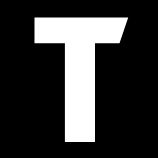 Feeds For TikTok – TikTok feed plugin for WP 》B Tiktok Feed Plugin 是一個區塊外掛,可以在您的網站上嵌入您的 Tiktok 資訊流。, 我們以這樣的方式開發它,使任何使用者都可以在小工具上按需設定外觀和感...。
Feeds For TikTok – TikTok feed plugin for WP 》B Tiktok Feed Plugin 是一個區塊外掛,可以在您的網站上嵌入您的 Tiktok 資訊流。, 我們以這樣的方式開發它,使任何使用者都可以在小工具上按需設定外觀和感...。 Feed for TikTok 》TikTok已經成為最強大的社交媒體平台之一。因此,現在你可以透過這款超級外掛在你的網站上直接顯示你的TikTok帳戶動態。這款外掛有一個100%可自定義的Element...。
Feed for TikTok 》TikTok已經成為最強大的社交媒體平台之一。因此,現在你可以透過這款超級外掛在你的網站上直接顯示你的TikTok帳戶動態。這款外掛有一個100%可自定義的Element...。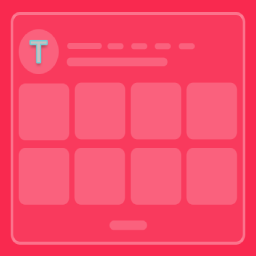 Easy Tiktok Feed 》這款 WordPress 外掛是一個易用且適合初學者使用的 TikTok 動態提供工具,可以展示來自你 TikTok 帳號的 SEO 友善、響應式且高度自定義的影片到你的 WordPres...。
Easy Tiktok Feed 》這款 WordPress 外掛是一個易用且適合初學者使用的 TikTok 動態提供工具,可以展示來自你 TikTok 帳號的 SEO 友善、響應式且高度自定義的影片到你的 WordPres...。
