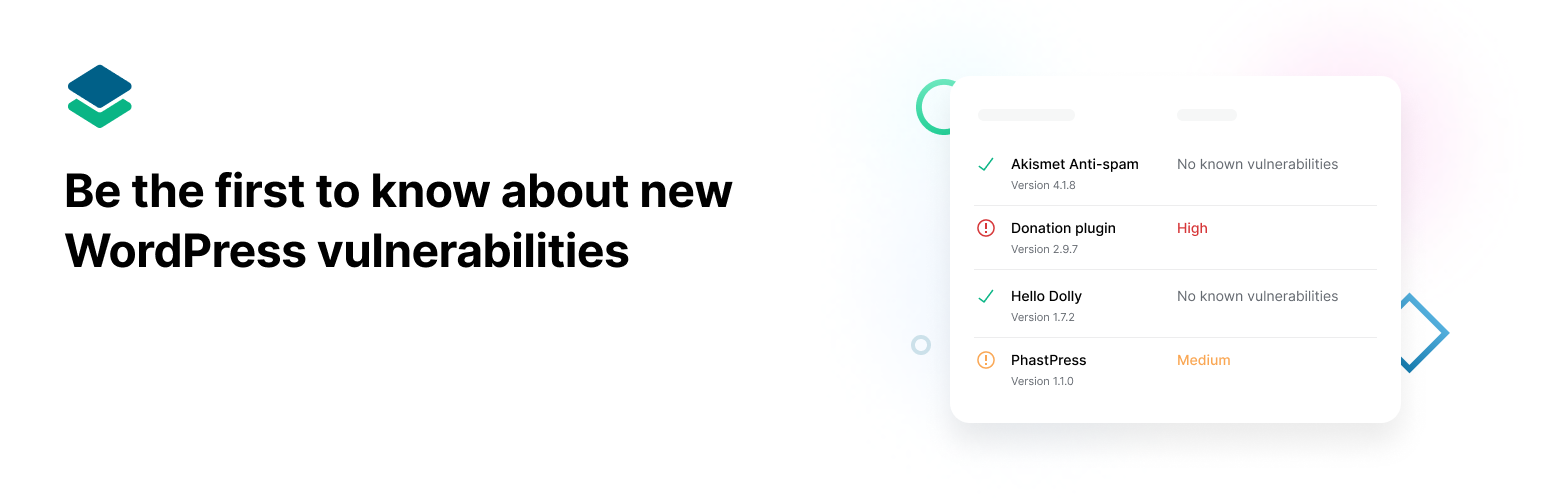
前言介紹
- 這款 WordPress 外掛「WPScan – WordPress Security Scanner」是 2019-03-01 上架。
- 目前有 10000 個安裝啟用數。
- 上一次更新是 2024-08-14,距離現在已有 262 天。
- 外掛最低要求 WordPress 3.4 以上版本才可以安裝。
- 外掛要求網站主機運作至少需要 PHP 版本 5.5 以上。
- 有 28 人給過評分。
- 論壇上目前有 1 個提問,問題解答率 0%
外掛協作開發者
erwanlr | xfirefartx | ethicalhack3r |
外掛標籤
hack | wpscan | security | wpvulndb | vulnerability |
內容簡介
請注意:此外掛已不再為非企業客戶提供支援。我們建議使用Jetpack Protect,這是一個免費的 WordPress 安全外掛程式,利用 WPScan 的龐大資料庫進行掃描,以掃描您的網站並警告您可能的漏洞,保護您的網站免受安全威脅和惡意軟體的影響。
WPScan WordPress 安全外掛程式的獨特之處在於它使用自己手動精心編輯的 WPScan WordPress 漏洞資料庫,此漏洞資料庫從 2014 年開始運作,由專業的 WordPress 安全專家和社區不斷更新,其中包含超過 21,000 種已知的安全漏洞。此外掛程式使用這個資料庫來掃描WordPress 漏洞、外掛程式漏洞和佈景主題漏洞,並提供自動每日掃描和電子郵件通知的選項。
WPScan 提供免費的 API 方案,適合大部分的 WordPress 網站使用,但也有付費方案供需要更多 API 呼叫的使用者。要使用 WPScan WordPress 安全外掛程式,您需要使用免費的 API 令牌,請到 此處註冊使用。
免費方案可每日使用 25 次 API 請求。查看不同可用的 API 方案。
需要多少 API 請求?
我們的 WordPress 掃描器每個 WordPress 版本、每個已安裝的外掛程式和每個已安裝的佈景主題都會執行一次 API 請求。
平均來說,一個 WordPress 網站有 22 個已安裝的外掛程式。
免費方案應該可以涵蓋大約 50% 的 WordPress 網站。
安全檢測
WPScan WordPress 網頁安全外掛程式還會檢查其他不需要 API 令牌的安全問題,例如:
檢查 debug.log 檔案
檢查 wp-config.php 備份檔案
檢查是否啟用 XML-RPC
檢查程式庫檔案
檢查是否使用預設的密鑰
檢查是否有匯出的資料庫檔案
弱密碼
啟用 HTTPS
此外掛程式可以做什麼?
掃描已知的 WordPress 漏洞、外掛程式漏洞和佈景主題漏洞;
進行其他安全檢查;
在管理者工具列上顯示帶有已發現的安全漏洞總數的圖示;
新發現安全漏洞時通過郵件通知您。
進一步閱讀
WPScan WordPress 漏洞資料庫
WPScan WordPress 安全掃描器
WPScan Twitter
原文外掛簡介
Please note: This plugin is no longer actively supported for non-enterprise customers. We recommend using Jetpack Protect – a free security plugin for WordPress that leverages the extensive database of WPScan. Jetpack Protect scans your site and warns you about vulnerabilities, keeping your site one step ahead of security threats and malware.
The WPScan WordPress security plugin is unique in that it uses its own manually curated WPScan WordPress Vulnerability Database. The vulnerability database has been around since 2014 and is updated on a daily basis by dedicated WordPress security specialists and the community at large. The database includes more than 21,000 known security vulnerabilities. The plugin uses this database to scan for WordPress vulnerabilities, plugin vulnerabilities and theme vulnerabilities, and has the options to schedule automated daily scans and to send email notifications.
WPScan has a Free API plan that should be suitable for most WordPress websites, however, also has paid plans for users who may need more API calls. To use the WPScan WordPress Security Plugin you will need to use a free API token by registering here.
The Free plan allows 25 API requests per day. View the different available API plans.
How many API requests do you need?
Our WordPress scanner makes one API request for the WordPress version, one request per installed plugin and one request per installed theme.
On average, a WordPress website has 22 installed plugins.
The Free plan should cover around 50% of all WordPress websites.
Security Checks
The WPScan WordPress Security Plugin will also check for other security issues, which do not require an API token, such as:
Check for debug.log files
Check for wp-config.php backup files
Check if XML-RPC is enabled
Check for code repository files
Check if default secret keys are used
Check for exported database files
Weak passwords
HTTPS enabled
What does the plugin do?
Scans for known WordPress vulnerabilities, plugin vulnerabilities and theme vulnerabilities;
Does additional security checks;
Shows an icon on the Admin Toolbar with the total number of security vulnerabilities found;
Notifies you by mail when new security vulnerabilities are found.
Further Reading
WPScan WordPress Vulnerability Database
WPScan WordPress Security Scanner
WPScan Twitter
各版本下載點
- 方法一:點下方版本號的連結下載 ZIP 檔案後,登入網站後台左側選單「外掛」的「安裝外掛」,然後選擇上方的「上傳外掛」,把下載回去的 ZIP 外掛打包檔案上傳上去安裝與啟用。
- 方法二:透過「安裝外掛」的畫面右方搜尋功能,搜尋外掛名稱「WPScan – WordPress Security Scanner」來進行安裝。
(建議使用方法二,確保安裝的版本符合當前運作的 WordPress 環境。
1.0 | 1.1 | 1.2 | 1.3 | 1.4 | 1.5 | 1.6 | 1.7 | 1.8 | 1.9 | 1.10 | 1.11 | 1.12 | 1.13 | 1.14 | 1.15 | 1.16 | trunk | 1.12.1 | 1.12.2 | 1.12.3 | 1.13.1 | 1.13.2 | 1.14.1 | 1.14.2 | 1.14.3 | 1.14.4 | 1.15.1 | 1.15.2 | 1.15.3 | 1.15.4 | 1.15.5 | 1.15.6 | 1.15.7 |
延伸相關外掛(你可能也想知道)
 Stop User Enumeration 》Stop User Enumeration 是一款安全插件,旨在檢測和防止黑客掃描您的網站以查找用戶登錄名稱。, 用戶枚舉是一種攻擊方式,邪惡的人可以探測您的網站並發現您...。
Stop User Enumeration 》Stop User Enumeration 是一款安全插件,旨在檢測和防止黑客掃描您的網站以查找用戶登錄名稱。, 用戶枚舉是一種攻擊方式,邪惡的人可以探測您的網站並發現您...。WP Author Security 》WP Author Security是一款輕量但功能強大的外掛,可以保護作者頁面和其他可以獲取有效用戶名稱的地方,以防止用戶枚舉攻擊。, 默認情況下,WordPress會在作者...。
No User Enumeration 》許多 WordPress 安裝可以透過作者存檔列舉出使用者名稱,使用像這樣的 URL:, http://wpsite/?author=1, http://wpsite/?author=1/, http://wpsite/?bypass=1...。
 N0WPScan 》我們喜歡安全測試,我們也在使用 WPSCAN!但是,我們不喜歡人們濫用 WPSCAN 和其他自動化方法來嘗試通過已知的、經常很容易受到攻擊的漏洞來進入 WordPress ...。
N0WPScan 》我們喜歡安全測試,我們也在使用 WPSCAN!但是,我們不喜歡人們濫用 WPSCAN 和其他自動化方法來嘗試通過已知的、經常很容易受到攻擊的漏洞來進入 WordPress ...。Don Security 》這個外掛可以讓您對 WordPress 網站進行一些安全性改進,阻止 WPScan 和其他類似工具的掃描嘗試。, 以下是您可能想要阻止掃描的幾種方法:, , 停用 robots.tx...。
WP Vulnerability Scanner 》WordPress 網站被駭客攻擊時,外掛程式佔了 90% 的責任。很難確定哪個外掛有漏洞。, 不過現在不用擔心了!安裝 WP Vulnerability Scanner,只需點擊一下就能...。
 Whook Security 》Whook Security是一個用於掃描您的WordPress網站外掛的外掛程式。如果已安裝任何被開發人員報告的易受攻擊的外掛程式,它將反映在您的網站上。, 此外掛程式非...。
Whook Security 》Whook Security是一個用於掃描您的WordPress網站外掛的外掛程式。如果已安裝任何被開發人員報告的易受攻擊的外掛程式,它將反映在您的網站上。, 此外掛程式非...。 block-wpscan 》這個外掛可以阻擋「Tor 訪問」、「代理訪問」、「命令行訪問」等等。, 當它阻擋未授權訪問時,您可以選擇「顯示訊息」或「重新導向」設定。, Googlebot、Twit...。
block-wpscan 》這個外掛可以阻擋「Tor 訪問」、「代理訪問」、「命令行訪問」等等。, 當它阻擋未授權訪問時,您可以選擇「顯示訊息」或「重新導向」設定。, Googlebot、Twit...。Super Simple Account Enumeration Blocker 》在2017年WordCamp St. Louis演講後 http://wordpress.tv/2017/03/29/paul-gilzow-access-denied-keeping-yourself-off-an-attackers-radar/,, 有人問我是否...。
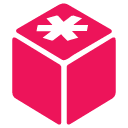 Shift8 Security 》這個外掛實施多項措施,以提高 WordPress 網站的整體安全性。目前已實施 WordPress 核心版本的安全掃描混淆和外掛版本枚舉。, 想看看外掛的實際效果?, 您可...。
Shift8 Security 》這個外掛實施多項措施,以提高 WordPress 網站的整體安全性。目前已實施 WordPress 核心版本的安全掃描混淆和外掛版本枚舉。, 想看看外掛的實際效果?, 您可...。
