
前言介紹
- 這款 WordPress 外掛「Admin Amplify」是 2015-05-01 上架。 目前已經下架不再更新,不建議安裝使用。
- 目前有 10 個安裝啟用數。
- 上一次更新是 2019-04-17,距離現在已有 2209 天。超過一年沒更新,安裝要確認版本是否可用。以及後續維護問題!
- 外掛最低要求 WordPress 3.0.1 以上版本才可以安裝。
- 有 1 人給過評分。
- 還沒有人在論壇上發問,可能目前使用數不多,還沒有什麼大問題。
外掛協作開發者
dunar21 |
外掛標籤
membership | custom post type | protected content | restricted content | custom options page |
內容簡介
這款外掛允許一般使用者創建自訂管理設定頁面、自訂文章類型、自訂分類法和自訂文章 meta(自訂欄位 UI)。它允許使用者分類(使用方式由您決定)以及基於自訂會員分類法的會員制/受限內容。為了使用會員制/受限內容,您只需將會員分類法(在創建幾個像文章分類一樣的項目後)分配給文章、頁面、選單項目、媒體項目、自訂文章類型等,然後該內容就受限,除非使用者被分配了相同的會員類別(項目)或父級會員類別(父項目)。會員制/受限內容分類法是階層式的,因此您可以將子級分配給會員級別,並為用戶提供父級特權,讓他們可以訪問所有子級受限內容。媒體也可以受限制。您可以將媒體項目分配到會員類別(項目),並勾選一個核取方塊使其變為私有。當其變為私有時,媒體會被發送到一個受保護的文件夾中,直接(通過直接 URL)或通過網站是無法訪問的。要查看媒體或訪問媒體,使用者必須先登錄並擁有正確的權限。請注意,當圖像移動到受保護的文件夾中時,所有生成的相關大小都會被刪除,只保留主圖像。您可以將受保護的媒體還原回一般訪問上傳文件夾。
受限內容/會員制度
使用會員制度/受限內容
私有媒體文件,不受網站或直接連結訪問(除非使用者已登錄並具有足夠的權限(即分配給他們的正確會員類別)。
使用者分類
創建自訂文章 meta
創建自訂分類法(類別)
創建自訂管理選項頁面
創建自訂文章類型
>
>
文件
這個外掛本身有關用法和鉤子的相關文檔在關聯頁籤下有提供。將來,我將在我的網站上提供更全面的說明文檔。
BETA
這個外掛目前還在 Beta 階段。我發布它以進行測試和反饋。最終,我將開始支援這個插件,進行更新並改善代碼和功能。一段時間後,我將增加功能,並創建一個“專業版”,以便能夠實時投入資源(只要它足夠有用,很多人都在使用它,並且開始產生收入)。
Meta 欄位
目前可用的 meta filds 為:
單選按鈕
選擇框
核取框
文字區
所見即所得編輯器文本區
檔案選擇器
多選項目
多核取框
側邊欄列表
文字欄位
不可編輯文字
日期選項器
時間選擇器
多列表(一個文本輸入的動態列表)
高級列表(多維度文本輸入動態列表)
分段分隔符
JavaScript 調用(在 Meta Fields 頁籤下提供文檔)
外掛網站:
原文外掛簡介
This plugin allows for general users to create custom admin settings pages, custom post types, custom taxonomies and custom post meta (custom fields ui). It allows for user categories (how you use them is up to you) as well as membership / restricted content based solely on a custom membership taxonomy. In order to use the membership/restricted content all you have to do is assign the membership taxonomy (after you create some terms just like post categories) to a post, page, menu item, media item, custom post type, ect… Then that content is restricted unless a user has been assigned either that same membership category (term) or a parent membership category (parent term). The membership/restricted content taxonomy is hierarchical so you can assign childred to the membership level and provide a user with parent priviledges which will allow them access to all child restricted content. Media is also able to be restricted. You can assign a media item the membership category (term) as well as click a checkbox to make it private. When making it private, the media is sent to a protected folder that is inaccessible directly (by way of a direct url) or through the site. In order to view the media or have access to it, a user must be logged in and have the correct privileges. Please note that when images are moved to the protected folder, all generated associated sizes are removed and only the main image is preserved. You are able to restore the protected media back to the general access uploads folder.
Restricted Content/Membership
With Membership/Restricted Content
Have private media files that are not accessible either within the site or via a direct link (unless the user is logged in and has sufficient privileges (ie. the correct membership category assigned to them).
User Categories
Create Custom Post Meta
Create Custom Taxonomies (categories)
Create Custom Admin Options Pages
Create Custom Post Types
>
>
DOCUMENTATION
There is documentation in regards to use and hooks in the plugin itself under the associated tabs. In the future, I will provide more thorough documentation on my website.
BETA
This plugin is currently in beta. I am releasing it for testing and feedback. Eventually, I will begin supporting this plugin, making updates and improving the code and functionality. After a while, I will add features and create a “Pro” version so that I am able to put real time into this (as long as it is useful enough that many people are using it and it begins to generate income).
Meta Fields
The currently available meta filds are:
Radio Button
Select Box
Check Box
Text Area
WYSIWYG Textarea
File Chooser
Multi Select
Multi Checkboxes
Sidebar List
Text Field
Non-editable Text
Date Picker
Time Picker
Multilist (A dynamic list of text inputs)
Advanced List (A dynamic multidemensional list of text inputs)
Section Separator
Javascript Call To Action (documentation provided in plugin under Meta Fields Tab)
Plugin site: WorldpressRevolution
各版本下載點
- 方法一:點下方版本號的連結下載 ZIP 檔案後,登入網站後台左側選單「外掛」的「安裝外掛」,然後選擇上方的「上傳外掛」,把下載回去的 ZIP 外掛打包檔案上傳上去安裝與啟用。
- 方法二:透過「安裝外掛」的畫面右方搜尋功能,搜尋外掛名稱「Admin Amplify」來進行安裝。
(建議使用方法二,確保安裝的版本符合當前運作的 WordPress 環境。
0.1 | 0.2 | 0.9 | 1.3 | 0.0.1 | 0.9.5 | 1.1.0 | 1.2.0 | 1.2.1 |
延伸相關外掛(你可能也想知道)
 Custom Post Type Permalinks 》自訂文章類型永久連結允許您編輯自訂文章類型的永久連結結構。, 更改自訂分類目錄的永久鏈接,以“example.org/post_type/taxonomy_name/term_slug̶...。
Custom Post Type Permalinks 》自訂文章類型永久連結允許您編輯自訂文章類型的永久連結結構。, 更改自訂分類目錄的永久鏈接,以“example.org/post_type/taxonomy_name/term_slug̶...。WP Page Widget 》這款外掛讓小工具的選擇變得更加容易。啟用此外掛後,我們可以選擇要顯示在特定頁面/文章/自訂文章類型中的小工具。, 請注意,使用此外掛時必須啟用側邊欄主題。。
 Custom Post Types and Custom Fields creator – WCK 》WordPress Creation Kit 是由三個工具組成,可幫助您建立和維護自訂文章類型、自訂分類和最重要的是文章、頁面或自訂文章類型的自訂欄位和元框。, WCK Custom...。
Custom Post Types and Custom Fields creator – WCK 》WordPress Creation Kit 是由三個工具組成,可幫助您建立和維護自訂文章類型、自訂分類和最重要的是文章、頁面或自訂文章類型的自訂欄位和元框。, WCK Custom...。Custom Post Type Widgets 》此 WordPress 外掛可以添加預設的自訂文章類型小工具。, 您可以在小工具上篩選已註冊的自訂文章類型或分類法。, , 小工具描述, , 最新文章 (自訂文章類型), ...。
 Simple Post Type Permalinks 》輕鬆編輯自訂文章類型的永久網址結構。, 簡單文章類型永久連結比自訂文章類型永久連結更簡單而聰明。, 可用的標籤包括%post_id%,%postname%,%year%,%month...。
Simple Post Type Permalinks 》輕鬆編輯自訂文章類型的永久網址結構。, 簡單文章類型永久連結比自訂文章類型永久連結更簡單而聰明。, 可用的標籤包括%post_id%,%postname%,%year%,%month...。 Remove CPT base 》從網址中移除自訂文章類型基本標誌, , 可以選擇特定的自訂文章類型, 自動重新導向舊的基本標誌到無基礎標誌, 。
Remove CPT base 》從網址中移除自訂文章類型基本標誌, , 可以選擇特定的自訂文章類型, 自動重新導向舊的基本標誌到無基礎標誌, 。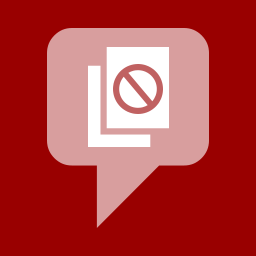 No Page Comment 》直到最近,WordPress 提供兩種選擇:你可以默認禁用所有頁面和文章的評論和引用追蹤,或者你可以啟用它們。在WordPress 4.3 版本中,這種情況終於改變,所以...。
No Page Comment 》直到最近,WordPress 提供兩種選擇:你可以默認禁用所有頁面和文章的評論和引用追蹤,或者你可以啟用它們。在WordPress 4.3 版本中,這種情況終於改變,所以...。 Custom Post Type Maker 》Custom Post Type Maker 是一款完美的外掛,以用戶友好的方式創建自定義文章類型和自定義分類法,就像管理常規文章和頁面一樣。, 原始作者為 Bakhuys。, 功能...。
Custom Post Type Maker 》Custom Post Type Maker 是一款完美的外掛,以用戶友好的方式創建自定義文章類型和自定義分類法,就像管理常規文章和頁面一樣。, 原始作者為 Bakhuys。, 功能...。 Multiple Featured Images 》如果您的 WordPress 網站需要多個精選圖片,包括文章、頁面以及自定義文章類型,那麼這個外掛就是為您所設計的!, 這個外掛可讓您為所有文章類型(包括自定義...。
Multiple Featured Images 》如果您的 WordPress 網站需要多個精選圖片,包括文章、頁面以及自定義文章類型,那麼這個外掛就是為您所設計的!, 這個外掛可讓您為所有文章類型(包括自定義...。JC Submenu 》JC子選單外掛允許你自動填入自定義的文章類型、分類或子頁面到導覽選單中。此外掛容易使用,並被設計成為一個輕量化的選單擴充套件。, 透過我們的進階子選單...。
 WP Ultimate Post Grid 》使用 WP Ultimate Post Grid 可以建立帖子、頁面或任何自訂文章類型的回應式網格。可以選擇性為與這些文章相關聯的任何分類,添加等離子過濾器。, , , 查看這...。
WP Ultimate Post Grid 》使用 WP Ultimate Post Grid 可以建立帖子、頁面或任何自訂文章類型的回應式網格。可以選擇性為與這些文章相關聯的任何分類,添加等離子過濾器。, , , 查看這...。WP Custom Post Template 》此外掛可讓您在 WordPress 自訂文章類型中新增自訂文章模板,並可在自訂文章類型的單一頁面中輕鬆套用自訂文章模板,類似於頁面模板的方式。, 模板的定義方式...。
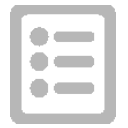 W4 Post List 》這個外掛可以顯示文章(或自訂文章類型)、分類(或自訂分類法)、使用者(或使用者角色)於網頁或小工具區域,只需使用 shortcode 即可。你可以選擇要顯示哪...。
W4 Post List 》這個外掛可以顯示文章(或自訂文章類型)、分類(或自訂分類法)、使用者(或使用者角色)於網頁或小工具區域,只需使用 shortcode 即可。你可以選擇要顯示哪...。 Custom Related Posts 》自訂相關文章是一個使用者友善的插件,可以手動將相關文章添加到任何您的文章、頁面或自訂文章類型中。您可以完全控制這些相關的連結,自行決定它們是否雙向...。
Custom Related Posts 》自訂相關文章是一個使用者友善的插件,可以手動將相關文章添加到任何您的文章、頁面或自訂文章類型中。您可以完全控制這些相關的連結,自行決定它們是否雙向...。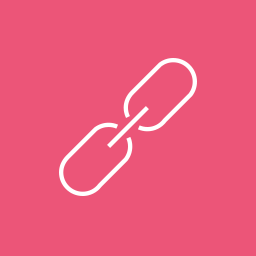 Autoremove Attachments 》Autoremove Attachments 可以幫助您保持媒體庫的整潔,當您刪除帖子、頁面或自訂的文章類型時,它可以刪除作為子附件附加的所有媒體文件。, 默認情況下,當您...。
Autoremove Attachments 》Autoremove Attachments 可以幫助您保持媒體庫的整潔,當您刪除帖子、頁面或自訂的文章類型時,它可以刪除作為子附件附加的所有媒體文件。, 默認情況下,當您...。
