
前言介紹
- 這款 WordPress 外掛「WP Mail Pro」是 2021-06-26 上架。 目前已經下架不再更新,不建議安裝使用。
- 目前有 50 個安裝啟用數。
- 上一次更新是 2021-07-23,距離現在已有 1382 天。超過一年沒更新,安裝要確認版本是否可用。以及後續維護問題!
- 外掛最低要求 WordPress 5.5 以上版本才可以安裝。
- 外掛要求網站主機運作至少需要 PHP 版本 5.6 以上。
- 尚未有人給過這款外掛評分。
- 還沒有人在論壇上發問,可能目前使用數不多,還沒有什麼大問題。
外掛協作開發者
外掛標籤
mail | smtp | email | wpmailpro | deliverability |
內容簡介
每月免費 1,000 封電子郵件,無需信用卡,在 WordPress 中可靠地傳送電子郵件不必昂貴或複雜。
WP Mail Pro 結合了我們的 WordPress 插件和電子郵件發送服務,為 WordPress 建立了一個簡單可靠的全能電子郵件解決方案。
為什麼需要 SMTP WordPress 插件?
WordPress 使用一個內置的電子郵件功能,稱為 wp_mail,用於從您的網站發送電子郵件。此功能使用 PHP 編程語言發送電子郵件。
使用 WordPress SMTP 插件比內置的電子郵件功能具有幾個優點,其中最重要的優點是電子郵件的可遞送性。
任何未從正確配置的 SMTP 服務器進行身份驗證的電子郵件,都可能會觸發垃圾郵件過濾器或被拒收。這些消息通常會被選中存到人們的垃圾郵件文件夾中,或根本無法發送,這可能會導致客戶服務問題和其他用戶的問題。
像WP Mail Pro這樣的外部 SMTP 服務器,已經設置為具有最高可能的遞送性。
可靠的 WordPress 電子郵件傳送從未如此簡單
WP Mail Pro 托管自己的郵件服務器,已經優化了用於發送 WordPress 電子郵件。 WP Mail Pro 確保我們的服務從發送郵件的請求到郵件的遞送,都具有優秀的品質。
通過 WP Mail Pro 電子郵件服務,您可以有信心,您的電子郵件具有避免垃圾郵件過濾器並成功到達收件箱的最佳機會。
只需 3 個簡單步驟傳送電子郵件
步驟 1:下載並安裝插件
步驟 2:啟用插件
步驟 3:配置您的發送域
我們服務發送的所有電子郵件相關信息都可以在我們的插件內查看和管理;這意味著用戶無需離開他們的 WordPress 站點即可管理他們的電子郵件,這大大簡化了使用和設置。
強大的功能。全部免費!
WP Mail Pro 提供一個免費的即用解決方案,滿足您的 WordPress 電子郵件需求。 查看所有WP Mail Pro 的功能
電子郵件日誌
不要對您的郵件的詳細信息一無所知。
詳細的信息
電子郵件日誌以表格形式顯示,其中包含每封電子郵件的詳細信息。此信息包括時間戳記、發件人域、收件人、主題、電子郵件狀態、錯誤和查看電子郵件。
存儲
如果您需要搜索過去電子郵件的信息。 WP Mail Pro 保存了您的網站在過去 30 天內發送的所有電子郵件的日誌。
過濾
WP Mail Pro 允許您通過狀態、收件人和日期快速查找您要查找的日誌。
查看電子郵件
在日誌表格中的每封電子郵件下面,都有一個查看電子郵件按鈕,點擊此按鈕將打開一個新標籤,顯示電子郵件內容。
點擊跟踪
WP Mail Pro 提供電子郵件級別的點擊跟踪,讓您洞察使用您正在發送的電子郵件的用戶。
電子郵件狀態
WP Mail Pro 提供最新的每封電子郵件的狀態,以便您可以快速識別任何電子郵件的問題。
電子郵件設置
配置您的網站電子郵件設定,以滿足您的需求
設置發件地址
讓您的用戶清楚地知道誰發送了電子郵件。 WP Mail Pro 使您可以設置發件人地址和發件人姓名。
覆蓋所有地址
WP Mail Pro 為您提供覆蓋 WordPress 中所有其他發送地址的選項。使您的整個站點具有恆定的發送地址。
原文外掛簡介
1,000 Free Emails A Month No Credit Card Required, Sending Emails In WordPress Reliably Doesn’t Have To Be Expensive Or Complicated
WP Mail Pro Combines our WordPress Plugin, and Email Delivery Service to Create a Simple and Reliable All in One Email Solution for WordPress
Why a SMTP WordPress Plugin?
WordPress uses a built-in email function called wp_mail to send emails from your website. This function uses the PHP programming language that powers WordPress to send emails.
A WordPress SMTP plugin has several advantages over using the built-in email function. The most significant advantage is email deliverability.
Any email messages that aren’t coming from a properly configured SMTP server with proper authentication are likely to trigger spam filters or get rejected. Those messages often end up in people’s spam folders or not delivered at all which can lead to customer service problems and other issues for the users on your site.
External SMTP servers like the one provided by WP Mail Pro are configured for the highest possible deliverability.
Reliable WordPress Email Delivery Has Never Been Easier
WP Mail Pro hosts its own mail servers optimized for sending WordPress emails. WP Mail Pro ensures the quality of our service from request to delivery of your emails.
With WP Mail Pro email delivery services, you can be confident that your email has the best chance of avoiding spam filters and successfully landing in the inbox.
Sending Emails In Just 3 Easy Steps
Step 1: Download & Install The Plugin
Step 2: Activate The Plugin
Step 3: Configure Your Sending Domain
Everything related to emails sent by our service can be viewed and managed from inside our plugin; this means that the user never has to leave their WordPress site to manage their emails. This greatly simplifies the use and the setup.
Powerful Features. All for Free!
WP Mail Pro provides a free ready-to-go solution for your WordPress email needs. View all WP Mail Pro Features
Email Logs
Don’t get left in the dark on the details of your emails.
Detailed Information
Email logs are displayed in a table with detailed information of each email. This information includes Timestamp, Sender Domain, Recipient, Subject, Email Status, Errors, and View Email.
Storage
If you need to search for information on a past email. WP Mail Pro keeps a log of all the emails sent by your website in the last 30 days.
Filtering
WP Mail Pro allows for you to quickly find the logs you are looking for with filtering by status, recipient, and date.
View Email
Under each email in the logs table there is a view email button that when clicked will open a new tab displaying the content of the email.
Click Tracking
WP Mail Pro offers email level click tracking giving you insight on the users that open and click on the emails you are sending.
Email Status
WP Mail Pro gives an up to date status of every email that you send so that you can quickly identify any problems with your emails.
Email Setting
Configure your sites emails setting to met your needs
Set Sender Address
Make it clear to your users who is sending them emails. WP Mail Pro allows for you to set the Sender Address and the Sender name.
Override All Address
WP Mail Pro gives you the option to override all other sending addresses in WordPress. Giving you a constant sending address across your entire site.
Send Test Emails
WP Mail Pro offers a test email function to verify that your site’s emails are correctly configured and helps with quick and easy troubleshooting.
Sending Domain
Send from your own domain with WP Mail Pro.
Custom Sending Domain
Increase your site’s credibility. WP Mail Pro allows you to send from your own domain with our easy DNS setup.
Easy DNS Setup
WP Mail Pro makes sending from your own domain easier than ever with our One Click DNS record generation.
Default Sending Domain
WP Mail Pro has a default sending domain configured so that you can troubleshoot problems and send emails immediately while you wait for domain DNS to verify
Metrics & Analytics
Take The Guesswork Out of Email Analytics
Sending Limit
WP Mail Pro’s Metrics page provides you with a clear easy to read progress bar of your sending limit so you always know how many emails you have left each month. To view sending limits by plan vist WP Mail Pro Plans
Engagement Metrics
The metrics page also provides click tracking data that give the user a summary of how many recipients open and click the links in the emails they are sending.
Delivery Metrics
The Metrics page provides an overview of all emails sent in a given time frame to provide a summary of your email performance
Mail Service
Insure that your emails are delivered securely and reliably
Cloud Email Delivery
WP Mail Pro hosts its own mail servers optimized for sending WordPress emails. WP Mail Pro ensures the quality of our service from request to delivery of your emails.
Email Reliability
With WP Mail Pro email delivery services, you can be confident that your email has the best chance of avoiding spam filters and successfully landing in the inbox.
SMTP
WP Mail Pro reconfigures the default WP_Mail function to send your site’s emails to our mail servers. Where they are sent via SMTP to the recipient.
各版本下載點
- 方法一:點下方版本號的連結下載 ZIP 檔案後,登入網站後台左側選單「外掛」的「安裝外掛」,然後選擇上方的「上傳外掛」,把下載回去的 ZIP 外掛打包檔案上傳上去安裝與啟用。
- 方法二:透過「安裝外掛」的畫面右方搜尋功能,搜尋外掛名稱「WP Mail Pro」來進行安裝。
(建議使用方法二,確保安裝的版本符合當前運作的 WordPress 環境。
延伸相關外掛(你可能也想知道)
 Flamingo 》Flamingo 是一款訊息儲存外掛程式,最初是為了 Contact Form 7 設計,因為 Contact Form 7 並不會儲存提交的訊息。, 啟用該外掛後,您可以在 WordPress 管理...。
Flamingo 》Flamingo 是一款訊息儲存外掛程式,最初是為了 Contact Form 7 設計,因為 Contact Form 7 並不會儲存提交的訊息。, 啟用該外掛後,您可以在 WordPress 管理...。FluentSMTP – WP SMTP Plugin with Amazon SES, SendGrid, MailGun, Postmark, Google and Any SMTP Provider 》基於任何電子郵件服務的 WordPress 郵件 SMTP 外掛程式, 您的 WordPress 郵件是否無法發送?或者您想從哪個郵件地址傳送郵件。這個外掛程式將解決您的所有郵...。
MW WP Form 》MW WP Form 可以使用 shortcode 創建帶有確認畫面的郵件表單。, , 使用 shortcode 創建表單, 可以使用確認頁面。, 頁面可以使用相同的 URL 或個別的 URL 進行...。
 Kadence WooCommerce Email Designer 》這個外掛讓你輕鬆自訂 WooCommerce 交易郵件的預設樣板。使用內建的 WordPress 自訂器即可即時視覺化編輯設計。在不編輯程式碼的情況下自訂每個 WooCommerce ...。
Kadence WooCommerce Email Designer 》這個外掛讓你輕鬆自訂 WooCommerce 交易郵件的預設樣板。使用內建的 WordPress 自訂器即可即時視覺化編輯設計。在不編輯程式碼的情況下自訂每個 WooCommerce ...。 Mailgun for WordPress 》Mailgun 是超過10,000名網站和應用程式開發人員信任的電子郵件自動化引擎,用於發送、接收和追踪郵件。藉助Mailgun強大的郵件API,開發人員可以更多時間建立...。
Mailgun for WordPress 》Mailgun 是超過10,000名網站和應用程式開發人員信任的電子郵件自動化引擎,用於發送、接收和追踪郵件。藉助Mailgun強大的郵件API,開發人員可以更多時間建立...。 SMTP Mailer 》SMTP Mailer 外掛允許您設定郵件伺服器來處理網站發出的所有電子郵件,它掌握了 wp_mail 函數,改用 SMTP 寄送。, , SMTP Mailer 設定, , SMTP 主機: 發送郵...。
SMTP Mailer 》SMTP Mailer 外掛允許您設定郵件伺服器來處理網站發出的所有電子郵件,它掌握了 wp_mail 函數,改用 SMTP 寄送。, , SMTP Mailer 設定, , SMTP 主機: 發送郵...。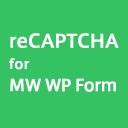 reCAPTCHA for MW WP Form 》您可以在 MW WP FORM 中使用 "reCAPTCHA V3"。, 注意:, 需要 MW WP Form(https://wordpress.org/plugins/mw-wp-form/), /assets/screenshot-1.png, 。
reCAPTCHA for MW WP Form 》您可以在 MW WP FORM 中使用 "reCAPTCHA V3"。, 注意:, 需要 MW WP Form(https://wordpress.org/plugins/mw-wp-form/), /assets/screenshot-1.png, 。 Change Mail Sender 》歡迎來到 Github Repo進行功能/拉取請求, 輕鬆更改郵件發件人的名稱和電子郵件,以取代 WordPress 預設的名稱和電子郵件。, 詳細的文檔, 您可以觀看這個影片, 。
Change Mail Sender 》歡迎來到 Github Repo進行功能/拉取請求, 輕鬆更改郵件發件人的名稱和電子郵件,以取代 WordPress 預設的名稱和電子郵件。, 詳細的文檔, 您可以觀看這個影片, 。 WP Mail Log 》WP Mail Log 是一個 WordPress 外掛程序,可讓您輕鬆記錄和查看從 WordPress 發送的所有電子郵件。這對於調試 WordPress 站點中的電子郵件相關問題或為存儲已...。
WP Mail Log 》WP Mail Log 是一個 WordPress 外掛程序,可讓您輕鬆記錄和查看從 WordPress 發送的所有電子郵件。這對於調試 WordPress 站點中的電子郵件相關問題或為存儲已...。 Simple Basic Contact Form 》Simple Basic Contact Form 是一個乾淨、安全、可直接套用的 WordPress 聯絡表單外掛程式。 SBCF 精簡卻彈性十足,提供清晰的程式碼、穩定表現和易用性。沒有...。
Simple Basic Contact Form 》Simple Basic Contact Form 是一個乾淨、安全、可直接套用的 WordPress 聯絡表單外掛程式。 SBCF 精簡卻彈性十足,提供清晰的程式碼、穩定表現和易用性。沒有...。 Notification – Custom Notifications and Alerts for WordPress 》ation, , User:, , New user registration notification, , Comment:, , New comment notification, Comment approved notification, Comment marked as spam...。
Notification – Custom Notifications and Alerts for WordPress 》ation, , User:, , New user registration notification, , Comment:, , New comment notification, Comment approved notification, Comment marked as spam...。 Gmail SMTP 》Gmail SMTP 外掛可讓您利用 Gmail SMTP 伺服器驗證您的 Gmail 帳戶,並透過該 SMTP 伺服器寄送電子郵件。, 大多數共用主機伺服器在處理電子郵件時都有限制。...。
Gmail SMTP 》Gmail SMTP 外掛可讓您利用 Gmail SMTP 伺服器驗證您的 Gmail 帳戶,並透過該 SMTP 伺服器寄送電子郵件。, 大多數共用主機伺服器在處理電子郵件時都有限制。...。CryptX 》使用CryptX外掛,您可以隱藏您網站上所有的電子郵件地址,無論是含有mailto-link,還是不含的,藉由使用JavaScript或UNICODE轉換它們,避免被蜘蛛掃描而產生...。
 Foxtool All-in-One: Contact chat button, Custom login, Media optimize images 》總結:Foxtool 是根據管理 WordPress 網站的真實需求而開發的產品。經過一段時間的發展,Foxtool 已成為網站管理員不可或缺的外掛程式。該外掛擁有許多值得注...。
Foxtool All-in-One: Contact chat button, Custom login, Media optimize images 》總結:Foxtool 是根據管理 WordPress 網站的真實需求而開發的產品。經過一段時間的發展,Foxtool 已成為網站管理員不可或缺的外掛程式。該外掛擁有許多值得注...。 SparkPost 》SparkPost 電子郵件投遞服務提供最佳的送達性能,以確保您的郵件正確投遞至收件匣。使用SparkPost ,可實時回顧、追蹤和優化您的電子郵件活動交互數據,並在...。
SparkPost 》SparkPost 電子郵件投遞服務提供最佳的送達性能,以確保您的郵件正確投遞至收件匣。使用SparkPost ,可實時回顧、追蹤和優化您的電子郵件活動交互數據,並在...。
