前言介紹
- 這款 WordPress 外掛「WPDBSpringClean」是 2012-03-04 上架。 目前已經下架不再更新,不建議安裝使用。
- 目前有 1000 個安裝啟用數。
- 上一次更新是 2013-08-11,距離現在已有 4285 天。超過一年沒更新,安裝要確認版本是否可用。以及後續維護問題!
- 有 51 人給過評分。
- 還沒有人在論壇上發問,可能目前使用數不多,還沒有什麼大問題。
外掛協作開發者
外掛標籤
database clean | cleanup database | delete DB tables | DB table optimize | wordpress database |
內容簡介
1) 資料庫表格清理:
許多外掛在您卸載後並未清理它們的資料庫表格。
通常情況下外掛的檔案和資料夾會被刪除,但相關的外掛資料庫表格並未被刪除。
這個外掛可以拯救您。WPDBSpringClean 外掛會辨識出您網站上已經卸載、未使用的 WordPress 資料庫表格,並提供選項讓您刪除這些表格。
2) 資料庫表格最佳化:
由於您系統中各種資料庫表格經常插入和刪除,這些表格通常會保留已配置但未使用的空間。
因此,這可能使您的資料庫表格變得不有效率、碎片化和未最佳化。
此外掛會識別出未最佳化的表格,並允許您通過刪除特定表格中已配置但未使用的空間來最佳化它們。
此外掛還可以讓您選擇搜索條件,例如表格每表頭最小額外空間和表格最小未使用空間。
如果未指定任何搜索條件,此外掛會識別出所有表格的表頭超過 10%。
(註:此外掛中的「表頭」定義為(Data_free/Data_length)以百分比表示,其中 Data_free 和 Data_length 是 MySQL 表格參數)
如需更多信息 about WPDBSpringClean 及其他外掛,請造訪WPSolutions-HQ Blog。
請在我們的網站上發佈有關此外掛的任何問題或反饋:WPDBSpringClean。
原文外掛簡介
1) Database Table Clean:
Many plugins do not clean up their database tables after you uninstall them.
What happens most of the time is that the plugin files and folder is deleted but not the corresponding plugin database tables.
This where this plugin comes to the rescue. The WPDBSpringClean plugin identifies unused, WordPress DB tables which have
been left over from old plugins you have uninstalled on your site and it then gives you the option of deleting these tables.
2) Database Table Optimization:
Due to regular insertions and deletions in the various DB tables on your system, these tables can quite often hold allocated but unused space.
Consequently this can make your DB tables inefficient, fragmented and unoptimized.
This plugin will identify unoptimized tables and will allow you to optimize them by deleting the allocated unused space within a particular table.
The plugin also optionally allows you to specify search criteria such as the minimum amount of overhead per table and minimum unused space for a table.
By default if no search criteria is specified, the plugin will identify all tables which have an overhead of greater than 10%.
(Note: “Overhead” in this plugin is defined as (Data_free/Data_length) expressed as a percentage and where Data_free and Data_length are MySQL table parameters)
For more information on the WPDBSpringClean and other plugins, visit the WPSolutions-HQ Blog.
Post any questions or feedback regarding this plugin at our website here: WPDBSpringClean.
各版本下載點
- 方法一:點下方版本號的連結下載 ZIP 檔案後,登入網站後台左側選單「外掛」的「安裝外掛」,然後選擇上方的「上傳外掛」,把下載回去的 ZIP 外掛打包檔案上傳上去安裝與啟用。
- 方法二:透過「安裝外掛」的畫面右方搜尋功能,搜尋外掛名稱「WPDBSpringClean」來進行安裝。
(建議使用方法二,確保安裝的版本符合當前運作的 WordPress 環境。
1.0 | 1.1 | 1.2 | 1.3 | 1.4 | 1.5 | 1.6 |
延伸相關外掛(你可能也想知道)
 Orion Data Merge 》影片教學, , 文字教學, 如何使用 WP Data Merge 比較兩個 WordPress 網站, 免費版功能, , , 比較, 這個工具會從每個網站擷取資料、比較它們,並以易懂的方式...。
Orion Data Merge 》影片教學, , 文字教學, 如何使用 WP Data Merge 比較兩個 WordPress 網站, 免費版功能, , , 比較, 這個工具會從每個網站擷取資料、比較它們,並以易懂的方式...。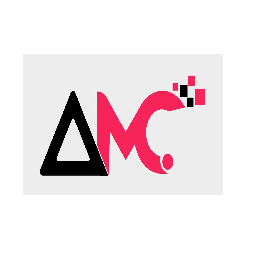 Simple Database Backup WP 》Simple Database Backup WP 是一款簡單的外掛程式,可建立並下載資料庫的備份清單。, 安裝外掛後,前往工具 -> DB 備份,並點擊 "開始備份"。。
Simple Database Backup WP 》Simple Database Backup WP 是一款簡單的外掛程式,可建立並下載資料庫的備份清單。, 安裝外掛後,前往工具 -> DB 備份,並點擊 "開始備份"。。
