
前言介紹
- 這款 WordPress 外掛「WPC Smart Upsell Funnel for WooCommerce」是 2024-10-17 上架。
- 目前有 100 個安裝啟用數。
- 上一次更新是 2025-03-18,距離現在已有 47 天。
- 外掛最低要求 WordPress 4.0 以上版本才可以安裝。
- 尚未有人給過這款外掛評分。
- 論壇上目前有 2 個提問,問題解答率 0%
外掛協作開發者
wpclever |
外掛標籤
wpc | funnel | upsell | woocommerce |
內容簡介
WPC Smart Upsell Funnel - WordPress WooCommerce Extension
WPC Smart Upsell Funnel 是終極的 WooCommerce 外掛程式,提供功能強大的產品建議和無法抗拒的訂單增值優惠,以吸引人的折扣價格提供給顧客結帳時。這個工具無縫地向顧客提出附加產品,並提供折扣價格,而不會干擾他們的結帳過程。
特色:
- 新增無限制規則和條件
- 條件選項:購物車小計
- 條件選項:購物車總計
- 條件選項:購物車數量
- 條件選項:購物車包含(選定產品、具有選定屬性的產品等)
- 設定增值產品的折扣價格或金額百分比
原文外掛簡介
WPC Smart Upsell Funnel for WooCommerce is an ultimate plugin for online sellers to effortlessly offer upsell products in a beautiful slider and place them in an attention-drawing position on the cart and checkout pages. Besides the smart up-sell funnels, store owners can also set up one-click order bumps to effectively raise the average line of order value.
With this plugin, online merchants can take great advantage of the last step before proceeding to the final payment by suggesting potentially related products for buyers to add to their order. It’s possible to configure unlimited upsell funnels for different kinds of products and services with combined settings of product sources, discounts, limit of items, order filters and so on. Customers won’t need to re-enter the payment details during the whole process since the up-sell funnels and order bumps can take effect within a few clicks and doesn’t interfere with the checkout process at all. It brings about hassle-free shopping experience to your online business.
Benefits of smart upsell funnels and order bumps:
Raise the average order value & revenue
Create more effective conversions online
Promote more product lines during checkout
Encourage customers’ purchasing momentum
Strengthen the customer loyalty and satisfaction
Live demo
Visit our live demo here to see how this plugin works.
Main features
Unlimited Upsell Funnels & Order Bump with complex conditions
Customize name and positions of the funnel/bump on the cart and checkout pages
Multiple sources of applicable products: any products, selected products, tags, types, categories, brands, collections, shipping classes, visibility, attributes
Cart conditions for upsell & order bump offers: cart count, total or subtotal
Combined sources: allow the combination of several sources in a single rule
Limit the number and order of items for each upsell rule
Criteria for picking up items: original/new price, saved amount/percentage
Configure the discount using a fixed number or a percentage for upsell items
Enable/disable the Custom quantity of upsell items
Choose between Multiple selection or Single selection method
One-click order bump at the checkout page with smart rules
Enable/disable the product image, short description, name of order bump item
Customize the checkbox label and promotion text of the order bump item
Shortcode supported: insert the order bump offer to any place you want on site
Allow variable products with default or Radio Buttons variation selector
Link to individual products in a new or same tab, Quick View popup or unlink
Introduce upsell funnels in the mini-cart & order bump in Instant Checkout (WPC Fly Cart Premium)
Work with most common WooCommerce themes and other WPC plugins
Date/Time (Premium): Complex applicable date/time conditions for each rule
User Role (Premium): Define applicable user roles for each rule
Smart Upsell Funnels
Building practical and efficient upsell funnels requires proper strategies namely item choice, promotions, selection settings, etc. With this plugin, store owners have everything at hand to offer better product suggestions that can boost customers’ shopping drives and successfully convert into more sales.
Product sources are truly diverse: users can describe applicable items in groups from small to large in size using product types, tags, categories, brands, collections, attributes, shipping classes, visibility, etc. Especially, with the Combined source, it’s possible to describe them at a higher level to precisely target the product groups you want by combining several sources for each rule.
Complex conditions can be configured easily: in addition to cart content conditions (cart subtotal, total and count), the Premium version brings about Date/Time conditions & User Roles features so that business owners can manage the accessibility and membership of specific products and services.
Discounts or New prices are set by a fixed number or a percentage: Users can configure a new price or discounts for the matched upsell items. These prices will take effect only when all conditions of a rule are met. It can be considered as a great tool to offer free gift(s) or low-price items based on cart count or cart total/subtotal – a special case of dynamic pricing on the cart page.
Custom quantity & selection method can be enabled or disabled per rule: Buyers can choose the quantity of upsell items on the cart and checkout pages based on the selection method configurations (multiple or single selection) set by the sellers.
Flexible upsell offers on cart and checkout pages: There are different positions available for placing the upsell product slider on the cart and checkout forms. Depending on the structure of cart and checkout pages on your site, it’s easy to choose a place that catches the best attention from visitors and clients for each. Giving each rule a custom name makes it easier for users to preview all rules from the Upsells tab and make proper adjustments for particular marketing campaigns.
Dynamic item prices on cart: Remarkably, WPC Smart Upsell Funnel for WooCommerce offers dynamic price features on the cart page. When customers remove some products from cart making the upsell conditions not fully satisfied, our plugin will automatically remove the discounts or new prices then change the prices of upsell items back to the regular one.
One-click Order Bumps
An essential part of the effective sale funnel is to persuade buyers with one order bump offer before the final payment. Users can create multiple rules from the WPClever menu >> Order Bump tab. There will be one unique product that satisfies all the conditions to be selected as the last offer for customers to add to order before they close the deal.
With the convenient one-click order bump feature, users can literally “bump” the order value before buyers make their decisions. What’s called “One-click Order Bump” is that customers can easily choose to add the suggested item to or remove from the order when they change their mind in just one click. Once again, it’s important to emphasize that the subtotal and total can be automatically updated upon checking or unchecking the order bump item without the need for buyers to refill their payment details and billing address. Hence, the order bump offer won’t cause any negative influences to the purchase flow of your customers at all.
Order Bump tab shares the same mechanism with the Upsell Funnel. Users that are familiar with how our plugins work will have no difficulty in setting up these:
Multiple product sources: cart conditions, tags, types, brands, collections, attributes, visibility and shipping classes, etc.
Date/Time conditions (Premium) & User Roles (Premium) for higher management.
Order Bump item: sources, product filters, new price (in number and percentage)
Configure the appearance: enable or disable image, short description and name individually
Shortcode supported: insert [wpcuf_ob] to place the order bump in any place you want
Users can customize the promotion text and checkbox label of the order bump section to ensure it’s catchy and appealing enough for buyers to grab the chance. Your customers won’t need to switch back and forth since there will be the full product name, featured image, short description and Quick View popup integrated for the chosen item.
One special feature is that both Upsell Funnel & Order Bump are made to work with the Fly Cart popup and other mini-cart widget properly. What’s more, Premium users of WPC Fly Cart plugin can enable the order bump within the Instant Checkout form right on the popup easily.
Integrations into WPC Plugins
WPC Smart Upsell Funnel plugin can be integrated into many of our other WPC plugins to maximize the performance of the sale funnels in online stores. It’s recommended for users to utilize the ecosystem of WPC plugins so the features can work at their best.
WPC Fly Cart for WooCommerce: display the upsell funnels (in mini-cart) & order bumps (in Instant Checkout form) within the Fly Cart popup so customers can easily add items to their order from any page by accessing the cart from the floating icon.
WPC Added to Cart Notifications for WooCommerce: upsell funnels can be visible on the added to cart notifications to encourage buyers to choose more similar items after adding any product to the cart.
WPC Smart Quick View for WooCommerce: provide a Quick View popup for previewing any products easily without leaving the current page or interfere with the shopping flow.
WPC Variations Radio Buttons for WooCommerce: display a beautiful and intuitive variation selector for customers to easily preview and select the variation of variable products.
各版本下載點
- 方法一:點下方版本號的連結下載 ZIP 檔案後,登入網站後台左側選單「外掛」的「安裝外掛」,然後選擇上方的「上傳外掛」,把下載回去的 ZIP 外掛打包檔案上傳上去安裝與啟用。
- 方法二:透過「安裝外掛」的畫面右方搜尋功能,搜尋外掛名稱「WPC Smart Upsell Funnel for WooCommerce」來進行安裝。
(建議使用方法二,確保安裝的版本符合當前運作的 WordPress 環境。
1.0.0 | 1.0.1 | 1.0.2 | 2.0.0 | 2.0.1 | 3.0.0 | 3.0.1 | 3.0.2 | 3.0.3 | 3.0.4 | 3.0.5 | trunk |
延伸相關外掛(你可能也想知道)
 WPC Smart Wishlist for WooCommerce 》WPC Smart Wishlist是一款強大且直覺的WordPress外掛程式,可幫助您的顧客管理其待購清單,並保存喜愛的產品以供日後購買。此外,該外掛程式能夠加速您網站上...。
WPC Smart Wishlist for WooCommerce 》WPC Smart Wishlist是一款強大且直覺的WordPress外掛程式,可幫助您的顧客管理其待購清單,並保存喜愛的產品以供日後購買。此外,該外掛程式能夠加速您網站上...。 WPC Smart Quick View for WooCommerce 》WPC Smart Quick View for WooCommerce 可讓商店擁有者設置快速檢視彈出視窗,使客戶能夠在不離開當前頁面的情況下獲得產品詳細信息的簡要概述。 WPC Smart Q...。
WPC Smart Quick View for WooCommerce 》WPC Smart Quick View for WooCommerce 可讓商店擁有者設置快速檢視彈出視窗,使客戶能夠在不離開當前頁面的情況下獲得產品詳細信息的簡要概述。 WPC Smart Q...。 WPC Smart Compare for WooCommerce 》WPC Smart Compare 是一個最佳解決方案,為您的 WooCommerce 在線商店帶來超出期望的功能,以提高用戶體驗和增強銷售策略。高級比較功能、詳細的設置、大量選...。
WPC Smart Compare for WooCommerce 》WPC Smart Compare 是一個最佳解決方案,為您的 WooCommerce 在線商店帶來超出期望的功能,以提高用戶體驗和增強銷售策略。高級比較功能、詳細的設置、大量選...。 WPC Product Bundles for WooCommerce 》WPC Product Bundles for WooCommerce是為商店所有者打造的外掛,可以為不同的產品類型製作打包優惠促銷。這個強大的外掛可以促進交叉銷售策略,同時為顧客提...。
WPC Product Bundles for WooCommerce 》WPC Product Bundles for WooCommerce是為商店所有者打造的外掛,可以為不同的產品類型製作打包優惠促銷。這個強大的外掛可以促進交叉銷售策略,同時為顧客提...。 WPC Buy Now Button for WooCommerce 》在現代生活中,節省時間是經營成功的關鍵因素。WPC Buy Now Button for WooCommerce 是一個終極節省時間的外掛,可幫助顧客跳過購物車頁面,直接轉到結帳階段...。
WPC Buy Now Button for WooCommerce 》在現代生活中,節省時間是經營成功的關鍵因素。WPC Buy Now Button for WooCommerce 是一個終極節省時間的外掛,可幫助顧客跳過購物車頁面,直接轉到結帳階段...。 WPC AJAX Add to Cart for WooCommerce 》WPC AJAX Add to Cart for WooCommerce 是一款高效的外掛,能幫助線上商店削減網站載入時間、改善用戶體驗並增加銷售額。此外掛允許用戶加入商品至購物車而不...。
WPC AJAX Add to Cart for WooCommerce 》WPC AJAX Add to Cart for WooCommerce 是一款高效的外掛,能幫助線上商店削減網站載入時間、改善用戶體驗並增加銷售額。此外掛允許用戶加入商品至購物車而不...。 WPC Fly Cart for WooCommerce 》這款高度響應的WPC Fly Cart for WooCommerce外掛可讓您在不離開當前頁面或手動重新載入頁面的情況下,向購物車添加產品。同時,用戶有權查看其訂單,進入結...。
WPC Fly Cart for WooCommerce 》這款高度響應的WPC Fly Cart for WooCommerce外掛可讓您在不離開當前頁面或手動重新載入頁面的情況下,向購物車添加產品。同時,用戶有權查看其訂單,進入結...。 WPC Frequently Bought Together for WooCommerce 》WPC Frequently Bought Together for WooCommerce是一款高效的外掛,專為協助網路商家透過交叉銷售行銷策略來提升銷售額和利潤而開發的。特別地,在單一產品...。
WPC Frequently Bought Together for WooCommerce 》WPC Frequently Bought Together for WooCommerce是一款高效的外掛,專為協助網路商家透過交叉銷售行銷策略來提升銷售額和利潤而開發的。特別地,在單一產品...。 WPC Composite Products for WooCommerce 》WPC Composite Products for WooCommerce 是一個必備的插件,適用於在 WooCommerce 平台上經營業務的所有網店。這個強大的工具可以讓您的銷售量飛漲,並增加...。
WPC Composite Products for WooCommerce 》WPC Composite Products for WooCommerce 是一個必備的插件,適用於在 WooCommerce 平台上經營業務的所有網店。這個強大的工具可以讓您的銷售量飛漲,並增加...。 WPC Variations Radio Buttons for WooCommerce 》WPC Variations Radio Buttons for WooCommerce 是專為幫助商店所有者提供更加訪客友好的介面,而設計的頂尖WordPress外掛。當選擇變化性產品時,現在的客戶...。
WPC Variations Radio Buttons for WooCommerce 》WPC Variations Radio Buttons for WooCommerce 是專為幫助商店所有者提供更加訪客友好的介面,而設計的頂尖WordPress外掛。當選擇變化性產品時,現在的客戶...。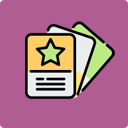 WPC Variation Swatches for WooCommerce 》ves, WPC Variation Swatches for WooCommerce是一款優雅、響應式外掛,能為網店和WooCommerce網站帶來出眾效果。這是展示產品最佳方式,並幫助客戶選擇其首...。
WPC Variation Swatches for WooCommerce 》ves, WPC Variation Swatches for WooCommerce是一款優雅、響應式外掛,能為網店和WooCommerce網站帶來出眾效果。這是展示產品最佳方式,並幫助客戶選擇其首...。 WPC Product Size Chart for WooCommerce 》WPC Product Size Chart 是管理 WooCommerce 商品尺寸表的最終解決方案。您可以輕鬆建立任意多個尺寸表,並將它們分配給分類、標籤或屬性術語。您還可以針對...。
WPC Product Size Chart for WooCommerce 》WPC Product Size Chart 是管理 WooCommerce 商品尺寸表的最終解決方案。您可以輕鬆建立任意多個尺寸表,並將它們分配給分類、標籤或屬性術語。您還可以針對...。 WPC Product Options for WooCommerce 》WPC Product Options for WooCommerce 是另一個對於任何一種網店來說都適用的重要外掛程式,它帶來的是調整價格的能力,搭配高度自定義的額外欄位來應用於簡...。
WPC Product Options for WooCommerce 》WPC Product Options for WooCommerce 是另一個對於任何一種網店來說都適用的重要外掛程式,它帶來的是調整價格的能力,搭配高度自定義的額外欄位來應用於簡...。 WPC Name Your Price for WooCommerce 》WPC Name Your Price 是一款簡單的外掛程式,可以啟用開放式定價,讓您的客戶請求他們想付款的首選價格,或簡單地捐贈他們選擇的金額。該插件允許有關價格的...。
WPC Name Your Price for WooCommerce 》WPC Name Your Price 是一款簡單的外掛程式,可以啟用開放式定價,讓您的客戶請求他們想付款的首選價格,或簡單地捐贈他們選擇的金額。該插件允許有關價格的...。 WPC Added To Cart Notification for WooCommerce 》WPC Added to Cart Notification(WPC 購物車通知)是一款在線商店中完善流暢購物流程的有用 WordPress 外掛。它允許用戶在產品頁面或購物頁面上添加商品到購...。
WPC Added To Cart Notification for WooCommerce 》WPC Added to Cart Notification(WPC 購物車通知)是一款在線商店中完善流暢購物流程的有用 WordPress 外掛。它允許用戶在產品頁面或購物頁面上添加商品到購...。
