
前言介紹
- 這款 WordPress 外掛「WPB Product Size Chart for WooCommerce – Product Size Chart Popup – Add Size Chart in WooCommerce Tab」是 2020-12-29 上架。
- 目前有 400 個安裝啟用數。
- 上一次更新是 2025-05-03,不久前才剛更新。
- 外掛最低要求 WordPress 5.0 以上版本才可以安裝。
- 尚未有人給過這款外掛評分。
- 還沒有人在論壇上發問,可能目前使用數不多,還沒有什麼大問題。
外掛協作開發者
外掛標籤
Size Chart | size guide | size table | woocommerce | product size chart |
內容簡介
這款外掛可將尺寸表格彈出視窗添加到 WooCommerce 產品頁面。它包含了先進的表格生成器,可讓您非常輕鬆地管理尺寸表格。
您也可以使用自訂短碼或 Elementor 頁面建構器將尺寸表格按鈕添加到網站上的任何位置。按下按鈕時,會彈出漂亮的尺寸表格和內容視窗。還可以在 WooCommerce 產品標籤中顯示尺寸表格和內容。
可以添加多個不同的尺寸表格並為多個不同的產品或產品類別設定表格。
可以從外掛設置更改尺寸表格按鈕文字、顏色、大小和位置。
演示 | 支援 | 文件 | 購買專業版
影片文件:
功能
添加無限的尺寸表格。
尺寸表格生成器,最多可建立3列和5行。
根據選擇的產品和類別將尺寸表格添加到產品。
在產品標籤或彈出視窗中顯示尺寸表格。
可選擇按鈕位置的設置。
尺寸內容調整設置。
非常易於使用。
RTL 和多語言支援。
專業版功能
為尺寸表格創建無限列和列數。
直接從產品頁面選擇尺寸表格。
多種表格樣式預設。
高級按鈕樣式自訂選項。
高級彈出風格自訂選項。
尺寸表格的 Elementor 小工具。
終身免費更新和支援。
無需年度續約。
支援和文件:
使用此外掛非常簡單,因為我們有詳細的在線文件。如果您在使用此外掛時遇到任何問題,我們的專業支援團隊隨時支援您。只要在我們的支援論壇上打開一個支援票據即可。
原文外掛簡介
Live Demo | Documentation | Upgrade to Pro!
WPB WooCommerce Size Chart is the best size chart plugin for WooCommerce. Size Chart Table can be added to a WooCommerce product page using this plugin. An advanced table generator is included, which allows you to manage the size chart table very easily.
The size chart for Woocommerce can be shown as a popup. The product size guide can be shown using Elementor or a shortcode. Product size charts can also be added to the products tab.
Multiple different size charts can be added and set the table for multiple different products or product categories.
The WooCommerce size chart button text, color, size, and placement of the button can be changed from the plugin settings.
How essential is the size chart plugin for WooCommerce?
Reduces Returns: Accurate size charts help customers choose the right size, leading to fewer returns and exchanges.
Improves Customer Satisfaction: Customers are more likely to be satisfied with their purchase when it fits well, enhancing their overall shopping experience.
Increases Conversion Rates: Clear and detailed size charts can boost confidence in purchasing decisions, increasing the likelihood of a sale.
Builds Trust and Credibility: Providing precise size information shows that the store is reliable and cares about customer needs.
Decreases Customer Support Queries: Clear size guidance reduces the number of inquiries regarding sizing, easing the burden on customer support teams.
Enhances Brand Loyalty: Positive experiences with correct sizing encourage repeat purchases and foster long-term customer loyalty.
Facilitates International Sales: Detailed size charts that include international size conversions make it easier for customers from different regions to find their correct size.
Encourages Informed Decisions: Customers can make better-informed decisions about their purchases, reducing uncertainty and shopping hesitancy.
WooCommerce Size Chart key Features:
Add unlimited size charts for WooCommerce product size guide.
Size table builder with max 3 columns and 5 rows.
Add the size charts to the products based on selected products and it’s categories.
Show the size on the product tab or a popup.
Settings for choosing the button placement.
Size content adjustment settings.
Very easy to use.
RTL and multi-language ready.
Product Size Chart Pro Features:
WooCommerce add size chart with unlimited numbers of rows and columns.
WooCommerce product size chart: Select a pre-made size chart on the product edit page.
Multiple table style presets.
Advanced button style customization options.
Advanced popup style customization options.
Elementor widget for size chart.
Lifetime free update and support.
No yearly renewal required.
WPB Product Size Chart for WooCommerce Support and Documentation:
Using this plugin is super easy as we have details online documentation for this. If you are having any issue with this plugin our expert support team always ready for you. Just open a support ticket on our support forum.
各版本下載點
- 方法一:點下方版本號的連結下載 ZIP 檔案後,登入網站後台左側選單「外掛」的「安裝外掛」,然後選擇上方的「上傳外掛」,把下載回去的 ZIP 外掛打包檔案上傳上去安裝與啟用。
- 方法二:透過「安裝外掛」的畫面右方搜尋功能,搜尋外掛名稱「WPB Product Size Chart for WooCommerce – Product Size Chart Popup – Add Size Chart in WooCommerce Tab」來進行安裝。
(建議使用方法二,確保安裝的版本符合當前運作的 WordPress 環境。
延伸相關外掛(你可能也想知道)
 Product Size Charts Plugin for WooCommerce 》WooCommerce 商品尺寸表插件可讓您為商品、商品分類指定預製的尺寸表模板,並創建任何 WooCommerce 商品的自定義尺寸表。, 還可以複製預製的尺寸表模板,並創...。
Product Size Charts Plugin for WooCommerce 》WooCommerce 商品尺寸表插件可讓您為商品、商品分類指定預製的尺寸表模板,並創建任何 WooCommerce 商品的自定義尺寸表。, 還可以複製預製的尺寸表模板,並創...。 WPC Product Size Chart for WooCommerce 》WPC Product Size Chart 是管理 WooCommerce 商品尺寸表的最終解決方案。您可以輕鬆建立任意多個尺寸表,並將它們分配給分類、標籤或屬性術語。您還可以針對...。
WPC Product Size Chart for WooCommerce 》WPC Product Size Chart 是管理 WooCommerce 商品尺寸表的最終解決方案。您可以輕鬆建立任意多個尺寸表,並將它們分配給分類、標籤或屬性術語。您還可以針對...。 Product Size Chart For WooCommerce 》WooCommerce尺寸圖是一個非常有用且必備的工具,適用於WooCommerce和WordPress網站。為什麼這樣說呢?, , 舉個例子,如果您擁有一家在線時尚店,您肯定想知道...。
Product Size Chart For WooCommerce 》WooCommerce尺寸圖是一個非常有用且必備的工具,適用於WooCommerce和WordPress網站。為什麼這樣說呢?, , 舉個例子,如果您擁有一家在線時尚店,您肯定想知道...。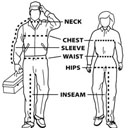 Product Size Chart for Woocommerce 》如果你正在經營 WooCommerce 商店,想要為你的客戶提供更多有關產品的資訊,那麼 Product Size Chart for Woocommerce 是一款能夠讓你放心的外掛程式。這個外...。
Product Size Chart for Woocommerce 》如果你正在經營 WooCommerce 商店,想要為你的客戶提供更多有關產品的資訊,那麼 Product Size Chart for Woocommerce 是一款能夠讓你放心的外掛程式。這個外...。 Size Chart Product For Woocommerce 》Size Chart Product For Woocommerce 可協助您自訂設計尺寸表。, 協助您的客戶選擇合適的產品尺寸,並快速做出購買決策, Size Chart Product For Woocommerce...。
Size Chart Product For Woocommerce 》Size Chart Product For Woocommerce 可協助您自訂設計尺寸表。, 協助您的客戶選擇合適的產品尺寸,並快速做出購買決策, Size Chart Product For Woocommerce...。 Size Chart Manager for WooCommerce 》, ,
Size Chart Manager for WooCommerce 》, , 外掛總結:
,這款外掛能幫助顧客輕鬆找到他們理想的尺寸,讓您能建立並展示詳細的尺...。
 Find Your Fit 》總結:Find Your Fit 是一個 WooCommerce 外掛,可幫助客戶根據身高、體重和平時尺碼確定適合的產品尺寸。這個外掛在產品頁面上提供一個互動表單,讓用戶輸入...。
Find Your Fit 》總結:Find Your Fit 是一個 WooCommerce 外掛,可幫助客戶根據身高、體重和平時尺碼確定適合的產品尺寸。這個外掛在產品頁面上提供一個互動表單,讓用戶輸入...。
