
內容目錄
前言介紹
- 這款 WordPress 外掛「WP TypeIt Lite」是 2018-06-06 上架。
- 目前有 100 個安裝啟用數。
- 上一次更新是 2020-05-28,距離現在已有 1802 天。超過一年沒更新,安裝要確認版本是否可用。以及後續維護問題!
- 外掛最低要求 WordPress 4.0 以上版本才可以安裝。
- 外掛要求網站主機運作至少需要 PHP 版本 5.6 以上。
- 有 2 人給過評分。
- 還沒有人在論壇上發問,可能目前使用數不多,還沒有什麼大問題。
外掛協作開發者
外掛標籤
text effect | text animation | typewriter effect |
內容簡介
這是最具多功能性的動畫打字效果工具 TypeIt 的官方免費 WordPress 外掛。WP TypeIt Lite 使您能夠透過一個易於設置的單一簡短代碼,輕鬆為您的網站生成打字機效果。將此代碼放置在任何帖子或頁面上,該效果即會實時運作。
好處
不显眼 – 此外掛僅註冊一個可在文章中使用的簡短代碼。
輕量級 – TypeIt 是 100% 原生 JavaScript,因此不會加載任何依賴項,如 jQuery。
高效 – TypeIt 將僅在頁面上實際需要它時才被賦予預讀。
真材實料 – 此外掛的創建者自己維護和創建。
想要更多功能和主動更新嗎?
作為一個“精簡版”,此外掛主要接受以下維護更新,並可能不會獲得比當前版本更多的功能。通過購買此外掛的完全功能版本,您將獲得以下內容:
訪問可以創建高度自定義、動態效果的 Gutenberg 塊。
更多由此外掛提供的簡短代碼功能。
更頻繁的 TypeIt 源代碼更新。
有關更多信息,請參見 這裡。
如何使用外掛?
使用簡短代碼屬性創建效果
您可以通過使用以下簡短代碼的變體,在文章中傳遞每個設置來生成打字機效果。
至少,您需要傳遞一個 strings 屬性:
[typeit strings="Look, I'm typing a string!"]
還可以使用許多屬性來自定義打字效果。例如,設置速度(以毫秒為單位):
[typeit strings="Look, I'm typing a string!" speed="500"]
或者,使效果不斷循環顯示:
[typeit strings="This is a string that will loop!" speed="100" loop="true"]
以 SEO 友好的方式定義字符串
如上所示,您可以通過將其作為“字符串”屬性傳遞來定義要輸入的字符串。但是,您還可以通過將它們傳遞到兩個封閉簡短代碼標籤中來定義它們:
[typeit speed="300"]This string will exist in your HTML, and when the page is loaded, TypeIt will take over and animate it.[/typeit]
當渲染標籤時,該字符串將硬編碼在頁面上,而不是在頁面加載時存儲在內存中。此方法的優點是,Web 爬蟲將能夠在沒有 JavaScript 的情況下解析文本,從而使內容更具 SEO 友好性。
查看所有可用選項
要查看您可以傳遞的所有選項的完整列表,請參閱 typeitjs.com/docs#options 上的文檔。
回饋
您喜歡這個外掛嗎?請發送電子郵件或在 Twitter 上聯繫創建者。您討厭它嗎?請發送電子郵件或在 Twitter 上聯繫創建者。
原文外掛簡介
This is the official free WordPress plugin for TypeIt, the most versatile animated typing utility on the planet. WP TypeIt Lite allows you to easily generate typewriter effects for your website by use of a single easy-to-configure shortcode. Place this shortcode on any post or page, and the effect will be live.
The Perks
Unobtrusive – All this plugin does is register a shortcode you can use in your posts.
Lightweight – TypeIt is 100% vanilla JavaScript, so it won’t load any dependencies like jQuery.
Performance in Mind – TypeIt will only be enqueued if it’s actually needed on the page.
The Real Deal – This plugin is created and maintained by the creator of TypeIt itself.
Want More Features & Active Development?
Being a “lite” version, this plugin largely receives maintenance updates and will probably not gain any more features than what’s currently here. By purchasing a license for the fully-featured version of the plugin, you’ll get the following:
Access to a Gutenberg block for creating highly customizable, dynamic effects.
More features for the shortcode provided by the plugin.
More frequent TypeIt source updates.
For more information, see here.
Using the Plugin
Make an Effect Using Shortcode Attributes
You can generate a typewriter effect by using a variation of the following shortcode in a post or page, passing each setting as a shortcode attribute.
At bare minimum, you need to pass a strings attribute:
[typeit strings="Look, I'm typing a string!"]
There also exists a wide set of attributes you may use to customize the typing effects. For example, setting speed (in milliseconds):
[typeit strings="Look, I'm typing a string!" speed="500"]
Or, making an effect continuously loop:
[typeit strings="This is a string that will loop!" speed="100" loop="true"]
Define Strings in an SEO-Friendly Way
As demonstrated, you can define a string to be typed by passing it in as a “strings” attribute. However, you may also define them by passing them inside of two enclosing shortcode tags:
[typeit speed="300"]This string will exist in your HTML, and when the page is loaded, TypeIt will take over and animate it.[/typeit]
When the tag is rendered, that string will be hard-coded on the page, rather than stored in memory on page load. The advantage to this approach is that web crawlers will be able to parse the text without JavaScript, making the content a bit more SEO-friendly.
View All Available Options
For the full list of options you may pass, refer to the documentation at typeitjs.com/docs#options.
Feedback
You like it? Email or tweet me. You hate it? Email or tweet me.
各版本下載點
- 方法一:點下方版本號的連結下載 ZIP 檔案後,登入網站後台左側選單「外掛」的「安裝外掛」,然後選擇上方的「上傳外掛」,把下載回去的 ZIP 外掛打包檔案上傳上去安裝與啟用。
- 方法二:透過「安裝外掛」的畫面右方搜尋功能,搜尋外掛名稱「WP TypeIt Lite」來進行安裝。
(建議使用方法二,確保安裝的版本符合當前運作的 WordPress 環境。
1.0.0 | 1.0.1 | 1.0.2 | 1.0.3 | trunk |
延伸相關外掛(你可能也想知道)
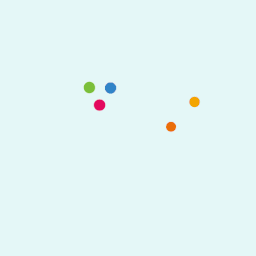 Animated Text Block 》顯示文字或段落為動畫。, 範例展示, 特點, , 可全自訂:您可以從此處使用所有選項來安排櫥窗,以滿足您的喜好的需要。, , 如何使用, , 首先安裝 Animated Tex...。
Animated Text Block 》顯示文字或段落為動畫。, 範例展示, 特點, , 可全自訂:您可以從此處使用所有選項來安排櫥窗,以滿足您的喜好的需要。, , 如何使用, , 首先安裝 Animated Tex...。 Dynamic Word Spinner: CSS3 Animated Rotation 》CSS3 Rotating Words 可讓使用者添加多個詞語在一個句子中,並使用 CSS3 動畫效果隨機更換。, 您可以在一個句子中添加多個詞語,並在經過一段時間後更換成另...。
Dynamic Word Spinner: CSS3 Animated Rotation 》CSS3 Rotating Words 可讓使用者添加多個詞語在一個句子中,並使用 CSS3 動畫效果隨機更換。, 您可以在一個句子中添加多個詞語,並在經過一段時間後更換成另...。Just Animate – For Classic Editor 》Just Animate 是一款簡單的 WordPress 外掛程式,它能讓你在文章中加入動畫文字或圖片,輕鬆創建美麗的文章版面。, 如何使用?, * 利用游標選取你要加入動...。
 Fancy Roller Scroller 》這個外掛可以讓你在列表上方擁有一個標題,並讓下方的單字或詞語在滾動輪廓內自動輪播。。
Fancy Roller Scroller 》這個外掛可以讓你在列表上方擁有一個標題,並讓下方的單字或詞語在滾動輪廓內自動輪播。。
