前言介紹
- 這款 WordPress 外掛「WP Twitter Trends」是 2012-07-27 上架。
- 目前有 10 個安裝啟用數。
- 上一次更新是 2012-08-05,距離現在已有 4953 天。超過一年沒更新,安裝要確認版本是否可用。以及後續維護問題!
- 外掛最低要求 WordPress 2.8 以上版本才可以安裝。
- 尚未有人給過這款外掛評分。
- 還沒有人在論壇上發問,可能目前使用數不多,還沒有什麼大問題。
外掛協作開發者
外掛標籤
trends | twitter | twitter trends | WP Twitter Trends |
內容簡介
這個外掛將幫助您顯示當前地區的 Twitter 趨勢。
隨著我們越來越依賴更多的社交服務,提供一種簡單的方式讓我們的網站訪問者知道 Twitter 上現在的熱門話題需求也日益增加。此外掛將幫助您在 WordPress 博客/網站上顯示當前地區的 Twitter 趨勢。
這個外掛如何幫助您?
*展示您的訪客 Twitter 上的當前熱門話題。
*按所選地區顯示當前熱門話題。
*可能也會幫助您增加 Twitter 粉絲。
原文外掛簡介
This plugin will help you to display Current Twitter Trends by Region.
As we increasingly depend on more and more social services, there rises the need to provide a simple way to let our website visitors to know what tranding now on Twitter. This plugin will help you to display Current Twitter Trends by Region on your WordPress Blog/Site.
How this plugin helps you ?
*Show your visiters current tranding topic on Twitter.
*Display current tranding topic as per selected region.
*May also help you to increase your Twitter Followers.
各版本下載點
- 方法一:點下方版本號的連結下載 ZIP 檔案後,登入網站後台左側選單「外掛」的「安裝外掛」,然後選擇上方的「上傳外掛」,把下載回去的 ZIP 外掛打包檔案上傳上去安裝與啟用。
- 方法二:透過「安裝外掛」的畫面右方搜尋功能,搜尋外掛名稱「WP Twitter Trends」來進行安裝。
(建議使用方法二,確保安裝的版本符合當前運作的 WordPress 環境。
延伸相關外掛(你可能也想知道)
Nextend Social Login and Register 》ge and registration form, link the social accounts to the existing WordPress user accounts or create new users if necessary, enable users to link t...。
 Custom Twitter Feeds – A Tweets Widget or X Feed Widget 》在您的網站上顯示可完全自訂、響應式且可被搜尋引擎爬取的 Twitter 動態資訊。 Custom Twitter Feeds 外掛將顯示完全符合您網站外觀和風格的推文,並提供大量...。
Custom Twitter Feeds – A Tweets Widget or X Feed Widget 》在您的網站上顯示可完全自訂、響應式且可被搜尋引擎爬取的 Twitter 動態資訊。 Custom Twitter Feeds 外掛將顯示完全符合您網站外觀和風格的推文,並提供大量...。 Recent Tweets Widget 》查看最新的 WordPress 外掛優惠。, 使用快取的 Twitter API v1.1 最新的 Recent Tweets Widget (最近的 Tweet 外掛)。它使用新版 Twitter API v1.1,並將 Twe...。
Recent Tweets Widget 》查看最新的 WordPress 外掛優惠。, 使用快取的 Twitter API v1.1 最新的 Recent Tweets Widget (最近的 Tweet 外掛)。它使用新版 Twitter API v1.1,並將 Twe...。oAuth Twitter Feed for Developers 》一個符合 Twitter API 1.1 規範的 WordPress 外掛,為主題開發人員提供從 Twitter 使用者時間線取得物件陣列的功能。, 新的 Twitter API 需要您進行 oAuth 認...。
WP Social Bookmarking Light 》此外掛可將社交分享連結插入每篇文章的頂部或底部。, 對於主題開發人員,社交分享連結可以透過 PHP 代碼或使用短碼添加。請參閱相關文檔以獲得更多資訊。, 此...。
 Social Media Widget 》快來查看適用於您網站的 WordPress 最新優惠。, 社交媒體小工具是一個簡單的側邊欄小工具,允許用戶輸入他們的社交媒體網站個人資料網址和其他訂閱選項,顯示...。
Social Media Widget 》快來查看適用於您網站的 WordPress 最新優惠。, 社交媒體小工具是一個簡單的側邊欄小工具,允許用戶輸入他們的社交媒體網站個人資料網址和其他訂閱選項,顯示...。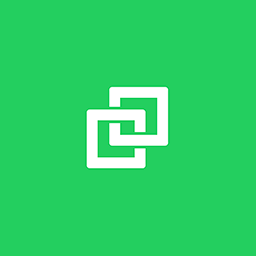 Professional Social Sharing Buttons, Icons & Related Posts – Shareaholic 》g your social share counts again with our Share Count Recovery tool. If you switch to HTTPS, change your domain name, or update your Permalinks, yo...。
Professional Social Sharing Buttons, Icons & Related Posts – Shareaholic 》g your social share counts again with our Share Count Recovery tool. If you switch to HTTPS, change your domain name, or update your Permalinks, yo...。 Twitter 》此外掛提供嵌入 Twitter 內容、改善在 Twitter 上分享、轉換您的網站觀眾為 Twitter 或 Periscope 訂閱者,並輕鬆追蹤從 Twitter 广告來訪的訪問次數。, 要求...。
Twitter 》此外掛提供嵌入 Twitter 內容、改善在 Twitter 上分享、轉換您的網站觀眾為 Twitter 或 Periscope 訂閱者,並輕鬆追蹤從 Twitter 广告來訪的訪問次數。, 要求...。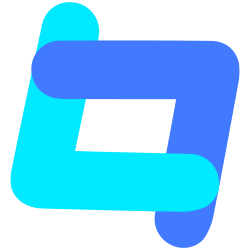 Tagembed: Embed Twitter Feed, Google Reviews, YouTube Videos, TikTok, RSS Feed & More Social Media Feeds 》Tagembed 是領先的社交媒體聚合工具,讓使用者聚合、整理和嵌入 Instagram Feed、Twitter Feed、Facebook Feed、YouTube Video、Google Reviews、RSS Feed、L...。
Tagembed: Embed Twitter Feed, Google Reviews, YouTube Videos, TikTok, RSS Feed & More Social Media Feeds 》Tagembed 是領先的社交媒體聚合工具,讓使用者聚合、整理和嵌入 Instagram Feed、Twitter Feed、Facebook Feed、YouTube Video、Google Reviews、RSS Feed、L...。 Simple Twitter Tweets 》一個簡單的 Twitter 儀表板外掛,使用 Twitter OAth 和 API v1.1,並備份以確保始終顯示您的 Tweets。, 為什麼要使用這個外掛?, 我們的客戶,尤其是共享主機...。
Simple Twitter Tweets 》一個簡單的 Twitter 儀表板外掛,使用 Twitter OAth 和 API v1.1,並備份以確保始終顯示您的 Tweets。, 為什麼要使用這個外掛?, 我們的客戶,尤其是共享主機...。Genesis Simple Share 》Genesis Simple Share是專為Genesis子佈景主題而設計的簡單易用的外掛程式。我們致力於讓預設選項和初始設定變得非常簡單實用。, 預設設定應該會自動啟用文章...。
 Easy Twitter Feed Widget Plugin 》Easy Twitter Feed Widget 外掛使用 Twitter Widget,不需建立 API 即可在 WordPress 網站上顯示推文,不需要建立 Twitter 應用程式。該外掛提供方便的介面,...。
Easy Twitter Feed Widget Plugin 》Easy Twitter Feed Widget 外掛使用 Twitter Widget,不需建立 API 即可在 WordPress 網站上顯示推文,不需要建立 Twitter 應用程式。該外掛提供方便的介面,...。 WP TFeed 》文件 | 支援 | 範例 | 進階版, WP TFeed 是 WordPress 的免費 Twitter 外掛。您可以使用這個外掛透過 shortcode 或小工具,在網站上任何位置顯示即時的 Twitt...。
WP TFeed 》文件 | 支援 | 範例 | 進階版, WP TFeed 是 WordPress 的免費 Twitter 外掛。您可以使用這個外掛透過 shortcode 或小工具,在網站上任何位置顯示即時的 Twitt...。 AccessPress Social Login Lite – Social Login WordPress Plugin 》文件 | 支援 | 示範 | 高級版, AccessPress Social Login Lite是一個完美的免費WordPress外掛程式,可讓您的網站使用者使用其喜愛的社交網站帳戶之一註冊/登...。
AccessPress Social Login Lite – Social Login WordPress Plugin 》文件 | 支援 | 示範 | 高級版, AccessPress Social Login Lite是一個完美的免費WordPress外掛程式,可讓您的網站使用者使用其喜愛的社交網站帳戶之一註冊/登...。Rotating Tweets (Twitter widget and shortcode) 》, 取代 捷徑,例如 [rotatingtweets screen_name='your_twitter'],或小工具,並旋轉顯示您最新的推文。, 支援新的更長推文格式, 支援280字符, 節省空間 – ...。
