
前言介紹
- 這款 WordPress 外掛「WP Teacher」是 2012-10-20 上架。
- 目前有 10 個安裝啟用數。
- 上一次更新是 2013-04-23,距離現在已有 4394 天。超過一年沒更新,安裝要確認版本是否可用。以及後續維護問題!
- 外掛最低要求 WordPress 3.0.1 以上版本才可以安裝。
- 有 2 人給過評分。
- 還沒有人在論壇上發問,可能目前使用數不多,還沒有什麼大問題。
外掛協作開發者
外掛標籤
class | Teacher | teaching | classroom |
內容簡介
WP Teacher 是一個外掛,允許老師利用 WordPress 將課程內容整合到他們的個人網站中,以增強學生的學習效果。 WP Teacher 具有易於使用的功能,可以使老師的 WordPress 體驗更輕鬆。
WP Teacher 的功能類似於典型的部落格文章,但提供了額外的功能以最大化學生學習。 所有功能都可以協同使用。該外掛最大化了自定義選項,非常適合多站 WordPress 安裝。
功能:
2 種文章類型
作業
文檔上傳
作業截止日期
事件
全天
日期範圍
選擇時間
2 種小部件
作業清單
顯示 X 個文章
選擇要顯示的課程類別
選擇要顯示的作業類型
事件清單
顯示 X 個文章
選擇要顯示的課程類別(適用於特定課程)
選擇要顯示的事件類型
3 種分類方式(文章分類)
課程
事件類型
作業類型
日曆
外掛選項
日曆視圖設置
選擇要顯示的具體課程/事件
為課程分類選擇顏色
基本用法
此插件的功能類似於典型的部落格文章,但只有一些額外的功能。
安裝外掛/啟用它(參見上方)
創建一些課程
創建一些作業類型
創建一些事件類型
添加一些作業
添加一些事件
將小部件添加到側邊欄
設置標題
設置要顯示的課程類別(或保留預設值)
設置要顯示的類型(或保留預設值)
創建一個日曆頁面
設置日曆的顯示頁面或在頁面中添加 [wpt-class-calendar] 短標籤
檢視結果!
日曆用法
在外掛的設置中選擇要在哪個頁面顯示日曆,或者將 [wpt-class-calendar] 複製/粘貼到您的日曆頁面中。
訪問作業元信息
要獲取作業截止日期:
$assignmentDueDate = get_post_meta($post->ID, 'wpt_assignment_dueDate', true);
要獲取作業文檔:
$assignmentDocs = get_post_meta($post->ID, 'wpt_assignment_docs');
$assignmentDocs = $assignmentDocs[0];
// 返回的值是 Array ( 0 => Array( 0 => Array('name', 'fileLink'), 1 => Array('name', 'fileLink') ... ) )
訪問事件元信息
要獲取事件開始日期:
$eventStartDate = get_post_meta($post->ID, 'wpt_event_date', true);
要獲取其他所有文章元信息:
$eventMeta = get_post_meta($post->ID, 'wpt_event');
$eventMeta = $eventMeta[0];
// 返回的值是 Array ( 0 => Array('end-date', 'time', 'end-time', 'time-mark', 'end-time-mark', 'all-day') )
原文外掛簡介
WP Teacher is a plugin that allows teachers to use WordPress to their advantage by integrating course
content into their personal website to enhance student learning. WP Teacher is built with easy-to-use
features that will make his or her WordPress experience easier.
WP Teacher functions like typical blog postings, but it provides additional features to maximize student learning. All the features work
together. The plugin is maximized for customization, which makes it perfect for multi-site WordPress installation.
Features:
2 Post Types
Assignments
Document Uploading
Due Date for assignments
Events
All Day
Date Range
Time selection
2 Widgets
Assignments List
Display X amount of posts
Choose a course category to display
Choose a assignment type to display
Events List
Display X amount of posts
Choose a course category to display (That applies to a specific course)
Choose a event type to display
3 Taxonomies (Post Categories)
Course
Event Type
Assignment Type
Calendar
Plugin Options
Calendar view settings
Select Specific courses/events to display on calendar
Color choices for the courses taxonomy
Basic Usage
This plugin functions like typical blog postings, but with only a few additional features.
Install Plugin/Activate it (see above)
Create some courses
Create some assignment types
Create some event types
Add some assignments
Add some events
Add the widgets to the sidebar
Set a title
Set a course category to display (or leave default)
Set a type to display (or leave default)
Create a Calendar page
Set the display page for the calendar OR Add the [wpt-class-calendar] short tag into a page
View the results!
Calendar Use
Select a page to display the calendar on within the plugin’s settings OR copy/paste [wpt-class-calendar] to your calendar page.
Accessing Assignment Meta Information
To get the assignment due date:
$assignmentDueDate = get_post_meta($post->ID, 'wpt_assignment_dueDate', true);
To get the assignment docs:
$assignmentDocs = get_post_meta($post->ID, 'wpt_assignment_docs');
$assignmentDocs = $assignmentDocs[0];
// return Array ( 0 => Array( 0 => Array('name', 'fileLink'), 1 => Array('name', 'fileLink') ... ) )
Accessing Event Meta Information
To get the event start date:
$eventStartDate = get_post_meta($post->ID, 'wpt_event_date', true);
To get the all other post meta:
$eventMeta = get_post_meta($post->ID, 'wpt_event');
$eventMeta = $eventMeta[0];
// return Array ( 0 => Array('end-date', 'time', 'end-time', 'time-mark', 'end-time-mark', 'all-day') )
各版本下載點
- 方法一:點下方版本號的連結下載 ZIP 檔案後,登入網站後台左側選單「外掛」的「安裝外掛」,然後選擇上方的「上傳外掛」,把下載回去的 ZIP 外掛打包檔案上傳上去安裝與啟用。
- 方法二:透過「安裝外掛」的畫面右方搜尋功能,搜尋外掛名稱「WP Teacher」來進行安裝。
(建議使用方法二,確保安裝的版本符合當前運作的 WordPress 環境。
1.0.1 | 1.1.0 | 1.1.1 | 1.1.2 | 1.1.3 | 1.1.4 | 1.1.5 | 1.1.6 | trunk |
延伸相關外掛(你可能也想知道)
Custom Body Class 》這個外掛程式可供您為頁面或文章添加獨特的 CSS 類別。, 範例, TasteWP 已經準備好一個快速的 WordPress 實例來展示此外掛程式,您可以在 此範例 中試用它。,...。
Widget Classes 》Widget Classes 讓您可以在個別的小工具上添加類別,供主題使用。這是通過在小工具表單的末尾附加一個額外的表單欄位來完成的,您可以在這個欄位中輸入該類別...。
 The School Management – Education & Learning Management 》學校管理系統是一個 WordPress 外掛程式,可管理學校及其實體,例如班級、分科、學生、學生證、教師、員工、費用、發票、公告板等等。, 如何使用短代碼?, 在...。
The School Management – Education & Learning Management 》學校管理系統是一個 WordPress 外掛程式,可管理學校及其實體,例如班級、分科、學生、學生證、教師、員工、費用、發票、公告板等等。, 如何使用短代碼?, 在...。Add Custom Body Class 》這是一種非常簡單的方式可以加入 body class,特別適合用於建立主題或網站。。
Add URL Slugs as Body Classes 》此外掛會將 URL 轉換成多個片段作為 body 標籤的額外, 分類。例如,如果您的頁面 URL 是:, http://www.example.com/2012/02/24/wordpress-plugin-add-url-sl...。
Slug as body class 》想要針對每個頁面或文章應用不同的 CSS 樣式嗎?, 此外掛會在 HTML 的 body tag 中添加一個獨特的類別。這個類別的格式為「[post_type]-[post_name]」。例如...。
Navigation Menu IDs & Classes 》這個外掛僅會在導覽選單中添加符合佈景主題所有者所需的類別,, 並為每個 li 加入一個唯一 ID,同時移除所有空的 class 屬性。, 更多關於這個外掛的資訊可以...。
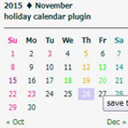 Holiday class post calendar 》Holiday Class Post Calendarは、日曜、土曜、祭日及び独自の休日などのスタイル設定をするためのclassを付加する投稿カレンダーです。, 独自の休日のスタイ...。
Holiday class post calendar 》Holiday Class Post Calendarは、日曜、土曜、祭日及び独自の休日などのスタイル設定をするためのclassを付加する投稿カレンダーです。, 独自の休日のスタイ...。Plugin Name: Classy wp_list_pages 》這個外掛會在 WordPress 的 wp_list_pages() 和 wp_nav_menu() 函式所產生的 LI 標籤中,新增類別或 ID(由您選擇)。, 在沒有存取這些屬性的情況下,要對這...。
 LH Add Roles to Body Class 》您是否想要根據登入使用者角色,不同地樣式化您的內容呢?, 現在您可以啦!只需啟用這個外掛,您的網站就能夠做到。, 喜歡這個外掛嗎?請考慮留下5星評價。, ...。
LH Add Roles to Body Class 》您是否想要根據登入使用者角色,不同地樣式化您的內容呢?, 現在您可以啦!只需啟用這個外掛,您的網站就能夠做到。, 喜歡這個外掛嗎?請考慮留下5星評價。, ...。 Extra Classes 》新增遺漏的類別, 新增遺漏的選單狀態。新增的類別包括:, , current-page-parent 和 current_page_parent, current-page-ancestor 和 current_page_ancestor,...。
Extra Classes 》新增遺漏的類別, 新增遺漏的選單狀態。新增的類別包括:, , current-page-parent 和 current_page_parent, current-page-ancestor 和 current_page_ancestor,...。WP-HideThat 》這個外掛程式允許您指定特定的 CSS 類別和 ID 被隱藏。您可以透過 CSS 選擇器指定標題或其他任何內容以移除它們。, 可以啟用於每個頁面的基礎上。, 您可以在...。
Browser Body Classes with Shortcodes 》該外掛為網站增加瀏覽器特定的 body class,讓網站樣式設計更加容易,並提供 shortcode 功能,可讓特定瀏覽器和裝置上顯示或隱藏內容。, , , 此版本(v1.6)...。
 Blocky! – Additional Content Blocks 》你曾經有需要新增網頁內容區塊卻沒有必要加入 div 或者編輯主題檔案或使用 widget 嗎?你是 WordPress 新手,對於前面那句話毫不理解嗎?不用害怕,現在有 Bl...。
Blocky! – Additional Content Blocks 》你曾經有需要新增網頁內容區塊卻沒有必要加入 div 或者編輯主題檔案或使用 widget 嗎?你是 WordPress 新手,對於前面那句話毫不理解嗎?不用害怕,現在有 Bl...。UORS External Course List 》這款外掛會在 WordPress 網誌的側欄上增加一個「快速預定」小工具。透過此小工具,您可以在側欄上顯示您提供的服務列表,讓顧客能夠在線上預約。在開發此外掛...。
