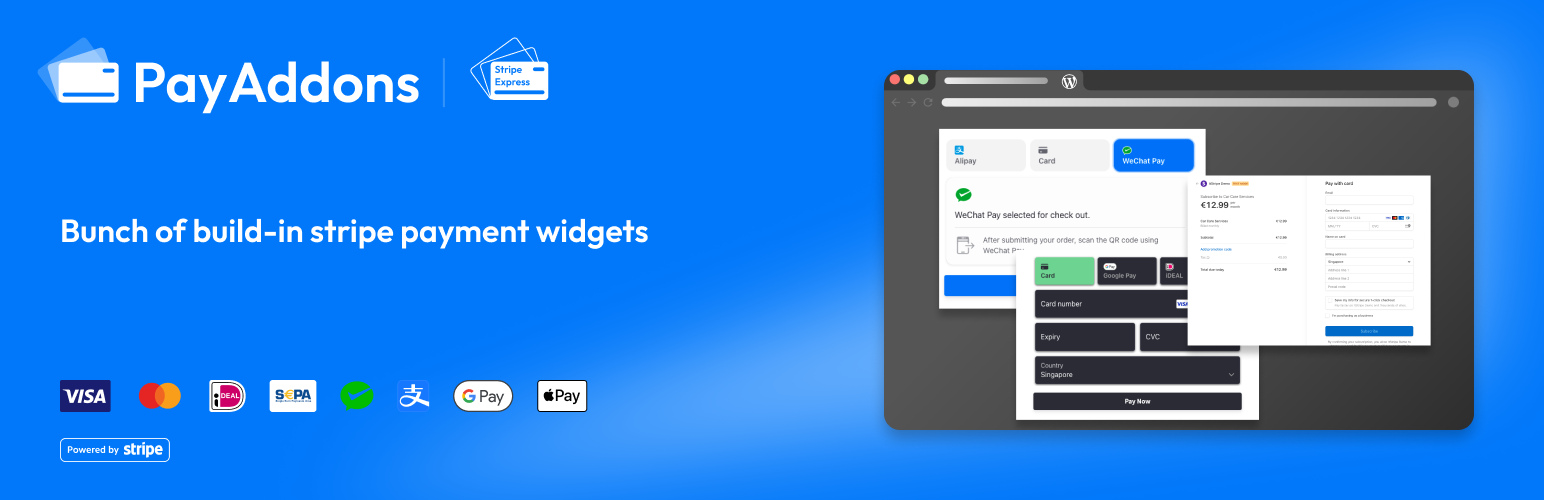
前言介紹
- 這款 WordPress 外掛「Stripe Express」是 2020-11-24 上架。
- 目前有 60 個安裝啟用數。
- 上一次更新是 2025-04-19,距離現在已有 15 天。
- 外掛最低要求 WordPress 4.9 以上版本才可以安裝。
- 外掛要求網站主機運作至少需要 PHP 版本 5.6 以上。
- 有 3 人給過評分。
- 還沒有人在論壇上發問,可能目前使用數不多,還沒有什麼大問題。
外掛協作開發者
外掛標籤
ACH | alipay | stripe | payment | credit card |
內容簡介
| 文檔
銀行轉帳支持
利用「銀行轉帳支持」特性,您可以授權您的客戶使用 SEPA、ACH、FPX等銀行轉帳方式完成支付,並且管理跨國付款變得容易。
數位錢包
若是您的客戶來自中國、歐洲、又或是其他能使用 Digital Wallet 支付方式的地區,您能利用 WeChat Pay、Alipay 等數位錢包獲取付款,輕鬆愉快的完成交易流程。
付款成功後郵件通知及客戶發票郵件
支付過程中不論是成功或失敗,我們都為您提供郵件通知功能警示您、讓您清楚的掌握狀況。利用「客戶發票郵件」功能,您也能直接寄送銷售發票至客戶信箱,方便客戶查閱交易明細。
提供一對一電子郵件支援
除了 WordPress 針對外掛的支援問題,我們也願為 Premium 用戶提供專業、即時的一對一電子郵件支援服務,協助處理外掛問題及確保客戶交易安全愉快。
免費包含的功能強項
常見用途
做為網站管理者,以下是在不需要付費版本的支援下維護支付通道的最佳方案:
* 想在任何頁面或文章上提供固定價格商品,可選擇「一次性插入按鈕」。 展示影片
* 讓客戶自行定價,可選擇「一次性插入自訂按鈕」。 展示影片
* 承接網友捐款,可選擇「一次性插入捐款按鈕」。 展示影片
* 如果您需要接受複雜的付款表單,例如活動訂票等,請選擇「一次性插入 CF7 重新導向」。 展示影片
* 如果您的客戶主要來自中國,請選擇數位錢包 => WeChat/Alipay。展示影片
Premium 付費版的精選特點
除了包含上表提到的所有優點,付費 Premium 版帶給您更多價值強化的功能選項,例如:
付款連結
使用付款連結,您可以創建一個付款頁面,並與客戶共同分享這個頁面連結。可在社群媒體、電子郵件、同價格的產品頁面來張貼此連結等進行分享,讓客戶輕鬆完成交易流程。此元件支援超過20種付款方式,包括信用卡、簽帳金融卡、Apple Pay 和 Google Pay,並支援30種以上的語言翻譯。
Links Demo | 文檔
原文外掛簡介
Accept a wide range of payment methods, including Visa, MasterCard, Alipay, WeChat, Apple Pay, Google Pay, Microsoft Pay, Bancontact, FPX, EPS, SEPA, Giropay, Sofort, iDeal, and more, to build your payment page or woocommerce checkout page in minutes without any coding knowledge.
We provide a variety of built-in payment widgets, called ‘Elements’, for you to easily choose and add as shortcodes. These widgets can be used for customers from countries such as Europe, China, and Japan.
Online Demo | Documentation
Features
Payment methods include Credit Card (Visa, MasterCard), SEPA, Sofort, iDeal, Giropay, FPX, P24, Alipay, and WeChat Pay.
Variety of standalone built-in free widgets for one-time payments, including options for buttons, donations, custom amounts, products, and CF7 redirections.
Automatically collect tax on Checkout based on customer location.
Multi currencies support for more payment methods like WeChat pay, Alipay, etc.
Use URL parameters to set custom values for such as amount, currency, metadata.
Customize confirmation page.
Elementor integration.
9 built-in themes.
One-Click import demos.
[Premium] Woocommerce stripe express checkout. (All payment methods are merged into one by using Stripe Payment Elements)
[Premium] Standalone built-in widgets for digital wallet and form: Payment Form, Alipay, WeChat and Apple Pay, Google Pay, Microsoft Pay, and more.
[Premium] Payment link for one-time and subscription.
[Premium] Tax collect, coupon code support.
[Premium] Payment success&failed email notifications and customer invoice email.
[Premium] One-To-One email support for our users.
[Premium] Woocommerce integration addon with over 30+ payment methods supported 🎉
Highlight Features For Free
Common usages
As a website owner:
* If you want to put a payment button on any pages or posts, choose one-time => fixed amount button. Online Demo
* If you want your customer to pay as they want on any pages or posts, choose one-time => custom amount button. Online Demo
* If you want to collect any donations on any pages or posts, choose one-time => donation button. Online Demo
* If you are looking for a complex payment form like booking an event, choose one-time => CF7 redirection. Online Demo
* If your customers are coming from china, choose Digital Wallet => WeChat/Alipay. Online Demo
Highlight Features For Premium
Our team aims to provide regular support for this plugin on the WordPress.org forums. But please understand that we do prioritize our premium support. This one-on-one email support is available to people who bought Premium.
Woocommerce Support (Premium only 🎉)
Note: You can still purchase this premium plugin for this feature, however we recommend trying our dedicated woocommerce plugin WooCommerce Stripe Payment
Stripe Elements
We utilize Stripe Elements, a collection of pre-designed UI components that streamline the checkout process. Unlike other Stripe plugins for WooCommerce, our solution eliminates the need to configure each payment method individually. Instead, you can easily enable supported payment methods based on your currency and select a visually appealing UI, such as Tab or Card style, Stripe or Night mode, Flat mode, and more.
Setup Woocommerce Stripe Elements Checkout
Stripe Checkout Redirect
Redirect to a secure Stripe Checkout page to complete transactions. This PCI-compliant hosted checkout meets industry security standards and supports numerous payment methods on one screen, providing a streamlined payment experience for your customers.
Setup Woocommerce Stripe Redirect
This way the checkout would look a lot more trustworthy to customers when being redirected to stripes own checkout page than giving their credit card details to “some random” site.
Add WooCommerce Subscriptions support for Stripe Checkout Redirect.
Collect Dynamic Fields from URL Parameters
This plugin feature allows you to collect dynamic fields from URL parameters. To use this feature, follow these steps:
1. Enable the “Enable Url Params” option when creating an element short-code.
2. Append the override URL parameters to the page that includes the element.
The following parameters are currently supported to override element settings:
currency: Choose from usd, eur, aud, cad, cny, gbp, hkd, jpy, myr
amount: Enter any digital number.
quantity: Set the quantity for one-time type elements.
[name]: Set the product name for one-time type elements. Note that the brackets are required for this term.
metadata: Add metadata for the element.
price: Use only for price IDs created in the Stripe dashboard. Format the price as "price_xxx_xx".
Here are some examples of how to use these parameters:
https://example.com/checkout?currency=eur&amount=199
https://example.com/checkout?currency=eur&amount=199&quantity=2&[name]=myproduct&metadata.order=1234&metadata.note=xxx
Payment Links
With Payment Links, you can create a payment page and share a link to it with your customers. You can share the link as many times as you want on social media, in emails, or through any other channel. Also, you can use them as an image link button or even insert them into any pricing table.
Payment Links supports over 20 payment methods—including credit and debit cards, Apple Pay, and Google Pay. The payment page is translated into over 30 languages and automatically matches your customer’s preferred browser language.
Links Demo | Pricing Table Demo
Contact Form 7 Stripe Integration (Free)
The above standalone payment widgets might be not enough to customize fields, people always want to attach more fields or information shipping with the payment, no matter if these fields are static or collected by customers.
As #1 form builder plugin with over 5 million installations, we do like Contact Form 7, not just popular, but simple, flexible, etc…
Now, we provide a CF7 Redirection virtual button to link into a cf7 form. When customers submit the form, the CF7 original sending email submission does its own job, once its success, the payment workflow will be triggered then. After the payment, you should see these fields information in your payment details’ metadata, never miss them.
Online Demo | Documentation
Note: we have a dedicated plugin for CF7 right now. Comparing the stripe checkout redirection only in this plugin, that plugin supports both credit card field and also multiple payment methods field as well. please check it out on https://wordpress.org/plugins/accept-stripe-for-contact-form-7
Customize email notifications
You can turn on/off three kinds of email notifications for each transfer: payment success, failed, customer invoice. You can design your email templates with built-in placeholder fields like amount, currency, customer email, address, etc…
Documentation
China digital payment: Alipay & WeChat
Both Alipay & WeChat Pay are digital wallet in China that has more than a billion active users worldwide. If your business is in China, then good for you, from a simple payment button to a complex form, we provide multiple elements for your customer to finish the payment easily.
Form Demo | Simple Button Demo | Documentation
ABOUT US
We provide professional Stripe payment solutions for WordPress, with the following core products:
Elementor Stripe Payment
Seamlessly integrate customized Stripe-powered payment forms into your Elementor site. Sell products, services, accept donations, and more through intuitive checkout experiences. Elementor Stripe Payment
Contact form 7 Stripe Payment
Seamlessly integrate customized Stripe-powered payment forms into your Contact Form 7. Sell products, services, accept donations, and more through intuitive checkout experiences. Contact Form 7 Stripe Payment
WooCommerce Stripe Payment
WooCommerce Stripe addon is a payment gateway for WooCommerce. With just a single configuration, unlock access to over 30 secure and globally recognized payment methods, including Credit Cards, Google Pay, ApplePay, WeChat Pay, Alipay, Afterpay, ACH, Klarna, iDEAL, FPX, Grabpay, OXXO, Multibanco, Bancontact, EPS, P24, Giropay, Affirm, and more. WooCommerce Stripe Payment
Stripe Express Payment
Embed standalone variety of built-in stripe payment widgets, forms anywhere on your site using easy shortcodes, No store required to collect instant payments. Stripe Express
各版本下載點
- 方法一:點下方版本號的連結下載 ZIP 檔案後,登入網站後台左側選單「外掛」的「安裝外掛」,然後選擇上方的「上傳外掛」,把下載回去的 ZIP 外掛打包檔案上傳上去安裝與啟用。
- 方法二:透過「安裝外掛」的畫面右方搜尋功能,搜尋外掛名稱「Stripe Express」來進行安裝。
(建議使用方法二,確保安裝的版本符合當前運作的 WordPress 環境。
1.0.0 | 1.0.2 | 1.1.1 | 1.2.0 | 1.5.2 | 1.7.5 | 1.8.1 | 1.8.2 | 1.9.0 | trunk | 1.10.0 | 1.10.1 | 1.10.6 | 1.10.7 | 1.11.0 | 1.12.0 | 1.12.1 | 1.12.2 | 1.12.3 | 1.12.5 | 1.12.6 | 1.13.0 | 1.14.3 | 1.15.0 | 1.17.0 | 1.20.0 | 1.24.0 | 1.24.2 | 1.24.6 | 1.25.0 | 1.26.0 | 1.26.1 |
延伸相關外掛(你可能也想知道)
 Airwallex Online Payments Gateway 》在您的 WooCommerce 商店上使用 Airwallex,接受信用卡、借記卡、Apple Pay、Google Pay 和 30 多種本地付款方式。, 使用 Airwallex 在線支付強化您的結帳, ...。
Airwallex Online Payments Gateway 》在您的 WooCommerce 商店上使用 Airwallex,接受信用卡、借記卡、Apple Pay、Google Pay 和 30 多種本地付款方式。, 使用 Airwallex 在線支付強化您的結帳, ...。Wenprise Alipay Gateway For WooCommerce 》這是一個功能更全面的 WooCommerce 免費支付寶支付網關,提供企業版,需要支付寶企業認證才能使用。支援以下功能:, , 支援所有 WooCommerce 產品類型, PC 端...。
Wenprise WeChatPay Payment Gateway For WooCommerce 》這個 WordPress 外掛是一個功能更全面的 WooCommerce 免費微信支付網關,可供企業版使用,需要進行微信企業認證後才能使用。此外掛支援以下功能:, , 支援所...。
Yedpay for WooCommerce 》Yedpay for WooCommerce 可以在你的電子商務店上安全地使用 Alipay、微信支付、銀聯、Visa 和 Mastercard 付款方式,使你的網站準備好接受這些付款方式。, 香...。
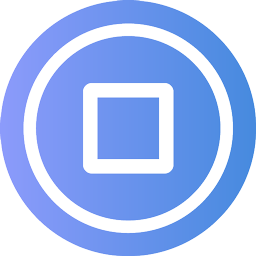 China Payments Plugin | Accept WeChat Pay and Alipay 》透過 Stripe 以優化中國客戶結帳流程,接受微信支付和支付寶。支援 WooCommerce、MemberPress,及 Payment Page。, 💳 接受微信支付和支付寶 - 透過 Stripe, ...。
China Payments Plugin | Accept WeChat Pay and Alipay 》透過 Stripe 以優化中國客戶結帳流程,接受微信支付和支付寶。支援 WooCommerce、MemberPress,及 Payment Page。, 💳 接受微信支付和支付寶 - 透過 Stripe, ...。 WordPress WooCommerce支付宝个人版 》此外掛適合無營業執照的個人網站使用,僅限個人使用者使用。企業使用者請購買企業版:WordPress WooCommerce支付寶全平台企業版, 功能, , 支援PC端掃碼支付, ...。
WordPress WooCommerce支付宝个人版 》此外掛適合無營業執照的個人網站使用,僅限個人使用者使用。企業使用者請購買企業版:WordPress WooCommerce支付寶全平台企業版, 功能, , 支援PC端掃碼支付, ...。WPYAA's Alipay Wechat(微信 支付宝) for WooCommerce 》WooCommerce 微信支付(支持 PC 電腦端、手機瀏覽器、微信客戶端)支付+退款,支付寶(支持 PC 電腦端、手機瀏覽器)支付+退款, 外掛描述, 注意:此外掛依賴 ...。
 WP VK-付费内容插件(付费阅读/资料/工具软件资源管理) 》="WordPress下载插件\">WP VK付费内容插件是專為WordPress開發的插件,可以支持站長選擇自己要使用的支付接口(包括微信支付/支付寶官方支付API和第三方支付...。
WP VK-付费内容插件(付费阅读/资料/工具软件资源管理) 》="WordPress下载插件\">WP VK付费内容插件是專為WordPress開發的插件,可以支持站長選擇自己要使用的支付接口(包括微信支付/支付寶官方支付API和第三方支付...。 Payment Gateway for Alipay and WeChat Pay (支付宝,微信支付,银联支付北美版) 》這個外掛可以讓加拿大商家使用SnapPay的支付網關,在他們的網站上輕鬆接受Wechat Pay、Alipay和UnionPay支付。用戶以人民幣付款,商家可以收到加元或美元。, ...。
Payment Gateway for Alipay and WeChat Pay (支付宝,微信支付,银联支付北美版) 》這個外掛可以讓加拿大商家使用SnapPay的支付網關,在他們的網站上輕鬆接受Wechat Pay、Alipay和UnionPay支付。用戶以人民幣付款,商家可以收到加元或美元。, ...。ScanForPay – Alipay & AlipayHK & WechatPay Payment Solutions for WooCommerce 》ScanForPay為使用WooCommerce的香港商戶提供Alipay、AlipayHK、WechatPay的收款服務,並同時支持PC和移動端。, 我們提供一項服務,讓您的商店能夠接受Alipay...。
 FiberConnect Payment (轉數快, PayMe, 支付寶, 微信支付) 》我們的外掛有哪些特點?, , 安全、可靠且經過驗證:採用HKQAA及ISO27001認證的API基礎架構,具備銀行級安全保障, 快速且簡單的安裝:只需一個步驟即可將外掛...。
FiberConnect Payment (轉數快, PayMe, 支付寶, 微信支付) 》我們的外掛有哪些特點?, , 安全、可靠且經過驗證:採用HKQAA及ISO27001認證的API基礎架構,具備銀行級安全保障, 快速且簡單的安裝:只需一個步驟即可將外掛...。 Wirecard WooCommerce Extension 》Wirecard WooCommerce 外掛可以快速且簡單地整合到您的商店系統中。除了涵蓋所有主要的付款系統外,它還可以用於替代支付類型,例如 Alipay 跨境和 UnionPay ...。
Wirecard WooCommerce Extension 》Wirecard WooCommerce 外掛可以快速且簡單地整合到您的商店系統中。除了涵蓋所有主要的付款系統外,它還可以用於替代支付類型,例如 Alipay 跨境和 UnionPay ...。AlphaPay Payment Plugin for WeChat Pay, Alipay, UnionPay, and Credit Card All-in-One Payment(微信支付,支付宝,银联,信用卡支付) 》使用 AlphaPay 支付網關,允許加拿大商家輕鬆接受微信支付、支付寶和銀聯等電子商務平台。用戶以人民幣支付,商家收到加元($CAD 或 $USD)。, 為什麼選擇 Al...。
Payment gateway for WooCommerce – Woo Alipay 》Woo Alipay 在 WooCommerce 網站上新增了一個 Alipay 中國支付網關。, 此大陸中國網關允許客戶在移動瀏覽器或電腦上付款。, 需求, , 中國大陸 Alipay 商戶帳...。
 Pockyt – Accept Alternative Payments 》介紹, 您是否曾想要面向全球銷售,但仍希望本地接受付款呢?Pockyt 是一個另類的支付平台,可為各種規模的企業釋放真正的跨境增長潛力。裝備您的網上商店現代...。
Pockyt – Accept Alternative Payments 》介紹, 您是否曾想要面向全球銷售,但仍希望本地接受付款呢?Pockyt 是一個另類的支付平台,可為各種規模的企業釋放真正的跨境增長潛力。裝備您的網上商店現代...。
