
前言介紹
- 這款 WordPress 外掛「WP-Speech-Balloon」是 2019-04-10 上架。
- 目前有 400 個安裝啟用數。
- 上一次更新是 2019-04-11,距離現在已有 2513 天。超過一年沒更新,安裝要確認版本是否可用。以及後續維護問題!
- 外掛最低要求 WordPress 4.9.4 以上版本才可以安裝。
- 外掛要求網站主機運作至少需要 PHP 版本 5.2.4 以上。
- 尚未有人給過這款外掛評分。
- 還沒有人在論壇上發問,可能目前使用數不多,還沒有什麼大問題。
外掛協作開發者
外掛標籤
chat | balloon | bubbles | fukidashi | speech balloon |
原文外掛簡介
吹き出し会話を使いたい場所に「テンプレートコード」を貼り付けて、必要箇所に「画像URL」「アバターの名前」「文章」を書くだけで吹き出し会話が表示されます。
吹き出しの種類は現在「左右各5種類ずつ」あります。
吹き出しの種類を変更する方法もとても簡単で、「テンプレートコードの数字」を変えるだけで簡単に変更する事ができます。
First, paste 「Template Code」 where you want to use a speech balloon. And just write 「Image URL」「Name of Avatar」「Text」 in the required place, speech balloon will be displayed.
Currently, there are 5 types of “pattern of speech balloon” left and right.
The way to change the “pattern of speech balloon” is also very easy, just change the number of the 「Template Code」.
Notice
このプラグインは “ob_start()” や “ob_end_flush()” を使用しているため、このプラグインを使用するとサーバーベースのキャッシュサービスと競合する可能性があり、それらのサーバーでの使用をサポートすることはできません。。
This plugin uses “ob_start()” and “ob_end_flush()”. So use of this plugin may conflict with server based cache services, and cannot support it’s use on those servers.
WP-Speech-Balloon 2.4 の使い方
【テンプレート】
——————————▽
・通常吹き出し(左パターン)
[L1_wsbStart][L_wsbAvatar][L_wsbName][L_wsbText][L_wsbEnd]
・通常吹き出し(左パターン グレー)
[L1_gray_wsbStart][L_wsbAvatar][L_wsbName][L_wsbText][L_wsbEnd]
・通常吹き出し(右パターン)
[R1_wsbStart][R_wsbText][R_wsbAvatar][R_wsbName][R_wsbEnd]
・通常吹き出し(右パターン グレー)
[R1_gray_wsbStart][R_wsbText][R_wsbAvatar][R_wsbName][R_wsbEnd]
・ぽわぽわ吹き出し(左パターン)
[L2_wsbStart][L_wsbAvatar][L_wsbName][L_wsbText][L_wsbEnd]
・ぽわぽわ吹き出し(左パターン グレー)
[L2_gray_wsbStart][L_wsbAvatar][L_wsbName][L_wsbText][L_wsbEnd]
・ぽわぽわ吹き出し(右パターン)
[R2_wsbStart][R_wsbText][R_wsbAvatar][R_wsbName][R_wsbEnd]
・ぽわぽわ吹き出し(右パターン グレー)
[R2_gray_wsbStart][R_wsbText][R_wsbAvatar][R_wsbName][R_wsbEnd]
・パステル&ステッチ吹き出し(左パターン)
[L3_wsbStart][L_wsbAvatar][L_wsbName][L_wsbText][L_wsbEnd]
・パステル&ステッチ吹き出し(左パターン グレー)
[L3_gray_wsbStart][L_wsbAvatar][L_wsbName][L_wsbText][L_wsbEnd]
・パステル&ステッチ吹き出し(右パターン)
[R3_wsbStart][R_wsbText][R_wsbAvatar][R_wsbName][R_wsbEnd]
・パステル&ステッチ吹き出し(右パターン グレー)
[R3_gray_wsbStart][R_wsbText][R_wsbAvatar][R_wsbName][R_wsbEnd]
・LINE風吹き出し(左パターン)
[L4_wsbStart][L_wsbAvatar][L_wsbName][L_wsbText][L_wsbEnd]
・LINE風吹き出し(右パターン)
[R4_wsbStart][R_wsbText][R_wsbAvatar][R_wsbName][R_wsbEnd]
・Twitter風吹き出し(左パターン)
[L5_wsbStart][L_wsbAvatar][L_wsbName][L_wsbText][L_wsbEnd]
・Twitter風吹き出し(右パターン)
[R5_wsbStart][R_wsbText][R_wsbAvatar][R_wsbName][R_wsbEnd]
——————————▲
【使い方】※「画像URL」、「アバターの名前」、「会話の内容」を書き換えて使います。
——————————▽
・通常吹き出し(左パターン)
[L1_wsbStart][L_wsbAvatar]画像URL[L_wsbName]表示する名前[L_wsbText]会話の内容[L_wsbEnd]
・通常吹き出し(右パターン)
[R1_wsbStart][R_wsbText]会話の内容[R_wsbAvatar]画像URL[R_wsbName]表示する名前[R_wsbEnd]
・ぽわぽわ吹き出し(左パターン)
[L2_wsbStart][L_wsbAvatar]画像URL[L_wsbName]表示する名前[L_wsbText]会話の内容[L_wsbEnd]
・ぽわぽわ吹き出し(右パターン)
[R2_wsbStart][R_wsbText]会話の内容[R_wsbAvatar]画像URL[R_wsbName]表示する名前[R_wsbEnd]
・パステル&ステッチ吹き出し(左パターン)
[L3_wsbStart][L_wsbAvatar]画像URL[L_wsbName]表示する名前[L_wsbText]会話の内容[L_wsbEnd]
・パステル&ステッチ吹き出し(右パターン)
[R3_wsbStart][R_wsbText]会話の内容[R_wsbAvatar]画像URL[R_wsbName]表示する名前[R_wsbEnd]
・LINE風吹き出し(左パターン)
[L4_wsbStart][L_wsbAvatar]画像URL[L_wsbName]表示する名前[L_wsbText]会話の内容[L_wsbEnd]
・LINE風吹き出し(右パターン)
[R4_wsbStart][R_wsbText]会話の内容[R_wsbAvatar]画像URL[R_wsbName]表示する名前[R_wsbEnd]
・Twitter風吹き出し(左パターン)
[L5_wsbStart][L_wsbAvatar]画像URL[L_wsbName]表示する名前[L_wsbText]会話の内容[L_wsbEnd]
・Twitter風吹き出し(右パターン)
[R5_wsbStart][R_wsbText]会話の内容[R_wsbAvatar]画像URL[R_wsbName]表示する名前[R_wsbEnd]
※グレーモードは[○○_wsbStart]の部分を[○○_gray_wsbStart]に変えるとグレーモードをお使い頂けます。
※「LINE風吹き出し」や「Twitter風吹き出し」にグレーモードはありません。
——————————▲
使い方などの詳細は以下のページをご覧ください。
「WP-Speech-Balloon」の使い方
https://tips4life.me/wp-speech-balloon-how-to-use
「WP-Speech-Balloon」のインストール方法
https://tips4life.me/wp-speech-balloon-install
「WP-Speech-Balloon」のアップデート方法
https://tips4life.me/wp-speech-balloon-update
▽ 更新履歴はこちら ▽
https://tips4life.me/tag/wp-speech-balloon
各版本下載點
- 方法一:點下方版本號的連結下載 ZIP 檔案後,登入網站後台左側選單「外掛」的「安裝外掛」,然後選擇上方的「上傳外掛」,把下載回去的 ZIP 外掛打包檔案上傳上去安裝與啟用。
- 方法二:透過「安裝外掛」的畫面右方搜尋功能,搜尋外掛名稱「WP-Speech-Balloon」來進行安裝。
(建議使用方法二,確保安裝的版本符合當前運作的 WordPress 環境。
2.4 |
延伸相關外掛(你可能也想知道)
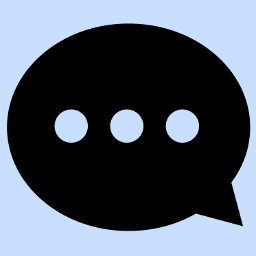 Speech Balloon Maker (ふきだしメーカー) 》在你的「編輯文章」畫面中,使用簡碼 [balloon-r] 或 [balloon-l]。, 在「工具」-「演講氣球製造商」畫面上改變氣球樣式。, 你也可以在簡碼參...。
Speech Balloon Maker (ふきだしメーカー) 》在你的「編輯文章」畫面中,使用簡碼 [balloon-r] 或 [balloon-l]。, 在「工具」-「演講氣球製造商」畫面上改變氣球樣式。, 你也可以在簡碼參...。Hinagata Speech Balloon 》總結:Hinagata Speech Balloon 是一個 WordPress 外掛,可在 Gutenberg 編輯器中添加彈性對話框區塊。透過管理「預設」,讓您輕鬆在整個網站中重複使用相同...。
