
前言介紹
- 這款 WordPress 外掛「WP SoundSystem」是 2017-02-24 上架。
- 目前有 90 個安裝啟用數。
- 上一次更新是 2021-07-26,距離現在已有 1377 天。超過一年沒更新,安裝要確認版本是否可用。以及後續維護問題!
- 外掛最低要求 WordPress 4.9 以上版本才可以安裝。
- 有 13 人給過評分。
- 還沒有人在論壇上發問,可能目前使用數不多,還沒有什麼大問題。
外掛協作開發者
外掛標籤
music | stream | importer | playlist | audio player |
內容簡介
器,而且不會加入第三方小工具到 WordPress。相對地,WP SoundSystem 會使用自己的可自訂播放器,沒有品牌、沒有標誌,只有你自己的數據和設計。播放歌曲不僅僅依賴於一個服務,因為多個連結可以關聯到一首歌(Youtube、Soundcloud、Spotify、音頻文件等等)。
歌曲列表
我們有兩種類型的歌曲列表:播放列表和電台。
但電台到底是什麼?
與播放列表不同的是,你無法添加、刪除或重新排序電台的曲目,因為它與外部 URL 同步,並在用戶定義的延遲後無間斷地更新。這是此外掛非常特殊的功能。比如說,一個電台可能是
與一個播放站網站的「現在播放」頁面同步,因為它在遠程端經常更新,所以只緩存 15 分鐘。
與 Spotify 播放列表同步,因為它的作者只有少數更新的機會,所以緩存 1 天(或更長)。
與你的 Spotify 播放列表同步的電台將為你的訪問者帶來一個始終最新的播放列表,而不需要更新你的網站。你還可以創建一個電台來取回你喜歡的曲目列表,然後將其轉換為(靜態)播放列表,以備不時之需。任何歌曲列表都可以導出到標準的 XSPF 文件格式。
曲目
你的使用者可以在前端收藏和分享曲目,或即時添加到一個新的播放列表。在後端,你可以請求從音樂服務(如 MusicBrainz 和 Spotify)中查詢詳細信息。
曲目連結
你可以將一系列連結附加到任何曲目中,包括可以直接傳送音頻的連結(Youtube、Soundcloud、音頻文件等等)到我們的播放器!
自動連結(需要 API 金鑰)
如果你沒有手動附加鏈接到曲目,你可以啟用我們的自動連結模塊。它會自動搜索並附加到你的曲目遠程鏈接。
歌曲列表導入器
使用歌曲列表導入器導入 XSPF 播放列表。如果你有 API 金鑰,你還可以從各種服務導入播放列表:Last.fm、Spotify、SoundCloud、Deezer、Musicbrainz、Radionomy、Hypem、8tracks、BBC、indieshuffle、Online Radio Box、radio.fr、RadioKing、Reddit、SomaFM、Soundsgood 等。
如果你稍微熟悉 CSS 選擇器,也可以使用自定義設置。
播放器
我們的播放器使用 MediaElement.js 庫,它在 WordPress 中是本地的。它支持音頻(和視頻)文件,還支持來自各種服務(如 Youtube 或 Soundcloud)的連結。它還擴展了各種在其上構建的功能,如曲目列隊或 Last.fm scrobbler。你可以自定義此播放器的設計。
原文外掛簡介
WP SoundSystem is a complete solution to manage music in WordPress.
Import, create and manage tracklists, play tracks, connect to popular music services, and more !
See it working on Spiff Radio
Unlike most plugins, WP SoundSystem is not embedding third-party widgets in WordPress.
It goes further by using its own customizable player : no brands, no logos, but your own data & design !
Playing tracks does not rely on a single service, since multiple links can be associated to a track (Youtube, Soundcloud, Spotify, audio files, anything!).
Tracklists
We have two types of tracklists : Playlists, and Radios.
But what the hell are Radios ?
Unlike Playlists, you cannot add, remove or reorder the tracks of a Radio : it is synced with an external URL, and updates seamlessly after a user-defined delay. This is something very specific to this plugin.
Check some Radios on Spiff Radio
For example, a Radio might be
Synced to a station website “now playing” page, cached for only 15 minutes since it is updated constantly on the remote side.
Synced to a Spotify playlist, cached for 1 day (or more) since there is only a few chances that its author might have updated it.
A Radio synced with a Spotify playlist of yours would bring an always up-to-date playlist to your visitors, without having to update your website.
You can also create a Radio to fetch a tracklist you like, then convert it to a (static) Playlist so you have a backup of it.
Any tracklists can be exported to the standard XSPF file format.
Tracks
Tracks can be favorited and shared by your users frontend, or added to a new playlist on-the-fly.
Backend, you can query details from music services like MusicBrainz (The Open Music Encyclopedia) or Spotify.
Tracks Links
You can attach a bunch of links to any track; including links that can stream audio (Youtube, Soundcloud, audio files…) directly to our player!
Autolink (requires an API key)
If you don’t attach links to your track manually, you can enable our autolink module.
It will search for remote links and attach them to your tracks automatically.
Tracklist Importer
Import XSPF playlists using the Tracklist Importer.
If you have an API key, you could also import playlists from various services: Last.fm, Spotify, SoundCloud, Deezer, Musicbrainz, Radionomy, Hypem, 8tracks, BBC, indieshuffle, Online Radio Box, radio.fr, RadioKing, Reddit, SomaFM, Soundsgood,…
Custom setups are also available, if you are somewhat familiar with CSS selectors.
Frontend Importer on Spiff Radio
Player
Our player uses of the MediaElement.js library, which is native in WordPress. It supports audio (& video) files, but also links from various services like Youtube or Soundcloud.
It has been extended with various features built on top of it, like a tracks queue or a Last.fm scrobbler.
You can customize the design of this player the way you like, and extend its functions.
Social
Last.fm
In addition of being able to scrobble on Last.fm, every track favorited by a user connected to his account will also be loved on that service.
BuddyPress
Users profiles will get a new music section that lists the user favorite tracks, tracklists, and the ones he created.
It will also fire new BuddyPress activity items.
Contribute
WP SoundSystem is dev friendly, and has been designed to be extendable.
Wanna give a hand as developer ? Check the Github repo.
SoundSystem API
The SoundSystem API has been developed in Ruby in parallel of this plugin.
Get extra features by registering an API key !
Some of its feature are:
Playlist import from a lot of music services
the Autolink module, which will get audio sources for your tracks automatically.
Those are optionals, but are nice features to a solid plugin.
Consider getting one as a nice way to support the work done –hundred of hours– , and to ensure its durability.
Since the API is independent of the plugin, it might also be used by other developers.
More informations here.
Donate
Whatever, if you like this plugin, please also consider making a donation.
This would be very appreciated — Thanks !
Dependencies
PHP Last.fm API – Last.fm scrobbling
jQuery json-viewer – jQuery plugin for displaying JSON data
Contributors
Contributors are listed here
Bugs/Development
For feature request and bug reports, please use the Github Issues Tracker.
If you are a plugin developer, we would like to hear from you. Any contribution would be very welcome.
Localization
各版本下載點
- 方法一:點下方版本號的連結下載 ZIP 檔案後,登入網站後台左側選單「外掛」的「安裝外掛」,然後選擇上方的「上傳外掛」,把下載回去的 ZIP 外掛打包檔案上傳上去安裝與啟用。
- 方法二:透過「安裝外掛」的畫面右方搜尋功能,搜尋外掛名稱「WP SoundSystem」來進行安裝。
(建議使用方法二,確保安裝的版本符合當前運作的 WordPress 環境。
延伸相關外掛(你可能也想知道)
 Seriously Simple Podcasting 》.com/article/142-how-to-use-the-seriously-simple-podcasting-wordpress-plugin-with-castos" rel="nofollow ugc">Castos-SSP Sync to automatically updat...。
Seriously Simple Podcasting 》.com/article/142-how-to-use-the-seriously-simple-podcasting-wordpress-plugin-with-castos" rel="nofollow ugc">Castos-SSP Sync to automatically updat...。Cue by AudioTheme.com 》Cue 讓製作和管理美麗、完全響應式的音訊播放清單變得簡單。Cue 主要用於音樂,也可以用於播客、説教或展示配音樣本。, 不需要糾結 XML、JSON 或 FTP。只需通...。
 Audio Album 》該外掛最初是為 Dave Draper 的網站製作的,該網站在音樂頁面上使用了這個外掛。如需示例,請參閱以 Dave 為主唱和貝斯的 Wild Bunch 專輯頁面。, , Audio Al...。
Audio Album 》該外掛最初是為 Dave Draper 的網站製作的,該網站在音樂頁面上使用了這個外掛。如需示例,請參閱以 Dave 為主唱和貝斯的 Wild Bunch 專輯頁面。, , Audio Al...。 Meks Video Importer 》Meks Video Importer 最初是我們的 Vlog WordPress 主題 的一項功能,但現在可以在任何 WordPress 網站上使用。, 使用 Meks Video Importer WordPress 外掛,...。
Meks Video Importer 》Meks Video Importer 最初是我們的 Vlog WordPress 主題 的一項功能,但現在可以在任何 WordPress 網站上使用。, 使用 Meks Video Importer WordPress 外掛,...。Themify Audio Dock 》使用 Audio Dock 外掛在任何 WordPress 網站播放音樂!這個外掛可以展示無限制的音樂曲目,你可以為每個曲目加入自己的標題,並自由選擇進度條和曲目的配色。...。
 Bg RuTube Embed 》此外掛可讓你在 WordPress 中嵌入RuTube影片。只需在短代碼中指定播放清單或影片的 uuid,你也可以使用逗號分隔的 uuid 列表。, [rutube id="{uuid}" title="...。
Bg RuTube Embed 》此外掛可讓你在 WordPress 中嵌入RuTube影片。只需在短代碼中指定播放清單或影片的 uuid,你也可以使用逗號分隔的 uuid 列表。, [rutube id="{uuid}" title="...。 HTML5 MP3 Player with Playlist Free 》該外掛讓WordPress用戶可以輕鬆地使用HTML5音頻元素,在瀏覽器中啟用本機音頻播放。它支援所有瀏覽器,如Firefox、Chrome、Safari、IE和Opera。, HTML5音頻播...。
HTML5 MP3 Player with Playlist Free 》該外掛讓WordPress用戶可以輕鬆地使用HTML5音頻元素,在瀏覽器中啟用本機音頻播放。它支援所有瀏覽器,如Firefox、Chrome、Safari、IE和Opera。, HTML5音頻播...。YouList – YouTube playlist shortcode 》此外掛新增短碼 [youlist],可輕鬆地將下列 YouTube™ 播放清單嵌入至單一播放器中:, , 播放清單 ID(清單 ID 前綴為「PL」), 逗號分隔的影片 ID 清單, 使用...。
 My Youtube Playlist 》此外掛可添加 YouTube 影片和您所選取的縮圖清單。這些縮圖是可點選的,而且不需重新載入頁面即可替換 YouTube 影片。該外掛的介面可以從 CSS 完全自訂。, 要...。
My Youtube Playlist 》此外掛可添加 YouTube 影片和您所選取的縮圖清單。這些縮圖是可點選的,而且不需重新載入頁面即可替換 YouTube 影片。該外掛的介面可以從 CSS 完全自訂。, 要...。 WP Video Playlist 》WP 影片播放清單, 外掛功能清單如下:, , 您可以從媒體文件中新增影片項目至播放清單。, 您可以從 YouTube 中新增影片項目至播放清單。, 。
WP Video Playlist 》WP 影片播放清單, 外掛功能清單如下:, , 您可以從媒體文件中新增影片項目至播放清單。, 您可以從 YouTube 中新增影片項目至播放清單。, 。 Embed Peertube Playlist 》在您的網站上顯示 PeerTube 播放清單。這裡有一些範例, 並查看我的其他 WordPress Pro 外掛在我的商店中。
Embed Peertube Playlist 》在您的網站上顯示 PeerTube 播放清單。這裡有一些範例, 並查看我的其他 WordPress Pro 外掛在我的商店中。Modus YouTube Channel 》這個不錯的外掛程式可以將您的 YouTube 頻道、播放清單或兩者都以您設定的反應式列和欄來顯示,您還可以修改每頁縮圖的數量。它還增加了分頁功能,因此您可以...。
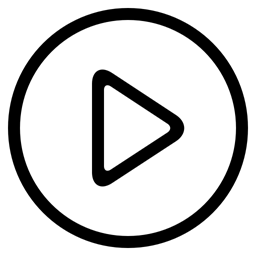 Bg Playlist 》osing shortcode [audiodisk src ="https://sitename.com/path/playlist.m3u" /] with the option to set the playlist source file., , , 這個外掛可以創建...。
Bg Playlist 》osing shortcode [audiodisk src ="https://sitename.com/path/playlist.m3u" /] with the option to set the playlist source file., , , 這個外掛可以創建...。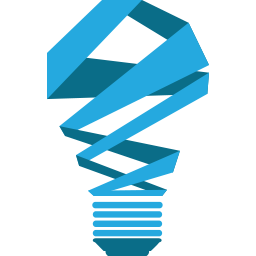 WordPress Youtube Playlist Widget 》這個外掛會使用 Google API 從給定的公開 Youtube 播放清單 ID 載入影片列表。開始使用方法:1)點擊描述左側的「啟用」連結,2)創建你的 Google API 金鑰,...。
WordPress Youtube Playlist Widget 》這個外掛會使用 Google API 從給定的公開 Youtube 播放清單 ID 載入影片列表。開始使用方法:1)點擊描述左側的「啟用」連結,2)創建你的 Google API 金鑰,...。Audio Playlist Manager with Autoresume 》具有自動恢復功能的音频播放列表管理器擁有嵌入mp3音頻到文章或模板中的很酷的特性。該插件具有“自動恢復”選項,可在頁面加載期間連續播放,僅在頁面之間暫停...。
