前言介紹
- 這款 WordPress 外掛「WP Security Audit Log addon for Paid Memberships Pro」是 2017-07-15 上架。
- 目前有 10 個安裝啟用數。
- 上一次更新是 2018-01-22,距離現在已有 2957 天。超過一年沒更新,安裝要確認版本是否可用。以及後續維護問題!
- 外掛最低要求 WordPress 4 以上版本才可以安裝。
- 尚未有人給過這款外掛評分。
- 還沒有人在論壇上發問,可能目前使用數不多,還沒有什麼大問題。
外掛協作開發者
外掛標籤
pmpro | event log wordpress | Paid Memberships Pro | wordpress security plugin | wordpress security audit log |
內容簡介
這款外掛可以擴展 WordPress 插件WP Security Audit Log的功能,以紀錄Paid Memberships Pro插件的事件。此外,它還包括一些稽核日誌警報來追蹤使用者 Meta 值的更改。
插件支援的操作 / 鉤子:
此插件目前支援以下操作:
使用者 Meta 操作:
- added_user_meta — 當為使用者帳戶創建 Meta 欄位時,會記錄警報。
- update_user_meta — 儲存目前 Meta 欄位的值,以便查看變更。
- updated_user_meta — 當 Meta 欄位的值變更時,會記錄警報。
- deleted_user_meta — 當使用者帳戶的使用者 Meta 欄位被刪除時,會記錄事件。
與 Paid Memberships Pro (PMPro) 插件相關的操作:
- pmpro_added_order — 當建立付費會員資格的 PMPro 訂單時,會記錄事件。
- pmpro_delete_order — 當刪除 PMPro 付費會員資格的訂單時,會記錄事件。
- pmpro_update_order — 儲存有關 PMPro 付費會員資格訂單的資訊,以查看變更。
- pmpro_updated_order — 當更改了 PMPro 付費會員資格訂單的資訊時,會記錄事件。
- pmpro_before_change_membership_level — 儲存將更改或取消當前 PMPro 會員資格等級的使用者資訊。
- pmpro_after_change_membership_level — 記錄使用者會員資格等級的變更詳情的事件。可以是升級或取消 PMPro 會員資格。
- pmpro_after_checkout — 在 PMPro 結帳流程完成後,記錄相關的 PMPro 訂單號碼,以及結帳時應用的任何折扣碼的資訊。
- pmpro_delete_membership_level — 當刪除 PMPro 會員資格等級時,會記錄事件,並不再提供給使用者選擇。
- pmpro_save_membership_level — 當新增或更新 PMPro 會員資格等級時,會記錄事件,並記錄等級的詳細資訊以查看新的值。
- pmpro_delete_discount_code — 當從系統中刪除 PMPro 折扣碼時,會記錄事件。
- pmpro_save_discount_code — 當新增或更新 PMPro 折扣碼時,會記錄事件,並記錄折扣碼的詳細資訊。
- pmpro_save_discount_code_level — 折扣碼可以以不同方式更改 PMPro 會員資格等級,此處會詳細記錄應用於特定 PMPro 會員資格等級的折扣。
除此之外,PMPro 支援多種付款閘道,某些閘道允許使用訂閱付款。在做出相應的訂閱事件時,會調用 PMPro 中的以下操作。
原文外掛簡介
This plugin Extends the plugin WP Security Audit Log to log events from the Paid Memberships Pro plugin. This plugin also includes some audit logs alerts to track changes to User Meta values.
Actions / Hooks Supported in the plugin
This plugin currently supports the following actions.
User Meta Actions:
added_user_meta – logs alert whenever a Meta Field is created for user account.
update_user_meta – Saves current value of a Meta Field so we can see what changes.
updated_user_meta – logs alert with Value of Meta Field that changed.
deleted_user_meta – logs event when a User Meta Field is deleted for a user account.
Actions that are related to Paid Memberships Pro (PMPro) plugin:
PMPro creates what it calls an “order” everytime a payment is made on an account. This includes the initial payment and recurring or subscription payments.
PMPro provides several actions to allow us to log creation and changes of these orders/payments.
pmpro_added_order – logs an event when a PMPro Order for a membership payment is created.
pmpro_delete_order – logs an event when a PMPro Order for a membership payment is deleted.
pmpro_update_order – saved information about a PMPro Order for a membership payment to see what changes.
pmpro_updated_order – logs an event when a PMPro Order for a membership payment with information that was changed.
When a user either joins a PMPro defined membership level or the account is cancelled or changed to another level, we can use the following actions
to try to see what was changed and who changed the account.
pmpro_before_change_membership_level – saves information about an user that is about to change or cancel current PMPro membership level
pmpro_after_change_membership_level‘ – logs event that details changes in membership levels for a user. Could be upgrade or canceling PMPro membership.
pmpro_after_checkout – logs information after PMPro checkout process complete. Displays related PMPro order number and any discount codes applied during checkout.
PMPro allows the system to define several different levels, with differt criteria. These actions allow use to monitor changes to these levels and
what users are making the changes.
pmpro_delete_membership_level – logs an event when a PMPro membership level is deleted and no longer available for users to select.
pmpro_save_membership_level – logs an event when a PMPro membership level is added or updated. logs details of level to see new values.
PMPro allows the use of discount codes during the checkout / payment process. These actions allow us the ability to monitor changes
to the discount codes.
pmpro_delete_discount_code – logs event when a PMPro discount code is deleted from the system.
pmpro_save_discount_code – logs event when a PMPro discount code is added or updated. Log details about discount code.
pmpro_save_discount_code_level – Discount codes can change PMPro Membership Leves in different ways, this logs a event detailing the discount to be applied to s specific PMPro Membership Level
PMPro supports multiple payment gateways. Some of the gateways allow subscription payments. The following actions in PMPro are called when certain subscription
events occur. Some of these actions are payment gateway specific.
pmpro_subscription_cancelled – logs and event when a payment subscription is cancelled. This could be from a user action or possible payment failure.
pmpro_subscription_expired – logs an event when a payment subscription expires. Could be only valid for 5 payments.
pmpro_subscription_ipn_event_processed – logs event when Paypal IPN event is processed. Usually only on a subscription payment initiated by PayPal.
pmpro_subscription_payment_completed – logs event when a subscription payment is completed successfully.
pmpro_subscription_payment_failed – logs an event when payment gateway is unable to process a subscription payment.
pmpro_subscription_payment_went_past_due – logs an event when payment gateway is unable to process a subscription payment and the due date is past.
各版本下載點
- 方法一:點下方版本號的連結下載 ZIP 檔案後,登入網站後台左側選單「外掛」的「安裝外掛」,然後選擇上方的「上傳外掛」,把下載回去的 ZIP 外掛打包檔案上傳上去安裝與啟用。
- 方法二:透過「安裝外掛」的畫面右方搜尋功能,搜尋外掛名稱「WP Security Audit Log addon for Paid Memberships Pro」來進行安裝。
(建議使用方法二,確保安裝的版本符合當前運作的 WordPress 環境。
1.1.1 | 1.1.3 | 1.1.4 | 1.1.5 | trunk |
延伸相關外掛(你可能也想知道)
 Paid Memberships Pro Integration with WooCommerce 》在您的 WooCommerce 商店中添加會員和僅限會員折扣的最佳方法。, 以 WooCommerce 產品形式出售會員資格,並在您的電子商務店中設置僅限會員的折扣。此免費外...。
Paid Memberships Pro Integration with WooCommerce 》在您的 WooCommerce 商店中添加會員和僅限會員折扣的最佳方法。, 以 WooCommerce 產品形式出售會員資格,並在您的電子商務店中設置僅限會員的折扣。此免費外...。 Paid Memberships Pro – Mailchimp Add On 》讓 WordPress 使用者和會員訂閱您的 Mailchimp 觀眾。, 這個外掛為使用免費的 WordPress 外掛 Paid Memberships Pro 的會員網站提供擴展功能。, 使用 Paid Me...。
Paid Memberships Pro – Mailchimp Add On 》讓 WordPress 使用者和會員訂閱您的 Mailchimp 觀眾。, 這個外掛為使用免費的 WordPress 外掛 Paid Memberships Pro 的會員網站提供擴展功能。, 使用 Paid Me...。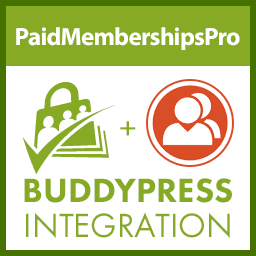 BuddyPress & BuddyBoss Private Community with PMPro – Restrict Profiles, Groups, Messaging, Forum Discussions 》化,讓 Paid Memberships Pro 成為您自己的會員網站解決方案。, , 最受歡迎的專屬社群 WordPress 外掛程式, 使用 BuddyPress 或 BuddyBoss 結合 Paid Members...。
BuddyPress & BuddyBoss Private Community with PMPro – Restrict Profiles, Groups, Messaging, Forum Discussions 》化,讓 Paid Memberships Pro 成為您自己的會員網站解決方案。, , 最受歡迎的專屬社群 WordPress 外掛程式, 使用 BuddyPress 或 BuddyBoss 結合 Paid Members...。 bbPress Restrict Membership Forum & Private Replies for Members Only with Paid Memberships Pro 》最流行的 WordPress 私人論壇外掛, 使用 bbPress 和 Paid Memberships Pro 在您的 WordPress 網站中建立私人論壇。此外掛可讓您為免費或付費社群的成員建立安...。
bbPress Restrict Membership Forum & Private Replies for Members Only with Paid Memberships Pro 》最流行的 WordPress 私人論壇外掛, 使用 bbPress 和 Paid Memberships Pro 在您的 WordPress 網站中建立私人論壇。此外掛可讓您為免費或付費社群的成員建立安...。 Paid Memberships Pro – Zapier Add On 》透過 Zapier (需要 Paid Memberships Pro)將您的會員網站活動與數千個其他應用程式整合。PaidMembershipsPro.com 提供了更詳盡的說明文件。, 我們的 Zapier...。
Paid Memberships Pro – Zapier Add On 》透過 Zapier (需要 Paid Memberships Pro)將您的會員網站活動與數千個其他應用程式整合。PaidMembershipsPro.com 提供了更詳盡的說明文件。, 我們的 Zapier...。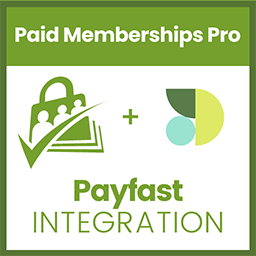 Paid Memberships Pro – Payfast Gateway Add On 》為「Paid Memberships Pro」外掛新增南非付款處理服務 Payfast 的選項。, Payfast 是提供南非及南非網站的付款處理服務。他們的付款網關提供線上買家和賣家之...。
Paid Memberships Pro – Payfast Gateway Add On 》為「Paid Memberships Pro」外掛新增南非付款處理服務 Payfast 的選項。, Payfast 是提供南非及南非網站的付款處理服務。他們的付款網關提供線上買家和賣家之...。 Paystack Gateway for Paid Membership Pro 》Paid Membership Pro 是一款 WordPress 的完整會員管理和訂閱會籍外掛。Paid Memberships Pro 適用於高品質內容網站、俱樂部/協會、訂閱產品、電子報等!, 付...。
Paystack Gateway for Paid Membership Pro 》Paid Membership Pro 是一款 WordPress 的完整會員管理和訂閱會籍外掛。Paid Memberships Pro 適用於高品質內容網站、俱樂部/協會、訂閱產品、電子報等!, 付...。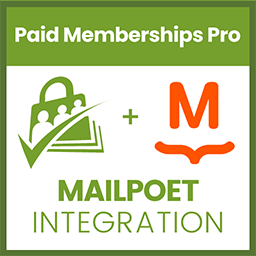 Paid Memberships Pro – MailPoet Add On 》這個整合外掛程序是設計用來支持使用 MailPoet 傳送免費或付費電子報的會員網站。, MailPoet 整合運作方式, 付費會員購買 Paid Memberships Pro 訂閱時會自動...。
Paid Memberships Pro – MailPoet Add On 》這個整合外掛程序是設計用來支持使用 MailPoet 傳送免費或付費電子報的會員網站。, MailPoet 整合運作方式, 付費會員購買 Paid Memberships Pro 訂閱時會自動...。 Paid Memberships Pro – Pods Add On 》整合 Paid Memberships Pro 和 Pods 以擴展用戶、結帳和管理欄位, 此整合允許您為 Paid Memberships Pro 的多個區域創建和管理欄位分組,包括:, , 前端和 Wo...。
Paid Memberships Pro – Pods Add On 》整合 Paid Memberships Pro 和 Pods 以擴展用戶、結帳和管理欄位, 此整合允許您為 Paid Memberships Pro 的多個區域創建和管理欄位分組,包括:, , 前端和 Wo...。 Paid Memberships Pro – AWeber Add On 》根據會員級別將用戶和成員添加到 AWeber 列表中。, 此外掛程式為使用免費 WordPress 插件庫提供的 Paid Memberships Pro(付費會員 Pro)插件的會員網站提供...。
Paid Memberships Pro – AWeber Add On 》根據會員級別將用戶和成員添加到 AWeber 列表中。, 此外掛程式為使用免費 WordPress 插件庫提供的 Paid Memberships Pro(付費會員 Pro)插件的會員網站提供...。 Paid Memberships Pro – Kissmetrics Add On 》Paid Memberships Pro 的 Kissmetrics 外掛可讓您追蹤有意義的數據,不僅關於使用者,也涉及其在您網站的會員區段中的互動。, 閱讀完整的 Kissmetrics 外掛說...。
Paid Memberships Pro – Kissmetrics Add On 》Paid Memberships Pro 的 Kissmetrics 外掛可讓您追蹤有意義的數據,不僅關於使用者,也涉及其在您網站的會員區段中的互動。, 閱讀完整的 Kissmetrics 外掛說...。 Paid Memberships Pro – Constant Contact Add On 》將 WordPress 使用者和會員訂閱到您的 Constant Contact 清單中。, 本外掛提供擴充功能,適用於使用 WordPress 插件庫免費提供的付費會員管理插件 Paid Membe...。
Paid Memberships Pro – Constant Contact Add On 》將 WordPress 使用者和會員訂閱到您的 Constant Contact 清單中。, 本外掛提供擴充功能,適用於使用 WordPress 插件庫免費提供的付費會員管理插件 Paid Membe...。 Paid Memberships Pro – Infusionsoft Add On 》這個 WordPress 外掛可以將你的使用者和會員與 Infusionsoft 的群組和標籤同步。, 如果已安裝 Paid Memberships Pro,你可以按會員等級同步使用者;否則,所...。
Paid Memberships Pro – Infusionsoft Add On 》這個 WordPress 外掛可以將你的使用者和會員與 Infusionsoft 的群組和標籤同步。, 如果已安裝 Paid Memberships Pro,你可以按會員等級同步使用者;否則,所...。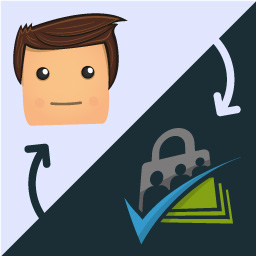 myCred Paid Memberships Pro 》myCred Paid Membership Pro 外掛讓你能夠根據特定動作,例如:新的會員購買、會員更新、會員取消或會員到期,來獎勵或減少 myCred 積分。, 最大的變革在於能...。
myCred Paid Memberships Pro 》myCred Paid Membership Pro 外掛讓你能夠根據特定動作,例如:新的會員購買、會員更新、會員取消或會員到期,來獎勵或減少 myCred 積分。, 最大的變革在於能...。 Administrator Access to PMPro Protected Content 》預設情況下,Paid Memberships Pro 不會讓管理員在未成為特定會員等級成員的情況下,存取受保護的文章或頁面中的內容,這些特定會員等級設定在文章/頁面編輯...。
Administrator Access to PMPro Protected Content 》預設情況下,Paid Memberships Pro 不會讓管理員在未成為特定會員等級成員的情況下,存取受保護的文章或頁面中的內容,這些特定會員等級設定在文章/頁面編輯...。
