
前言介紹
- 這款 WordPress 外掛「WP Roids」是 2017-01-15 上架。
- 目前有 10 個安裝啟用數。
- 上一次更新是 2021-05-14,距離現在已有 1452 天。超過一年沒更新,安裝要確認版本是否可用。以及後續維護問題!
- 外掛最低要求 WordPress 4.2 以上版本才可以安裝。
- 外掛要求網站主機運作至少需要 PHP 版本 5.6.0 以上。
- 有 26 人給過評分。
- 還沒有人在論壇上發問,可能目前使用數不多,還沒有什麼大問題。
外掛協作開發者
外掛標籤
cache | caching | Optimize | pagespeed | performance |
內容簡介
快速緩存!最佳頁面加載速度的網站優化
最小化 HTML、JavaScript 和 CSS 文件
延後 JavaScript 加載
壓縮 JPEG 和 PNG 圖像
生成靜態 HTML 頁面
嘗試並查看您自己的結果...
開始使用
沒有複雜的設置;
停用/刪除任何現有的緩存或最小化外掛
安裝 WP Roids
啟用 WP Roids
登出
刷新您的首頁兩次
“它壞掉了,啊啊啊啊!”
在另一個瀏覽器中打開您的首頁,然後按以下步驟操作。如果使用相同的瀏覽器,每次設置變更後都要登出。在每個步驟之後兩次刷新您的首頁。
將您的網站主題切換到“Twenty Twenty” (或其他“Twenty…”主題之一)。如果它能正常運行,則您的主題有問題
如果仍然出現問題,前往 WordPress 外掛頁面,停用所有外掛(除了 WP Roids 之外)。如果 WP Roids 開始運作,則可能存在外掛衝突問題。
從上一步驟中出現錯誤的外掛一個一個重新啟用並刷新您的首頁
如果仍然出現問題,前往“設置”選項卡,嘗試關閉前一步驟中觸發錯誤的外掛的 JS 最佳化。這是在第二部分“外掛 JavaScript”中完成的。
最後,如果沒有改善,請前往“設置”選項卡,實驗切換第一部分“核心設置”的選項。
如果時間允許,您可以在“支援頁面”上提交支援主題,并告訴我盡可能多的詳細資訊。
它有多快?
在測試中,WP Roids 比以下緩存加速外掛——
WP Super Cache
W3 Total Cache
WP Fastest Cache
Comet Cache
Autoptimize
WP Speed of Light
...以及更多!
哪裡可以檢查網站速度?
以下這兩個網站都不錯:
Pingdom
GTmetrix
軟件要求
除了WordPress 要求之外,WP Roids 需要以下要求:
.htaccess 文件可寫
某些安全性外掛會禁用此選項,因此在安裝/啟用期間只需關閉此保護即可。
PHP 版本要求高於 5.6.0
如果不符合要求,它將在啟用時拋出錯誤!不過通常不會造成任何損害。
啟用 PHP cURL 擴展
在大多數良好的主機上通常預設啟用。
許可證
版權所有:© 2019-現在 Philip K. Meadows(編碼來自大不列顛)
根據 GNU 通用公共許可證發布
學分 / 附加鳴謝
為 WordPress 設計的軟件
GPL 許可證https://codex.wordpress.org/GPL
WordPress https://wordpress.org
原文外掛簡介
Fast AF caching! Optimize your website performance for the best page speed
Minifies HTML, JavaScript and CSS files
Defers loading of JavaScript
Compresses JPEG and PNG images
Generates static HTML pages
Try it and see the results for yourself…
Getting Started
No complicated settings to deal with;
Deactivate/delete any current caching or minification plugins
Install WP Roids
Activate WP Roids
Log out
Refresh your home page TWICE
“It broke my site, arrrrrrgh!”
Do the following steps, having your home page open in another browser. Or log out after each setting change if using the same browser. After each step refresh your home page TWICE
Switch your site’s theme to “Twenty Twenty” (or one of the other “Twenty…” Themes). If it then works, you have a moody theme
If still broken, go to the WordPress Plugins page and disable all Plugins (except WP Roids, obviously). If WP Roids starts to work, we have a plugin conflit
Reactivate each plugin one by one and refresh your home page each time time until it breaks
If still broken after the above step, go to the Settings tab and try disabling JS optimisation for the Plugin which triggered an error in the previous step – this is done in the second section “Plugins JavaScript”
Finally, if no improvement has occurred, go to the Settings tab and experiment with toggling options in the first section “Core Settings”
If you have the time, it would help greatly if you can log a support topic on the Support Page and tell me as much as you can about what happened
How Fast Is It?
In testing, WP Roids was FASTER than:
WP Super Cache
W3 Total Cache
WP Fastest Cache
Comet Cache
Autoptimize
WP Speed of Light
…and many more!
Where Can I Check Site Speed?
Either of these two sites is good:
Pingdom
GTmetrix
Software Requirements
In addition to the WordPress Requirements, WP Roids requires the following:
.htaccess file to be writable
some security plugins disable this, so just turn this protection off for a minute during install/activation
PHP version greater than 5.6.0
It WILL throw errors on activation if not! No damage should occur though
PHP cURL extension enabled
Usually is by default on most decent hosts
License
Copyright: © 2019-Present Philip K. Meadows (coded in Great Britain)
Released under the terms of the GNU General Public License
Credits / Additional Acknowledgments
Software designed for WordPress
GPL License https://codex.wordpress.org/GPL
WordPress https://wordpress.org
Photograph of Lance Armstrong
Source: http://newsactivist.com/en/articles/604-103-lf/lance-armstrong-cheater-0
Used without permission, but “Fair Use” for the purposes of caricature, parody and satire
各版本下載點
- 方法一:點下方版本號的連結下載 ZIP 檔案後,登入網站後台左側選單「外掛」的「安裝外掛」,然後選擇上方的「上傳外掛」,把下載回去的 ZIP 外掛打包檔案上傳上去安裝與啟用。
- 方法二:透過「安裝外掛」的畫面右方搜尋功能,搜尋外掛名稱「WP Roids」來進行安裝。
(建議使用方法二,確保安裝的版本符合當前運作的 WordPress 環境。
1.1.0 | 1.1.1 | 1.1.2 | 1.1.3 | 1.1.4 | 1.3.1 | 1.3.3 | 1.3.4 | 1.3.5 | 1.3.6 | 2.0.0 | 2.0.1 | 2.1.0 | 2.1.1 | 2.2.0 | 3.0.0 | 3.1.0 | 3.1.1 | 3.2.0 | 3.2.1 | 3.2.2 | 3.2.3 | 4.0.0 | 4.0.1 | 4.0.2 | trunk |
延伸相關外掛(你可能也想知道)
 LiteSpeed Cache 》LiteSpeed Cache for WordPress(LSCWP)是一種全方位的網站加速外掛,包括獨家的伺服器層快取和一系列的優化功能。, LSCWP 支援 WordPress Multisite 及大多...。
LiteSpeed Cache 》LiteSpeed Cache for WordPress(LSCWP)是一種全方位的網站加速外掛,包括獨家的伺服器層快取和一系列的優化功能。, LSCWP 支援 WordPress Multisite 及大多...。 WP Super Cache 》本外掛可以從您的動態 WordPress 部落格生成靜態 HTML 檔案。在產生 HTML 檔案後,您的網頁伺服器會傳送該檔案,而不是處理比較沉重、耗費更多資源的 WordPre...。
WP Super Cache 》本外掛可以從您的動態 WordPress 部落格生成靜態 HTML 檔案。在產生 HTML 檔案後,您的網頁伺服器會傳送該檔案,而不是處理比較沉重、耗費更多資源的 WordPre...。 WP-Optimize – Cache, Compress images, Minify & Clean database to boost page speed & performance 》WP-Optimize Cache 是一個革命性的、全方位的 WordPress 效能外掛,將您的網站做快取、清理資料庫及圖片壓縮,讓您的網站快速且最佳化。我們的快取功能是建構...。
WP-Optimize – Cache, Compress images, Minify & Clean database to boost page speed & performance 》WP-Optimize Cache 是一個革命性的、全方位的 WordPress 效能外掛,將您的網站做快取、清理資料庫及圖片壓縮,讓您的網站快速且最佳化。我們的快取功能是建構...。 W3 Total Cache 》W3 Total Cache (W3TC) 透過整合內容傳遞網絡 (CDN) 和最新最佳實踐等功能,提高網站性能、減少加載時間,增進 SEO、核心 Web 主要指標和整體用戶體驗。W3TC ...。
W3 Total Cache 》W3 Total Cache (W3TC) 透過整合內容傳遞網絡 (CDN) 和最新最佳實踐等功能,提高網站性能、減少加載時間,增進 SEO、核心 Web 主要指標和整體用戶體驗。W3TC ...。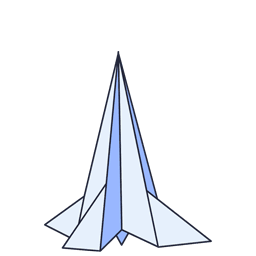 Speed Optimizer – The All-In-One Performance-Boosting Plugin 》SiteGround Optimizer 插件是由 SiteGround 開發的,可以大幅提高任何托管環境下的 WordPress 網站性能。, 最初設計用於 SiteGround 的服務器,現在已經有近 ...。
Speed Optimizer – The All-In-One Performance-Boosting Plugin 》SiteGround Optimizer 插件是由 SiteGround 開發的,可以大幅提高任何托管環境下的 WordPress 網站性能。, 最初設計用於 SiteGround 的服務器,現在已經有近 ...。 Breeze – WordPress Cache Plugin 》Breeze是由Cloudways團隊開發的一款免費、簡單(卻功能強大)且使用者友好的WordPress快取外掛。它提供不同層級的WordPress效能優化選項,在WordPress、搭配W...。
Breeze – WordPress Cache Plugin 》Breeze是由Cloudways團隊開發的一款免費、簡單(卻功能強大)且使用者友好的WordPress快取外掛。它提供不同層級的WordPress效能優化選項,在WordPress、搭配W...。 Redis Object Cache 》一個由 Redis 提供支援的持久化物件快取後端。支援 Predis、PhpRedis (PECL)、Relay、複寫、哨兵、叢集化和 WP-CLI。, 若要調整連線參數、前綴的快取鍵或設定...。
Redis Object Cache 》一個由 Redis 提供支援的持久化物件快取後端。支援 Predis、PhpRedis (PECL)、Relay、複寫、哨兵、叢集化和 WP-CLI。, 若要調整連線參數、前綴的快取鍵或設定...。 Hummingbird Performance – Cache & Page Speed Optimization for Core Web Vitals | Critical CSS | Minify CSS | Defer CSS Javascript | CDN 》Hummingbird 透過添加細調控制文件壓縮、延後 CSS 和 JavaScript 樣式和腳本、CSS 和 JS 壓縮,以及懶加載等全球最佳緩存優化方法,讓您的網站更快,並優化網...。
Hummingbird Performance – Cache & Page Speed Optimization for Core Web Vitals | Critical CSS | Minify CSS | Defer CSS Javascript | CDN 》Hummingbird 透過添加細調控制文件壓縮、延後 CSS 和 JavaScript 樣式和腳本、CSS 和 JS 壓縮,以及懶加載等全球最佳緩存優化方法,讓您的網站更快,並優化網...。Cache Enabler 》Cache Enabler 是個簡單卻強大的 WordPress 快取外掛,使用起來簡單且只需要最小化的設定,最重要的是能夠幫助網站提升效能來達到更快的載入時間。它會將前端...。
 Super Page Cache 》為何要選擇這個外掛?, 這個 Super Page Cache for Cloudflare 外掛可以讓您的網站加速,將網站快取提升至另一個層級。此外,這個外掛不僅會快取靜態文件(例...。
Super Page Cache 》為何要選擇這個外掛?, 這個 Super Page Cache for Cloudflare 外掛可以讓您的網站加速,將網站快取提升至另一個層級。此外,這個外掛不僅會快取靜態文件(例...。SpinupWP 》這個外掛確保在您的網站內容更改時清除 SpinupWP 頁面快取。還沒使用 SpinupWP 嗎?請在此註冊。, SpinupWP是一個現代的伺服器控制面板,旨在協助您實施每次...。
WP Meteor Website Speed Optimization Addon 》 , WP Meteor 是一種全新的優化網頁速度的方式。即使在現有的優化基礎之上,例如:, , Autoptimize, WP Rocket, WP Total Cache, WP Super Cache, , WP Meteo...。
Server-Side Cache AutoPurge 》這個外掛能在您進行網站變更(例如更新文章)後自動清除伺服器端快取。, 自動清除功能僅適用於由SureSupport管理的使用主機控制面板中提供的「伺服器端快取」...。
 Leverage Browser Caching 》這個 WordPress 外掛名稱就是『Leverage Browser Caching』,它可以解決你的 WordPress 網站中與檔案快取相關的問題,同時也可以提升網站在 Pingdom、GTmetri...。
Leverage Browser Caching 》這個 WordPress 外掛名稱就是『Leverage Browser Caching』,它可以解決你的 WordPress 網站中與檔案快取相關的問題,同時也可以提升網站在 Pingdom、GTmetri...。 Cachify 》Cachify 通過將帖子、頁面和自訂帖子類型作為靜態內容緩存,優化您的頁面載入。您可以選擇通過數據庫、網頁服務器的硬盤驅動器(HDD)、Memcached(僅在 Ngin...。
Cachify 》Cachify 通過將帖子、頁面和自訂帖子類型作為靜態內容緩存,優化您的頁面載入。您可以選擇通過數據庫、網頁服務器的硬盤驅動器(HDD)、Memcached(僅在 Ngin...。
