
前言介紹
- 這款 WordPress 外掛「WP Rewords」是 2015-07-15 上架。
- 目前尚無安裝啟用數,是個很新的外掛。如有要安裝使用,建議多測試確保功能沒問題!
- 上一次更新是 2015-07-21,距離現在已有 3575 天。超過一年沒更新,安裝要確認版本是否可用。以及後續維護問題!
- 外掛最低要求 WordPress 3.0.1 以上版本才可以安裝。
- 尚未有人給過這款外掛評分。
- 還沒有人在論壇上發問,可能目前使用數不多,還沒有什麼大問題。
外掛協作開發者
yuvalo |
外掛標籤
title | replace | campaign | replacing |
內容簡介
這個外掛是做什麼用的?WP Rewords 外掛讓你可以透過查看 URL 參數顯示不同的頁面或者文章標題。所有的廣告網站和互動平台,像是 Google Adwords、Facebook Ads、Mailchimp 都可以讓你為每個行銷活動或者區隔建立自訂的 URL,讓你能夠追蹤特定的表現。
例如,如果你有兩則 Google Adwords 廣告,他們都會帶到相同的頁面,但是你希望他們能更好的轉換,你就可以透過改變頁面標題和廣告相符。使用 URL 建立工具創造一個自訂的 URL 行銷活動: https://support.google.com/analytics/answer/1033867。
因此,如果你的頁面 URL 是:http://exmaple.com/landing-page/
行銷活動的 URL 可能長這樣:http://exmaple.com/landing-page/?utm_source=adwords&utm_medium=cpc&utm_campaign=ad%2012
WP Rewords 讓你可以更進一步,你可以為每個行銷活動或者廣告替換特定的標題文字。
如何使用外掛在 WordPress 後台編輯頁面、文章或是 WooCommerce 產品頁,尋找 WP Rewords 的區塊。
只需要新增一個行銷活動,取個名字、指定要顯示的標題,貼上行銷活動 ID 或者完整的 URL 即可。
如果沒有任何的參數訪問頁面,就會顯示原本的標題。如果要測試的話,訪問特殊的行銷活動頁面,你應該可以看到相符的標題。
想了解更多,請參訪我們的網站:@WPFlow.com
原文外掛簡介
What does the plugin do? The WP Rewords plugin allows you to display a different page or post titles by looking at the url parameters. All advertising and engagement platforms like Google Adwords, Facebook Ads, Mailchimp allow you to create a custom urls to the same landing page for each campaign or segment so you can track specific performance.
For example, if you have two Google Adwords ads that lead to the same lading page, and you want to make them convert better by changing the title of the page to match the ad: * Use the url builder tool to create a custom url campaign: https://support.google.com/analytics/answer/1033867
So if the lading page url is: http://exmaple.com/landing-page/
The campaign url may look like this: http://exmaple.com/landing-page/?utm_source=adwords&utm_medium=cpc&utm_campaign=ad%2012
WP Rewords allows you to take this one step further. You can now replace the title with custom text for each of these campaigns / ads.
Using the plugin In the WordPress admin dashboard, edit the page / post / custom post page such as woocommerce product page – where you want to replace the title text and look for the WP Rewords section.
Simply add a new campaign, name it, specify the title to be displayed, and paste in the campaign id or full url.
Visiting the page without any parameters will display the original title. To test it, visit the special campaign url, you should be able to see the appropriate title.
To learn more visit us @WPFlow.com
各版本下載點
- 方法一:點下方版本號的連結下載 ZIP 檔案後,登入網站後台左側選單「外掛」的「安裝外掛」,然後選擇上方的「上傳外掛」,把下載回去的 ZIP 外掛打包檔案上傳上去安裝與啟用。
- 方法二:透過「安裝外掛」的畫面右方搜尋功能,搜尋外掛名稱「WP Rewords」來進行安裝。
(建議使用方法二,確保安裝的版本符合當前運作的 WordPress 環境。
延伸相關外掛(你可能也想知道)
 Enable Media Replace 》這是一個免費、輕量且易用的外掛程式,使您可以輕鬆地透過上傳新檔案來無縫地取代媒體庫中的圖像或檔案,不再需要刪除、重新命名和重新上傳檔案!, 新的 beta...。
Enable Media Replace 》這是一個免費、輕量且易用的外掛程式,使您可以輕鬆地透過上傳新檔案來無縫地取代媒體庫中的圖像或檔案,不再需要刪除、重新命名和重新上傳檔案!, 新的 beta...。 Search Regex 》Search Regex 提供了強大的搜尋和替換函數,可用於 WordPress 文章、頁面、自定義文章類型等數據源的搜尋與替換,這些功能超越了標準搜尋功能,讓你可以搜尋...。
Search Regex 》Search Regex 提供了強大的搜尋和替換函數,可用於 WordPress 文章、頁面、自定義文章類型等數據源的搜尋與替換,這些功能超越了標準搜尋功能,讓你可以搜尋...。 Search & Replace 》, 注意:此外掛未進行維護。, , 程式碼會繼續留在 SVN 和 Github 上,如果您有興趣。, 使用「Search & Replace」工具,您可以搜尋任何內容並以其他內容取...。
Search & Replace 》, 注意:此外掛未進行維護。, , 程式碼會繼續留在 SVN 和 Github 上,如果您有興趣。, 使用「Search & Replace」工具,您可以搜尋任何內容並以其他內容取...。 Remove Footer Credit 》在網頁渲染之前移除或替換頁腳標誌(或頁面中的任何文本或 HTML )。使用此外掛程式,無需修改代碼,例如 footer.php,否則可能會導致您的網站崩潰,或者新的...。
Remove Footer Credit 》在網頁渲染之前移除或替換頁腳標誌(或頁面中的任何文本或 HTML )。使用此外掛程式,無需修改代碼,例如 footer.php,否則可能會導致您的網站崩潰,或者新的...。 Real-Time Find and Replace 》這個外掛允許你在頁面產生時,動態地替換主題和其他外掛的代碼和文字為你選擇的代碼和文字,然後再傳送頁面給使用者的瀏覽器。, 由於查找和替換是實時進行的...。
Real-Time Find and Replace 》這個外掛允許你在頁面產生時,動態地替換主題和其他外掛的代碼和文字為你選擇的代碼和文字,然後再傳送頁面給使用者的瀏覽器。, 由於查找和替換是實時進行的...。 Perfect Images 》使用 Perfect Images,輕鬆掌握您的圖像!這個強大的外掛可助您進行圖像優化和管理,輕鬆替換或批量重新生成現有圖像,設置自定義尺寸,提高性能,並為高質量...。
Perfect Images 》使用 Perfect Images,輕鬆掌握您的圖像!這個強大的外掛可助您進行圖像優化和管理,輕鬆替換或批量重新生成現有圖像,設置自定義尺寸,提高性能,並為高質量...。 Better Find and Replace 》p>這個外掛提供了一個簡單的方式,可以搜尋目標字詞並且以你想要的字詞替換它。搜尋與替換的過程發生在網站在瀏覽器中呈現之前,不會影響到任何其他檔案或資...。
Better Find and Replace 》p>這個外掛提供了一個簡單的方式,可以搜尋目標字詞並且以你想要的字詞替換它。搜尋與替換的過程發生在網站在瀏覽器中呈現之前,不會影響到任何其他檔案或資...。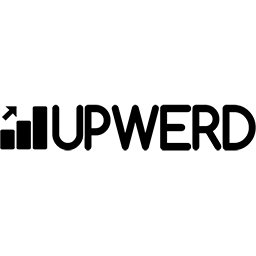 Visual Footer Credit Remover 》使用滑鼠點擊即可移除或替換任何 WordPress 主題的頁腳文字。。
Visual Footer Credit Remover 》使用滑鼠點擊即可移除或替換任何 WordPress 主題的頁腳文字。。 Search & Replace Everything by WPCode – Find and Replace Media, Text, Links, and More 》```html,
Search & Replace Everything by WPCode – Find and Replace Media, Text, Links, and More 》```html, - ,
- WPCode 的 Search & Replace Everything 讓您可以直接從 WordPress 管理員有效管理網站的內容。這個工具對於網站遷移、...。
 Search and Replace 》這款外掛可以在頁面和文章中進行搜索和替換內容。, 更多功能的 Pro 版本可在此網址購買:https://www.info-d-74.com/en/produit/search-and-replace-pro-plug...。
Search and Replace 》這款外掛可以在頁面和文章中進行搜索和替換內容。, 更多功能的 Pro 版本可在此網址購買:https://www.info-d-74.com/en/produit/search-and-replace-pro-plug...。 Replace Image 》Replace Image 外掛可在附件詳細資訊畫面加上一個按鈕,讓使用者可以上傳或選擇要替換原本的圖片,同時也保留 URL 和附件 ID。這個功能讓你可以輕鬆地更新圖...。
Replace Image 》Replace Image 外掛可在附件詳細資訊畫面加上一個按鈕,讓使用者可以上傳或選擇要替換原本的圖片,同時也保留 URL 和附件 ID。這個功能讓你可以輕鬆地更新圖...。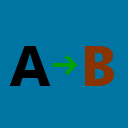 Text Replace 》這個外掛讓你輕鬆地定義出應用於文章中的文字或 HTML,以替代實際出現在文章中的字詞或片語。這是一個方便的技巧,可用於創建常見、冗長或經常更改的文本/HTM...。
Text Replace 》這個外掛讓你輕鬆地定義出應用於文章中的文字或 HTML,以替代實際出現在文章中的字詞或片語。這是一個方便的技巧,可用於創建常見、冗長或經常更改的文本/HTM...。 Search & Replace for Elementor – Text, Links & Images 》以下是文章的總結:, , Search & Replace for Elementor是一個可以在Elementor網頁構建器中查找和替換任何文本/鏈接的外掛程式。擴增了使用Elementor的效...。
Search & Replace for Elementor – Text, Links & Images 》以下是文章的總結:, , Search & Replace for Elementor是一個可以在Elementor網頁構建器中查找和替換任何文本/鏈接的外掛程式。擴增了使用Elementor的效...。 CM Search And Replace – Optimize content edits with a powerful search and replace tool 》產品介紹頁 | 影片 | 使用者指南 | 其他 CM Plugins, 即時搜尋和替換內容的文字、詞語和 HTML,無需更改資料庫。, 這款 WordPress 搜尋和替換工具可以讓您在...。
CM Search And Replace – Optimize content edits with a powerful search and replace tool 》產品介紹頁 | 影片 | 使用者指南 | 其他 CM Plugins, 即時搜尋和替換內容的文字、詞語和 HTML,無需更改資料庫。, 這款 WordPress 搜尋和替換工具可以讓您在...。WP-Cufon 》這個外掛讓在 WordPress 博客中實現 Cufon 變得非常簡單。, 你唯一需要做的就是轉換字型檔案,並將它們上傳到外掛的字型目錄中。, 你可以在 WordPress 博客的...。
