前言介紹
- 這款 WordPress 外掛「Wp Posts Showcase」是 2016-06-12 上架。
- 目前有 10 個安裝啟用數。
- 上一次更新是 2019-06-04,距離現在已有 2459 天。超過一年沒更新,安裝要確認版本是否可用。以及後續維護問題!
- 外掛最低要求 WordPress 3.6 以上版本才可以安裝。
- 尚未有人給過這款外掛評分。
- 還沒有人在論壇上發問,可能目前使用數不多,還沒有什麼大問題。
外掛協作開發者
外掛標籤
posts tabs | posts showcase | services showcase | responsive posts tabs | responsive posts showcase |
內容簡介
WP Posts Showcase 可以在前端創建回應式文章顯示,或在服務顯示部分創建文章顯示。
您只需創建您想要在前端顯示的文章並進行插件顯示的設置即可。
此插件包含一個設置頁面,因此您可以根據自己的要求獲得定制的文章顯示。
Wp文章櫥窗非常易於定制和管理,具有各種選項,因此可以自定義以匹配您的網站或博客。
設置包含佈局選項,可供以 3 列或 4 列的文章顯示。
此插件也適用於自定義文章類型。
Wp文章櫥窗是一個響應式的 WordPress 插件
可以按標籤或列方式在您的網站或博客上顯示文章或自定義文章類型,只需在任何頁面/文章內容中插入 [wp_posts_showcase],或從您的文章或頁面的編輯器中選擇 wp 文章櫥窗按鈕,或粘貼此 php 代碼 <?php echo do_shortcode( '[wp_posts_showcase]' ); ?> 在任何模板中。
為了獲得所需的文章顯示外觀,您需要上傳相同大小的文章特色圖像。例如屏幕截圖中我上傳了 150 x 150 的特色圖像。
此插件僅支持英文(默認)的後台和前台。
功能:
安裝簡單。
它是一個響應式的文章展示或顯示。
易於理解的代碼標準。
易於自定義的展示設置。
可以與文章或自定義文章類型一起工作。
與任何 WordPress 主題兼容。
您可以從設置部分選擇各種選項來顯示文章。
通過 3 種方法輕鬆調用 1) 使用 shortcode [wp_posts_showcase] 2) 在文章/頁面的編輯器中粘貼此 php 代碼 <?php echo do_shortcode( '[wp_posts_showcase]' ); ?> 3) 直接從編輯器按鈕中插入 wp 文章櫥窗 shortcode。
適用於 Firefox、Chrome、Safari、IE。
支持和自定義
如果您對插件有任何疑問,請隨時與我聯繫。如果您需要插件中的任何定制,例如更多定制選項或功能更改,您也可以與我聯繫。點擊此處與我聯繫,如果您需要任何定制:[email protected]。
如果您在我的插件中發現任何錯誤,請讓我知道。
我很高興看到您在此留下有價值的評論,這將幫助我為您改進這個 WordPress 插件。
原文外掛簡介
WP Posts Showcase allows to create responsive posts display on frontend or services display section.
You just need to create the posts which you wish to display on frontend and perform the settings for the plugin for display.
This plugin contains a settings page so you get a customized posts display according to your requirement.
Wp Posts Showcase is very easy to customize and manage with various options so it can be customize to match with your website or blog.
Settings contain layout option for 3-column or 4 column posts display.
This plugin works for custom post types as well.
Wp Posts Showcase is a Responsive WordPress plugin
to display posts or custom post types in a tab or columnwise format or as a services section on your website or blog.simply insert [wp_posts_showcase] in any page/post content or select wp posts showcase button from editor of your post or page or paste this php code in any template.
To obtain the desired look for posts display you need to upload posts featured images of the same size. In screenshots eg. I have uploaded featured images of 150 x 150.
This plugin supports only English(default) both in the back-end and front-end of the site.
Features:
Easy to install.
It is responsive posts showcase or display.
Easy to understand coding standard.
Easy to customize showcase settings.
Works with posts or custom post types as well.
Easily compatible with any wordpress theme.
You can choose various options to display posts showcase from settings section.
Easy to call using 3 methods 1) Using shortcode [wp_posts_showcase] 2) Paste this php code 3) Inserting wp posts showcase shortcode directly from editor button available in the post/page.
Compatible with firefox,chrome,safari,IE.
Support & Customizations
If you have any questions regarding the plugin then feel free to contact me. You can also contact me if you need any sort of customizations in the plugin like more customization options or functional changes. Click here to contact me if you need any sort of customizations: [email protected].
If you find any bugs in my plugin, let me know.
I will be glad to see your valuable reviews here which will help me to improve this wordpress plugin for you.
各版本下載點
- 方法一:點下方版本號的連結下載 ZIP 檔案後,登入網站後台左側選單「外掛」的「安裝外掛」,然後選擇上方的「上傳外掛」,把下載回去的 ZIP 外掛打包檔案上傳上去安裝與啟用。
- 方法二:透過「安裝外掛」的畫面右方搜尋功能,搜尋外掛名稱「Wp Posts Showcase」來進行安裝。
(建議使用方法二,確保安裝的版本符合當前運作的 WordPress 環境。
延伸相關外掛(你可能也想知道)
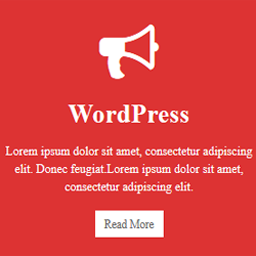 Service Box – Icon Box Showcase 》查看演示, , 免費版- 線上演示, 專業版 - 線上演示, 升級至專業版, , Service Box 是完全響應式的外掛,能夠美觀地展示您網站的服務櫥窗,基於 Bootstrap,並...。
Service Box – Icon Box Showcase 》查看演示, , 免費版- 線上演示, 專業版 - 線上演示, 升級至專業版, , Service Box 是完全響應式的外掛,能夠美觀地展示您網站的服務櫥窗,基於 Bootstrap,並...。
