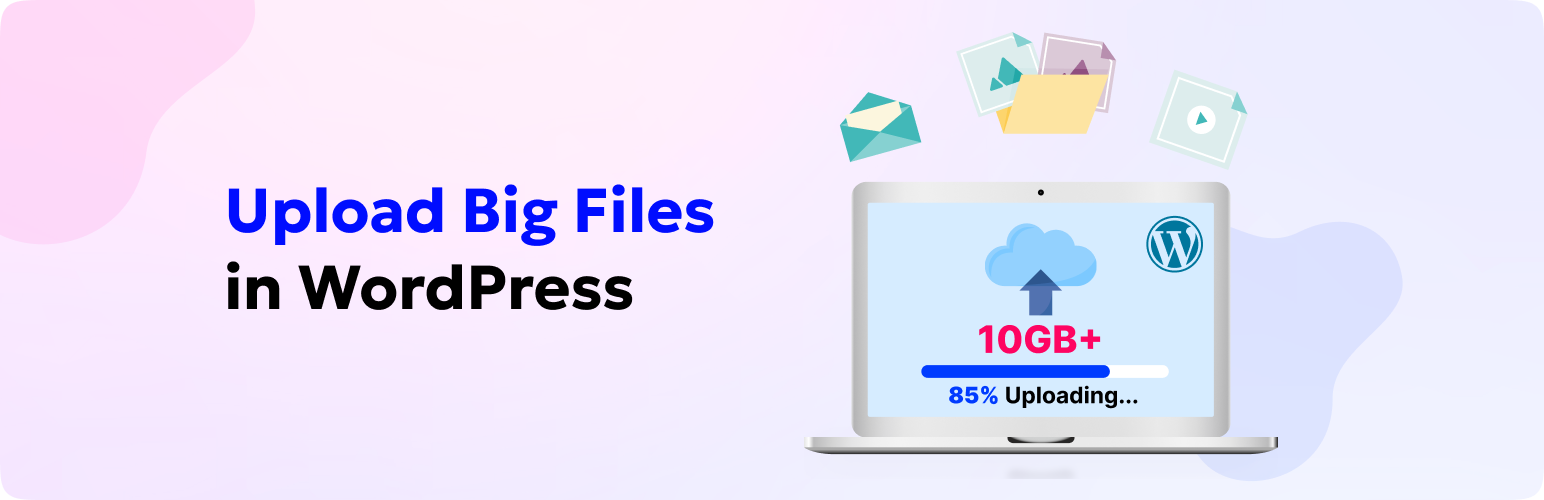
前言介紹
- 這款 WordPress 外掛「MaxUploader – Increase Media Upload File Size | Increase Execution Time」是 2019-09-15 上架。
- 目前有 80000 個安裝啟用數。
- 上一次更新是 2025-02-16,距離現在已有 77 天。
- 外掛最低要求 WordPress 4.0 以上版本才可以安裝。
- 外掛要求網站主機運作至少需要 PHP 版本 5.6 以上。
- 有 87 人給過評分。
- 論壇上目前有 4 個提問,問題解答率 0%
外掛協作開發者
rajubdpro | shamimtpi | codepopular | bitpressadmin |
外掛標籤
max uploader | upload limit | big file upload | increase upload limit | Increase Maximum Execution Time |
內容簡介
一鍵增加上傳檔案大小限制的值。
該外掛自動偵測 WordPress 和伺服器/主機提供者設定的上傳限制,並顯示它們。
從主要 WP 管理選單中訪問外掛的設定。
您可以輕鬆增加最大上傳檔案大小。同時您也可以增加 WordPress 的最大執行時間。有時上傳任何附件時,需要擴展最大執行時間。現在有了這個外掛,您可以簡單地避免這個問題。
在哪裡找到增加上傳限制的選項。
好的,安裝外掛後啟用它。啟用後,進入您的儀表板並進入媒體> 增加上傳限制。
增加最大執行時間。
有時 WordPress 用户因為延長的執行時間而無法通過媒體上傳新文件。有了這個外掛,您可以增加執行時間,以避免這些問題。您需要在輸入欄中設定執行時間,以根據自己的需求設定自己的執行時間。
您商店所需的必要元素外掛。
Unlimited Theme Addons
您商店所需的必要 WooCommerce 外掛。
Variation Price Display Range for WooCommerce
原文外掛簡介
Increase upload file size limit to any value with one click.
Plugin automatically detects upload limits set by WordPress and by the server / hosting provider, and displays them.
Access plugin’s settings from the main WP admin menu.
You can easily increase maximum upload file size. And also you can increase WordPress maximum execution time. some time extended maximum execution time when upload any attachment. From now with this plugin you can simply avoid this problem.
Where to find Option to Increase Upload Limit.
Ok, After install the plugin then activate it. After activate the plugin go to your dashboard and go to media> Increase Upload Limit.
Increase Maximum Execution Time.
Some time WordPress user can’t upload new file with media due to extended execution time. With this plugin you can increase the execution time to avoid these issue. You need to set the execution time in input filed to set your own execution time according to your need.
Necessary Elementor Plugin for your store
Unlimited Theme Addons
Necessary WooCommerce Plugin for your store
Variation Price Display Range for WooCommerce
各版本下載點
- 方法一:點下方版本號的連結下載 ZIP 檔案後,登入網站後台左側選單「外掛」的「安裝外掛」,然後選擇上方的「上傳外掛」,把下載回去的 ZIP 外掛打包檔案上傳上去安裝與啟用。
- 方法二:透過「安裝外掛」的畫面右方搜尋功能,搜尋外掛名稱「MaxUploader – Increase Media Upload File Size | Increase Execution Time」來進行安裝。
(建議使用方法二,確保安裝的版本符合當前運作的 WordPress 環境。
1.0.1 | 1.0.3 | 1.0.4 | 1.0.5 | 1.0.6 | 1.0.7 | 1.0.8 | 1.0.9 | 1.1.0 | 1.1.1 | 1.1.2 | 1.1.4 | 1.1.5 | 1.1.6 | 1.1.7 | 1.2.3 | trunk |
延伸相關外掛(你可能也想知道)
暫無相關外掛推薦。
