前言介紹
- 這款 WordPress 外掛「WP-LatestPhotos」是 2010-01-24 上架。
- 目前有 20 個安裝啟用數。
- 上一次更新是 2012-06-01,距離現在已有 4720 天。超過一年沒更新,安裝要確認版本是否可用。以及後續維護問題!
- 外掛最低要求 WordPress 2.8 以上版本才可以安裝。
- 有 1 人給過評分。
- 還沒有人在論壇上發問,可能目前使用數不多,還沒有什麼大問題。
外掛協作開發者
andddd |
外掛標籤
images | photos | attachment | fresh photos | latest photos |
內容簡介
WP-LatestPhotos 是一個 WordPress 的外掛,可以增強您的媒體庫功能,讓您能夠展示一些最新的照片。選擇的圖片可以透過 shortcode 或內置的 PHP 代碼在側邊欄或任何需要的位置進行展示。
功能特色
支援側邊欄小工具和 shortcode
隨機顯示照片
通過 CSS 高度自定義。外掛提供示例 CSS 用於演示目的,您可以在外掛設置中關閉它,這樣您就可以定義自己的縮略圖庫CSS,而不是使用大多數外掛附帶的過多樣式,從而降低網站速度。
外掛支援在 WordPress 安裝中捆綁 Thickbox,但您也可以關閉它並使用任何其他外部庫。它支援:Thickbox、Fancybox、Lightbox、Shadowbox。如果您想使用其他媒體檢視器,您應安裝相應的外掛。
縮略圖位於默認圖片文件夾中,並按照 WordPress 约定的命名方式命名。
無性能瓶頸。縮略圖僅在標記時生成一次。
AJAX 緩存在更改縮略圖大小設置時重新構建縮略圖映像緩存。每次請求重新生成10個圖像時會有些延遲,因此您的服務器不會過載,腳本也不會因超時錯誤而停止工作。
使用方法
使用 WP-LatestPhotos shortcode 將您的照片添加到文章中。
[WP-LatestPhotos limit="6"]
您也可以使用這些 PHP 代碼:
$options = array('limit' => 6, 'echo' => 1, 'link' => 'thickbox');
wp_latestphotos($options);
選項
limit – 顯示圖片數量(默認為6)
id – 您可以為圖像無序列表指定ID
link – 一個或多個值,決定單擊圖像後的URL
link 選項的可能值包括:
post_parent – 附加到的文章的URL(僅在實際附加了圖像時才有效)
attachment – 附件頁面URL(僅在頁面附加到文章時有效)
full – 全尺寸圖像URL
thickbox, fancybox, lightbox or shadowbox – 媒體檢視器相關聯的連結
空值表示無連結
您也可以混合這些值。例如,您可以使用類似 post_parent、thickbox 的序列。如果某個圖像附加到某些文章,它將使用指向這篇文章的鏈接,否則它將使用 Thickbox 相關的鏈接。
before, after – 每張照片 IMG 標籤之前和之後的額外 HTML
echo – 0 或 1,自動輸出生成的 HTML;在 PHP 模板中應用函數時很有用
原文外掛簡介
WP-LatestPhotos is a WordPress plugin which extends your media library and gives the ability to highlight some of your latest photos. Selected images can be shown in your sidebar—or wherever you need them to be—through the shortcode or inline PHP code.
Features
Sidebar widget and shortcode support
Photo randomizer
Highly customizable through CSS. Plugin provides example CSS which can be used for demo purposes and can be switched off in the plugin settings. This way you can define your own CSS for your thumbnail galleries without being stuck with the excessive styles which most plugins come with, slowing down your website.
Plugin provides the ability to include Thickbox bundled with your WordPress installation but you also can switch it off and use any other external library. It supports: Thickbox, Fancybox, Lightbox, Shadowbox. If you would like to use any other media viewer you’re should install an appropriate plugin.
Thumbnails are located in the default image folder and named according to the WordPress convention.
No performance bottlenecks. Thumbnails are generated only once—when marked.
AJAXified thumbnail image cache gets rebuilt in case you change thumbnail size in the settings. Re-generating 10 images per request occurs with a little delay, so your server won’t be overloaded and scripts won’t stop working with a timeout error.
Usage
Use WP-LatestPhotos shortcode to add your photos to your post.
[WP-LatestPhotos limit="6"]
Also you can do it using these lines of PHP:
$options = array('limit' => 6, 'echo' => 1, 'link' => 'thickbox');
wp_latestphotos($options);
Options
limit – number of images to display (6 by default)
id – you can specify an ID for the unordered list of images
link – one or more values that determine the URL of where a clicked image takes the user to
Possible values for link option are:
post_parent – URL of the post to which the image is attached (it works only if image is actually attached, doh)
attachment – attachment page URL (works only if page is attached to a post)
full – full-size image URL
thickbox, fancybox, lightbox or shadowbox – media viewer dependent link
empty value means no link
You can mix these values up too. For example, you can use a sequence like this: post_parent, thickbox. If an image is attached to some post it uses a link to this post, otherwise it uses a Thickbox-dependent link.
before, after – additional HTML before and after an IMG tag of each photo
echo – 0 or 1, automatically outputs generated HTML; useful when applying a function inside PHP templates
各版本下載點
- 方法一:點下方版本號的連結下載 ZIP 檔案後,登入網站後台左側選單「外掛」的「安裝外掛」,然後選擇上方的「上傳外掛」,把下載回去的 ZIP 外掛打包檔案上傳上去安裝與啟用。
- 方法二:透過「安裝外掛」的畫面右方搜尋功能,搜尋外掛名稱「WP-LatestPhotos」來進行安裝。
(建議使用方法二,確保安裝的版本符合當前運作的 WordPress 環境。
延伸相關外掛(你可能也想知道)
Attachment Pages Redirect 》這個外掛有三種可能的情境下會執行功能。無論哪種情況,該附件頁面必須存在,若該附件已被刪除,此外掛不會運作:, A)訪客進入附件頁面,其上層文章仍然存在...。
 Send PDF for Contact Form 7 》此外掛可在[Contact Form 7]中添加條件邏輯。, 使用此「透過聯絡表單發送 PDF 擴充套件」,您可以透過表單恢復資料,並將其插入您自行建立和準備的 PDF 中。,...。
Send PDF for Contact Form 7 》此外掛可在[Contact Form 7]中添加條件邏輯。, 使用此「透過聯絡表單發送 PDF 擴充套件」,您可以透過表單恢復資料,並將其插入您自行建立和準備的 PDF 中。,...。PDF Generator For Fluent Forms – The Contact Form Plugin 》Fluent Forms 的 PDF 外掛是您需要的補充程式,可根據使用者在使用 Fluent Forms 創建的表單中提交的內容自動生成 PDF 文件。, 如果您希望根據 Fluent Forms ...。
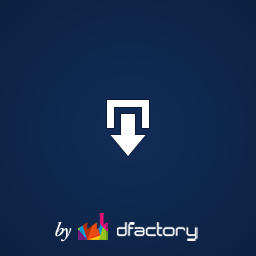 Download Attachments 》Download Attachments 是 WordPress 的新型下載管理工具,它可以簡化界面、提供拖放和 AJAX 驅動的 metabox 來插入和管理您的媒體庫文件,然後通過自動或手動...。
Download Attachments 》Download Attachments 是 WordPress 的新型下載管理工具,它可以簡化界面、提供拖放和 AJAX 驅動的 metabox 來插入和管理您的媒體庫文件,然後通過自動或手動...。 Disable Media Pages 》這個 WordPress 外掛完全停用「附件」頁面。, 預設情況下,WordPress 會為每個附件建立一個頁面。這可能會有兩個不利因素:, 搜尋引擎優化, 附件頁面除了一張...。
Disable Media Pages 》這個 WordPress 外掛完全停用「附件」頁面。, 預設情況下,WordPress 會為每個附件建立一個頁面。這可能會有兩個不利因素:, 搜尋引擎優化, 附件頁面除了一張...。 DCO Comment Attachment 》DCO Comment Attachment 可讓您的讀者附上圖片、影片、音訊、文件和其他檔案於他們的留言中。他們還可以在留言中自動嵌入來自 YouTube、Facebook、Twitter 和...。
DCO Comment Attachment 》DCO Comment Attachment 可讓您的讀者附上圖片、影片、音訊、文件和其他檔案於他們的留言中。他們還可以在留言中自動嵌入來自 YouTube、Facebook、Twitter 和...。 Product Attachment for WooCommerce 》Product Attachment for WooCommerce 插件可協助您上傳任何類型的檔案至客戶訂單中。, 您可以上傳任何類型的檔案,例如圖像、文件、影片等等。, 透過建立 Pro...。
Product Attachment for WooCommerce 》Product Attachment for WooCommerce 插件可協助您上傳任何類型的檔案至客戶訂單中。, 您可以上傳任何類型的檔案,例如圖像、文件、影片等等。, 透過建立 Pro...。 DX Delete Attached Media 》, DX 刪除附加媒體外掛會在系統刪除文章時同步刪除該文章的所有附加媒體檔案。原本 WordPress 核心只會刪除文章本身而無法處理相關連結的圖片,現在您可以利...。
DX Delete Attached Media 》, DX 刪除附加媒體外掛會在系統刪除文章時同步刪除該文章的所有附加媒體檔案。原本 WordPress 核心只會刪除文章本身而無法處理相關連結的圖片,現在您可以利...。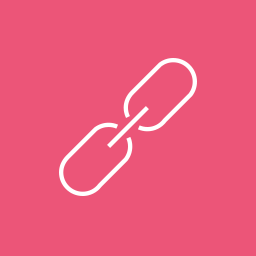 Autoremove Attachments 》Autoremove Attachments 可以幫助您保持媒體庫的整潔,當您刪除帖子、頁面或自訂的文章類型時,它可以刪除作為子附件附加的所有媒體文件。, 默認情況下,當您...。
Autoremove Attachments 》Autoremove Attachments 可以幫助您保持媒體庫的整潔,當您刪除帖子、頁面或自訂的文章類型時,它可以刪除作為子附件附加的所有媒體文件。, 默認情況下,當您...。Attachment Importer 》這是什麼?, 我發現 WordPress Importer 外掛在匯入文章和評論時非常好用,但在匯入大型網站的大型附件(例如圖片)時有所不足。我的匯入常常會逾時並崩潰。...。
WP Better Attachments 》這款外掛讓你可以在文章編輯器中直接新增/編輯/附加/取消附加/刪除/排序WordPress文章附加的檔案。與WordPress無縫整合,使用預設的WordPress附件類型,完全...。
Pro Mime Types – Manage file media types 》Pro Mime Types, 此外掛適用於 WordPress多站點和單一網站, 此外掛允許您進行以下操作:, , 設置允許的Mime類型, 如果允許,還可以設置最低Pro Sites等級(WPM...。
Media Search Enhanced 》這個外掛是用來:, , 搜尋所有媒體庫中的欄位,包括: ID、標題、說明、替代文字和說明。, 搜尋媒體種類的分類法(Taxonomies),包括名稱、slug 和說明欄位。, ...。
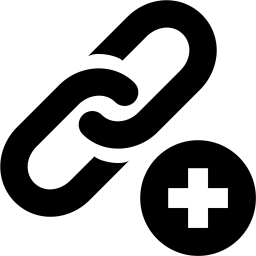 LH Add Media From Url 》這個外掛可以讓你從遠端網址抓取圖片並儲存到你自己的 WordPress 媒體庫中。這麼做可以避免遠端圖片被擁有者移除的困擾。同時也省去了下載圖片到本機再重新上...。
LH Add Media From Url 》這個外掛可以讓你從遠端網址抓取圖片並儲存到你自己的 WordPress 媒體庫中。這麼做可以避免遠端圖片被擁有者移除的困擾。同時也省去了下載圖片到本機再重新上...。File Gallery 》「File Gallery」擴展了WordPress的媒體(附件)能力,通過添加一個新的圖庫短代碼處理程序,支持模板,為編輯文章時的附件處理添加新界面等等…以下是功能列...。
