前言介紹
- 這款 WordPress 外掛「WordPress Custom Widget」是 2009-08-17 上架。
- 目前有 80 個安裝啟用數。
- 上一次更新是 2010-07-21,距離現在已有 5401 天。超過一年沒更新,安裝要確認版本是否可用。以及後續維護問題!
- 外掛最低要求 WordPress 2.9 以上版本才可以安裝。
- 尚未有人給過這款外掛評分。
- 還沒有人在論壇上發問,可能目前使用數不多,還沒有什麼大問題。
外掛協作開發者
php4ever |
外掛標籤
assign | cms widget | wordpress menu | widget assignment |
內容簡介
小工具模組和小工具分配功能
Jared Ritchey Design 提出了 WP Custom Widget 外掛程式,旨在使 WordPress 更像 CMS。使用此小工具,您可以建立自己的內容、HTML、JavaScript,甚至是 PHP 元素,以在小工具中顯示,並將它們分配為基於頁面、文章、分類和標籤或所有頁面(如果您需要的話)進行顯示。通過添加一個分配小工具的功能,您可以顯示與內容相關的小工具化的項目。
通過與版本 3.0 和 WordPress MU 进行测试,自定義小工具可以支援數十個單獨的項目。我們有一些站點,其中自定義元素的數量超過50個事件。請查看上方的常見問題(FAQ)標籤以回答我們遇到的一些常見問題。
對於主題開發人員,請訪問 JaredRitchey.com,獲取有關如何自由且不需要額外許可證要求地分發此外掛程式的詳細信息。我們可以為您提供易於包含的 PHP 代碼,使您的外掛程式的發佈極其簡單。
此版本的重要更新
小工具支援使你可以分配頁面或文章來顯示項目。
THESIS 主題現在也支援小工具。
下一個版本的功能
添加顯示可變內容甚至是旋轉內容的功能。
添加功能以允許一些 RSS 包含。
附加配置說明
支援論壇是崭新的,可以通過訪問 JaredRitchey.com 使用。
快速入門指南
僅使用可使用小工具的主題。
在外觀選項卡中,只需將小工具拖放到區域並添加內容。
一旦創建並保存,小工具應立即顯示。
某些代碼將導致衝突,除非您了解如何運行 WordPress 函數,否則不應嘗試。
如往常一樣,有關詳細信息可在 jaredritchey.com 網站上獲得。
我可以使用哪種代碼
大多數情況下都可以使用 JavaScript。
當然可以使用 CSS。
可以使用任何 HTML。
PHP 也會被解析,但請不要指望所有代碼都能工作,如果其嘗試利用 WordPress 核心代碼,它可能不會成功。
示例佈局和 CSS 可在位於 JaredRitchey.com 網站上的專案或通過與我們聯繫以獲得技術支援。
原文外掛簡介
WIDGET Modules AND WIDGET ASSIGNMENT FUNCTIONALITY
Jared Ritchey Design Presents, WP Custom Widget for WordPress which was built to make WordPress function more like a CMS. With this widget you can create your own conten, HTML, JavaScript and even PHP elements to be displayed in widgets which you can assign to be displayed based on pages, posts, categories and tags or all pages should you desire. By adding in the feature to allow you a way of assigning the widget based on certain conditions, you can display widgetized items that are relevent to the content.
Tested with version 3.0 and WordPress MU, the custom widget can support literally dozens of individual items. We have some sites where the number of custom elements exceeds 50 or so events. Look at the FAQ tab above to answer some common questions we encounter.
For Theme Developers, please visit JaredRitchey.com for details on how to distribute this plugin with your WordPress themes FREELY and Without Additional License Requirements. We can provide you easy to include PHP code to make your distribution of the plugin exceptionally easy.
Important Recent Updates This Release
WIDGET SUPPORT you can even assign the pages or posts the items will show up on.
THESIS THEME IS NOW SUPPORTED. We use WIDGETS as well now.
Features In Next Release
Adding in the ability to display variable content and even rotating content.
Adding in the feature to allow for some RSS inclusion.
Additional Configuration Notes
Support forum is brand spaking new and should be used by visiting JaredRitchey.com
Quick Start Guide
Use only widgetized themes
In the Appearance Tab, simply drag the widget to a zone and add content.
Once created and saved the widget should show up instantly.
Some code will cause conflicts and you should not try to run WordPress functions unless you understand how.
As always additional and more detailed information is available on the jaredritchey.com website.
What Kind Of Code Can I Use
JavaScript for the most part.
CSS Most Certainly.
Any HTML seems to work.
PHP will also parse but don’t count on all code working if it trys to exploit WordPress core code.
Example layouts and css can be found on the project(s) site located at JaredRitchey.com or by contacting us for technical support.
各版本下載點
- 方法一:點下方版本號的連結下載 ZIP 檔案後,登入網站後台左側選單「外掛」的「安裝外掛」,然後選擇上方的「上傳外掛」,把下載回去的 ZIP 外掛打包檔案上傳上去安裝與啟用。
- 方法二:透過「安裝外掛」的畫面右方搜尋功能,搜尋外掛名稱「WordPress Custom Widget」來進行安裝。
(建議使用方法二,確保安裝的版本符合當前運作的 WordPress 環境。
1.0.1 | 1.0.2 | 1.0.3 | 1.0.4 | trunk |
延伸相關外掛(你可能也想知道)
 Dashicons + Custom Post Types 》Dashicons + Custom Post Types 外掛讓您可以保持 WordPress 管理面板菜單的整潔。當您為客戶建立新的自訂文章類型時,預設的圖示是針。這不太有趣。使用此外...。
Dashicons + Custom Post Types 》Dashicons + Custom Post Types 外掛讓您可以保持 WordPress 管理面板菜單的整潔。當您為客戶建立新的自訂文章類型時,預設的圖示是針。這不太有趣。使用此外...。WordPress Mega Menu Block 》這個 WordPress Mega Menu 外掛可以讓您在 Gutenberg 編輯器中建立定制的網站導覽菜單。, 請注意:這個 WP 導航區塊是為了 WordPress 的全站編輯體驗所設計。...。
 Menu Caching 》所有人都知道,在 WordPress 中數據庫調用是主要的性能瓶頸。然而,大多數人不知道的是,WordPress 菜單在性能方面是多麼“昂貴”。, , 這個外掛將緩存菜單 HTM...。
Menu Caching 》所有人都知道,在 WordPress 中數據庫調用是主要的性能瓶頸。然而,大多數人不知道的是,WordPress 菜單在性能方面是多麼“昂貴”。, , 這個外掛將緩存菜單 HTM...。CodeFlavors floating menu 》CodeFlavors浮動菜單可以在WordPress博客的左側或右側創建一個帶有動態多維菜單的動畫效果。該菜單可以直接分配自WordPress菜單。, 可用選項, , 滾動頁面時的...。
Sweet Custom Menu 》這是一個簡單的外掛程式,可在 WordPress 菜單中添加自定義屬性。這個外掛程式可以正常運作,但應該被用作實現自定義菜單欄位的範例。這個外掛程式的創建過程...。
Disable Menu Links with Children 》總結:「Disable Menu Links with Children」外掛提供了一個簡單的解決方案,可以禁用具有子項目的菜單項目的鏈接。這個外掛可以通過防止點擊作為下拉切換器...。
 Easy Menu Shortcode (EasyMS) | WordPress Menu Shortcode Plugin 》總結:Easy Menu Shortcode 外掛讓您可以使用 [menu id="123"] 短碼,在網站任何位置顯示 WordPress 導覽選單。將 123 替換為所需的選單 ID 即可呈...。
Easy Menu Shortcode (EasyMS) | WordPress Menu Shortcode Plugin 》總結:Easy Menu Shortcode 外掛讓您可以使用 [menu id="123"] 短碼,在網站任何位置顯示 WordPress 導覽選單。將 123 替換為所需的選單 ID 即可呈...。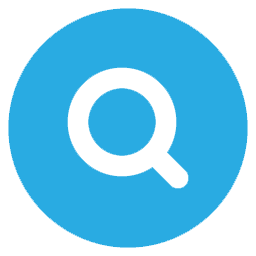 WP Dashboard Quick Search 》這款外掛程式讓您輕鬆找到 WordPress 管理員選單項目。, 資源, Select2,用於替代選擇框的 jQuery, 許可證:MIT, 由 Klaus Hartl 開發的 jQuery Cookie, 許可...。
WP Dashboard Quick Search 》這款外掛程式讓您輕鬆找到 WordPress 管理員選單項目。, 資源, Select2,用於替代選擇框的 jQuery, 許可證:MIT, 由 Klaus Hartl 開發的 jQuery Cookie, 許可...。Right Click Menu 》使用者可以在任何頁面上使用滑鼠右鍵來取得網站選單。, 管理員可以從管理選單區域設置選單。, 一個簡短的 Markdown 範例。
 Clickable Sidebar Menu 》總結:Clickable Sidebar Menu 是一個 WordPress 外掛,可以讓您在網站上建立可客製化的側邊欄選單,支援多層次子選單、顏色自訂等功能。, , 問題與答案:, ,...。
Clickable Sidebar Menu 》總結:Clickable Sidebar Menu 是一個 WordPress 外掛,可以讓您在網站上建立可客製化的側邊欄選單,支援多層次子選單、顏色自訂等功能。, , 問題與答案:, ,...。
