
前言介紹
- 這款 WordPress 外掛「WP Crontrol」是 2008-01-05 上架。
- 目前有 300000 個安裝啟用數。
- 上一次更新是 2025-04-23,距離現在已有 10 天。
- 外掛最低要求 WordPress 6.3 以上版本才可以安裝。
- 外掛要求網站主機運作至少需要 PHP 版本 7.4 以上。
- 有 157 人給過評分。
- 論壇上目前有 7 個提問,問題解答率 71% ,不低,算是個很有心解決問題的開發者團隊了!
外掛協作開發者
scompt | johnbillion |
外掛標籤
cron | debug | wp cron | crontrol | woocommerce |
內容簡介
WP Crontrol 可以讓您查看和控制 WP-Cron 系統中正在發生的事件。從管理界面,您可以:
查看所有的 Cron 事件以及它們的參數、循環間隔時間、回撥函數以及下次執行時間。
編輯、刪除、暫停、恢復和立即執行 Cron 事件。
添加新的 Cron 事件。
批量刪除 Cron 事件。
添加和刪除自定義的 Cron 計劃表。
將 Cron 事件列表匯出並下載為 CSV 文件。
WP Crontrol 能識別不同的時區,如果發現 Cron 系統有任何問題,它會發出警報,並顯示有關缺少動作或錯失時間表的事件的有用警告消息。
用法
進入“工具 → Cron 事件”菜單管理 Cron 事件。
進入“設置 → Cron 計劃表”菜單管理 Cron 計劃表。
其他外掛
我維護了幾個其他針對開發人員的外掛,請查看:
Query Monitor 是用於 WordPress 的開發人員工具面板。
User Switching 可以在 WordPress 中提供即時切換用戶帳戶的功能。
原文外掛簡介
WP Crontrol enables you to take control of the scheduled cron events on your WordPress website or WooCommerce store. From the admin screens you can:
View all scheduled cron events along with their arguments, schedule, callback functions, and when they are next due.
Edit, delete, pause, resume, and immediately run cron events.
Add new cron events.
Bulk delete cron events.
Add and remove custom cron schedules.
Export and download cron event lists as a CSV file.
WP Crontrol is aware of timezones, will alert you to events that have no actions or that have missed their schedule, and will show you a helpful warning message if it detects any problems with your cron system.
Usage
Go to the Tools → Cron Events menu to manage cron events.
Go to the Settings → Cron Schedules menu to manage cron schedules.
Documentation
Extensive documentation on how to use WP Crontrol and how to get help for error messages that it shows is available on the WP Crontrol website.
For site owners
Owners of WordPress websites and WooCommerce stores use WP Crontrol to ensure that scheduled cron events run correctly and efficiently. By providing complete control over cron events, WP Crontrol helps you:
Improve reliability: Address missed or failed cron events, ensuring your website or WooCommerce store continues to function as expected.
Enhance security: Monitor and control cron events to ensure automatic update checks are performed as they should.
Simplify management: Add, edit, delete, and pause cron events from a user-friendly interface, without needing to write any code.
Gain insights: Export cron event data for analysis or reporting.
Action Scheduler compatibility: Full support for the Action Scheduler system in WooCommerce, which is used to process recurring payments, subscriptions, and background orders.
Clarity of times and timezones: All times are shown with a clear and accurate indication of which timezone applies. No more guesswork!
For developers
Developers use WP Crontrol to streamline and debug their WordPress development process:
Enhanced debugging: Identify and troubleshoot issues with scheduled tasks, ensuring your scheduled events and their callbacks run as expected.
Custom schedules: Create and manage custom cron schedules to fit the specific needs of your website, plugins, or themes, providing greater flexibility than just the core schedules.
Efficient workflow: Add, edit, and delete cron events directly from the WordPress admin interface, saving time and reducing the need for manual coding.
Insightful monitoring: Get insight into the performance and behavior of your scheduled tasks, allowing for optimization and better resource management.
Accurate debugging: WP Crontrol goes to great lengths to ensure that running an event manually does so in a manner which exactly matches how WordPress core runs schdeuled events. This ensures that you can debug events accurately and with confidence.
Other Plugins
I maintain several other plugins for developers. Check them out:
Query Monitor is the developer tools panel for WordPress.
User Switching provides instant switching between user accounts in WordPress.
Privacy Statement
WP Crontrol is private by default and always will be. It does not send data to any third party, nor does it include any third party resources. WP Crontrol’s full privacy statement can be found here.
Accessibility Statement
WP Crontrol aims to be fully accessible to all of its users. WP Crontrol’s full accessibility statement can be found here.
各版本下載點
- 方法一:點下方版本號的連結下載 ZIP 檔案後,登入網站後台左側選單「外掛」的「安裝外掛」,然後選擇上方的「上傳外掛」,把下載回去的 ZIP 外掛打包檔案上傳上去安裝與啟用。
- 方法二:透過「安裝外掛」的畫面右方搜尋功能,搜尋外掛名稱「WP Crontrol」來進行安裝。
(建議使用方法二,確保安裝的版本符合當前運作的 WordPress 環境。
0.1 | 0.2 | 0.3 | 1.0 | 1.1 | 1.2 | 1.3 | 1.4 | 1.5 | 1.6 | 1.2.1 | 1.2.2 | 1.2.3 | 1.3.1 | 1.6.1 | 1.6.2 | 1.7.0 | 1.7.1 | 1.8.0 | 1.8.1 | 1.8.2 | 1.8.3 | 1.8.4 | 1.8.5 | 1.9.0 | 1.9.1 | trunk | 1.10.0 | 1.11.0 | 1.12.0 | 1.12.1 | 1.13.0 | 1.13.1 | 1.13.2 | 1.14.0 | 1.15.0 | 1.15.1 | 1.15.2 | 1.15.3 | 1.16.0 | 1.16.1 | 1.16.2 | 1.16.3 | 1.17.0 | 1.17.1 | 1.18.0 | 1.19.0 | 1.0-beta1 | 1.0-beta2 | 1.0-beta3 |
延伸相關外掛(你可能也想知道)
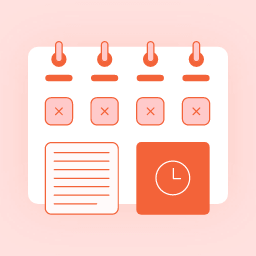 Missed Scheduled Posts Publisher by WPBeginner 》WordPress Missed Scheduled Posts Publisher by WPBeginner, 您是否遇到預定發佈文章時出現“錯過預定時間”的錯誤?, 這個外掛專注於一件事情,並做得非常出...。
Missed Scheduled Posts Publisher by WPBeginner 》WordPress Missed Scheduled Posts Publisher by WPBeginner, 您是否遇到預定發佈文章時出現“錯過預定時間”的錯誤?, 這個外掛專注於一件事情,並做得非常出...。Advanced Cron Manager – debug & control 》使用 Advanced Cron 管理器,您可以管理 WP Cron 事件:, , 查看所有已註冊的事件, 搜索事件, 手動執行任何事件, 新增事件, 暫停事件, 刪除(取消排程)事件,...。
Transients Manager 》簡單管理快取資料, 這是一個開發者工具,提供使用者介面來管理快取資料。, 您可以從「工具 → 快取資料」輕鬆地檢視、搜尋、編輯和刪除快取資料。, 工具列開關...。
Action Scheduler 》Action Scheduler 是一個可擴展、可追蹤的工作排程佇列,可在 WordPress 中背景處理大量的操作。這個工具特別設計用於分散在 WordPress 外掛中。, Action Sch...。
 WP-Cron Status Checker 》如果 WP-Cron 停止運作,會發生什麼事情?, WordPress、佈景主題和外掛都不會知道是否有新版本推出。您可能每天登錄您的網站數月,但從不會看到任何有關更新...。
WP-Cron Status Checker 》如果 WP-Cron 停止運作,會發生什麼事情?, WordPress、佈景主題和外掛都不會知道是否有新版本推出。您可能每天登錄您的網站數月,但從不會看到任何有關更新...。 Revisionize 》在繁忙的網站上,您不能沒有審查和批准就對已發布的帖子作出更改。 Revisionize 可以將您的文章、頁面或自定義文章類型複製一份為草稿,讓您自由地調整、編輯...。
Revisionize 》在繁忙的網站上,您不能沒有審查和批准就對已發布的帖子作出更改。 Revisionize 可以將您的文章、頁面或自定義文章類型複製一份為草稿,讓您自由地調整、編輯...。TAO Schedule Update 》一個簡單的 WordPress 外掛,可用於排程內容更新。, 動機:, 現今,WordPress 幾乎不再只被用作純粹的部落格。大多數情況下,它被用作功能完整的 CMS,有許多...。
WP-Cron Control 》這個外掛允許你掌控 cron 任務的執行。它主要適用於那些因為評論不足而無法確保 wp-cron 頻繁執行的網站,或那些因常規方法執行 cron 而引起競爭條件(race c...。
 Cron Logger 》你有沒有好奇過你的 WordPress 在 wp-cron.php 中在做什麼?現在你可以看到了。這個外掛可以紀錄每個排程。, 其他訊息。
Cron Logger 》你有沒有好奇過你的 WordPress 在 wp-cron.php 中在做什麼?現在你可以看到了。這個外掛可以紀錄每個排程。, 其他訊息。WP Healthcheck 》WP Healthcheck 是一個外掛程式,可以檢查您的 WordPress 安裝的狀態。, 它可以檢測一些有關網站健康狀況的有用信息,例如活動 Transients 和 autoload 選項...。
 WP Cron HTTP Auth 》這個外掛可在使用 HTTP 授權的網站上啟用 WP Cron。, 使用方式:訪問外掛設定,輸入您的 HTTP 授權憑證,保存更改,完成。, 所有工作在背景中靜默且自動進行...。
WP Cron HTTP Auth 》這個外掛可在使用 HTTP 授權的網站上啟用 WP Cron。, 使用方式:訪問外掛設定,輸入您的 HTTP 授權憑證,保存更改,完成。, 所有工作在背景中靜默且自動進行...。 Cron Jobs 》Cron Jobs 是一個簡單但強大的外掛,可協助您輕鬆管理網站的排程工作。, 我們提供基本的排程工作管理工具,新功能即將推出。, 使用此外掛,您可以:, , 執行...。
Cron Jobs 》Cron Jobs 是一個簡單但強大的外掛,可協助您輕鬆管理網站的排程工作。, 我們提供基本的排程工作管理工具,新功能即將推出。, 使用此外掛,您可以:, , 執行...。 Cron Setup and Monitor – Get URL Cron 》使用 Get URL Cron 外掛可以檢視、建立和檢查 cron 作業,進行 Http-URL 或 Shortcode 請求。, Get URL Cron 外掛功能包括:, * 新增、編輯、刪除 cron 作業...。
Cron Setup and Monitor – Get URL Cron 》使用 Get URL Cron 外掛可以檢視、建立和檢查 cron 作業,進行 Http-URL 或 Shortcode 請求。, Get URL Cron 外掛功能包括:, * 新增、編輯、刪除 cron 作業...。Crony Cronjob Manager 》需要 PHP 5.6+ 和 WordPress 4.9+。, 通過載入 URL 的腳本,包括腳本、運行功能和/或運行 PHP 代碼,創建並管理 WP 中的 Cronjobs。此外,此外掛利用了 wp_cr...。
Cronjob Scheduler 》Cronjob Scheduler, Cronjob Scheduler 可以讓您建立自訂的 WordPress 任務,並在您定義的排程上自動觸發。, Cronjob Scheduler 不會覆蓋 WordPress 現有的排...。
