
前言介紹
- 這款 WordPress 外掛「WP CountUP JS」是 2016-03-15 上架。
- 目前有 1000 個安裝啟用數。
- 上一次更新是 2021-12-04,距離現在已有 1545 天。超過一年沒更新,安裝要確認版本是否可用。以及後續維護問題!
- 外掛最低要求 WordPress 5.7.4 以上版本才可以安裝。
- 外掛要求網站主機運作至少需要 PHP 版本 7.0 以上。
- 有 10 人給過評分。
- 還沒有人在論壇上發問,可能目前使用數不多,還沒有什麼大問題。
外掛協作開發者
外掛標籤
countup | animated | counters | CountUP JS | WP CountUP JS |
內容簡介
在你的 WordPress 網站中顯示多個動畫計數器。
Gutenberg
此外掛與 Gutenberg 相容,所以你可以新增自訂區塊 CountUp 到文章或頁面中。 詳細資訊請參考 wiki。
簡碼
安裝後使用此外掛程式非常容易,你可以使用簡碼來使用它,但是有兩種使用方式:
第一種方式:
[countup start="您的起始值" end="您的結束值" decimals="您的小數位數" duration="持續時間(秒)"]
第二種方式。要使用此格式,您需要在外掛程式選項頁面中勾選在簡碼中使用結束數字?:
[countup start="起始數字" decimals="您的小數位數" duration="持續時間(秒)"]結束數字[/countup]
範例
如上所述,你可以使用簡碼的其中一種方式來使用。如果您使用第一種方式:
[countup start="0" end="55" decimals="2" duration="5" prefix="my_prefix" scroll="false"]
如果您使用第二種方式(請記得勾選在簡碼中使用結束數字?):
[countup start="0" decimals="2" duration="5"]55[/countup]
複製並貼上任何範例到您的文章中進行測試。
可用屬性
簡碼和 Gutenberg 區塊接受下列引數:
小數位數 – 在計數器中顯示您想要的小數位數。
延遲 – 設置以毫秒為單位的延遲以開始計數器。
持續時間 – 計數器持續時間(秒)。
緩解 – 緩和計數器。
結束 – 要結束(抵達)的數字。
分組 – 將內容分組成部分(例如:1,000 對 1000)。
前綴 – 計數器前綴的文字。
重置 – 在查看後重置計數器。
滾動 – 如果是 true,當使用者可視時開始計數器。
分隔符號 – 您可以使用分隔符號(預設為逗號)。
起始值 – 要啟動計數器的數字。
字尾 – 計數器字尾的文字。
設定
現在您已經知道如何使用這個外掛程式,但是您仍然可以在外掛程式的設定頁面中編輯一些選項(到 設定-> CountUP.js 中)。
在設定頁面中,您可以找到以下設定:
緩解:緩和計數器。
分組:將內容分組成部分(例如:1,000 對 1000)。
分隔符號:您可以使用分隔符號(預設為逗號)。
小數:用於小數點的符號(預設為點)。
前綴:字串開頭的字元。
字尾:字串結尾的字元。
原文外掛簡介
Display multiple animated counters into your WordPress site.
Gutenberg
The plugin is compatible with Gutenberg, so you can add the custom block called CountUp to your posts and pages. Check the wiki for more details.
Shortcode
It’s very easy to use this plugin, you can use the shortcode after install it, but there are two ways to use the plugin:
The first way is:
[countup start="your-value" end="your-value" decimals="your-value" duration="your-value"]
The second way. To use this format you need to check the Use the end number inside the shortcode? setting in the plugin option page:
[countup start="the-start-number" decimals="your-value" duration="your-value"]the-end-number[/countup]
Example
You can use the shortcode in two ways, as mentioned before. If you are using the first way:
[countup start="0" end="55" decimals="2" duration="5" prefix="my_prefix" scroll="false"]
If you are using the second way (remember to check the Use the end number inside the shortcode?):
[countup start="0" decimals="2" duration="5"]55[/countup]
Copy and paste any example in one of your posts and test.
Available Attributes
The shortcode and Gutenberg block accepts the next arguments:
decimals – Puts the desired decimals into your counter.
delay – Set a delay in milliseconds to start the counter.
duration – The counter duration represented by a number (seconds).
easing – Easing the counter.
end – A number to end (arrive) the counter.
grouping – Groups the content into sections (eg. 1,000 vs 1000).
prefix – A text as counter prefix.
reset – Reset the counter after view.
scroll – If true, start the counter when the user visualize it.
separator – You can use a separator (default is comma).
start – A number to start the counter.
suffix – A text as counter suffix.
Settings
You know how to use the plugin now, but you can still edit some options inside of the plugin settings page (Go to Settings->CountUP.js).
Inside of the settings page, you can find the next settings:
Easing: Easing the counter.
Grouping: Groups the content into sections (eg. 1,000 vs 1000).
Separator: You can use a separator (default is comma).
Decimal: Symbol to use for decimal spot (default is dot).
Prefix: Character(s) at beginning of string.
Suffix: Character(s) at the end of string.
各版本下載點
- 方法一:點下方版本號的連結下載 ZIP 檔案後,登入網站後台左側選單「外掛」的「安裝外掛」,然後選擇上方的「上傳外掛」,把下載回去的 ZIP 外掛打包檔案上傳上去安裝與啟用。
- 方法二:透過「安裝外掛」的畫面右方搜尋功能,搜尋外掛名稱「WP CountUP JS」來進行安裝。
(建議使用方法二,確保安裝的版本符合當前運作的 WordPress 環境。
1.1 | 2.0 | 2.1 | 2.2 | 2.3 | 3.0 | 3.1 | 3.2 | 3.3 | 4.0 | 4.0.1 | 4.0.2 | 4.2.0 | 4.2.1 | 4.2.2 | 4.2.3 | 4.2.4 | trunk |
延伸相關外掛(你可能也想知道)
 Easy Timer 》Easy Timer 可讓您輕鬆地在網站的文章、頁面和小工具中插入無限數量的倒數/正數計時器,每秒刷新一次,以及時間或日期。每個倒數計時器顯示剩餘時間直到您選...。
Easy Timer 》Easy Timer 可讓您輕鬆地在網站的文章、頁面和小工具中插入無限數量的倒數/正數計時器,每秒刷新一次,以及時間或日期。每個倒數計時器顯示剩餘時間直到您選...。Yet Another Countdown Plugin 》YACP – 另一個倒數外掛, 適用於 WordPress 的彈性倒數外掛, YACP 可讓您在任何 WordPress 文章或頁面中加入倒數計時。, 它易於使用,是開源且開發者友...。
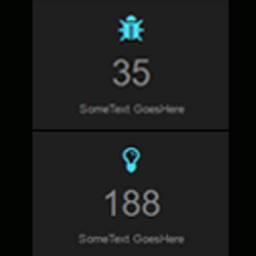 WHA Elementor Counter Up 》WHA Counter UP 是一個基於 jQuery 的響應式外掛程式,可供 Elementor 使用,極易使用,可在網站中用於展示客戶數量、滿意客戶等相關計數。, 影片, 。
WHA Elementor Counter Up 》WHA Counter UP 是一個基於 jQuery 的響應式外掛程式,可供 Elementor 使用,極易使用,可在網站中用於展示客戶數量、滿意客戶等相關計數。, 影片, 。 CTC Countdown Timer Cookies 》CTC Countdown Timer Cookies 是一個簡單易定製的外掛程式,可以在您的 WordPress 網站上添加響應式倒數計時器,並且在瀏覽器的隱私模式中保有持久性能力。, ...。
CTC Countdown Timer Cookies 》CTC Countdown Timer Cookies 是一個簡單易定製的外掛程式,可以在您的 WordPress 網站上添加響應式倒數計時器,並且在瀏覽器的隱私模式中保有持久性能力。, ...。
