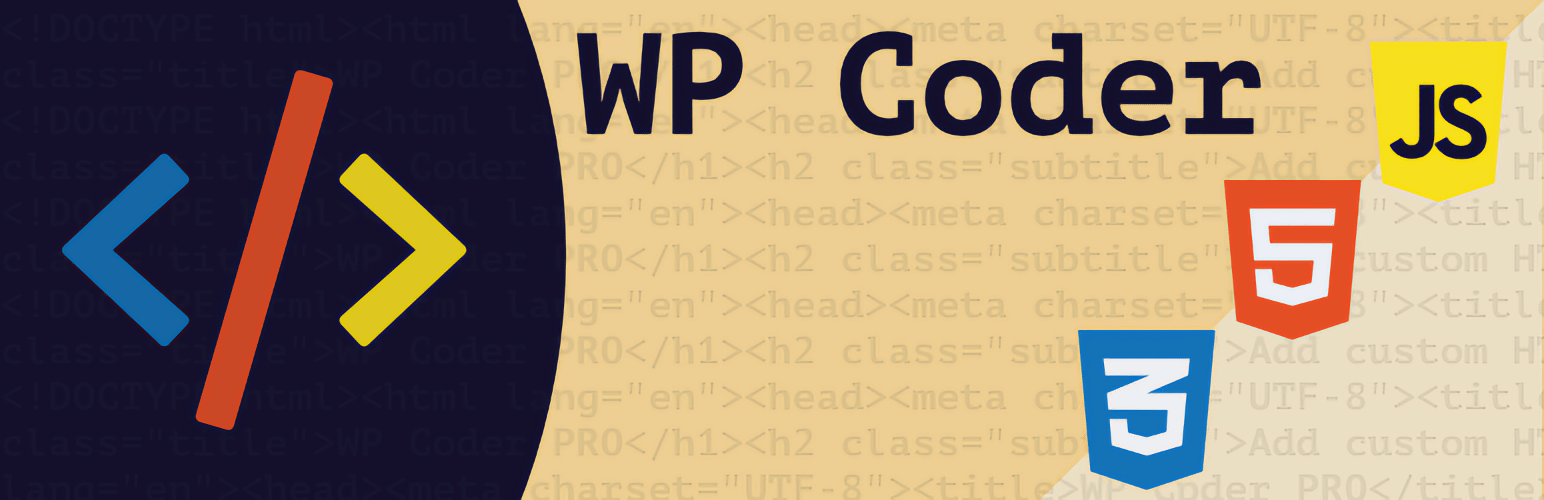
前言介紹
- 這款 WordPress 外掛「WP Coder – Code Snippets + HTML, CSS, JS and PHP Injection」是 2018-02-01 上架。
- 目前有 10000 個安裝啟用數。
- 上一次更新是 2025-04-28,距離現在已有 5 天。
- 外掛最低要求 WordPress 5.4 以上版本才可以安裝。
- 外掛要求網站主機運作至少需要 PHP 版本 7.4 以上。
- 有 29 人給過評分。
- 論壇上目前有 3 個提問,問題解答率 100% ,不低,算是個很有心解決問題的開發者團隊了!
外掛協作開發者
lobov | wpcalc | wpcoderdev |
外掛標籤
custom js | custom css | custom php | code-snippets | php injection |
內容簡介
WP Coder 是一個用於在網站添加自定義代碼的外掛程式。您可以輕鬆地將 HTML、CSS 和 JS 代碼添加到網站頁面中。此外掛程式非常適合連接各種腳本或樣式,使網站更美觀、動態和吸引人。
使用此外掛程式,您可以在網站頁面上放置幾乎任何使用腳本和樣式創建的元素。
例如,您可以輕鬆地將彈出視窗腳本或通知腳本安裝到頁面上,而不會過度載入不同的插件。
主要功能
易於使用
可插入 HTML、CSS 和 JavaScript
連接第三方庫
上傳並連接腳本和樣式
外掛程式易於使用,不會過度載入網站
在 HTML 代碼中插入快捷方式。
視頻
嘗試我們的新的 WordPress 彈出式外掛程式
視頻中使用了CSS ‘Pure CSS3 Round Menu’
與其他外掛程式一起使用,最大化您的效果
Popup Box – 新 WordPress 彈出式外掛程式
Counter Box – 強大的計數器、計時器和倒計時創建工具
Button Generator – 輕鬆生成按鈕
Herd Effects – 假通知和社交證明外掛程式
Floating Button
Side Menu Lite – 添加固定粘性按鈕
Sticky Buttons – 浮動按鈕生成器
Bubble Menu – 圓形浮動菜單
Float menu – 帥氣的浮動側邊菜單
Modal Window – 創建模態視窗
Wow Skype Buttons
原文外掛簡介
Tired of editing theme files to add custom scripts or styles? WP Coder lets you effortlessly insert custom HTML, CSS, JavaScript, and PHP snippets right from your dashboard, giving you complete control and flexibility.
Documentation | Upgrade to Pro
WP Coder is a robust and user-friendly WordPress plugin that allows effortless insertion of custom HTML, CSS, JavaScript, and PHP code directly into your pages, posts, or widgets using powerful shortcodes. No more editing theme files—gain full control over your website’s customization instantly.
🚀 Why WP Coder?
Advanced Code Editor: CodeMirror-powered editor with syntax highlighting and intuitive navigation.
Shortcode Integration: Use [wp_code id="X"] to embed snippets anywhere easily.
Live HTML & CSS Preview: Real-time preview without the need to save or reload.
Code Optimization: Minify and inline your CSS/JS to boost website speed.
🎯 Ideal for:
Developers: Rapidly test scripts or debug live sites.
Marketers: Easily integrate analytics, pixels, and ad scripts.
Bloggers & Designers: Customize styles, enhance layouts, and improve user engagement.
⚙️ Features:
Embed HTML, CSS, JS, and PHP: Easily insert custom code through powerful shortcodes.
Advanced Tabbed Code Editor: Easily toggle visibility of HTML, CSS, JS, and PHP tabs for focused editing or cleaner visualization.
Syntax Highlighting: Enhanced code readability with CodeMirror integration.
Live Preview: Instantly view HTML and CSS output inside the editor.
Minify & Optimize: Improve loading performance by minifying CSS and JavaScript.
JS Optimization: Control script attributes (async, defer, disable jQuery).
Smart PHP Handling: Execute PHP snippets conditionally—run where inserted, run only in the admin area, run only on the front-end, or run everywhere.
External Scripts & Styles: Include external libraries like Google Fonts or CDN resources.
Test Mode: Safely preview snippets without affecting your live site.
Import/Export: Easily transfer snippets and settings between sites.
Visual Snippet Navigation: Inline NAV comments for easy code section navigation.
Safe and Lightweight: Built for speed and optimized for security, with zero bloat.
💡 Included Snippets:
Editor & Content
Disable Gutenberg Editor
Remove Gutenberg Block CSS
Disable Widget Blocks
Enable Shortcode Execution in Widgets
Enable Excerpt for Pages
Open External Links in New Tabs
Change “Read More” Text
Admin Interface Tweaks
Disable Screen Options Tab
Disable Welcome Panel
Duplicate Posts
Disable Admin Bar
Login & User Access
Disable Login Page Language Switcher
Disable Login by Email
Disable Admin Password Reset Emails
Custom Login Logo
Custom Login Redirect URLs
Media & Embeds
Enable SVG Upload
Force Lowercase Filenames
Default ALT Text for Avatars
Disable Lazy Load
Disable Embeds
Adjust oEmbed Max Dimensions
Core Functionality
Disable XML-RPC
Disable REST API
Disable Automatic Updates
Disable Emojis
Disable Shortlinks
Limit Post Revisions
Comments & Feedback
Disable Comments Globally
Disable Comment URL Field
Disable Self Pingbacks
Disable Trackbacks & Pingbacks
Disable HTML in Comments
Limit Comment Length
Cleanup & Optimization
Remove WP Version
Disable Attachment Pages
Disable RSS Feeds
Disable Built-in Search
Disable wlwmanifest Link
Disable Automatic Trash Emptying
Redirect 404 to Homepage
🚨 PRO Features:
Custom Templates: Create unique page and post templates. Also available for categories, archives, and custom post types.
Conditional Display Rules: Show snippets based on specific criteria.
Advanced Shortcode Attributes: Create and use custom shortcode attributes to dynamically adjust snippet content.
Scheduled Visibility: Set date/time rules for snippet display.
Visibility Control: Mobile/Desktop-specific visibility settings.
Browser & Language Targeting: Show or hide snippets based on browser or language.
Maintenance Mode: Display custom maintenance pages.
Remove Enqueued Scripts & Styles: Optimize site performance by managing scripts/styles.
QuickCode: Dynamically insert data like object IDs or site options.
Register Menu: Automatically add menu support in themes that don’t have a registered navigation menu.
WP Coder simplifies your WordPress development workflow and makes customization safe, fast, and flexible!
Get started today and simplify your WordPress development workflow with WP Coder!
📺 Plugin Demo:
🌟 Other Popular Plugins:
Popup Box
Counter Box
Button Generator
Herd Effects
Floating Button
Side Menu Lite
Sticky Buttons
Bubble Menu
Float Menu
Modal Window
Enhance your WordPress site today with WP Coder!
Support
Need help? Ask questions and get quick answers in our support center.
各版本下載點
- 方法一:點下方版本號的連結下載 ZIP 檔案後,登入網站後台左側選單「外掛」的「安裝外掛」,然後選擇上方的「上傳外掛」,把下載回去的 ZIP 外掛打包檔案上傳上去安裝與啟用。
- 方法二:透過「安裝外掛」的畫面右方搜尋功能,搜尋外掛名稱「WP Coder – Code Snippets + HTML, CSS, JS and PHP Injection」來進行安裝。
(建議使用方法二,確保安裝的版本符合當前運作的 WordPress 環境。
1.1 | 3.0 | 3.1 | 3.2 | 3.3 | 3.4 | 3.5 | 3.6 | 4.0 | 2.3.1 | 2.3.2 | 2.4.1 | 2.5.1 | 2.5.2 | 2.5.3 | 2.5.4 | 2.5.5 | 2.5.6 | 3.0.1 | 3.0.2 | 3.0.3 | 3.0.4 | 3.0.5 | 3.1.1 | 3.2.1 | 3.5.1 | 3.5.2 | 3.6.1 | 4.0.1 | trunk |
延伸相關外掛(你可能也想知道)
 Simple Custom CSS and JS 》這個 WordPress 外掛讓您可以輕鬆地新增自訂 CSS 和 JS 代碼,甚至不用修改主題或外掛檔案,就能客製化您的 WordPress 網站外觀。對於增加自訂 CSS 調整來說...。
Simple Custom CSS and JS 》這個 WordPress 外掛讓您可以輕鬆地新增自訂 CSS 和 JS 代碼,甚至不用修改主題或外掛檔案,就能客製化您的 WordPress 網站外觀。對於增加自訂 CSS 調整來說...。 TC Custom JavaScript 》這個 WordPress 外掛可以讓你從 WordPress 後台使用專業的編輯器為你的網站加入自訂 JavaScript。TC Custom JavaScript 外掛目前仍處於早期階段,如果在使用...。
TC Custom JavaScript 》這個 WordPress 外掛可以讓你從 WordPress 後台使用專業的編輯器為你的網站加入自訂 JavaScript。TC Custom JavaScript 外掛目前仍處於早期階段,如果在使用...。 Custom CSS 》建立自訂 CSS 和 JS 代碼。搭配我們強大的條件邏輯,您可以輕鬆地指定欲顯示自訂 CSS 代碼之位置。, 您可以在美觀的 ACE 編輯器中撰寫 CSS 和 JS 代碼,並以...。
Custom CSS 》建立自訂 CSS 和 JS 代碼。搭配我們強大的條件邏輯,您可以輕鬆地指定欲顯示自訂 CSS 代碼之位置。, 您可以在美觀的 ACE 編輯器中撰寫 CSS 和 JS 代碼,並以...。 Live Custom CSS JS Code Editor 》此外掛允許您在WordPress網站上添加自訂全站CSS、JavaScript、頁首和頁尾代碼。這些更改可以通過WordPress Live Customizer快速顯示在您的網站上。, , 在Word...。
Live Custom CSS JS Code Editor 》此外掛允許您在WordPress網站上添加自訂全站CSS、JavaScript、頁首和頁尾代碼。這些更改可以通過WordPress Live Customizer快速顯示在您的網站上。, , 在Word...。 Custom JS 》Custom JS WordPress 外掛讓你可以在主題中自訂 JavaScript 欄位。它非常易於使用且功能強大。, 如想要瞭解更多關於 Custom JS 外掛的資訊,請造訪 Plugin UR...。
Custom JS 》Custom JS WordPress 外掛讓你可以在主題中自訂 JavaScript 欄位。它非常易於使用且功能強大。, 如想要瞭解更多關於 Custom JS 外掛的資訊,請造訪 Plugin UR...。 WordPress Easy Custom Js And Css Plugin 》這個外掛允許你分別添加自定義的 JavaScript 代碼、CSS 自定義樣式和 HTML 標記到你的 WordPress 網站上。通過強大的過濾器編輯器,你可以創建複雜的規則。當...。
WordPress Easy Custom Js And Css Plugin 》這個外掛允許你分別添加自定義的 JavaScript 代碼、CSS 自定義樣式和 HTML 標記到你的 WordPress 網站上。通過強大的過濾器編輯器,你可以創建複雜的規則。當...。ICustomizer 》這是一個可以個人化定制管理及網站外掛的列表:, , 管理您的元數據、設置、管理工具欄和頁尾, 個人化自定您的管理儀表板, 將 CSS 注入到管理/網站中, 注入 CS...。
 JS Injector 》以最簡單的方式在您的網站中新增自訂 JS。, 特色, , 支援 5 個區域(管理面板、登入頁面、密碼重設頁面、註冊頁面、網站)。, 可將自訂 JS 代碼置於頁面頂部...。
JS Injector 》以最簡單的方式在您的網站中新增自訂 JS。, 特色, , 支援 5 個區域(管理面板、登入頁面、密碼重設頁面、註冊頁面、網站)。, 可將自訂 JS 代碼置於頁面頂部...。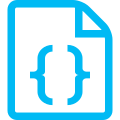 WP Add Custom Css and Javascript 》WP 新增自訂 CSS 和 JavaScript。
WP Add Custom Css and Javascript 》WP 新增自訂 CSS 和 JavaScript。 TC Perfect Tools 》TC Perfect Tools 可以為您的 Elementor 和 Elementor Pro 外掛,加入令人驚豔的功能。, 使用 TC Perfect Tools,您可以為小工具添加自訂 JavaScript、創建受...。
TC Perfect Tools 》TC Perfect Tools 可以為您的 Elementor 和 Elementor Pro 外掛,加入令人驚豔的功能。, 使用 TC Perfect Tools,您可以為小工具添加自訂 JavaScript、創建受...。Devpri Custom Code 》這是一個簡單的外掛程式,可以顯示 HTML/CSS/JS 的自訂程式碼。。
