前言介紹
- 這款 WordPress 外掛「WP-ClanWars」是 2014-10-04 上架。
- 目前有 20 個安裝啟用數。
- 上一次更新是 2018-06-29,距離現在已有 2799 天。超過一年沒更新,安裝要確認版本是否可用。以及後續維護問題!
- 外掛最低要求 WordPress 4.3 以上版本才可以安裝。
- 有 6 人給過評分。
- 還沒有人在論壇上發問,可能目前使用數不多,還沒有什麼大問題。
外掛協作開發者
andddd |
外掛標籤
clan | team | cyber | clanwar | cybersport |
內容簡介
WP-ClanWars 是一個針對遊戲社群和團隊的比賽安排外掛程式。它支援多款遊戲、側邊欄小工具、比賽瀏覽器,並讓多個管理員透過簡單的存取控制系統來負責比賽排程。
外掛程式為每場比賽建立一篇文章,並在外掛程式設定中設定的類別下發布所有文章。建議為所有比賽建立單獨的類別,以免與任何其他網誌文章混淆。由於每場比賽都是一篇常規文章,這意味著它們將在整個網站中顯示,如果這不是所需的行為,您將需要限制比賽類別不被顯示在您網站的特定頁面上(例如首頁)。我想這有很多插件可以做到這一點,或者您可以通過修正您的佈景主題文件來手動完成。我還建議避免對創建的文章內容進行任何更改,因為外掛程式會在比賽更新時覆蓋文章內容。
預設情況下,外掛程式使用其自己的樣式表,在外掛程式設定中可以禁用它。如果您決定為您的網站創建自定義 CSS,例如,請參考默認樣式:site.css 和 widget.css。
外掛程式支援比賽瀏覽器,可以使用 [wp-clanwars] 短代碼顯示給訪客,我建議為此創建一個單獨的頁面。
幫忙翻譯這個外掛程式
想要看到 WP-ClanWars 的其他語言版本嗎?請幫忙翻譯!
https://www.transifex.com/projects/p/wp-clanwars/
功能
遊戲管理:添加您自己的遊戲,管理地圖,導入和導出其他遊戲。
比賽管理:創建比賽,在一場比賽中沒有地圖數量的限制或每張地圖回合數的限制,也可以指定額外的信息,例如「外部聯賽網址」、「練習戰」或「官方比賽」,最終得分會自動計算。
團隊管理:主要是提供資訊,唯一有用的是設置您的團隊並將其標記為主場團隊。添加新比賽時,主場團隊會被預設選中。
導入/導出:您可以保存您自己創建的遊戲包,所有遊戲都與地圖一起導出。如果您需要將一個遊戲從一個網站轉移到另一個網站,它可能會很有用。外掛程式附帶7個內置的遊戲包,可以從導入目錄中安裝。
存取控制:向您的排舉者授予比賽管理的訪問權限。
比賽瀏覽器:網站訪客可以瀏覽所有比賽。
歸屬
外掛程式圖示由 Freepik 製作,授權 CC BY 3.0,來自www.flaticon.com。
原文外掛簡介
WP-ClanWars is a match organizer plugin for gaming communities and teams. It supports multiple games, sidebar widget, match browser, and allows multigamings to delegate match scheduling between multiple war arrangers using simple access control system.
Plugin creates a post for every match, all posts are published under category set in plugin settings. I suggest to create a separate category for all matches so you don’t mix it with any other blog posts. Since every match is a regular post, it means that they will show up all around your website, if it’s not desired behavior you will have to restrict matches category from being shown on specific pages of your website (e.g. on front page). I guess there are plenty of plugins for that or you can always do it manually by fixing your theme files. I would also suggest to avoid any changes to the content of created posts because plugin overwrites post content on match update.
By default plugin uses it’s own stylesheet which can be disabled in plugin settings. If you decide to make a custom CSS for your website, as example, take a look at default styles: site.css and widget.css.
Plugin supports a match browser, which can be displayed for visitors using [wp-clanwars] shortcode, I suggest to create a separate page for it.
Help out to translate this plugin
Wanna see WP-ClanWars in your language? Help out to translate it!
https://www.transifex.com/projects/p/wp-clanwars/
Features
Games management: add your own games, manage maps, export, import others.
Match management: create match, there is no limit for number of maps per match or number of rounds per map, extra information like “External League URL”, “Practice War” or “Official Match” can be also specified, final score is calculated automatically.
Teams management: mostly informational, the only useful thing is to setup your team and mark it as home team. Home team is selected by default when you add a new match.
Import/Export: you can save a pack of games that you created on your own, all games are exported with maps attached to them. Can be useful if you need to transfer a game from one website to another. Plugin comes with 7 game packs built-in which can be installed from Import menu.
Access Control: grant your war arrangers an access to match management.
Match Browser: site visitors can navigate through all matches.
Attributions
Plugin icon made by Freepik from www.flaticon.com is licensed by CC BY 3.0.
各版本下載點
- 方法一:點下方版本號的連結下載 ZIP 檔案後,登入網站後台左側選單「外掛」的「安裝外掛」,然後選擇上方的「上傳外掛」,把下載回去的 ZIP 外掛打包檔案上傳上去安裝與啟用。
- 方法二:透過「安裝外掛」的畫面右方搜尋功能,搜尋外掛名稱「WP-ClanWars」來進行安裝。
(建議使用方法二,確保安裝的版本符合當前運作的 WordPress 環境。
1.5.7 | 1.6.0 | 1.6.1 | 1.6.2 | 1.6.3 | 1.7.0 | 1.7.1 | 1.7.2 | 2.0.0 | 2.0.1 | trunk |
延伸相關外掛(你可能也想知道)
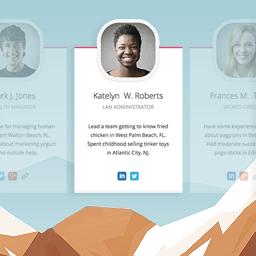 Team Members 》這個外掛會為管理員面板增加一個「團隊」區塊,讓您可以輕鬆地在網站上展示您的員工/職員。您可以快速地將成員加入您的團隊,加入他們的照片、職位、個人簡介...。
Team Members 》這個外掛會為管理員面板增加一個「團隊」區塊,讓您可以輕鬆地在網站上展示您的員工/職員。您可以快速地將成員加入您的團隊,加入他們的照片、職位、個人簡介...。 Team – Team Members Showcase Plugin 》Team 是最好的 WordPress 團隊外掛程式,可以在您的網站上展示最佳的團隊成員顯示效果。它是 100% 完全響應且支援行動裝置,將確保在所有設備上顯示效果最佳...。
Team – Team Members Showcase Plugin 》Team 是最好的 WordPress 團隊外掛程式,可以在您的網站上展示最佳的團隊成員顯示效果。它是 100% 完全響應且支援行動裝置,將確保在所有設備上顯示效果最佳...。 ThemeHunk Customizer 》ThemeHunk Customiser 外掛程式可以讓您增加推薦訊息、團隊與服務區塊的功能。這些功能將會顯示在網站的前端頁面上。。
ThemeHunk Customizer 》ThemeHunk Customiser 外掛程式可以讓您增加推薦訊息、團隊與服務區塊的功能。這些功能將會顯示在網站的前端頁面上。。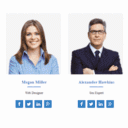 Team Builder – Team Member Showcase With Grid and slider, Compatible With Elementor, Gutenberg 》團隊, 這不僅僅是一個簡單的團隊外掛程式,還是一個具備拖放建構功能的團隊管理外掛程式。使用這個外掛,您可以在很短的時間內建立出精美的團隊展示頁面。您...。
Team Builder – Team Member Showcase With Grid and slider, Compatible With Elementor, Gutenberg 》團隊, 這不僅僅是一個簡單的團隊外掛程式,還是一個具備拖放建構功能的團隊管理外掛程式。使用這個外掛,您可以在很短的時間內建立出精美的團隊展示頁面。您...。 Hunk Companion 》Hunk Companion 外掛包含了建立完整網站所需的所有功能,主要目的是增強 ThemeHunk 主題的功能。此外掛可用於 Gogo、Almaira 和即將推出的 ThemeHunk 主題。,...。
Hunk Companion 》Hunk Companion 外掛包含了建立完整網站所需的所有功能,主要目的是增強 ThemeHunk 主題的功能。此外掛可用於 Gogo、Almaira 和即將推出的 ThemeHunk 主題。,...。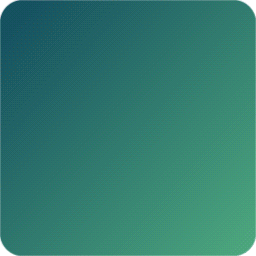 Responsive Team Members Showcase, Team Grid, Team Slider, and Staff List – SmartTeam (formerly WP Team) 》, 現場演示 | 文件 | 支援 | 升級至專業版!, WP Team 是最多功能且領先業界的 WordPress 團隊展示外掛程式,建立和管理多位成員陳列和各種選項的卓越設計。,...。
Responsive Team Members Showcase, Team Grid, Team Slider, and Staff List – SmartTeam (formerly WP Team) 》, 現場演示 | 文件 | 支援 | 升級至專業版!, WP Team 是最多功能且領先業界的 WordPress 團隊展示外掛程式,建立和管理多位成員陳列和各種選項的卓越設計。,...。 Staff List 》Staff List 是一個 WordPress 外掛,能夠建立和顯示員工目錄、教職員工目錄、公司員工目錄、教會成員目錄或其他類型的團隊成員清單。, 沒有預設或強制性的欄...。
Staff List 》Staff List 是一個 WordPress 外掛,能夠建立和顯示員工目錄、教職員工目錄、公司員工目錄、教會成員目錄或其他類型的團隊成員清單。, 沒有預設或強制性的欄...。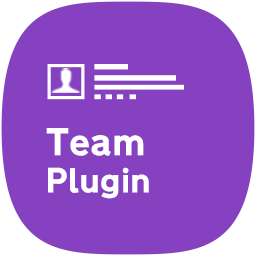 AWSM Team – Team Showcase Plugin 》 AWSM Team 是最多用途且最輕量級的 WordPress 外掛,可用於建立和管理團隊展示。, 輕量版帶有 3 個預設設置和多種樣式選項。安裝後,您可以在幾分鐘內在您的...。
AWSM Team – Team Showcase Plugin 》 AWSM Team 是最多用途且最輕量級的 WordPress 外掛,可用於建立和管理團隊展示。, 輕量版帶有 3 個預設設置和多種樣式選項。安裝後,您可以在幾分鐘內在您的...。ThemeFarmer Companion 》這是一款針對 ThemeFarmer 主題的進階外掛,安裝此外掛可享受 ThemeFarmer 主題的全部功能。。
 AMO Team Showcase 》外掛演示, 一款功能強大但易於使用的插件,可美觀地顯示您的團隊/員工成員及其簡介、技能和社交媒體連結。, 此插件具有完全響應能力,而且高度可自定義。您可...。
AMO Team Showcase 》外掛演示, 一款功能強大但易於使用的插件,可美觀地顯示您的團隊/員工成員及其簡介、技能和社交媒體連結。, 此插件具有完全響應能力,而且高度可自定義。您可...。Team View 》這是一個簡單易用、支援響應式設計和手機頁面呈現的 WordPress 外掛,可以顯示團隊成員的個人檔案。使用短碼 [team_view] 即可。同時也提供小工具以顯示團隊...。
 Team Section Block – Showcase Team Members with Layout Options 》這個區塊外掛可讓顯示完全可自定,因此您可以在您的網站上創建獨特的團隊展示。這是最佳的 WordPress 團隊外掛,可以以很棒的方式在您的網站上顯示團隊成員。...。
Team Section Block – Showcase Team Members with Layout Options 》這個區塊外掛可讓顯示完全可自定,因此您可以在您的網站上創建獨特的團隊展示。這是最佳的 WordPress 團隊外掛,可以以很棒的方式在您的網站上顯示團隊成員。...。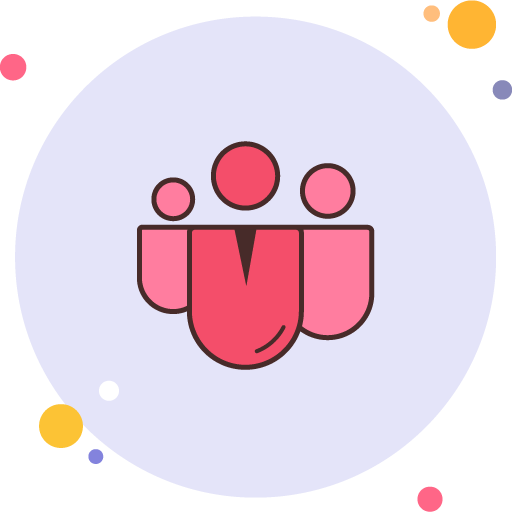 Team Member Block 》想要在網站上展示您的團隊成員嗎?使用這個外掛,在 Gutenberg 中展示您的團隊,並且當潛在客戶看到真實的人員參與時,可以更快速地做出購買決策,並增加信譽...。
Team Member Block 》想要在網站上展示您的團隊成員嗎?使用這個外掛,在 Gutenberg 中展示您的團隊,並且當潛在客戶看到真實的人員參與時,可以更快速地做出購買決策,並增加信譽...。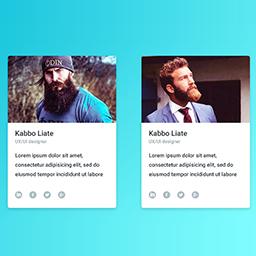 Team Showcase 》這個的 WordPress 外掛叫 Team,可以輕鬆且簡單地在你的網站展示團隊成員,你可以透過 shortcode 在任何地方展示,也很容易自定義建立自己的版面。我們提供了...。
Team Showcase 》這個的 WordPress 外掛叫 Team,可以輕鬆且簡單地在你的網站展示團隊成員,你可以透過 shortcode 在任何地方展示,也很容易自定義建立自己的版面。我們提供了...。 Exclusive Team for Elementor 》最新、最時尚的團隊成員小工具現已推出,適用於Elementor頁面建構器。, 專屬 Elementor 的團隊成員外掛包括一個團隊成員小工具和一個團隊成員輪播小工具,可...。
Exclusive Team for Elementor 》最新、最時尚的團隊成員小工具現已推出,適用於Elementor頁面建構器。, 專屬 Elementor 的團隊成員外掛包括一個團隊成員小工具和一個團隊成員輪播小工具,可...。
