
內容目錄
前言介紹
- 這款 WordPress 外掛「WP Bannerize Pro」是 2016-11-27 上架。 目前已經下架不再更新,不建議安裝使用。
- 目前有 1000 個安裝啟用數。
- 上一次更新是 2022-07-27,距離現在已有 1012 天。超過一年沒更新,安裝要確認版本是否可用。以及後續維護問題!
- 外掛最低要求 WordPress 5.6 以上版本才可以安裝。
- 有 10 人給過評分。
- 論壇上目前有 1 個提問,問題解答率 0%
外掛協作開發者
gfazioli |
外掛標籤
adv | image | banner | manage | random |
內容簡介
WP Bannerize Pro 是一個出色的橫幅管理器。使用 WP Bannerize,您可以透過小工具、簡碼或直接從您的模板管理所有廣告內容。
1.6.5 中的重要更新
若要繼續使用地理定位功能,您需要在 IPStack 服務中建立 API KEY。
API Key 是免費的,但您需要註冊以獲取它。
一旦您獲得 API KEY,便可以在外掛設定中設置它。
特點
將您的橫幅管理為圖像、HTML/JavaScript 和自由文字的自訂文章類型
創建您的橫幅類別
輕鬆拖放方式對橫幅進行排序
透過 PHP 代碼、WordPress 簡碼或小工具顯示您的橫幅
設置過濾器,例如隨機排序、數字、用戶角色和類別過濾器
日期時間排程
「nofollow」屬性支援
點擊和印象計數器統計引擎
CTR (點擊率)
地理定位支援 (by IPStack)
分析報告
如何操作
您可以透過簡碼、PHP 函數或小工具來顯示橫幅。
簡碼
從版本 1.4.0 開始,您可以使用一個新簡碼和一個新屬性來僅顯示行動裝置或桌面橫幅。
讓我們看看一些例子:
[wp_bannerize_pro mobile="1" id="1678"]
擁有 ID 為 1768 的橫幅僅會在行動裝置上顯示。
[wp_bannerize_pro desktop="1" id="1678"]
擁有 ID 為 1768 的橫幅僅會在桌面上顯示。
當然,您可能需要顯示更多資訊。在這種情況下,您可以使用新簡碼來裝飾任何內容。
[wp_bannerize_pro_mobile]
You're from mobile
[wp_bannerize_pro id="1678"]
[/wp_bannerize_pro_mobile]
以上簡碼僅為行動裝置顯示 ID 為 1678 的橫幅。
[wp_bannerize_pro_desktop]
You're from desktop
[wp_bannerize_pro id="1678"]
[/wp_bannerize_pro_desktop]
以上簡碼僅為桌面顯示 ID 為 1678 的橫幅。
當然,您也可以
從版本 1.1.0 開始,您可以使用新簡碼來顯示地理區域廣告。
!請記得從 IPStack 服務中獲取您自己的 API KEY。
讓我們看看一些例子:
[wp_bannerize_pro_geo city="rome"]
You're from Rome
[wp_bannerize_pro id="1678"]
[/wp_bannerize_pro_geo]
以上簡碼僅為羅馬訪客顯示 ID 為 1678 的橫幅。
讓我們看更多範例。
[wp_bannerize_pro_geo city="Rome"]
Only for Rome
[/wp_bannerize_pro_geo]
[wp_bannerize_pro_geo city="rome"]
Only for Rome
[/wp_bannerize_pro_geo]
[wp_bannerize_pro_geo city="rome,london"]
Only for Rome and Landon
[/wp_bannerize_pro_geo]
[wp_bannerize_pro_geo region_name="lazio"]
Only for region (Italy) Lazio
[/wp_bannerize_pro_geo]
[wp_bannerize_pro_geo country_code="IT"]
Italian only
[/wp_bannerize_pro_geo]
[wp_bannerize_pro_geo country_name="italy"]
Italian only
[/wp_bannerize_pro_geo]
[wp_bannerize_pro_geo zip_code="00137"]
Wow
[/wp_bannerize_pro_geo]
[wp_bannerize_pro
原文外掛簡介
WP Bannerize Pro is an Amazing Banner Manager. With WP Bannerize you can manage all your advertising stuff through widgets, shortcodes or directly from your template.
Important updates in 1.6.5
In order to continur to use the Geolocalization feature, you need to create a API KEY from IPStack service.
The API Key is free but you need to register in order to get it.
Once you have the API KEY, you can set it in the plugin settings.
FEATURES
Manage your banner as Custom Post Types for image, HTML/Javascript and free text
Create your banner categories
Sort your banners with easy Drag & Drop
Display your banners by PHP code, WordPress shortcode or Widget
Set the filters such as random order, numbers, user roles and categories filters
Date Time schedule
“nofollow” attribute support
Clicks and Impressions Counter engine for stats
CTR (Click-through rate)
Geolocalization support (by IPStack)
Analytics reports
HOW TO
You can display the banners by shortcodes, PHP functions or Widgets.
Shortcode
From v1.4.0 you can use the a new shortcode and a news attribute to display banners only for mobile or desktop.
Let’s see some exmaple:
[wp_bannerize_pro mobile="1" id="1678"]
The banner with id 1768 will be displayed only on mobile device.
[wp_bannerize_pro desktop="1" id="1678"]
The banner with id 1768 will be displayed only on desltop device.
Of course, you may need to display more info. In this case yoy can use the new shortcode to wrap any contents.
[wp_bannerize_pro_mobile]
You're from mobile
[wp_bannerize_pro id="1678"]
[/wp_bannerize_pro_mobile]
The above shortcodes, will display the banner with id 1678 only for mobile device.
[wp_bannerize_pro_desktop]
You're from desktop
[wp_bannerize_pro id="1678"]
[/wp_bannerize_pro_desktop]
The above shortcodes, will display the banner with id 1678 only for desktop device.
Of course, you may also
From v1.1.0 you can use the new shortcode to display geo localized banners.
! Remember to get your own API KEY from IPStack service.
Let’s see some exmaple:
[wp_bannerize_pro_geo city="rome"]
You're from Rome
[wp_bannerize_pro id="1678"]
[/wp_bannerize_pro_geo]
The above shortcodes, will display the banner with id 1678 only for visitors from Rome.
Let’s see more sample.
[wp_bannerize_pro_geo city="Rome"]
Only for Rome
[/wp_bannerize_pro_geo]
[wp_bannerize_pro_geo city="rome"]
Only for Rome
[/wp_bannerize_pro_geo]
[wp_bannerize_pro_geo city="rome,london"]
Only for Rome and Landon
[/wp_bannerize_pro_geo]
[wp_bannerize_pro_geo region_name="lazio"]
Only for region (Italy) Lazio
[/wp_bannerize_pro_geo]
[wp_bannerize_pro_geo country_code="IT"]
Italian only
[/wp_bannerize_pro_geo]
[wp_bannerize_pro_geo country_name="italy"]
Italian only
[/wp_bannerize_pro_geo]
[wp_bannerize_pro_geo zip_code="00137"]
Wow
[/wp_bannerize_pro_geo]
[wp_bannerize_pro_geo ip="80.182.82.82"]
Only for me
[/wp_bannerize_pro_geo]
[wp_bannerize_pro_geo time_zone="europe/rome"]
Rome/Berlin time zone
[/wp_bannerize_pro_geo]
Also, have a look to the new widget UI with geo-localization settings.
// single banners
[wp_bannerize_pro id="1678"]
[wp_bannerize_pro id="my-banner-slug"]
[wp_bannerize_pro id="1678,my-banner-slug"]
// random
[wp_bannerize_pro numbers="1" orderby="random"]
// random with category
[wp_bannerize_pro orderby="random" categories="56"]
[wp_bannerize_pro orderby="random" categories="sidebar-blog"]
// post categories
[wp_bannerize_pro post_categories="news,events"]
[wp_bannerize_pro post_categories="34,67"]
PHP Function
You may use either wp_bannerize_pro() or get_wp_bannerize_pro() to display your banner. The main difference between them is that get_wp_bannerize_pro() return the HTML output for the banner, for example:
'156' ) );
}
By using get_wp_bannerize_pro() you should add echo function to display the output:
'156' ) );
}
More example below.
'156' ) );
}
// Display a set of banners by a comma separated string
if( function_exists( 'wp_bannerize_pro' ) ) {
wp_bannerize_pro( array( 'id' => '156,157,158' ) );
}
// Display a set of banners by an array
if( function_exists( 'wp_bannerize_pro' ) ) {
wp_bannerize_pro( array( 'id' => array( 156, 157, 158 ) ) );
}
// Display a set of banners by mixed id and slug
if( function_exists( 'wp_bannerize_pro' ) ) {
wp_bannerize_pro( array( 'id' => array( 156, 'my-banner-slug', 158 ) ) );
}
// Display all banners from banner category "sidebar" in random order
if( function_exists( 'wp_bannerize_pro' ) ) {
wp_bannerize_pro( array( 'orderby' => 'random', 'categories' => 'sidebar' ) );
}
// Display one banner from banner category "sidebar" in random order
if( function_exists( 'wp_bannerize_pro' ) ) {
wp_bannerize_pro( array( 'orderby' => 'random', 'numbers' => 1, 'categories' => 'sidebar' ) );
}
// Display banners from banner category "sidebar" and post categories news and events
if( function_exists( 'wp_bannerize_pro' ) ) {
wp_bannerize_pro( array( 'category' => 'sidebar', 'post_categories' => 'news,events' ) );
}
// Or... as array of slug
if( function_exists( 'wp_bannerize_pro' ) ) {
wp_bannerize_pro( array( 'categories' => 'sidebar', 'post_categories' => array( 'news', 'events' ) ) );
}
// Or... as array of Title
if( function_exists( 'wp_bannerize_pro' ) ) {
wp_bannerize_pro( array( 'categories' => 'sidebar', 'post_categories' => array( 'News', 'Events' ) ) );
}
// Or... as array of ids
if( function_exists( 'wp_bannerize_pro' ) ) {
wp_bannerize_pro( array( 'categories' => 'sidebar', 'post_categories' => array( 24, 67 ) ) );
}
// Display a set of banners only for mobile device
if( function_exists( 'wp_bannerize_pro' ) ) {
wp_bannerize_pro( [ 'mobile' => true, 'id' => [156,157,158] ] );
}
// Display a set of banners only for desktop device
if( function_exists( 'wp_bannerize_pro' ) ) {
wp_bannerize_pro( [ 'desktop' => true, 'id' => [156,157,158] ] );
}
The code above shows banners only for the posts categories 13 or 14, for the “right_sidebar” banner category.
or in your post:
[wp_bannerize_pro categories="adv" orderby="random" numbers="3"]
The default HTML output for above code is:
Params
Name | Default | Description
------------------+--------------+------------------------------------------------
id | null | ID or slug comma separate (default null)
categories | [] | Banner categories slug or id (default '')
post_categories | [] | Any string, int or array of string, id. (default '')
order | "DESC" | Order "ASC" or "DESC"
orderby | "menu_order" | Order by or 'impressions', 'clicks', 'ctr' or 'random'. (default 'menu_order')
rank_seed | true | Set to true to give some chances to the banners to be showed when use Impressions, Click or CTR order by. Set to false to absolute order
numbers | 10 | Max numbers of banners (default 10)
layout | vertical | Banners layout, "horizontal" or "vertical"
各版本下載點
- 方法一:點下方版本號的連結下載 ZIP 檔案後,登入網站後台左側選單「外掛」的「安裝外掛」,然後選擇上方的「上傳外掛」,把下載回去的 ZIP 外掛打包檔案上傳上去安裝與啟用。
- 方法二:透過「安裝外掛」的畫面右方搜尋功能,搜尋外掛名稱「WP Bannerize Pro」來進行安裝。
(建議使用方法二,確保安裝的版本符合當前運作的 WordPress 環境。
1.0.0 | 1.0.1 | 1.0.3 | 1.0.4 | 1.0.5 | 1.0.6 | 1.1.0 | 1.2.0 | 1.2.1 | 1.2.2 | 1.2.3 | 1.2.4 | 1.2.5 | 1.2.6 | 1.2.7 | 1.2.8 | 1.3.0 | 1.3.1 | 1.3.3 | 1.4.0 | 1.5.0 | 1.5.2 | 1.5.3 | 1.5.4 | 1.5.5 | 1.5.6 | 1.5.7 | 1.6.0 | 1.6.1 | 1.6.5 | 1.6.6 | 1.6.7 | 1.6.8 | 1.6.9 | trunk |
延伸相關外掛(你可能也想知道)
 Image Widget 》Image Widget 是一個簡單的外掛程式,利用 WordPress 原生媒體管理員,為您的網站新增圖片小工具。, 需要新增幻燈片、燈箱或隨機圖像嗎?, 請查看 Image Widg...。
Image Widget 》Image Widget 是一個簡單的外掛程式,利用 WordPress 原生媒體管理員,為您的網站新增圖片小工具。, 需要新增幻燈片、燈箱或隨機圖像嗎?, 請查看 Image Widg...。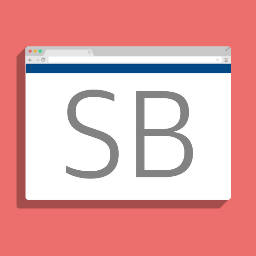 Simple Banner – Easily add multiple Banners/Bars/Notifications/Announcements to the top or bottom of your website 》這個外掛可輕鬆在你的網站頂部顯示簡單的公告橫幅或資訊欄。你可以在設定內輕鬆自訂鏈結、文字和橫幅背景的顏色。你也可以自訂你想要的樣式,並加入自己的自...。
Simple Banner – Easily add multiple Banners/Bars/Notifications/Announcements to the top or bottom of your website 》這個外掛可輕鬆在你的網站頂部顯示簡單的公告橫幅或資訊欄。你可以在設定內輕鬆自訂鏈結、文字和橫幅背景的顏色。你也可以自訂你想要的樣式,並加入自己的自...。 Ads by WPQuads – Adsense Ads, Banner Ads, Popup Ads 》:, 傳說中的 WPQuads Ads 外掛程式現已以現代方法回歸提供廣告解決方案。WP QUADS 經過精簡編碼,不會造成過度負擔,被大型網站使用,每月的頁面點擊率達到...。
Ads by WPQuads – Adsense Ads, Banner Ads, Popup Ads 》:, 傳說中的 WPQuads Ads 外掛程式現已以現代方法回歸提供廣告解決方案。WP QUADS 經過精簡編碼,不會造成過度負擔,被大型網站使用,每月的頁面點擊率達到...。 Blog Floating Button 》Blog Floating Button(BFB)是一個方便實現網誌浮動按鈕的 WordPress 外掛程式。經由使用浮動按鈕,可以簡單地引導讀者到指定頁面,進而提高商品購買量或查詢...。
Blog Floating Button 》Blog Floating Button(BFB)是一個方便實現網誌浮動按鈕的 WordPress 外掛程式。經由使用浮動按鈕,可以簡單地引導讀者到指定頁面,進而提高商品購買量或查詢...。Announcer – Sticky Message Banner, Notification Bar – Add to Top, Bottom of your Website 》使用 Announcer 外掛程式,您可以在網站上新增美觀且專業的通知條。您可以顯示自訂的訊息,例如促銷活動、Cookie 使用注意事項、歡迎訊息、隱私權政策聲明等...。
 Easy Notification Bar 》透過 WordPress 的即時自訂(customizer)功能,輕鬆地在您的網站上添加自定義頂部通知訊息。此插件允許您輸入通知欄文本和一個可選的按鈕以顯示在文字旁邊,...。
Easy Notification Bar 》透過 WordPress 的即時自訂(customizer)功能,輕鬆地在您的網站上添加自定義頂部通知訊息。此插件允許您輸入通知欄文本和一個可選的按鈕以顯示在文字旁邊,...。 affilinet Performance Ads 》將affilinet的數據驅動廣告技術和自動化廣告顯示服務無縫集成到您的WordPress平台中,以適當的時機向正確的人展示正確的信息。不必擔心廣告代碼,這個外掛會...。
affilinet Performance Ads 》將affilinet的數據驅動廣告技術和自動化廣告顯示服務無縫集成到您的WordPress平台中,以適當的時機向正確的人展示正確的信息。不必擔心廣告代碼,這個外掛會...。Image/Banner Widget 》輕鬆在你的側邊欄中添加圖片和橫幅!, 只需3個步驟即可在側邊欄中添加圖像和圖像橫幅:, , 將小工具拖放到你的側邊欄中,, 輸入圖像URL和鏈接,, 保存並關閉...。
 WP Custom Author URL 》這個外掛可以讓你選擇自定義的作者連結 URL,而不是 WordPress 預設的作者頁面。, 如果你想要連結到自己的 Twitter、LinkedIn 或其他社交媒體個人檔案,這個...。
WP Custom Author URL 》這個外掛可以讓你選擇自定義的作者連結 URL,而不是 WordPress 預設的作者頁面。, 如果你想要連結到自己的 Twitter、LinkedIn 或其他社交媒體個人檔案,這個...。WOW Slider 》WOW Slider 是一款具有驚人視覺效果和許多專業製作過的範本的 WordPress 幻燈片外掛。, WOW Slider 內建點擊式精靈,可在幾秒鐘內創建出極棒的圖像幻燈片,無...。
vSlider Multi Image Slider for WordPress 》使用 vSlider 4.0+ 展示您的作品集,為標題添加動畫或管理您的橫幅。 vSlider 是一個 WordPress 影像輪播外掛,您可以在其中託管多個影像輪播,每個輪播最多...。
 Smart Cookie Kit 》!!! 外掛版本 2.2 支援 Gutenberg 的翻譯, !!! 外掛版本 2.1 全面支援 WPML 和 Polylang,可輕鬆管理文字翻譯 !!!, !!! 外掛版本 2 符合 GDPR 規定 - 使用者...。
Smart Cookie Kit 》!!! 外掛版本 2.2 支援 Gutenberg 的翻譯, !!! 外掛版本 2.1 全面支援 WPML 和 Polylang,可輕鬆管理文字翻譯 !!!, !!! 外掛版本 2 符合 GDPR 規定 - 使用者...。 Sitewide Notice WP 》這是一個 WordPress 外掛,可以在網站每個頁面底部顯示一個小訊息條,用於顯示通知訊息,例如銷售、公告或任何文字訊息。, 這是一個輕量級的外掛,可以在每個...。
Sitewide Notice WP 》這是一個 WordPress 外掛,可以在網站每個頁面底部顯示一個小訊息條,用於顯示通知訊息,例如銷售、公告或任何文字訊息。, 這是一個輕量級的外掛,可以在每個...。 Random Banner 》Random Banner WordPress外掛提供高度靈活性,可隨機顯示圖像橫幅、SWF橫幅和腳本廣告。, 功能, , , 支援橫幅類型:圖像、SWF、腳本廣告, , , 在圖像和SWF橫...。
Random Banner 》Random Banner WordPress外掛提供高度靈活性,可隨機顯示圖像橫幅、SWF橫幅和腳本廣告。, 功能, , , 支援橫幅類型:圖像、SWF、腳本廣告, , , 在圖像和SWF橫...。 Home Page Banner for Astra Theme 》這個外掛是專為Astra主題設計的,可以讓您在首頁上創建一個美麗的橫幅。, 注意:, 首頁橫幅插件是針對Astra主題創建的。您應該在您的網站上安裝和啟用Astra主題。。
Home Page Banner for Astra Theme 》這個外掛是專為Astra主題設計的,可以讓您在首頁上創建一個美麗的橫幅。, 注意:, 首頁橫幅插件是針對Astra主題創建的。您應該在您的網站上安裝和啟用Astra主題。。
