前言介紹
- 這款 WordPress 外掛「WordPress Ajax Social」是 2013-03-10 上架。
- 目前有 10 個安裝啟用數。
- 上一次更新是 2013-03-19,距離現在已有 4429 天。超過一年沒更新,安裝要確認版本是否可用。以及後續維護問題!
- 外掛最低要求 WordPress 3.0 以上版本才可以安裝。
- 尚未有人給過這款外掛評分。
- 還沒有人在論壇上發問,可能目前使用數不多,還沒有什麼大問題。
外掛協作開發者
外掛標籤
social | twitter | facebook | Pinterest | social icons |
內容簡介
市場上最佳的WordPress社交外掛程式。
此外掛程式會透過Ajax技術載入社交圖示(Facebook、Twitter、Google Plus),以降低網站載入時間(非同步載入Facebook的Like和Recommend、Twitter的Share和Google Plus的Share)。
因此,預設情況下,網站並不會載入所有社交代碼,而是會為每個社交網路顯示一個圖示(由您上傳),點擊該圖示會載入Facebook、Twitter和Google Plus的所有代碼。
此外掛程式的好處是什麼?Google將網站速度視為搜尋排名演算法的重要因素,因此當您直接使用Facebook、Twitter、Google Plus的讚和分享按鈕時,它們每次都會載入大量腳本,這需要時間,並且會增加網站載入時間,影響您的網站速度。您可以在此閱讀有關在Web搜尋排名中使用網站速度的文章。
如果您使用Facebook、Twitter和Google Plus,則它們都會在載入頁面時載入腳本,這需要時間來載入頁面。如果您使用此外掛程式,則Facebook、Twitter和Google Plus僅會載入一個小PNG(由您選取),這不會花費太多時間來載入畫面,並且當您點擊該圖示時,它會非同步載入讚和分享按鈕。
此外掛程式具有自動選擇文章後或文章前顯示社交圖示的選項。
如果您不想自動顯示文章後或文章前的圖示,則可以在文件中的任何位置放置一個函數來顯示社交圖示。
選擇是否顯示Facebook、Twitter或Google Plus。
Facebook、Twitter和Google Plus都有不同的選項,可選擇在您的網站中顯示哪種型式的讚和分享按鈕。
新增滑鼠懸停事件,您可以從管理員設定上設定要在滑鼠點擊或滑鼠懸停時載入社交部件/按鈕。
每個社交網站都可以上傳自訂圖示。
此外掛程式也友善於SEO。
基於Ajax的管理選項。
主要功能
非同步載入Facebook的Like和Recommend、Twitter的Share和Google Plus的Share。
減少網站速度的載入時間。
選擇文章後或文章前自動選擇社交圖示的選項。
手動放置社交圖示的選項。
選擇是否顯示Facebook、Twitter或Google Plus。
選擇您想在網站中顯示的讚和分享按鈕的不同選項。
基於Ajax的管理選項。
每個社交網站都可以使用自訂圖示。
友善的SEO外掛程式。
新增滑鼠懸停事件,您可以從管理員設定上設定要在滑鼠點擊或滑鼠懸停時載入社交部件/按鈕。
包含的檔案
wp-ajax-social.php
timthumb.php
inc文件夾(包含管理員和前端文件)
images文件夾
js文件夾
css文件夾
原文外掛簡介
Best WordPress Social plugin available in market.
This plugin load social icons(facebook, twitter, Google Plus ) by Ajax(load facebook like and recommend, Twitter Share and Google plus share asynchronously).
So by default all social code not loaded on website, instead of this it will show one icon (uploaded by you) for each social network and by clicking that icon it will load all code of facebook, Twitter, and google plus.
What is benefit of this plugin?
Google is considering site speed a important factor in search ranking algorithm, So when you directly use facebook,twitter, google plus like and share buttons they all load lots of scripts with it each time which takes time and that time added to site loading time and it effects to your site loading speed. You can read here about using site speed in web search ranking.
If you use facebook, twitter and googleplus then all will be load scripts while loading page and it will take time to load page, If you use this plugin it will load a single small png(selected by you) for facebook, Twitter and Google plus which will not take too much time to load and when you click on that icon it will load like and share buttons asynchronously.
This plugin have option to select social icons automatically after posts or before posts.
If you do not want to show then automatically after or before posts there is one function which you can put anywhere in file to show social icons.
Option to select show facebook, twitter or googleplus or not.
Facebook, twitter and google plus all have different options to select which type of like and share button you want to show in your website.
New mouse hover event, So you can set from admin that you want to load social widgets/button on mouse click or on mouse hover.
For Each social network you can upload custom icon.
This plugin is also SEO friendly.
Ajax Based Admin Options.
Major Features
Load facebook like and recommend, Twitter Share and Google plus share asynchronously
Reduce time of site speed.
option to select social icons automatically after posts or before posts.
option to place social icons manually.
Option to select show facebook, twitter or googleplus or not.
Different options to select which type of like and share button you want to show in your website.
Ajax Based Admin Options.
Use custom icon for each social network.
SEO friendly plugin.
New mouse hover event, So you can set from admin that you want to load social widgets/button on mouse click or on mouse hover.
Included Files
wp-ajax-social.php
timthumb.php
inc Folder (contains files for admin and front end)
images folder
js folder
css folder
各版本下載點
- 方法一:點下方版本號的連結下載 ZIP 檔案後,登入網站後台左側選單「外掛」的「安裝外掛」,然後選擇上方的「上傳外掛」,把下載回去的 ZIP 外掛打包檔案上傳上去安裝與啟用。
- 方法二:透過「安裝外掛」的畫面右方搜尋功能,搜尋外掛名稱「WordPress Ajax Social」來進行安裝。
(建議使用方法二,確保安裝的版本符合當前運作的 WordPress 環境。
延伸相關外掛(你可能也想知道)
Pinterest for WooCommerce 》Pinterest 提供人們下一個偉大的想法。它部分收藏品,部分市場,是數百萬個分享者獲取靈感、新產品和新可能性的一站式購物平台。它就像一個視覺搜尋引擎,引...。
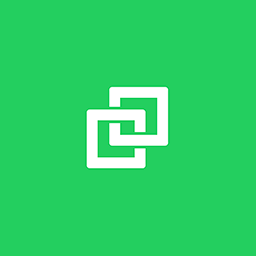 Professional Social Sharing Buttons, Icons & Related Posts – Shareaholic 》g your social share counts again with our Share Count Recovery tool. If you switch to HTTPS, change your domain name, or update your Permalinks, yo...。
Professional Social Sharing Buttons, Icons & Related Posts – Shareaholic 》g your social share counts again with our Share Count Recovery tool. If you switch to HTTPS, change your domain name, or update your Permalinks, yo...。 Weblizar Pin It Button On Image Hover And Post 》此WordPress外掛使用Pinterest JavaScript library來釘選您網站上的圖像,使用者需要登入Pinterest帳戶將圖像釘選到Pinterest上。, Weblizar Pin it button o...。
Weblizar Pin It Button On Image Hover And Post 》此WordPress外掛使用Pinterest JavaScript library來釘選您網站上的圖像,使用者需要登入Pinterest帳戶將圖像釘選到Pinterest上。, Weblizar Pin it button o...。jQuery Pin It Button for Images 》如果您想要在博客文章和頁面中輕鬆釘住圖片,此外掛將會幫您完成這個任務。當使用者將滑鼠移到圖片上時,此外掛會突出顯示圖片並在圖片上方添加一個「釘住」...。
 PI Button 》文件 | 支援 | 演示 | 精品版, 此外掛提供針對 Pinterest 的『書籤』、『追蹤』按鈕、『書本牆』工具、『個人檔案』工具、最新圖釘動態等功能。, 這是一個充...。
PI Button 》文件 | 支援 | 演示 | 精品版, 此外掛提供針對 Pinterest 的『書籤』、『追蹤』按鈕、『書本牆』工具、『個人檔案』工具、最新圖釘動態等功能。, 這是一個充...。Pinterest RSS Widget 》這個外掛可以讓你在側邊欄放置一個小工具,取得 Pinterest 使用者的 RSS 資訊並顯示相對應的縮略圖。你可以選擇是否在圖像下方顯示描述,也可以按照你的佈景...。
 WordPress Pinterest Plugin – Make a Popup, User Profile, Masonry and Gallery Layout 》最佳的 WordPress 推特瀏覽外掛程式,可用於展示 Pinterest Pin 效果。使用簡短代碼,如 [gs_pinterest id = 1]/ [gs_pinterest] 和小工具,可以在網站的任何...。
WordPress Pinterest Plugin – Make a Popup, User Profile, Masonry and Gallery Layout 》最佳的 WordPress 推特瀏覽外掛程式,可用於展示 Pinterest Pin 效果。使用簡短代碼,如 [gs_pinterest id = 1]/ [gs_pinterest] 和小工具,可以在網站的任何...。 Simple Site Verify 》這是一個簡單的方法,讓你可以透過 Pinterest、Google、Bing和Google Analytics 的驗證方式,驗證你的網站。只要輸入每個服務所提供的追蹤碼,這個外掛將會在...。
Simple Site Verify 》這是一個簡單的方法,讓你可以透過 Pinterest、Google、Bing和Google Analytics 的驗證方式,驗證你的網站。只要輸入每個服務所提供的追蹤碼,這個外掛將會在...。Pinterest Verify Meta Tag 》Pinterest Verify Meta Tag 是一個簡單的外掛,可以將 Pinterest 的驗證碼插入到您的網站 HEAD 部分,以完成 Pinterest 驗證的程序。, 完成驗證後,您的 Pint...。
Pinterest Pinboard Widget 》此外掛可加入您喜愛的釘圖,就像 Pinterest 上的釘板。它使用 Pinterest 自己的縮圖。此外掛的目標是擁有與 Pinterest 釘板相同的外觀與感覺。為了提升網站效...。
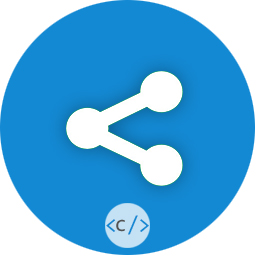 Simpliest Social Share 》這個簡單的外掛讓您可以在社交媒體 (Facebook、Twitter、LinkedIn、Pinterest)、WhatsApp、Telegram 和電子郵件中分享您的文章和 Woocommerce 產品。, 它不使...。
Simpliest Social Share 》這個簡單的外掛讓您可以在社交媒體 (Facebook、Twitter、LinkedIn、Pinterest)、WhatsApp、Telegram 和電子郵件中分享您的文章和 Woocommerce 產品。, 它不使...。 BestWebSoft’s Pinterest 》BestWebSoft 的 Pinterest 外掛是一個有用的社交解決方案,可將 Pinterest 存儲按鈕、關注按鈕和小工具(Pin、Board、Profile)添加到您的 WordPress 網站。 ...。
BestWebSoft’s Pinterest 》BestWebSoft 的 Pinterest 外掛是一個有用的社交解決方案,可將 Pinterest 存儲按鈕、關注按鈕和小工具(Pin、Board、Profile)添加到您的 WordPress 網站。 ...。 Add Follow Button For Pintrest 》Pinterest Follow Button是一個簡單而吸引人的外掛程式,允許WordPress博客作者在Pinterest帳戶上取得最大的追隨者。Pinterest是一個網絡和移動應用公司,提...。
Add Follow Button For Pintrest 》Pinterest Follow Button是一個簡單而吸引人的外掛程式,允許WordPress博客作者在Pinterest帳戶上取得最大的追隨者。Pinterest是一個網絡和移動應用公司,提...。Shared Counts – Pinterest Image 》這個外掛程式是針對Shared Counts所開發的功能擴充,讓您能夠在 Pinterest 上分享不同的圖片。, Shared Counts 在所有平台上分享時都會使用文章的精選圖片。...。
Pretty Pinterest Pins 》這個外掛可以讓你在側邊欄中顯示來自Pinterest最新釘圖的縮略圖和鏈接,不論是你的還是其他人的。它的樣式跟Pinterest很像,能夠提供乾淨、現代的外觀來展示...。
