前言介紹
- 這款 WordPress 外掛「WordPress Users」是 2009-02-17 上架。 目前已經下架不再更新,不建議安裝使用。
- 目前有 200 個安裝啟用數。
- 上一次更新是 2011-10-07,距離現在已有 4958 天。超過一年沒更新,安裝要確認版本是否可用。以及後續維護問題!
- 外掛最低要求 WordPress 2.5.1 以上版本才可以安裝。
- 尚未有人給過這款外掛評分。
- 還沒有人在論壇上發問,可能目前使用數不多,還沒有什麼大問題。
外掛協作開發者
jonkemp |
外掛標籤
user | users | members | profiles | directory |
內容簡介
在您的網站上顯示 WordPress 用戶及其個人資料索引。
特色:
與您網站上的任何頁面配合使用。
支援使用 Gravatar 作為個人頭像。
支援「User Photo」外掛程式以作為個人頭像。
按角色分類顯示使用者。
新增「noindex」至索引頁面,避免搜尋引擎將其索引。
多個掛鉤可用於利用 CSS 進行排版設計。
顯示任何註冊用戶。
可使用或不使用永久連結。
顯示用戶加入的日期。
使用者連結帶有 nofollow。
在個人資料頁面上顯示最新文章和評論。
變更日誌
1.4:修復潛在 SQL 注入漏洞的安全問題,以及其他錯誤修復。
1.3:更新分頁功能,並調整頁面內容顯示位置。
1.2:修正 WordPress 3.0 兼容性問題。
1.1:頭像顯示和個人簡介顯示現在可選擇是否顯示,使用者簡介字數上限可調整,修正已發佈文章顯示在個人資料頁面的錯誤。
1.0:新增選擇按角色顯示使用者的功能,修正與「Get Recent Comments」外掛程式的衝突。
0.9:為「User Photo」外掛程式的個人頭像提供支援。
0.2:改善程式碼。
0.1
原文外掛簡介
Display your WordPress users and their profiles in an index on your site.
Features
Works with any page on your site.
Supports Gravatars for profile images.
Also, supports the “User Photo” plugin for profile images.
Display users according to roles.
Add “noindex” to the index pages to prevent search engines from indexing them.
Plenty of hooks to style your directory yourself with CSS.
Displays any registered user on your site.
Works with or without permalinks.
Displays the date the user joined.
User links are nofollowed.
Shows recent posts and comments on the profile page.
Changelog
1.4: Fixed security issue with potential SQL Injection flaw. Additional bug fixes.
1.3: Updated pagination. Moved page content from the bottom to the top of the page.
1.2: Bug fix for WordPress 3.0 compatibility.
1.1: Avatar display and biographical info display are now optional. User description character limit can now be modified. Fixed a bug where draft posts displayed on the profile page.
1.0: Added support for displaying users according to roles. Fixed conflict with Get Recent Comments plugin.
0.9: Added support for User Photo plugin profile photos.
0.2: Code improvements.
0.1
各版本下載點
- 方法一:點下方版本號的連結下載 ZIP 檔案後,登入網站後台左側選單「外掛」的「安裝外掛」,然後選擇上方的「上傳外掛」,把下載回去的 ZIP 外掛打包檔案上傳上去安裝與啟用。
- 方法二:透過「安裝外掛」的畫面右方搜尋功能,搜尋外掛名稱「WordPress Users」來進行安裝。
(建議使用方法二,確保安裝的版本符合當前運作的 WordPress 環境。
0.2 | 0.9 | 1.0 | 1.1 | 1.2 | 1.3 | 1.4 | trunk |
延伸相關外掛(你可能也想知道)
BuddyPress 》您正在尋找現代化,強大且複雜的社交網路軟體嗎?BuddyPress 是一套常見社交網路的組件,透過 WordPress 的豐富外掛系統,可以提供多種優秀的附加功能。, Bud...。
 Simple Membership 》一個靈活、有完善支援、易於使用的 WordPress 會員專用外掛,可提供從你的 WordPress 網站提供免費和付費內容。, 這個簡單的會員專用外掛可讓你保護你的文章...。
Simple Membership 》一個靈活、有完善支援、易於使用的 WordPress 會員專用外掛,可提供從你的 WordPress 網站提供免費和付費內容。, 這個簡單的會員專用外掛可讓你保護你的文章...。User Access Manager 》這款 WordPress 的「使用者存取管理員外掛(User Access Manager)」可讓您管理內容的存取權限。這在需要會員區、部落格上的私人區域,或希望其他人在您的網誌...。
 WP User Manager – User Profile Builder & Membership 》es/user-importer-exporter/?utm_source=wordpress.org&utm_medium=free%20plugin%20listing&utm_campaign=WP%20User%20Manager" rel="nofollow ugc"...。
WP User Manager – User Profile Builder & Membership 》es/user-importer-exporter/?utm_source=wordpress.org&utm_medium=free%20plugin%20listing&utm_campaign=WP%20User%20Manager" rel="nofollow ugc"...。 WCFM Membership – WooCommerce Memberships for Multivendor Marketplace 》這是一款為多供應商市場(WCFM Marketplace、WC Vendors、WC Product Vendors和Dokan)提供免費和高級訂閱會員的簡單 WooCommerce 會員制外掛。, 您可以設置...。
WCFM Membership – WooCommerce Memberships for Multivendor Marketplace 》這是一款為多供應商市場(WCFM Marketplace、WC Vendors、WC Product Vendors和Dokan)提供免費和高級訂閱會員的簡單 WooCommerce 會員制外掛。, 您可以設置...。Simple Membership After Login Redirection 》這個外掛讓你能夠針對每個在你的 simple membership plugin 創建的會員訪問等級,設定一個登入後要前往的頁面。, 當會員登入你的網站時,這個外掛將自動將他...。
BP Profile Search 》BP Profile Search是一個針對BuddyPress的成員搜尋和成員目錄外掛程式,它提供:, , 一個表單生成器,用於生成成員搜尋表單, [bps_directory]短碼以自訂Buddy...。
WordPress Access Control 》現在支援短碼和文章/自訂文章類型,以及全面的管理介面以設置外掛程式的預設值, WordPress Access Control 是一個外掛程式,旨在整合某些頁面、文章和自訂文...。
Buy Me a Coffee – Button and Widget Plugin 》「Buy Me a Coffee」這個 WordPress 外掛讓你更輕鬆地從你的博客、網站、或是專案訪客接受捐助,並且鼓勵他們成為你的付費支持者。, 只需幾分鐘的時間設置外...。
 Ko-fi Button 》Ko-fi 是一款快速友善的外掛,可以讓您從部落格、網站或專案中賺取收益。迄今為止,Ko-fi 已賺取了超過 3,000 萬美元,每個月都在增長!, 您將直接從捐款中獲...。
Ko-fi Button 》Ko-fi 是一款快速友善的外掛,可以讓您從部落格、網站或專案中賺取收益。迄今為止,Ko-fi 已賺取了超過 3,000 萬美元,每個月都在增長!, 您將直接從捐款中獲...。Simple Membership Form Shortcode 》這個外掛可以讓你在任何文章或頁面上建立特定會員等級的註冊表單。, 你可以使用它來免費提供不同的會員等級。, 你可以從下拉式選單中選擇會員等級,它會產生...。
 Patreon WordPress 》使用 Patreon WordPress 外掛,將 Patreon 的功能帶到您的 WordPress 網站上並整合彼此,以增加贊助者和贊助金額!您甚至可以輕鬆匯入現有的 Patreon 文章,...。
Patreon WordPress 》使用 Patreon WordPress 外掛,將 Patreon 的功能帶到您的 WordPress 網站上並整合彼此,以增加贊助者和贊助金額!您甚至可以輕鬆匯入現有的 Patreon 文章,...。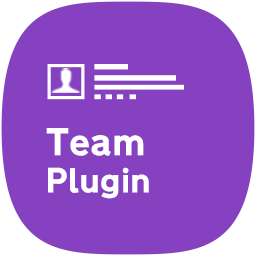 AWSM Team – Team Showcase Plugin 》 AWSM Team 是最多用途且最輕量級的 WordPress 外掛,可用於建立和管理團隊展示。, 輕量版帶有 3 個預設設置和多種樣式選項。安裝後,您可以在幾分鐘內在您的...。
AWSM Team – Team Showcase Plugin 》 AWSM Team 是最多用途且最輕量級的 WordPress 外掛,可用於建立和管理團隊展示。, 輕量版帶有 3 個預設設置和多種樣式選項。安裝後,您可以在幾分鐘內在您的...。 WP-Recall – Registration, Profile, Commerce & More 》此外掛可提供靈活且多功能的個人帳戶,讓您的網站使用者可以輕鬆溝通、自定義個人檔案、啟動興趣群組、在論壇上互動、在您的線上商店結帳等等。您可以觀看此...。
WP-Recall – Registration, Profile, Commerce & More 》此外掛可提供靈活且多功能的個人帳戶,讓您的網站使用者可以輕鬆溝通、自定義個人檔案、啟動興趣群組、在論壇上互動、在您的線上商店結帳等等。您可以觀看此...。 Authenticator 》此外掛可讓你的 WordPress 網站僅對登入用戶開放。換句話說,要查看你的網站,他們必須在你的網站上創建或擁有帳戶並登錄。不需要任何配置,只需啟用即可。, ...。
Authenticator 》此外掛可讓你的 WordPress 網站僅對登入用戶開放。換句話說,要查看你的網站,他們必須在你的網站上創建或擁有帳戶並登錄。不需要任何配置,只需啟用即可。, ...。
