
前言介紹
- 這款 WordPress 外掛「WordPress Post Update Links」是 2011-12-02 上架。
- 目前有 10 個安裝啟用數。
- 上一次更新是 2014-04-18,距離現在已有 4035 天。超過一年沒更新,安裝要確認版本是否可用。以及後續維護問題!
- 外掛最低要求 WordPress 3.2 以上版本才可以安裝。
- 尚未有人給過這款外掛評分。
- 還沒有人在論壇上發問,可能目前使用數不多,還沒有什麼大問題。
外掛協作開發者
外掛標籤
內容簡介
不知道你有沒有遇過這個問題:你發佈了一篇文章,然後你添加了一個更新,但你需要一些時間來在文章開頭連結更新內容。
這個外掛可以解決你的問題:只需要添加更新,將 shortcode 放在更新內容上,剩下的交給外掛處理。
使用方法
在更新內容周圍放置 shortcode [update]。完成。
範例
自動產生標題:
[update]
這是更新內容
[/update]
自定義文字:
[update title=”我的自定義更新標題”]
這是更新內容
[/update]
自定義標題不顯示於文章中:
[update title=”我的自定義更新連結文字” notitle=”true”]
這是一個有自定義連結文字的更新內容,但不會顯示於文章中
[/update]
自動產生標題不顯示於文章中:
[update title=”false”]
這是一個有預設連結文字的更新內容,但不會顯示於文章中
[/update]
原文外掛簡介
Who doesn’t know this: You published a post, you add an Update and then you need some time to perhaps link the updates at the beginning of the post.
This will solve your problem: just update, put the shortcode around your update and leave the rest up to the plugin.
Usage
Put the Shortcode [update] around some Update-Section. You’re done.
Examples
Auto generated title:
[update]
This is an Update
[/update]
Self defined Text:
[update title=”My custom Update title”]
This is an Update
[/update]
Self defined title not shown in post
[update title=”My custom update link text” notitle=”true”]
This is an Update with a custom link text in the beginning, but not showing inside the post
[/update]
Auto generated title not shown in post
[update title=”false”]
This is an Update with a default link text in the beginning, but not showing inside the post
[/update]
各版本下載點
- 方法一:點下方版本號的連結下載 ZIP 檔案後,登入網站後台左側選單「外掛」的「安裝外掛」,然後選擇上方的「上傳外掛」,把下載回去的 ZIP 外掛打包檔案上傳上去安裝與啟用。
- 方法二:透過「安裝外掛」的畫面右方搜尋功能,搜尋外掛名稱「WordPress Post Update Links」來進行安裝。
(建議使用方法二,確保安裝的版本符合當前運作的 WordPress 環境。
0.1 | 0.2 | 0.2.1 | 0.2.2 | 0.2.3 | 0.3.0 | 0.4.0 |
延伸相關外掛(你可能也想知道)
 Broken Link Checker 》Broken Link Checker 監控並測試網站內部和外部的所有連結,尋找失效連結。它可以幫助您修復錯誤的連結,以提高 SEO 和用戶體驗。, 功能, , 監視文章、頁面、...。
Broken Link Checker 》Broken Link Checker 監控並測試網站內部和外部的所有連結,尋找失效連結。它可以幫助您修復錯誤的連結,以提高 SEO 和用戶體驗。, 功能, , 監視文章、頁面、...。Velvet Blues Update URLs 》如果你把你的 WordPress 網站移到新的網域名稱,你會發現內部頁面連結和圖片參照沒有被更新,還是指向原本的舊網域名稱。這個外掛可以幫助你更改網站中的舊連...。
 LuckyWP Table of Contents 》ptoc] used to manually insert the table of contents., Filters lwptoc_settings, lwptoc_post_settings, Use for change plugin settings programmaticall...。
LuckyWP Table of Contents 》ptoc] used to manually insert the table of contents., Filters lwptoc_settings, lwptoc_post_settings, Use for change plugin settings programmaticall...。 Export All URLs 》此外掛將會在「工具」下新增一個名為「匯出所有網址」的頁面。您可以前往該頁面,並從您的網站中提取資料。可以匯出以下文章內容:, , 文章 ID, 標題, 網址, ...。
Export All URLs 》此外掛將會在「工具」下新增一個名為「匯出所有網址」的頁面。您可以前往該頁面,並從您的網站中提取資料。可以匯出以下文章內容:, , 文章 ID, 標題, 網址, ...。 Gallery Custom Links 》Gallery Custom Links 可讓您將相片連結到指定的 URL。已經過 WordPress 相片集、Gutenberg、Meow Gallery 等等的測試。官方網頁在這裡:Gallery Custom Link...。
Gallery Custom Links 》Gallery Custom Links 可讓您將相片連結到指定的 URL。已經過 WordPress 相片集、Gutenberg、Meow Gallery 等等的測試。官方網頁在這裡:Gallery Custom Link...。 External Links in New Window / New Tab 》這個外掛可以在新分頁或新視窗中開啟外部連結。您可以設定強制開啟新視窗的網址或忽略某些連結不開啟新分頁。, 此外掛程式產生的代碼符合 XHTML Strict 規範...。
External Links in New Window / New Tab 》這個外掛可以在新分頁或新視窗中開啟外部連結。您可以設定強制開啟新視窗的網址或忽略某些連結不開啟新分頁。, 此外掛程式產生的代碼符合 XHTML Strict 規範...。 Link Whisper Free 》你有興趣使用更快速、更容易的方式建立內部連結嗎?如果是的話,Link Whisper 是一款能夠幫助你獲得強大內部連結價值,而無需手動建立的工具。, 小建議,大效...。
Link Whisper Free 》你有興趣使用更快速、更容易的方式建立內部連結嗎?如果是的話,Link Whisper 是一款能夠幫助你獲得強大內部連結價值,而無需手動建立的工具。, 小建議,大效...。Link Manager 》在 WordPress 3.5 中,預設會停用連結管理員 (有些人用它建立 blogrolls)。如果您在更新時有連結,它仍會存在。, 但您可以使用此外掛來確保它永遠存在,即使...。
 AutoConvert Greeklish Permalinks 》AutoConvert Greeklish Permalinks可以將所有持久化鏈結中的希臘字母轉換為拉丁字母。此外,該外掛程序確保每個新的持久化鏈結都是使用希臘拉丁字母書寫,並...。
AutoConvert Greeklish Permalinks 》AutoConvert Greeklish Permalinks可以將所有持久化鏈結中的希臘字母轉換為拉丁字母。此外,該外掛程序確保每個新的持久化鏈結都是使用希臘拉丁字母書寫,並...。 Title and Nofollow For Links (Classic Editor) 》這個外掛程式在插入連結彈出框中恢復了 WordPress 4.2 中刪除的「Title」欄位,並新增了一個「將連結加上 rel="nofollow"」的勾選框。, Gutengerg(區塊編輯...。
Title and Nofollow For Links (Classic Editor) 》這個外掛程式在插入連結彈出框中恢復了 WordPress 4.2 中刪除的「Title」欄位,並新增了一個「將連結加上 rel="nofollow"」的勾選框。, Gutengerg(區塊編輯...。 Link Juice Keeper 》錯誤 404 ( 找不到頁面 ) 很常見,也是造成搜尋引擎,例如 Google,把網站排名降低的主要原因之一。處理 404 錯誤對於非技術人員來說可能相當複雜。有了這個...。
Link Juice Keeper 》錯誤 404 ( 找不到頁面 ) 很常見,也是造成搜尋引擎,例如 Google,把網站排名降低的主要原因之一。處理 404 錯誤對於非技術人員來說可能相當複雜。有了這個...。Events Tracker for Elementor 》這是一個簡單而極其有用的 Elementor 外掛,可以讓您追蹤與您喜愛的頁面建構器建立的網站上的事件和轉換。您只需要開啟必要的切換按鈕,就可以做好了 😎, ✅ ...。
Disable Author Archives 》這是一個簡單輕量的 WordPress 外掛,可以完全停用作者存檔/頁面(無論相應的作者是否存在),並使網頁伺服器返回404狀態碼('未找到')。相關連結也將禁用或...。
Interlinks Manager – Internal Links Optimizer 》Interlinks Manager 是一款能夠協助監測和優化內部連結的 SEO WordPress 外掛。, 該外掛利用強大的 PHP 正則表達式來生成內部連結數據,然後進行分析,為您提...。
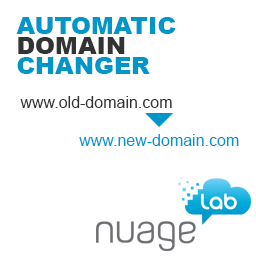 Automatic Domain Changer 》這個外掛可以自動偵測網域名稱更改,並更新數據庫中的 WordPress 表格來反映這個更改。, 功能, , 輕鬆地將 WordPress 網站從一個網域遷移到另一個網域, 同時...。
Automatic Domain Changer 》這個外掛可以自動偵測網域名稱更改,並更新數據庫中的 WordPress 表格來反映這個更改。, 功能, , 輕鬆地將 WordPress 網站從一個網域遷移到另一個網域, 同時...。
