前言介紹
- 這款 WordPress 外掛「SecurePass authentication」是 2012-02-08 上架。
- 目前尚無安裝啟用數,是個很新的外掛。如有要安裝使用,建議多測試確保功能沒問題!
- 上一次更新是 2012-02-09,距離現在已有 4833 天。超過一年沒更新,安裝要確認版本是否可用。以及後續維護問題!
- 外掛最低要求 WordPress 3.0 以上版本才可以安裝。
- 尚未有人給過這款外掛評分。
- 還沒有人在論壇上發問,可能目前使用數不多,還沒有什麼大問題。
外掛協作開發者
gpaterno |
外掛標籤
內容簡介
許多網站,甚至是知名網站(如報社、電信公司等)都採用 WordPress 作為其內容管理系統。WordPress 是一個很好的平台,但是泄露或猜測密碼可能會導致未經授權地訪問該平台。潛在攻擊者可能會更改文章、網站的部分內容和/或使網站無法使用,進而對公司或博客帶來圖像和經濟損害。如果你的網站沒有使用 SSL 保護,這更加是一個問題。
SecurePass 是一個提供一次性密碼(OTP)和強制驗證的易於使用且價格實惠的 SaaS 服務。他們的標準(=基本)帳戶包括 5 個免費用戶,這足以滿足標準博客和網站的需求。如果需要,公司可以購買額外的使用者。
更多關於 "安裝和配置 SecurePass" 的資訊請參見 "其他說明" 部分。開立 SecurePass 帳戶的詳細步驟請至 http://www.secure-pass.net/open。
註:使用 "misec2011" 作為推廣代碼,即可免費使用 SecurePass 10 個使用者的權益 2 年。沒有任何推廣代碼,你只能免費使用 5 個使用者,且有效期為 20 年。視你的需求而定(更多使用者 or 更長使用年限)。
連接到 https://admin.secure-pass.net 上的管理者介面,並建立一個新設備(基本上是 RADIUS 客戶端)。
在管理者介面中,進入 "設備" 部分,新增一個新設備。你需要設置服務器的公用 IP 地址、完全限定域名(FQDN)以及 RADIUS 驗證的密碼。如果你的 Web 伺服器在防火牆和/或 NAT 的後面,請確保該伺服器有權發送(和接收) RADIUS 驗證請求,即 UDP 端口 1812。
進一步閱讀:
- 本插件網站: https://github.com/gpaterno/wp-securepass/
- SecurePass 網站: http://www.secure-pass.net/
- SecurePass 在線商店(售賣硬體令牌): http://shop.nervinesecurity.com/
原文外掛簡介
A lot of web sites, even well known ones (newspapers, telcos, …) adopts
WordPress as their CMS. WordPress is a great platform, however it
can happen that password leaking or guessing might lead to unauthorized
access to the platform. A potential attacker can be therefore able to
change articles, part of the web site and/or make the website unavailable,
with image and economic damages for a company or for a blogger.
This is even more true if your website is not SSL protected.
SecurePass is a SaaS service offering an easy and affordable solution
for One Time Passwords (OTP) and strong authentication in general. They
offer 5 users for free included with their standard (=basic) account, which
is more than enough for standard blogs and web sites. Companies can purchase
additional users, if needed.
More information on the section “Setup and configure SecurePass” in Other Notes.
To open a SecurePass account go to http://www.secure-pass.net/open
Setup and configure SecurePass
If you don’t own already an account with SecurePass, you can sign-up for a new account here: http://www.secure-pass.net/open
Note: Use “misec2011” as promo code, it will give you an entitlement for using
SecurePass up to 10 users for 2 years free-of-charge. Without any promo code,
you will have 5 users for 20 years for free. It depends on what you need (more users or more years).
Connect to the admin interface on https://admin.secure-pass.net
and create a new device (basically a RADIUS client).
In the admin interface, go to the “Device” section and add a new device.
You will need to set the public IP Address of the server, a fully qualified
domain name (FQDN), and the secret password for the radius authentication.
It’s ok if your web server is behind a firewall and/or NAT, ensure that
your server has rights to send (and receive) RADIUS authentication requests,
i.e. UDP port 1812.
Further reading
This plugin web site:
https://github.com/gpaterno/wp-securepass/
SecurePass web site:
http://www.secure-pass.net/
UK on-line shop for SecurePass (they sell hardware tokens):
http://shop.nervinesecurity.com/
各版本下載點
- 方法一:點下方版本號的連結下載 ZIP 檔案後,登入網站後台左側選單「外掛」的「安裝外掛」,然後選擇上方的「上傳外掛」,把下載回去的 ZIP 外掛打包檔案上傳上去安裝與啟用。
- 方法二:透過「安裝外掛」的畫面右方搜尋功能,搜尋外掛名稱「SecurePass authentication」來進行安裝。
(建議使用方法二,確保安裝的版本符合當前運作的 WordPress 環境。
延伸相關外掛(你可能也想知道)
Google Authenticator 》WordPress 的 Google Authenticator 外掛使用 Google Authenticator App 為 Android/iPhone/Blackberry 手機提供雙因素驗證。, 如果您有安全意識,您可能已經...。
 OTP Verification / Email Verification / SMS Verification / OTP Authentication / WooCommerce Notification 》SMS & EMAIL OTP VERIFICATION / WOOCOMMERCE SMS NOTIFICATION, OTP Verification 是一個 WordPress 外掛,它可以在註冊、登入和聯絡表單提交時,通過發送 O...。
OTP Verification / Email Verification / SMS Verification / OTP Authentication / WooCommerce Notification 》SMS & EMAIL OTP VERIFICATION / WOOCOMMERCE SMS NOTIFICATION, OTP Verification 是一個 WordPress 外掛,它可以在註冊、登入和聯絡表單提交時,通過發送 O...。 WP SMS Plugin – WordPress SMS Two Factor Authentication – 2FA, Two Factor, OTP SMS and Email 》WordPress SMS Plugin: 如果你想在你的 WordPress 網站或應用程式中啟用簡訊(SMS)功能,這個外掛就是為此而創建的。它使用了市場上最好的簡訊解決方案之一 ...。
WP SMS Plugin – WordPress SMS Two Factor Authentication – 2FA, Two Factor, OTP SMS and Email 》WordPress SMS Plugin: 如果你想在你的 WordPress 網站或應用程式中啟用簡訊(SMS)功能,這個外掛就是為此而創建的。它使用了市場上最好的簡訊解決方案之一 ...。 Login with phone number 》使用手機號碼註冊/登入, 新增功能:, 在手機號碼登入表單中新增了國旗圖示, 你可以自行免費添加幾乎所有的簡訊閘道(如果你有的話), 你可以更改表單的樣式和...。
Login with phone number 》使用手機號碼註冊/登入, 新增功能:, 在手機號碼登入表單中新增了國旗圖示, 你可以自行免費添加幾乎所有的簡訊閘道(如果你有的話), 你可以更改表單的樣式和...。 Wawp – Order Notifications, OTP Login, Checkout Verifications and Country Code 》總結:使用WAWP.net Automation Web Platform外掛,可以透過WhatsApp或WhatsApp Business通知顧客有關訂單和遺棄購物車的資訊,還可以發送註冊新訂單的通知或...。
Wawp – Order Notifications, OTP Login, Checkout Verifications and Country Code 》總結:使用WAWP.net Automation Web Platform外掛,可以透過WhatsApp或WhatsApp Business通知顧客有關訂單和遺棄購物車的資訊,還可以發送註冊新訂單的通知或...。 Two Factor Authentication (2FA , MFA, OTP SMS and Email) 》多因素驗證-雙重因素(2FA/OTP)-可以為任何基於 TOTP 的驗證方法(例如谷歌驗證器、Microsoft驗證器等)配置多因素驗證來保護您的WordPress網站。它還支持OTP通...。
Two Factor Authentication (2FA , MFA, OTP SMS and Email) 》多因素驗證-雙重因素(2FA/OTP)-可以為任何基於 TOTP 的驗證方法(例如谷歌驗證器、Microsoft驗證器等)配置多因素驗證來保護您的WordPress網站。它還支持OTP通...。 Miniorange OTP Verification with Firebase 》SMS OTP 驗證 / Firebase 網關整合, 外掛程序允許用戶使用一次性密碼(OTP)進行登錄/註冊。此外掛使用Firebase 網關發送和驗證 OTP。通過啟用 OTP 驗證以消...。
Miniorange OTP Verification with Firebase 》SMS OTP 驗證 / Firebase 網關整合, 外掛程序允許用戶使用一次性密碼(OTP)進行登錄/註冊。此外掛使用Firebase 網關發送和驗證 OTP。通過啟用 OTP 驗證以消...。WP-OTP 》使用 WP-OTP 外掛您可以輕鬆地為 WordPress 登入啟用一次性密碼的雙因素驗證。, 這額外的安全層可提高您的 WordPress 網站安全性。, 新的隱形模式允許您在輸...。
 OTP Authenticator 》此外掛可在 WordPress 網站中加入雙因子認證、無密碼認證和帳戶驗證等重要功能。其主要特色包括:, , , 三種一次性密碼模式:雙因子認證、無密碼認證和帳戶驗...。
OTP Authenticator 》此外掛可在 WordPress 網站中加入雙因子認證、無密碼認證和帳戶驗證等重要功能。其主要特色包括:, , , 三種一次性密碼模式:雙因子認證、無密碼認證和帳戶驗...。OTP by Email for Contact Form 7 》使用這個 CF7 外掛擴充功能,可讓 OTP 連結被插入至發送到 CF7 表單提交的電子郵件地址的確認/通知電子郵件中。 OTP 是電子郵件收件者需要點擊以確認他們的地...。
Akay Digits Add-on 》افزونه مکمل دیجیتس آکای یک ابزار حرفهای و پیشرفته برای ارتقای عملکرد افزونه اورجینال Digits است که با اکثر سامانههای پیامکی ایرانی کاملاً سازگار ...。
WooCommerce Advanced Accounts – Email / Phone Verification / OTP Login 》**總結:** , Advanced Accounts – Email / Phone Verifications / OTP Login for WooCommerce 是一個強大的 WooCommerce 擴充功能,旨在通過添加...。
 VinCSS FIDO2 Login 》VinCSS FIDO2登錄能幫助您使用設備如USB安全鍵、指紋、Windows Hello、FaceID/TouchID等來替代您的密碼。插件也支援2FA和OAuth2協議。, 啟用插件後,您即可在...。
VinCSS FIDO2 Login 》VinCSS FIDO2登錄能幫助您使用設備如USB安全鍵、指紋、Windows Hello、FaceID/TouchID等來替代您的密碼。插件也支援2FA和OAuth2協議。, 啟用插件後,您即可在...。 WP Verify API 》注意:這個外掛是專為 WordPress 開發人員設計,對於初學者可能會有些困惑。, 此外掛透過 WordPress API 生成驗證碼並發送至指定電子郵件信箱。, 然後您可以...。
WP Verify API 》注意:這個外掛是專為 WordPress 開發人員設計,對於初學者可能會有些困惑。, 此外掛透過 WordPress API 生成驗證碼並發送至指定電子郵件信箱。, 然後您可以...。 Token2 Hardware Tokens 》這款 WordPress Token2 硬體令牌外掛可以使用 Token2 硬體令牌實現雙重認證。, 站點管理員可以根據用戶的需要,啟用逐用戶的雙重認證需求。。
Token2 Hardware Tokens 》這款 WordPress Token2 硬體令牌外掛可以使用 Token2 硬體令牌實現雙重認證。, 站點管理員可以根據用戶的需要,啟用逐用戶的雙重認證需求。。
