
前言介紹
- 這款 WordPress 外掛「WordPress CamelCase Zealot」是 2011-09-12 上架。 目前已經下架不再更新,不建議安裝使用。
- 目前尚無安裝啟用數,是個很新的外掛。如有要安裝使用,建議多測試確保功能沒問題!
- 上一次更新是 2016-01-13,距離現在已有 3697 天。超過一年沒更新,安裝要確認版本是否可用。以及後續維護問題!
- 外掛最低要求 WordPress 2.3.0 以上版本才可以安裝。
- 尚未有人給過這款外掛評分。
- 還沒有人在論壇上發問,可能目前使用數不多,還沒有什麼大問題。
外掛協作開發者
neil_pie |
外掛標籤
capital P | camel case | autocorrect |
內容簡介
對於你的網站來說,自動將 ‘WordPress’ 在幾個地方換成 ‘WordPress’ 的功能還不夠嗎?想要更加嚴格地應用規則嗎?這個外掛試圖在整個網站上強制使用正確的 CamelCasing ‘WordPress’,無論它是否以大寫字母 ‘W’ 開頭,都會進行更正。
目前的更正範圍包括:
文章內容
文章標題
頁面清單
分類清單
標籤清單
導航選單
Bloginfo
評論內容
標籤雲
小工具標題
文字小工具內容
手動和自動文章摘要
請注意,目前這個外掛還會更正連結和圖片 URL,這可能會導致某些伺服器設置上出現錯誤。
原文外掛簡介
Having ‘WordPress’ automatically switched to ‘WordPress’ in just a few spots around your site not enough for you? Want the rules to be applied with a little more zeal? This plugin tries to enforce the correct CamelCasing of ‘WordPress’ throughout your site irrespective of whether or not it begins with a capital letter ‘W’.
Currently:
Post Content
Post Title
Page Lists
Category Lists
Tag Lists
Nav Menus
Bloginfo
Comments
Tag Cloud
Widget Titles
Text Widget Content
Manual & Automatic Post Excerpts
Be warned, at the moment this plugin will also make the changes in link and image URLs, which may cause them to break on some server setups.
各版本下載點
- 方法一:點下方版本號的連結下載 ZIP 檔案後,登入網站後台左側選單「外掛」的「安裝外掛」,然後選擇上方的「上傳外掛」,把下載回去的 ZIP 外掛打包檔案上傳上去安裝與啟用。
- 方法二:透過「安裝外掛」的畫面右方搜尋功能,搜尋外掛名稱「WordPress CamelCase Zealot」來進行安裝。
(建議使用方法二,確保安裝的版本符合當前運作的 WordPress 環境。
0.2.1 | 0.2.2 | 0.2.3 | 0.2.4 | trunk |
延伸相關外掛(你可能也想知道)
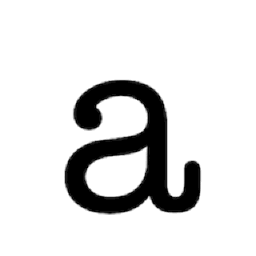 Auto Capitalize & UPPERCASE Names and Addresses 》```html, <!DOCTYPE html>, <html>, , <body>, <h3>外掛總結:</h3>, <p>Auto Capitalize Names 確保您的 WordPres...。
Auto Capitalize & UPPERCASE Names and Addresses 》```html, <!DOCTYPE html>, <html>, , <body>, <h3>外掛總結:</h3>, <p>Auto Capitalize Names 確保您的 WordPres...。
