前言介紹
- 這款 WordPress 外掛「Woo Mail Reminder」是 2019-01-01 上架。 目前已經下架不再更新,不建議安裝使用。
- 目前有 10 個安裝啟用數。
- 上一次更新是 2023-02-09,距離現在已有 819 天。超過一年沒更新,安裝要確認版本是否可用。以及後續維護問題!
- 外掛最低要求 WordPress 4.4 以上版本才可以安裝。
- 外掛要求網站主機運作至少需要 PHP 版本 5.2 以上。
- 尚未有人給過這款外掛評分。
- 論壇上目前有 1 個提問,問題解答率 0%
外掛協作開發者
reandimo |
外掛標籤
mail | email | custom | template | woocommerce |
內容簡介
這個外掛可以在您的客戶最近一次購買後的一定天數內,發送一封提醒郵件給他們,提醒他們有最好的優惠或任何您想傳達的訊息。
功能
您可以設置標題、主題和您想要發送給客戶的訊息。
配置發送郵件訊息的定期天數。
配置從客戶最後一次購買時起發送訊息的天數間隔。
創建提醒文章類型。現在您可以添加任意多的提醒,使用編輯器自定義並設置 cron 任務的選項。
您可以在文章類型表格中查看 cron 任務發送所有提醒的最後時間!
現在,您可以輕鬆點擊預覽模板。
如果您不想發送提醒,可以啟用或禁用任何提醒。
如果您不想自定義每個標題,可以為電子郵件模板設置默認標題。
準備就緒 Polylang!處理多語言網站,以及以客戶地區語言發送提醒。
了解更多信息:在 GitHub 上 Fork 我
依賴項
WooCommerce
最低要求
PHP 版本 5.2.4 或更高 (建議使用 PHP 7.2 或更高版本)
確保您正在使用 WordPress 4.4 或更高版本,並且您的服務器運行的是 PHP 5.2.4 或更高版本 (與 WordPress 本身的要求相同)
確保 WooCommerce 已啟用
像往常一樣從 WordPress 的“外掛”菜單中安裝和啟用插件。
前往“設置”->“Woo Mail Reminder”頁面並配置設置
原文外掛簡介
With this plugin you can send an email to your customers who have made a purchase, with a reminder that you have the best offers or any message you want, after the number of days you set since customer’s last purchase.
Features
You can set a header, subject and message that you want to send your customers.
Configure the interval of days of the cron job that sends the email message.
Configure the interval of days from the customer’s last purchase to send the message.
Reminders Post Type Created. Now you can add many reminders as you wish and customize with the editor and set the options for the cron execution.
You can see the last time the cron job sent all the reminders in te post type table!
Now you can preview your templates with a simple click.
Activate or Deactivate any reminder if you don’t want to send it.
Set a Default Heading for the email templates if you don’t want to customize every Heading.
Polylang ready!. Handle multilang sites, and send reminders in your customer locale B-).
For more info: Fork me on GitHub
Dependencies
WooCommerce
Minimum Requirements
PHP version 5.2.4 or greater (PHP 7.2 or greater is recommended)
Make sure you are using WordPress 4.4 or later and that your server is running PHP 5.2.4 or later (same requirement as WordPress itself)
Make sure WooCommerce is Activated
Install and activate the plugin as usual from the ‘Plugins’ menu in WordPress.
Go to the Settings -> Woo Mail Reminder page and configure the settings
各版本下載點
- 方法一:點下方版本號的連結下載 ZIP 檔案後,登入網站後台左側選單「外掛」的「安裝外掛」,然後選擇上方的「上傳外掛」,把下載回去的 ZIP 外掛打包檔案上傳上去安裝與啟用。
- 方法二:透過「安裝外掛」的畫面右方搜尋功能,搜尋外掛名稱「Woo Mail Reminder」來進行安裝。
(建議使用方法二,確保安裝的版本符合當前運作的 WordPress 環境。
延伸相關外掛(你可能也想知道)
 White Label CMS 》White Label CMS 外掛針對開發者設計,提供客戶更具個性化且易於使用的內容管理系統。, 詳細瞭解 2.0 版本外掛變更,請參閱 Video User Manuals 網站。, 功能...。
White Label CMS 》White Label CMS 外掛針對開發者設計,提供客戶更具個性化且易於使用的內容管理系統。, 詳細瞭解 2.0 版本外掛變更,請參閱 Video User Manuals 網站。, 功能...。 Simple Custom CSS Plugin 》無需麻煩地將自訂 CSS 新增到 WordPress 網站中。, 這是一個易於使用的 WordPress 外掛,可以添加自訂 CSS 樣式以覆寫外掛和佈景主題的預設樣式。該外掛旨在...。
Simple Custom CSS Plugin 》無需麻煩地將自訂 CSS 新增到 WordPress 網站中。, 這是一個易於使用的 WordPress 外掛,可以添加自訂 CSS 樣式以覆寫外掛和佈景主題的預設樣式。該外掛旨在...。 ACF Photo Gallery Field 》t; 'Status', , 'name' => 'status', , 'choices' => array(, 'public' => 'Public', , 'private' => ...。
ACF Photo Gallery Field 》t; 'Status', , 'name' => 'status', , 'choices' => array(, 'public' => 'Public', , 'private' => ...。Smart Custom Fields 》Smart Custom Fields 是一個管理自訂欄位的簡單外掛。, 功能, , 支援自訂欄位群組迴圈。, 支援元資料修訂。, 支援元資料預覽。, , , 欄位類型, , 文字, 文字...。
 Gallery Custom Links 》Gallery Custom Links 可讓您將相片連結到指定的 URL。已經過 WordPress 相片集、Gutenberg、Meow Gallery 等等的測試。官方網頁在這裡:Gallery Custom Link...。
Gallery Custom Links 》Gallery Custom Links 可讓您將相片連結到指定的 URL。已經過 WordPress 相片集、Gutenberg、Meow Gallery 等等的測試。官方網頁在這裡:Gallery Custom Link...。Scripts n Styles 》這個外掛讓管理員用戶能夠將自訂的 CSS 和 JavaScript 直接添加到個別文章、頁面或任何註冊的自訂文章類型中,也可以將類別添加到 body 標籤和文章容器中。還...。
 Ocean Custom Sidebar 》這個 WordPress 外掛可以生成無限數量的側邊欄,您可以把它們放置在想要的任何頁面上。前往主題面板 > 側邊欄以創建自定義側邊欄。, 此外掛需要安裝 Ocean...。
Ocean Custom Sidebar 》這個 WordPress 外掛可以生成無限數量的側邊欄,您可以把它們放置在想要的任何頁面上。前往主題面板 > 側邊欄以創建自定義側邊欄。, 此外掛需要安裝 Ocean...。 Custom Block Builder – Lazy Blocks 》WordPress 自訂區塊外掛程式, ★★★★★, 開發商使用於 WordPress 自訂區塊的魔法棒。我們創建了 Lazy Blocks WordPress 外掛程式,協助每位開發商取得他們需要的...。
Custom Block Builder – Lazy Blocks 》WordPress 自訂區塊外掛程式, ★★★★★, 開發商使用於 WordPress 自訂區塊的魔法棒。我們創建了 Lazy Blocks WordPress 外掛程式,協助每位開發商取得他們需要的...。Custom Body Class 》這個外掛程式可供您為頁面或文章添加獨特的 CSS 類別。, 範例, TasteWP 已經準備好一個快速的 WordPress 實例來展示此外掛程式,您可以在 此範例 中試用它。,...。
 Woo Custom Stock Status 》此外掛可用於為每個 WooCommerce 產品或全域編寫自定義庫存狀態,並為每種狀態文字設置不同的顏色以便讓使用者在產品詳細頁面中確切知道庫存狀態名稱。, 您可...。
Woo Custom Stock Status 》此外掛可用於為每個 WooCommerce 產品或全域編寫自定義庫存狀態,並為每種狀態文字設置不同的顏色以便讓使用者在產品詳細頁面中確切知道庫存狀態名稱。, 您可...。 SMK Sidebar Generator 》這個外掛可以生成任意數量的側邊欄,然後讓你將它們放置在你想要的任何頁面。, , 特色:, , 無限數量的側邊欄。, 使用條件替換預設主題側邊欄,或全局替換只...。
SMK Sidebar Generator 》這個外掛可以生成任意數量的側邊欄,然後讓你將它們放置在你想要的任何頁面。, , 特色:, , 無限數量的側邊欄。, 使用條件替換預設主題側邊欄,或全局替換只...。PixTypes 》, , 使用 PixTypes,您可以允許您的主題在啟用時定義自定義文章類型或元框。 , 注意:此外掛針對開發人員,如果沒有正確配置,它將不會執行任何操作。。
 Meks Time Ago 》Meks Time Ago WordPress 外掛讓您可以輕鬆將文章日期顯示改為「多久以前」的格式,例如「1小時前」、「2週前」、「5個月前」、「4天前」等,同時提供多種選...。
Meks Time Ago 》Meks Time Ago WordPress 外掛讓您可以輕鬆將文章日期顯示改為「多久以前」的格式,例如「1小時前」、「2週前」、「5個月前」、「4天前」等,同時提供多種選...。 All Meta Tags 》這是一款易於使用、界面直觀的 WordPress 外掛程式,可以讓您輕鬆而安全地在 WordPress 管理區中直接添加自訂 Meta 標籤,而無需使用外部編輯器。, , 此工具...。
All Meta Tags 》這是一款易於使用、界面直觀的 WordPress 外掛程式,可以讓您輕鬆而安全地在 WordPress 管理區中直接添加自訂 Meta 標籤,而無需使用外部編輯器。, , 此工具...。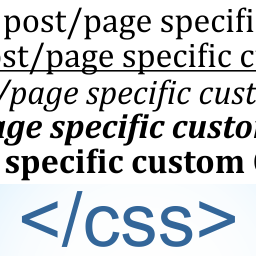 Post/Page specific custom CSS 》「Post/Page specific custom CSS」外掛能讓你為特定的文章或頁面新增 CSS 樣式表,並在編輯文章/頁面的欄位中提供一個區域來貼上你的 CSS 代碼。您也可以決...。
Post/Page specific custom CSS 》「Post/Page specific custom CSS」外掛能讓你為特定的文章或頁面新增 CSS 樣式表,並在編輯文章/頁面的欄位中提供一個區域來貼上你的 CSS 代碼。您也可以決...。
