
前言介紹
- 這款 WordPress 外掛「Delivery & Pickup Date Time for WooCommerce」是 2019-09-11 上架。
- 目前有 6000 個安裝啟用數。
- 上一次更新是 2024-12-09,距離現在已有 146 天。
- 外掛最低要求 WordPress 4.0.1 以上版本才可以安裝。
- 有 267 人給過評分。
- 論壇上目前有 6 個提問,問題解答率 50%
外掛協作開發者
shoroar |
外掛標籤
WooCommerce Pickup Date | WooCommerce Pickup Time | woocommerce delivery date | woocommerce delivery time | Delivery & Pickup Date Time for WooCommerce |
內容簡介
「WooCommerce Delivery & Pickup Date Time」是一款 WooCommerce 的擴充外掛,可讓使用者在結帳頁面中選擇送貨/自取的日期和時間。商店管理員可以為客戶建立自取地點清單,並讓客戶到指定自取點取貨。另外,客戶可以透過該外掛提供他/她訂單的特別說明。商店管理員可以從各個訂單頁面控制送貨/自取的日期和時間,必要時可以更改送貨/自取日期和時間,並透過電子郵件通知用戶。該插件設置相當容易,不需煩惱樣式因為插件與您的主題樣式相容。
基本版只提供有關送貨/自取日期和時間的基本設置。
「高級版」提供許多額外功能,使您無法想像的強大,詳細的演示請至官網查看。
若使用插件或遇到任何問題,請聯繫我們的支援團隊。
「高級版」功能包括:
1. 時區基礎的送貨信息
2. 進階設置日期和時間選項
3. 可以選擇只提供送貨或只提供自取,也可以給客戶選擇送貨或自取的選擇權
4. 可以自訂送貨/自取時段
5. 在一個分頁中控制所有送貨
6. 可以隱藏特定運輸方式的插件模塊
7. 可以設定特定日期的送貨時段
8. 可以在時間範圍內設定單一送貨時段。
原文外掛簡介
Delivery & Pickup Date Time for WooCommerce is a WooCommerce plugin extension that gives the facility of selecting delivery/pickup date and time at order checkout page. If want, store admin can create a list of pickup location for customers and if any customer want to take his/her order products from a selected pickup location. Also customers can give special instructions about his/her order via the plugin. The Store admin can also control the delivery/pickup date, time from the individual order page. Store admin can change the delivery/pickup date and time if needed and can also notify the user via email. It’s fairly easy to set up the plugin that you don’t have to take any hassle. Moreover, you don’t need to worry about the styling because the plugin compatible with your theme styling.
Free version only has the basic setup of delivery/pickup date and time.
Premium Version has many more additional awesome features that you can’t imagine
To see live demo of Premium Version click here and go to the live demo tab for the details
Support
To make your journey with us more easier & error free, We’ve a dedicated team. So, if you use our plugin or facing any problem feel free to contact with us by going to our support page.
PRO Version Features
Time Zone Based Delivery Information: Delivery information like date, time set based on the selected timezone.
Advance Settings Option for Date & Time: You can enable or disable the date and time field in the checkout page. Also, you can make them mandatory or optional. You can choose your desired date or time format. The weekend option is also available. You can also control maximum delivery/pickup per day or maximum (delivery+ pickup) per day.
Home Delivery or Self Pickup: You can use only delivery or only pickup but we have an option that if you want you can give customers the opportunity that he can select what he wants. If he wants home delivery than he has to enter the delivery date and delivery time. And if he wants self pickup than he has to enter the pickup date and from where he picks up his ordered products. WooCommerce shipping methods are automatically changed based on your selection. Also the plugin Dynamically Enable/Disable Delivery/Pickup Based on WooCommerce Shipping.
Hide Plugin Module For Specific Shipping Method: If your website is giving shipping via local courier or postal service then you may want to hide the plugin module because there is no time frame when the product arrive to your customer via local courier or postal service.
Custom Delivery/Pickup Timeslot: You can make a custom delivery/pickup timeslot as you want. For an example, you can make 2 timeslots like 2:00PM – 4:00PM and 6:00PM – 7:00PM. Also you can control in which weekdays the timeslot appears. You can also disable a timeslot for a specific product/category, your woocommerce shipping zone/state/postcode. Also you can control a timeslot’s maximum delivery/pickup, time slot fee, disable timeslot for the current day, disable timeslot at a specific time, or enable timeslot only for specific dates etc.
Time slot with single time: You can also make a timeslot with single time along with a time range.
One Tab To Control All Deliveries: The plugin has an advanced Delivery Reports tab from where you can control all of your deliveries includes showing billing address, shipping address, ordered product details, etc. Also, you can make an order completed or delivered. You don’t need to take hassle because orders are sorted in ascending order automatically based on delivery date and time in Delivery Reports.
Report of Product Quantity: It’s a useful feature for those how need to know how much product quantity he needs to prepare for delivery or pickup for a specific day.
Delivery Reports As Excel Sheet(xlsx format): You can now download the delivery reports as an excel sheet. You get all the necessary information like order id, order status, delivery details, delivery status, billing address, shipping address, order details, order total, customer note, etc.
Ability to Sort Order By Delivery Details in WooCommerce Orders Page: You can now sort your orders on the woocommerce orders listing page by delivery details.
Delivery Calendar: This is the most exciting feature of this plugin. You can now see the delivery/pickup order in a calendar view. Also, you can also see the product quantity in the calendar view.
Sync to Google Calendar: You can add the order information to your Google calendar as an event when an order is placed and the process is automated. You don’t have to do anything except the settings. You can also give the opportunity to your customer to add his placed order information to his Google calendar also.
Delivery Tips Option: Now you can give an option of delivery tips for the delivery boys to your customer. You can either set a predefined tips dropdown value or a input field where the customer put any amount as tips.
Restrict Delivery Option Based on Cart Amount: Now you can hide the delivery option until the cart amount reaches a certain amount.
Restrict Pickup Option Based on Cart Amount: Now you can hide the pickup option until the cart amount reaches a certain amount.
Restrict Delivery/Pickup Option Based on Category/Product: Now you can hide the delivery or pickup option if the cart has a specific category’s product or a specific product.
Restrict Free Shipping Based on Cart Amount: Now you can hide the free shipping method until the cart amount reaches a certain amount. You can also hide/show free shipping only for today or some specific dates or any weekdays.
Enable/disable Free Shipping only for current date delivery: Now you can enable/disable the free shipping method for current day delivery.
Enable/disable Free Shipping for specific weekday delivery: Now you can enable/disable the free shipping method for specific weekday delivery.
Disable Delivery or Pickup for Specific days: If you want you can disable Delivery or Self Pickup for specific days.
Individual Pickup Time: You can control your pickup time individually. No more same delivery time and pickup time.
Calendar Language: You can select your desired language for the date selection calendar so that your customer select the date more easily.
Off Days: This is a highlighted feature of this plugin. You can specify the off-days so the customer can’t select those days for delivery or pickup individually.
Advanced Off Days: This is another highlighted feature of this plugin. You can specify the weekdays or weekends for a specific category, product, shipping zone, state, postcode and shipping method. Also, you can set specific date as offdays for any category and shipping zone.
Next Month Off for Certain Category: Sometime you need to off all the delivery date’s for the next months for a specific category. Customer can only choose the delivery/pickup date from the current month and for this we have that feature.
Next Week/Current week Off for Certain Category: Sometime you need to off all the delivery date’s for the next week or current week for a specific category. Customer can only choose the delivery/pickup date from the current week(next week off)/ next week(current week off).
Category wise Specific dates and weekdays Offdays: You can set specific dates or weekdays as offdays for a specific category. The most important thing is, you can set this separately for delivery and pickup.
Shipping zone wise Specific dates and weekdays Offdays: You can set specific dates or weekdays as offdays for a shipping zone. The most important thing is, you can set this separately for delivery and pickup.
Special Open Days: Sometimes a special day like Christmas is fallen in an weekend but you still want to open this day. For this, we have this feature. Also, you can special open days for a specific category and if you want to open only the special days for a specific category, it is also possible. You can set up the special open days individually for delivery or pickup. Also can add processing delay if needed.
Store Closing Time: You can give a specific time as store closing time. After the time no one can select the current day. If you want to set further days off after this specific closing time, you can do that also. For example:
Earliest delivery date is tomorrow. Also after 5:00 PM of the current day, want to disable tomorrow. The next available date is the day after tomorrow.
Want to disable the current date as to delivery after 12:00 PM
Laundry Service: The store which has laundry service need both pickup and delivery at a time. You can offer this with our plugin. You can set how much time delay from pickup to delivery if sameday will select for both delivery and pickup. Also you can make any number of day delay from pickup to delivery. Moreover, the delay of day can make categorywise also.
Different store closing time for different weekday: You can give a specific time as store closing time for a specific weekday. After the time no one can select the specific day from the calendar.
Show/Hide Custom Time Slot for Shipping Zone/State/PostCode: You can hide/show a time slot for specific days, shipping zone, shipping state or postcode.
Show/Hide Custom Time Slot based on Cart Products/Categories: You can also show or hide custom timeslot based on cart products and categories.
Show/Hide Custom Pickup Slot based on Pickup Location: You can also show or hide custom pickup slot based on pickup location.
Processing Days Management: Sometimes, your store has some products that are not delivered instantly. You need some days for processing those products. You can easily handle the situation with this plugin. So you don’t need to worry because our plugin automatically disables days based on your product processing days. You can either specify your processing days by category or product-wise or weekday wise or shipping zone wise. Also, you can exclude specific products or categories from processing days. The most important part is, you can set different processing days for delivery and pickup.
Processing Time Management: Sometimes, your store has some products that are not delivered instantly. You need some times for processing those products. You can easily handle the situation with this plugin. So you don’t need to worry because our plugin automatically disables timeslot based on your product processing time. You can either specify your processing time by category or product-wise or weekday wise. Also, you can exclude specific products or categories from processing time. This feature is super useful for restaurants and cafes. The most important part is, you can set different processing time for delivery and pickup.
Delivery Fee: Another advanced feature of this plugin is fee management. You can specify a fee for each time slot you made. Also, you can specify a fee for Delivery dates like for same-day delivery, for next day delivery, and other day delivery.
Weekday wise Delivery Fee: You can specify a fee for a specific weekday.
Delivery Fee/Shipping Method within X Minutes/Hours: Now you can specify a shipping method only for next available x hours/minutes. The shipping methods is only applicable when customers select the special type of timeslot like Express Delivery($x) or Delivery within X hours/ minutes for $x. Also you can give a specific delivery fee for the next X hours/ minutes.
Shipping Method for first X days: Now you can specify a shipping method only for next available X days.
Pickup Location With Lot of Control: You can specify a pickup location from where your customer takes his order products. You can control how many pickup per location, disable a weekday for a specific pickup location, disable pickup location for specific category or product. You can enable or disable the feature at any time.
Hide plugin module based on Category/Product: If you want you can completely hide the plugin module for a specific category or product.
Hide Plugin Module For Specific User Role: If you want you can completely hide the plugin module for a specific User role.
Additional Field for Special Instructions: Enabling this field will be helpful when any customer wants to provide guidelines about the order.
WooCommerce App Support Using Order Note: The plugin adds delivery information in order note. The feature is super handy because the WooCommerce app doesn’t allow any custom information. So if you control your order using the WooCommerce app, you don’t need to worry about Delivery details.
Filtering and Bulk Action Functionality on WooCommerce Order page: You can filter your orders according to the delivery/pickup date on the WooCommerce order page. Also, you can complete delivery/pickup completed in bulk from the WooCommerce order page.
Other Settings: You can choose where you want to show the date-time field at checkout page for your customer. Also can give access to your shop manager, can change loading animation, background color and a lot of other features.
各版本下載點
- 方法一:點下方版本號的連結下載 ZIP 檔案後,登入網站後台左側選單「外掛」的「安裝外掛」,然後選擇上方的「上傳外掛」,把下載回去的 ZIP 外掛打包檔案上傳上去安裝與啟用。
- 方法二:透過「安裝外掛」的畫面右方搜尋功能,搜尋外掛名稱「Delivery & Pickup Date Time for WooCommerce」來進行安裝。
(建議使用方法二,確保安裝的版本符合當前運作的 WordPress 環境。
1.0.0 | 1.0.1 | 1.0.2 | 1.0.3 | 1.0.4 | 1.0.5 | 1.0.6 | 1.0.7 | 1.0.8 | 1.0.9 | 1.1.1 | 1.1.2 | 1.1.3 | 1.1.4 | 1.1.5 | 1.1.6 | 1.1.7 | 1.1.8 | 1.1.9 | 1.2.1 | 1.2.2 | 1.2.3 | 1.2.4 | 1.2.5 | 1.2.6 | 1.2.7 | 1.2.8 | 1.2.9 | 1.3.1 | 1.3.2 | 1.3.3 | 1.3.4 | 1.3.5 | 1.3.6 | 1.3.7 | 1.3.8 | 1.3.9 | trunk | 1.0.10 | 1.1.10 | 1.2.10 | 1.2.11 | 1.2.12 | 1.2.13 | 1.2.14 | 1.2.15 | 1.2.16 | 1.2.17 | 1.2.18 | 1.2.19 | 1.2.20 | 1.2.21 | 1.2.22 | 1.2.23 | 1.2.24 | 1.2.25 | 1.2.26 | 1.2.27 | 1.2.28 | 1.2.29 | 1.2.30 | 1.2.31 | 1.2.32 | 1.2.33 | 1.2.34 | 1.2.35 | 1.2.36 | 1.2.37 | 1.2.38 | 1.2.39 | 1.2.40 | 1.2.41 | 1.2.42 | 1.2.43 | 1.2.44 | 1.2.45 | 1.2.46 | 1.2.47 | 1.2.48 | 1.2.49 | 1.2.50 | 1.2.51 | 1.2.52 | 1.2.53 | 1.2.54 | 1.2.55 | 1.2.56 | 1.2.57 | 1.2.58 | 1.2.59 | 1.2.60 | 1.2.61 | 1.2.62 | 1.2.63 | 1.2.64 | 1.2.65 | 1.2.66 | 1.2.67 | 1.2.68 | 1.2.69 | 1.2.70 | 1.2.71 | 1.2.72 | 1.2.73 | 1.2.74 | 1.2.75 | 1.2.76 | 1.2.77 | 1.2.78 | 1.2.79 | 1.2.80 | 1.2.81 | 1.2.82 | 1.2.83 | 1.2.84 | 1.2.85 | 1.2.86 | 1.2.87 | 1.2.88 | 1.2.89 | 1.2.90 | 1.2.91 | 1.2.92 | 1.2.93 | 1.2.94 | 1.2.95 | 1.2.96 | 1.2.97 | 1.2.98 | 1.2.99 | 1.3.10 | 1.3.11 | 1.3.12 | 1.3.13 | 1.3.14 | 1.3.15 | 1.3.16 | 1.3.17 | 1.3.18 | 1.3.19 | 1.3.20 | 1.3.21 | 1.3.22 | 1.3.23 | 1.3.24 | 1.3.25 | 1.3.26 | 1.3.27 | 1.3.28 | 1.3.29 | 1.3.30 | 1.3.31 | 1.3.32 | 1.3.33 | 1.3.34 | 1.3.35 | 1.3.36 | 1.3.37 | 1.3.38 | 1.3.39 | 1.3.40 | 1.3.41 | 1.3.42 | 1.3.43 | 1.3.44 | 1.3.45 | 1.3.46 | 1.3.47 | 1.3.48 | 1.3.49 | 1.3.50 | 1.3.51 | 1.3.52 | 1.3.53 | 1.3.54 | 1.3.55 | 1.3.56 | 1.3.57 | 1.3.58 | 1.3.59 | 1.3.60 | 1.3.61 | 1.3.62 | 1.3.63 | 1.3.64 | 1.3.65 | 1.3.66 | 1.3.67 | 1.3.68 | 1.3.69 |
延伸相關外掛(你可能也想知道)
Order date, Order pickup, Order date time, Pickup Location, delivery date for WooCommerce 》示範連結 | 購買專業版 | 專業版管理員示範, 配送類型, , 你可以提供取貨、配送或者兩者皆可, 你可以將其中一項設為預設的配送類型, 處理 WooCommerce 的運送...。
 Chwazi – Delivery & Pickup Scheduling – DateTime Picker Plugin for WooCommerce – Checkout Calendar for WooCommerce 》這是一款用於 WooCommerce 的 Delivery & Pickup Scheduling WordPress 外掛程式,允許店主在結帳頁面添加日期和時間欄位(日期日曆和時間選擇器),讓客...。
Chwazi – Delivery & Pickup Scheduling – DateTime Picker Plugin for WooCommerce – Checkout Calendar for WooCommerce 》這是一款用於 WooCommerce 的 Delivery & Pickup Scheduling WordPress 外掛程式,允許店主在結帳頁面添加日期和時間欄位(日期日曆和時間選擇器),讓客...。 Delivery Date for WooCommerce 》現今,許多網店允許顧客選擇方便的送貨日期,這樣顧客可以在送貨時準備好,減少了因為無人接收而退貨的可能性。, 使用我們的外掛,顧客可以在結帳時選擇喜歡...。
Delivery Date for WooCommerce 》現今,許多網店允許顧客選擇方便的送貨日期,這樣顧客可以在送貨時準備好,減少了因為無人接收而退貨的可能性。, 使用我們的外掛,顧客可以在結帳時選擇喜歡...。Pickup | Delivery | Dine-in date time 》xts to display for each order type in the plugin settings page. You can customize the text, for example, for a dine-in order you may want to show t...。
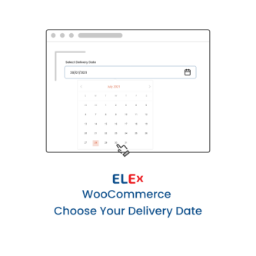 ELEX WooCommerce Choose Your Delivery Date 》每個購物者都喜歡在期望的日期收到他們喜歡的產品。ELEX WooCommerce Choose Your Delivery Date 外掛允許購物者在結帳時選擇送貨日期。, 讓顧客決定送貨日期...。
ELEX WooCommerce Choose Your Delivery Date 》每個購物者都喜歡在期望的日期收到他們喜歡的產品。ELEX WooCommerce Choose Your Delivery Date 外掛允許購物者在結帳時選擇送貨日期。, 讓顧客決定送貨日期...。 Delivery Date checkout for Woocommerce 》這個外掛可讓顧客在結帳頁面上選擇訂單的交貨日期和時間。, 您可以在 WooCommerce 的結帳頁面上設置交貨日期和時間必填欄位。, 當客戶結帳時,在交貨時間欄位...。
Delivery Date checkout for Woocommerce 》這個外掛可讓顧客在結帳頁面上選擇訂單的交貨日期和時間。, 您可以在 WooCommerce 的結帳頁面上設置交貨日期和時間必填欄位。, 當客戶結帳時,在交貨時間欄位...。Order Delivery Date & Time for WooCommerce 》, , ,
WordPress 外掛介紹: WooCommerce 送貨日期和時間選取器
,這是一個靈活且優化的 WordPress 外...。
 Order Delivery & Pickup Location Date Time ( Free Version ) 》以下是此外掛的總結:, - 這款外掛允許買家在結帳時選擇他們偏好的商店、訂單送貨/取貨日期和時間(需要先安裝WooCommerce)。, , 問題與答案:, 1. 這款外掛可以...。
Order Delivery & Pickup Location Date Time ( Free Version ) 》以下是此外掛的總結:, - 這款外掛允許買家在結帳時選擇他們偏好的商店、訂單送貨/取貨日期和時間(需要先安裝WooCommerce)。, , 問題與答案:, 1. 這款外掛可以...。Order Delivery Date & Time For WooCommerce 》WPK Delivery Manager for WooCommerce is a free plugin for WordPress that helps customers select delivery date and time for their orders during chec...。
 Delivery Date & Time for WooCommerce 》Delivery Date & Time For WooCommerce 是一個 WooCommerce 的外掛擴充功能,可以讓顧客在訂單結帳頁面選擇配送日期和時間。商店管理員也可以通過後端設...。
Delivery Date & Time for WooCommerce 》Delivery Date & Time For WooCommerce 是一個 WooCommerce 的外掛擴充功能,可以讓顧客在訂單結帳頁面選擇配送日期和時間。商店管理員也可以通過後端設...。
