
前言介紹
- 這款 WordPress 外掛「Product Size Charts Plugin for WooCommerce」是 2017-02-08 上架。
- 目前有 20000 個安裝啟用數。
- 上一次更新是 2025-02-11,距離現在已有 82 天。
- 外掛最低要求 WordPress 4.0 以上版本才可以安裝。
- 外掛要求網站主機運作至少需要 PHP 版本 7.2 以上。
- 有 38 人給過評分。
- 還沒有人在論壇上發問,可能目前使用數不多,還沒有什麼大問題。
外掛協作開發者
dots |
外掛標籤
Size Chart | size guide | size table | woocommerce | product size chart |
內容簡介
WooCommerce 商品尺寸表插件可讓您為商品、商品分類指定預製的尺寸表模板,並創建任何 WooCommerce 商品的自定義尺寸表。
還可以複製預製的尺寸表模板,並創建您自己的尺寸表,並將它們指定給商品分類或特定商品。
👉透過「商品尺寸表插件」創建全面的尺寸表,提高客戶信心,增加銷售並減少退貨率。
WooCommerce 商店所有者的關鍵好處
🔑由於基於尺寸問題減少商品退貨率。
🔑尺寸表減少了客戶對尺寸和配件的困惑。
🔑客戶可以在購買產品之前輕鬆查看尺寸表。
🔑您可以改善購買時的網站易用性和用戶體驗。
為什麼您的網店需要尺寸表
平均線上服裝零售商店退貨率為 28%,其中 80% 由於配件問題而退貨
尺寸經常是線上購物者決定在實體店購物而非網店的頭號原因
插件:查看實時示範
免費插件:需要技術支援?- 點擊此處
Pro 插件:售前問題?-點擊此處 或 查看幫助文件
💁 WooCommerce 商品尺寸表 - 免費版的關鍵功能
創建無限自定義尺寸表
從超過 10 個預製的商品尺寸表模板中選擇並指定給產品
從產品頁面編輯頁面為同一產品賦予多個尺寸表
使用默認模板快速分配尺寸表
將尺寸表指定給單個或多個產品和分類
克隆預製商品尺寸表模板並按需自定義尺寸表
多個尺寸表表格樣式(極簡主義,經典,現代,默認)
將尺寸表顯示為 WooCommerce 附加選項卡
將尺寸表顯示為彈出窗口
根據您的要求添加/編輯尺寸表中的多行列
在尺寸表模板中添加自定義測量單位
在尺寸表的說明中輸入格式化文本和媒體
通過草稿和發佈選項啟用或禁用商品尺寸表
為尺寸表表創建無限行和列
💁 默認尺寸表樣式
極簡主義
經典
現代
默認
💁 預製商品尺寸表模板
女鞋尺寸表
男鞋尺寸表
兒童鞋尺寸表
男士 T 恤尺寸表
男士 Polo 尺寸表
男士襯衫尺寸表
男士全袖襯衫尺寸表
男士背心尺寸表
男士牛仔褲和褲子尺寸表
女士 T 恤/上衣尺寸表
女士牛仔裤和高腰打底裤尺寸表
成人女式短裙尺寸表
女士連衣裙和連體褲尺寸表
女士外套和西裝外套尺寸表
女士夾克和背心尺寸表
原文外掛簡介
Struggling with high return rates due to sizing issues in your WooCommerce store? Meet the Advanced Product Size Charts Plugin for WooCommerce – your reliable solution for size-related returns.
Help your customers find their perfect fit on the first try. This plugin lets you easily create and display comprehensive size charts, making shopping smooth and ensuring satisfaction with every purchase.
Plugin Demo: View Demo
📒 KEY FEATURES
Intuitive Chart Builder: Effortlessly create size charts with pre-defined templates or customize your own.
Responsive Design: Ensure consistent user experience across all devices for your size charts.
Assign Multiple Charts: Attach different charts to varied products or categories as needed.
Conditional Assigning: Use conditions to assign charts based on product, category, or attribute.
Easy Import/Export: Transfer your size charts between WooCommerce sites with simplicity.
Customizable Chart Display: Decide the position of the chart link on the product page.
Popup and Tab Views: Offer size charts in a popup or a product tab for user convenience.
User-friendly Interface: Navigate and manage size charts with ease, thanks to a straightforward backend.
🚀 PLUGIN USE CASES
Online Clothing Retailers: Help your shoppers avoid the common “Will it fit?” dilemma, reducing returns.
Sports Equipment Stores: Guide customers to the right equipment dimensions for their height and build.
Custom Shoe Outlets: Offer detailed foot size charts to ensure the comfort and fit of bespoke footwear.
Children’s Apparel Shops: Keep up with growing sizes with easy-to-update charts for parents.
Home Decor E-commerce: Provide dimensions for products like rugs and curtains for space fitment.
Fitness Gear Sellers: Suggest the appropriate gear sizes based on customer body measurements.
Craft and Hobby Stores: Offer size information for items like knitting needles or frame dimensions.
Specialty Shops (like costumes or uniforms): Ensure customers select the right size for unique items with precise charts.
⭐ REVIEWS (5-star by 100+ users)
“Revolutionized the shopping experience for my customers – fewer returns, and more satisfaction!”
“The flexibility to create and customize charts saved my business hours of customer service time.”
“The perfect addition to my WooCommerce store – it’s user-friendly and incredibly effective.”
“This plugin handled all of my complex sizing requirements with ease.”
“Excellent support from the Dotstore team – quick and helpful responses.”
👀 WHAT MAKES US STAND OUT
We at Dotstore know e-commerce challenges firsthand. Our Advanced Product Size Charts Plugin is designed with the insights and feedback from actual WooCommerce store owners.
We focus on practicality and functionality, ensuring your store runs smoothly and your customers shop with confidence.
User-Centric Design: Made to provide a seamless experience for both you and your store visitors.
Continuous Updates: We constantly improve our plugin, keeping you ahead of e-commerce trends.
In-Depth Documentation: Get started with ease, thanks to clear instructions and guidance.
Our dedication to quality and exceptional customer service makes our WooCommerce plugins stand out in the industry. With Dotstore, you’re not just getting a plugin; you’re gaining a partner committed to your e-commerce success.
📣 PREMIUM: Product Size Charts Plugin – Try the Pro Version Today!
📈 DEFAULT SIZE CHART STYLE
Minimalistic
Classic
Modern
Default
📊 DEFAULT SIZE CHART READYMADE TEMPLATE
Women’s shoe size chart
Men’s shoe size chart
kids shoe size chart
Men’s T-Shirt size chart
Men’s Polo size chart
Men’s Shirts size chart
Men’s full sleeve shirt size chart
Men’s Waistcoats size chart
Men’s Jeans & Trousers size chart
Women T-shirt / Tops size chart
Women Jeans And Jeggings size chart
Adults women Skirt size chart
Women dress and jumpsuit size chart
Women coat and Blazers size chart
Women jackets and waistcoats size chart
✅ NEED EVEN MORE FEATURES?
Upgrade the premium plugin version to get all the advanced features.
All features of Free plugin
Pro – Set custom size label, select button position
Pro – Customize colors and style for size chart
Pro – Choose the size chart position of the popup button.
Pro – Set the popup button – Before the summary
Pro – Set the popup button – After/ Before add-to-cart
Pro – Set the popup button – After product meta.
Pro – Set colors, style, opening effects, position and layout for your popup
Pro – Add Custom CSS option
Pro – Easily Customize size chart layouts like table head font color, table row color, table head background color for your size charts
Pro – Choose the size chart popup position from “Center”, “Left”, or “Right”
Pro – Add an effective hover effect in the table cell
Pro – Choose chart table font size from “Small”, “Medium”, etc
📣 PREMIUM: Product size charts Plugin — Try the Pro Version Today!
💁 How to’s Plugin Guide
🔖 How to Create a Woocommerce Product Size Chart?
🔖 The Ultimate Guide to Adding Product Dimensions in WooCommerce
🔖 How to Add a Size Chart to Your WooCommerce Store?
🔖 WooCommerce Size Chart: What, Why & How to Create it?
🔖 Product Size Charts for WooCommerce – Why do you need these and how to Create One?
☎️ CONTACT US
Free plugin: Need Technical Help? – Click here
Pro Plugin: PRE-SALE Questions – Click here or Review Help Document
💎 EXPLORE OUR OTHER PLUGINS TO SUPERCHARGE YOUR WEBSITE
👉 Premium WooCommerce Plugins list
Flat-rate shipping plugins for WooCommerce
WooCommerce Extra Fees
Hide Shipping Method For WooCommerce
Product Attachment For WooCommerce
Advanced Product Size Charts Plugin
Product Sample for WooCommerce
Blocker – Prevent Fake Orders And Blacklist Fraud Customers
Enhanced Ecommerce Google Analytics for WooCommerce
Conditional Payments For WooCommerce
Advanced USPS Shipping Plugin
WooCommerce Multi-Vendor Shipping Addon
Category Banner Management for Woocommerce
Product Finder For WooCommerce
Conditional Discount Rules For WooCommerce Checkout
WooCommerce Checkout For Digital Goods
WooCommerce Attribute Stock
各版本下載點
- 方法一:點下方版本號的連結下載 ZIP 檔案後,登入網站後台左側選單「外掛」的「安裝外掛」,然後選擇上方的「上傳外掛」,把下載回去的 ZIP 外掛打包檔案上傳上去安裝與啟用。
- 方法二:透過「安裝外掛」的畫面右方搜尋功能,搜尋外掛名稱「Product Size Charts Plugin for WooCommerce」來進行安裝。
(建議使用方法二,確保安裝的版本符合當前運作的 WordPress 環境。
1.0 | 1.1 | 1.2 | 1.3 | 1.4 | 1.5 | 1.6 | 2.0 | 1.4.1 | 1.4.2 | 1.6.1 | 1.6.2 | 1.6.3 | 1.6.4 | 1.6.5 | 1.6.6 | 1.6.7 | 1.6.8 | 1.6.9 | 2.0.1 | 2.0.2 | 2.0.3 | 2.0.4 | 2.0.5 | 2.0.6 | 2.0.7 | 2.0.8 | 2.0.9 | 2.1.0 | 2.1.1 | 2.1.2 | 2.1.3 | 2.1.4 | 2.1.5 | 2.1.6 | 2.1.7 | 2.1.8 | 2.1.9 | 2.2.0 | 2.2.1 | 2.2.2 | 2.2.3 | 2.3.0 | 2.3.1 | 2.4.0 | 2.4.1 | 2.4.2 | 2.4.3 | 2.4.4 | 2.4.5 | 2.4.6 | trunk | 2.4.2.1 | 2.4.3.1 | 2.4.3.2 |
延伸相關外掛(你可能也想知道)
Google for WooCommerce 》, Google Listings & Ads可讓您輕鬆地向Google平台上的購物者展示您的產品。無論您是數位廣告的新手還是市場營銷專家,您都可以通過免費和廣告來擴大您的...。
 WooCommerce Shipping & Tax 》WooCommerce Shipping & Tax 外掛可讓基本的電子商務功能如運送更加可靠,并減輕了您的網站基礎架構壓力。, 使用 WooCommerce Shipping & Tax 外掛,...。
WooCommerce Shipping & Tax 》WooCommerce Shipping & Tax 外掛可讓基本的電子商務功能如運送更加可靠,并減輕了您的網站基礎架構壓力。, 使用 WooCommerce Shipping & Tax 外掛,...。 WooCommerce PayPal Payments 》PayPal 最新、功能最完備的付款處理解決方案。除了接受 PayPal 獨有的付款方式,也可接受信用卡/借記卡和本地付款方式。開啟 PayPal 付款選項或處理完整的付...。
WooCommerce PayPal Payments 》PayPal 最新、功能最完備的付款處理解決方案。除了接受 PayPal 獨有的付款方式,也可接受信用卡/借記卡和本地付款方式。開啟 PayPal 付款選項或處理完整的付...。WooCommerce Legacy REST API 》總結:, - 在WooCommerce 9.0版本起,Legacy REST API將不再是WooCommerce的一部分。, - 這款外掛程式在WooCommerce 9.0及以後版本中還原了已移除的Legacy RE...。
WP Crontrol 》WP Crontrol 可以讓您查看和控制 WP-Cron 系統中正在發生的事件。從管理界面,您可以:, , 查看所有的 Cron 事件以及它們的參數、循環間隔時間、回撥函數以及...。
 PDF Invoices & Packing Slips for WooCommerce 》這個 WooCommerce 外掛可以自動為您的客戶在訂單確認電子郵件中添加 PDF 發票。包括一個基本模板(額外的模板可從 WP Overnight 購買),以及修改/建立自己的...。
PDF Invoices & Packing Slips for WooCommerce 》這個 WooCommerce 外掛可以自動為您的客戶在訂單確認電子郵件中添加 PDF 發票。包括一個基本模板(額外的模板可從 WP Overnight 購買),以及修改/建立自己的...。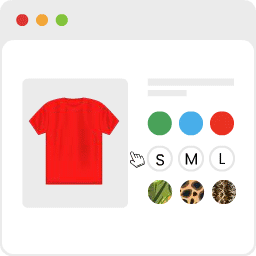 Variation Swatches for WooCommerce 》為 WooCommerce 產品屬性打造美麗的顏色、圖片和按鈕變化的樣式, 如何安裝 WooCommerce 變化樣式外掛程式升級可變產品, , 變化樣式是易於使用的 WooCommerce ...。
Variation Swatches for WooCommerce 》為 WooCommerce 產品屬性打造美麗的顏色、圖片和按鈕變化的樣式, 如何安裝 WooCommerce 變化樣式外掛程式升級可變產品, , 變化樣式是易於使用的 WooCommerce ...。 WooCommerce Cart Abandonment Recovery 》現在是時候停止購物車放棄行為,並找回您失去的收入了!, 研究顯示,約有60%至80%的使用者前往結帳頁面,但沒有完成購買。即使最佳優化的結帳流程也有20%的...。
WooCommerce Cart Abandonment Recovery 》現在是時候停止購物車放棄行為,並找回您失去的收入了!, 研究顯示,約有60%至80%的使用者前往結帳頁面,但沒有完成購買。即使最佳優化的結帳流程也有20%的...。Pinterest for WooCommerce 》Pinterest 提供人們下一個偉大的想法。它部分收藏品,部分市場,是數百萬個分享者獲取靈感、新產品和新可能性的一站式購物平台。它就像一個視覺搜尋引擎,引...。
 Google Analytics for WooCommerce 》這個外掛提供了 Google Analytics 與 WooCommerce 外掛之間的整合,您可以將推薦連結與購買關聯,並將交易資訊新增到您的 Google Analytics 資料中。它還支援...。
Google Analytics for WooCommerce 》這個外掛提供了 Google Analytics 與 WooCommerce 外掛之間的整合,您可以將推薦連結與購買關聯,並將交易資訊新增到您的 Google Analytics 資料中。它還支援...。User Switching 》這個外掛可讓您輕鬆在 WordPress 中點擊按鈕即可快速切換使用者帳戶。您會立即登出並切換成所需使用者。這對於測試環境、協助 WooCommerce 網站上的客戶或任...。
WooCommerce Checkout & Funnel Builder by CartFlows 》#1 WooCommerce 結帳 & 漏斗建置外掛 – CartFlows, ★★★★★, 相較於其他所有的 WooCommerce 結帳選項,更多 WooCommerce 商店店主都選擇了 CartFlows。為什麼呢...。
 FiboSearch – Ajax Search for WooCommerce 》這是最受歡迎的 WooCommerce 產品搜尋外掛。它為您的用戶提供了一個設計良好的 AJAX 高級搜尋條和即時搜尋建議。, 預設情況下,WooCommerce 提供了一個非常簡...。
FiboSearch – Ajax Search for WooCommerce 》這是最受歡迎的 WooCommerce 產品搜尋外掛。它為您的用戶提供了一個設計良好的 AJAX 高級搜尋條和即時搜尋建議。, 預設情況下,WooCommerce 提供了一個非常簡...。 YITH WooCommerce Quick View 》有時半途而廢是最好的:如果你正在檢視產品列表,但其圖片仍然太小,需要打開該產品頁面,等待載入,最後才能觀察你感興趣的項目。, 因此,為什麼不使用一種...。
YITH WooCommerce Quick View 》有時半途而廢是最好的:如果你正在檢視產品列表,但其圖片仍然太小,需要打開該產品頁面,等待載入,最後才能觀察你感興趣的項目。, 因此,為什麼不使用一種...。 Custom Product Tabs for WooCommerce 》此外掛擴充了 WooCommerce 功能,允許商店擁有者針對產品添加自訂選項卡。這些選項卡顯示在每個產品頁面上,出現在預設的「描述」選項卡右側。, 個別產品選項...。
Custom Product Tabs for WooCommerce 》此外掛擴充了 WooCommerce 功能,允許商店擁有者針對產品添加自訂選項卡。這些選項卡顯示在每個產品頁面上,出現在預設的「描述」選項卡右側。, 個別產品選項...。
