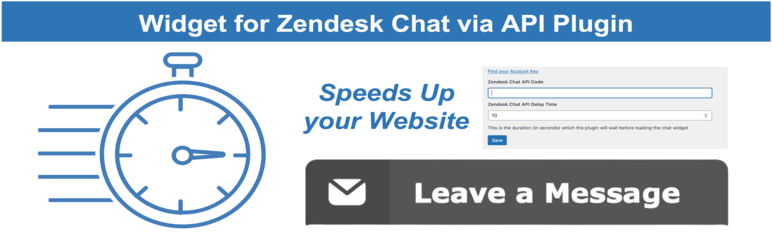
前言介紹
- 這款 WordPress 外掛「Widget for Zendesk Chat via API」是 2022-03-15 上架。
- 目前有 100 個安裝啟用數。
- 上一次更新是 2025-04-16,距離現在已有 17 天。
- 外掛最低要求 WordPress 3.5 以上版本才可以安裝。
- 外掛要求網站主機運作至少需要 PHP 版本 5.6 以上。
- 有 6 人給過評分。
- 還沒有人在論壇上發問,可能目前使用數不多,還沒有什麼大問題。
外掛協作開發者
siawa | napoleaofw | dilipsakariya | pluginsandsnippets |
外掛標籤
zendesk | chat widget | zendesk chat | zendesk speed | speed optimization |
內容簡介
這個外掛提供了更快載入 Zendesk Chat Widget 的方式,比標準的 Zendesk Chat 外掛還要快速。優化網頁載入速度,實施快速簡單。讓您的網站快速載入 Zendesk Chat Widget!
當您的網頁被呼叫時,Zendesk Chat Widget 將直接透過 API 載入,稍有延遲。這釋放了被阻擋的載入時間,使網頁完全載入。這極大地增強了適用的 SEO 頁面速度度量,因為標準的 Zendesk Chat 外掛需要太多時間來快速載入網站。
延遲時間定義如下:
網頁已載入但仍處於靜止狀態- 在載入和開啟之前,Zendesk Chat Widget 將等待至少 10 秒。
網頁被載入且已滾動 - 在載入和開啟之前,Zendesk Chat Widget 將等待 3 秒。
插件的設置允許您進一步增加 10 秒的延遲時間(如果需要)
此插件還提供了 Zendesk Chat 設置頁面,位於您的 WordPress 儀表板>設置。只需按照指示輸入您的 Zendesk Chat API 金鑰即可完成。安裝快速簡單。
喜歡這個插件嗎?考慮留下5 星評價。
我們還提供其他外掛,可增強您的 Easy Digital Downloads(EDD)商店。查看我們的其他外掛:
UpsellMaster自動為每個產品計算適合的 Upsell 產品。
EDD 產品版本為所有產品啟用產品版本控制,並允許您(1)從出售更新的下載版本(現有客戶甚至可以獲得升級產品的折扣)中生成額外的收入,以替代出售訂閱和/或(2) 為易於參考,僅添加包含舊版下載文件的全面存檔。插件增加了您網店的盈利能力和客戶銷售察看率。
自由職業者市場插件將幫助您構建 WordPress 和 Easy Digital Downloads 的自由職業市場。
EDD 高級短代碼提供附加短代碼,以增強您的 EDD 商店的功能
EDD 按類別和標籤進行落地頁面將為您的下載類別和標籤頁面添加文本編輯器和附加文本字段
EDD Mailchimp 廢棄購物車 WordPress 外掛程式可以在客戶放棄購物車時在 Mailchimp 中觸發郵件系列。 本外掛程式允許找回丟失的銷售和提高客戶留存。
原文外掛簡介
This plugin offers a better way to load the Zendesk Chat Widget than the Standard Zendesk Chat Plugin. The plugin loads the Zendesk Chat Widget via API and uses a time delay setting to load the Chat Widget. Using this Trick, the Zendesk Chat Widget is loaded AFTER the website is fully loaded. Therefore the loading of the Chat Widget does not consume valuable time anymore on initial page load. Quick and easy to implement. Improves Page Load Time for SEO!
Why do you need this Plugin?
One common problem is that the standard Zendesk Chat plugin adds time required to load the widget at the end of each page load. Based on our page load measurements using GTmetrix, loading the Zendesk Chat Widget via the standard Zendesk Plugin adds 103- 691 ms to the time required for loading of a website. Of course the time varies from website to website but the point is, loading Zendesk Chat Widget the standard way, consumes unnecessary time you don’t have. This can lead to quite poor page load metrics which can affect your SEO scores.
How does it work?
The Plugin Widget for Zendesk Chat via API uses the API offered by Zendesk to call the chat widget from the background. The plugin then uses a setting to add a chosen time delay when the Chat Widget will be loaded.
This allows that the initial loading of the website can happen without the Zendesk Chat plugin giving a chance to block page load. The Chat plugin is simply loaded separately by waiting first until the initial page has been fully loaded (in GT Metrix Time to Interactive), then loading the Zendesk Chat Widget in a second step via API (e.g. 10 seconds later). Problem solved! No more blocking of page load by Zendesk. Now suddenly, your SEO Metrics start to look much better!
API and Time Delay – Simple and Quick to Setup
The plugin has a Settings Page located on your WordPress Dashboard with the Settings Menu. Follow the instructions to enter your Zendesk Chat API Key, and you are done. Quick and easy, a very straightforward plugin to use!
Here some more information about the two settings needed to make this plugin work correctly:
API Key – simply follow the instructions to get the API Key from your Zendesk Account. Ensure you obtain confirmation that the Key is valid. Once valid, the Zendesk Chat Widget will be loaded via API Key. No other plugin is needed anymore.
Loading Delay Time – Per default, the plugin will delay the loading of the Zendesk Chat Widget by 10 seconds. For most websites, this should work. If your website is very slow or faster, then you increase/decrease the time delay as you wish.
Please note the loading delay works as follows:
Webpage is loaded but left still – The Zendesk Chat Widget will wait for a minimum of 10 seconds before loading and opening.
Webpage is loaded and scrolled upon – The Zendesk Chat Widget will wait 3 seconds before loading and opening.
Clear Caching when you Install or Update the Plugin
Please clear all your page caches whenever you update the settings to ensure the loading of the Zendesk Chat Widget is executed correctly.
Hiding Zendesk Chat Widget on Select Pages
Additionally, we have added a meta-box on all page and post types in WordPress that allows you to Disable the Chat Widget on select pages. You can open the target page in the edit modus, locate the Widget for Zendesk Chat, and tick the box to disable the Chat Widget.
We also provide additional plugins to enhance your WooCommerce and Easy Digital Downloads (EDD) WordPress webstore. Check out our other plugins:
UpsellMaster automatically calculate suitable Upsell products in 1-click for each product.
EDD Product Versions enables product versioning for all of your products and allows you to (1) generate additional revenues from selling updated download versions (existing customers can even be offered a discount for upgrading their products) as an alternative to selling subscriptions and/or (2) simply add a comprehensive archive of old download versions for easy reference to your customers. Plugin increases the monetization and customer retention of your webshop.
Freelancer Marketplace plugin will help you build a freelancer marketplace for WordPress and Easy Digital Downloads.
EDD Advanced Shortcodes provides additional shortcodes to enhance the functionality of your EDD store
EDD Landing Pages for Categories and Tags adds a text editor and an additional text field to your download category and tag pages
EDD Mailchimp Abandoned Cart WordPress Plugin this plugins triggers email series in Mailchimp when customers abandon their carts. The plugin allows to recover lost sales and improves conversion
EDD FES Vendor Statistics adds a page to the Vendor Dashboard to make it easier for the vendors to understand and monitor monthly commissions earned and payout status on their own.
EDD Requests this plugins helps you to trigger more engagement with your visitors by offering them a contact button on the download product and author page where they can quickly submit requests for assistance and upload attachments. Requests are added on tracking lists in the vendor and admin dashboards to ensure systematic follow-ups.
EDD Custom Payment Status this plugins allows you to create custom payment statuses, which will be included in Earnings & Sales Reports.
EDD Mailchimp Vendor Email Trigger this plugins allows to trigger an email series in Mailchimp upon registration of new vendors.
各版本下載點
- 方法一:點下方版本號的連結下載 ZIP 檔案後,登入網站後台左側選單「外掛」的「安裝外掛」,然後選擇上方的「上傳外掛」,把下載回去的 ZIP 外掛打包檔案上傳上去安裝與啟用。
- 方法二:透過「安裝外掛」的畫面右方搜尋功能,搜尋外掛名稱「Widget for Zendesk Chat via API」來進行安裝。
(建議使用方法二,確保安裝的版本符合當前運作的 WordPress 環境。
trunk | 1.12.1 | 1.12.5 | 1.12.6 | 1.12.7 | 1.12.8 | 1.12.9 | 1.12.10 | 1.12.11 | 1.12.12 |
延伸相關外掛(你可能也想知道)
暫無相關外掛推薦。
