前言介紹
- 這款 WordPress 外掛「Wibstats」是 2009-06-02 上架。 目前已經下架不再更新,不建議安裝使用。
- 目前有 30 個安裝啟用數。
- 上一次更新是 2010-12-03,距離現在已有 5266 天。超過一年沒更新,安裝要確認版本是否可用。以及後續維護問題!
- 外掛最低要求 WordPress 2.7 以上版本才可以安裝。
- 尚未有人給過這款外掛評分。
- 還沒有人在論壇上發問,可能目前使用數不多,還沒有什麼大問題。
外掛協作開發者
mrwiblog |
外掛標籤
graphs | visitors | buddypress | statistics | wordpress MU |
內容簡介
Wibstats 是一個 WordPress 插件,可讓 WordPress 網站,或 WordPress MU 或 BuddyPress 安裝中的每個網誌,擁有自己的訪客統計數據。存儲的數據包括訪問的頁面、訪問日期和時間、訪客的瀏覽器、操作系統和屏幕分辨率,以及訪客的地理位置(可以確定該信息的國家和城市)。
該插件使用多個提供者的免費可用 API 來確定訪客的地理位置。每次訪問隨機選擇一個 API,分散負載到每個 API 提供者。
用戶可使用一系列圖表和表格查看其網誌的訪問者。WordPress MU 網站管理員還可以輕鬆查看任何特定網誌以及主站的統計信息。
該插件依賴於 wp_footer 操作,通常用於主題的 footer.php 文件中。如果沒有此操作,所有訪客統計數據都將無法存儲。請檢查為您的最終用戶提供的每個模板,以確保它們都使用 wp_footer 操作。
短代碼(shortcodes):WibStats 允許您在博客文章和頁面中包含來自您網站的統計信息。這是通過短代碼的形式實現的,簡單的文本位元,可設置要顯示的信息的一些參數。例如:
[wibstats report="popularsearches"]
會給您(例如):
搜索 訪客
搜索1 40%
搜索2 30%
搜索3 20%
搜索4 10%
請注意,此處的示例未格式化適當(因為 WordPress readme 文件限制)。正確的代碼如下所示:
列1
列2
行1,列1
行1,列2
行2,列1
行2,列2
需要另一個例子嗎?好的:
[wibstats report="recentcountries"]
會給你:
國家 時間
英國 9:22 pm
美國 9:21 pm
葡萄牙 9:18 pm
顯示國家名稱時,WibStats 還會顯示該國家的國旗小圖標。您可以顯示多種不同的報告(這些報告都放在 report="報告名稱" 位元中)。例如:
popularcountries:最受歡迎訪問您博客的國家
popularcities:最受歡迎訪問您博客的城市
recentcountries:最近訪問您博客的國家
recentcities:最近訪問您博客的城市
popularbrowsers:訪問您博客最多的瀏覽器
popularplatforms:訪問您博客最多的平台(操作系統)
popularscreensizes:訪問您博客最多的螢幕尺寸
popularsearches:找到您博客的熱門搜索詞
recentsearches:最近搜索您網站的用戶在搜索什麼
原文外掛簡介
Wibstats is a WordPress plugin that gives a WordPress site, or each blog in a WordPress MU or BuddyPress installation, their own visitor statistics. The data stored includes the page viewed, date and time of visit, visitors browser, operating system and screen resolution, and the geographic location of the visitor (country and city) where it is possible to determine that information.
The plugin uses freely available APIs from several providers to determine the geographic location of the visitor. One of the APIs is chosen randomly for each visit to spread the load across each of the API providers.
A range of graphs and tables are available to users to see the visitors to their blog. WordPress MU site administrators also have the option to easily view the statistics for any particular blog, as well as for the main site.
The plugin relies on the wp_footer action, normally used in the footer.php file of the theme. Without this action no visitor statistics will be stored. Please check each template available to your end users to ensure they all use the wp_footer action.
Shortcodes
WibStats allows you to include statistics from your site in your blog posts and pages. This is done with shortcodes, simple bits of text that set some parameters for the information to display. For example:
[wibstats report="popularsearches"]
Will give you (for example);
Search Visitors
search 1 40%
search 2 30%
search 3 20%
search 4 10%
Please note these examples here are not formatted correctly (due to WordPress readme file restrictions). The proper code looks like this:
| Column 1 | Column 2 |
|---|---|
| Row 1, column 1 | Row 1, column 2 |
| Row 2, column 1 | Row 2, column 2 |
Want another example? OK:
[wibstats report="recentcountries"]
Gives:
Country Time
United Kingdom 9:22 pm
United States 9:21 pm
Portugal 9:18 pm
When showing country names WibStats will also show a small icon of the flag of that country.
There are quite a few different reports you can show (these go in the report="report-name-here" bit).
popularcountries
The most popular countries to visit your blog
popularcities
The most popular cities to visit your blog
recentcountries
The most recent countries to visit your blog
recentcities
The most recent cities to visit your blog
popularbrowsers
The most popular browsers to visit your blog
popularplatforms
The most popular platforms (operating systems) to visit your blog
popularscreensizes
The most popular screen sizes to visit your blog
popularsearches
The most popular search words which found your blog
recentsearches
The most recent search words which found your blog
populardays
The most popular days of the week that people visited your blog
popularhours
The most popular hours of the day that people visited your blog
popularmonths
The most popular months of the year that people visited your blog
popularreferrers
The most popular referring websites that sent visitors to your blog
recentreferrers
The most recent referring websites that sent visitors to your blog
session
A breakdown of the data associated with the current visitor to your blog (their country, city, browser etc)
A couple of other options allow you to configure these reports as they display on your posts/pages.
size
Sets the number of items you want to show (minimum 1, maximum 100)
cache
Sets how long you want the report to be cached for. Caching means that the report isn’t recalculated every time someone visits the page, meaning the page is a little bit faster to load.
The size option is set in minutes, with “0” meaning not-cached-at-all (the report is recalculated every time someone visits the page it appears on) and “-1” for cached forever (the report is generated once then remains the same forever).
So, a couple more examples:
[wibstats report="popularcities" size="25"]
This shows the top 25 most popular cities to visit your blog.
[wibstats report="recentsearches" size="5" cache="0"]
This shows the top 5 latest search words which brought visitors to your blog, and is not cached at all.
[wibstats report="popularreferrers" size="50" cache="-1"]
This shows the top 50 most popular referring websites (sites that have a link to your blog) and is cached forever. This means the report will show what the top referring sites are now and will never be updated.
To-do
Stats-by-email, where Wibstats will email you daily, weekly or monthly with the latest statistics.
More ways to slice and dice the existing data. More graphs, perhaps using a serious graphic system (Flot, perhaps).
A “live” view showing who is visiting your blog Right Now
Storing the exit time for each page, so reports on how long people spent on your site can be built
More reports on average pages per visitor
Any further ideas will be gratefully received.
各版本下載點
- 方法一:點下方版本號的連結下載 ZIP 檔案後,登入網站後台左側選單「外掛」的「安裝外掛」,然後選擇上方的「上傳外掛」,把下載回去的 ZIP 外掛打包檔案上傳上去安裝與啟用。
- 方法二:透過「安裝外掛」的畫面右方搜尋功能,搜尋外掛名稱「Wibstats」來進行安裝。
(建議使用方法二,確保安裝的版本符合當前運作的 WordPress 環境。
0.2 | 0.5 | 0.4.2 | 0.4.3 | 0.4.4 | 0.5.1 |
延伸相關外掛(你可能也想知道)
 Easy Social Box / Page Plugin 》Easy Social Box顯示Facebook專頁的Like Box外掛,在網站上讓Facebook專頁的擁有者吸引和獲取Like。Social Box讓使用者能看到專頁的Likes數、最新的發文、和L...。
Easy Social Box / Page Plugin 》Easy Social Box顯示Facebook專頁的Like Box外掛,在網站上讓Facebook專頁的擁有者吸引和獲取Like。Social Box讓使用者能看到專頁的Likes數、最新的發文、和L...。 rtMedia for WordPress, BuddyPress and bbPress 》rtMedia 是唯一完整適用於 WordPress、BuddyPress 和 bbPress 的媒體解決方案,並且符合 WordPress.com VIP 標準。, 該外掛採用了以行動裝置為主的設計,可以...。
rtMedia for WordPress, BuddyPress and bbPress 》rtMedia 是唯一完整適用於 WordPress、BuddyPress 和 bbPress 的媒體解決方案,並且符合 WordPress.com VIP 標準。, 該外掛採用了以行動裝置為主的設計,可以...。 Better Messages – Live Chat for WordPress, BuddyPress, PeepSo, Ultimate Member, BuddyBoss 》「Better Messages」是一款適用於 WordPress、BuddyPress、BuddyBoss 平台、Ultimate Member 和 PeepSo 等其他 WordPress 網站的即時私人訊息系統外掛程式。...。
Better Messages – Live Chat for WordPress, BuddyPress, PeepSo, Ultimate Member, BuddyBoss 》「Better Messages」是一款適用於 WordPress、BuddyPress、BuddyBoss 平台、Ultimate Member 和 PeepSo 等其他 WordPress 網站的即時私人訊息系統外掛程式。...。 Recently Registered 》此外掛會為使用者列表新增一個可排序的欄位,顯示他們註冊的日期和時間。, 主要適用於單站台(因為單站台中完全沒有這方面的顯示)。在多站台網路中,它會為...。
Recently Registered 》此外掛會為使用者列表新增一個可排序的欄位,顯示他們註冊的日期和時間。, 主要適用於單站台(因為單站台中完全沒有這方面的顯示)。在多站台網路中,它會為...。 BuddyPress Multilingual 》這個外掛可使用WPML建置多國語言的 BuddyPress 和 BuddyBoss 網站,可適用於單網站或多網站安裝。主網站和子部落格皆可運行多國語言。, 客戶部落格可選擇語言...。
BuddyPress Multilingual 》這個外掛可使用WPML建置多國語言的 BuddyPress 和 BuddyBoss 網站,可適用於單網站或多網站安裝。主網站和子部落格皆可運行多國語言。, 客戶部落格可選擇語言...。BuddyPress Docs 》BuddyPress Docs 為您的 BuddyPress 社群增添了協作工作空間。它是維基百科、文件編輯和共享 Dropbox 等多種功能的結合體。可以認爲這些文檔就像是大 G (if y...。
 Ban Hammer 》我們都曾經遇到這樣的問題:一群來自 mail.ru 的垃圾郵件發送者正在註冊您的博客,但您希望保持開放的註冊方式。如何在不影響您的顧客的情況下消除這些垃圾郵...。
Ban Hammer 》我們都曾經遇到這樣的問題:一群來自 mail.ru 的垃圾郵件發送者正在註冊您的博客,但您希望保持開放的註冊方式。如何在不影響您的顧客的情況下消除這些垃圾郵...。BP Classic 》總結:BP Classic 外掛由官方 BuddyPress 開發團隊開發和維護。它首先是為了提供向後兼容性,以適應配置中啟用了尚未準備就緒支援 BP Rewrites API(在 Buddy...。
BP Profile Search 》BP Profile Search是一個針對BuddyPress的成員搜尋和成員目錄外掛程式,它提供:, , 一個表單生成器,用於生成成員搜尋表單, [bps_directory]短碼以自訂Buddy...。
 Spam Destroyer 》這個外掛能有效阻止自動化垃圾留言,並盡可能不對正常留言者造成干擾。 Spam Destroyer 外掛 設計上易於使用,只需安裝即可享受無垃圾留言的網站體驗🙂, 特別...。
Spam Destroyer 》這個外掛能有效阻止自動化垃圾留言,並盡可能不對正常留言者造成干擾。 Spam Destroyer 外掛 設計上易於使用,只需安裝即可享受無垃圾留言的網站體驗🙂, 特別...。 MediaPress 》MediaPress是一個現代化的媒體圖庫解決方案,適用於WordPress和BuddyPress。目前,MediaPress幾乎是(我們需要您來決定)BuddyPress照片圖庫、BuddyPress視頻...。
MediaPress 》MediaPress是一個現代化的媒體圖庫解決方案,適用於WordPress和BuddyPress。目前,MediaPress幾乎是(我們需要您來決定)BuddyPress照片圖庫、BuddyPress視頻...。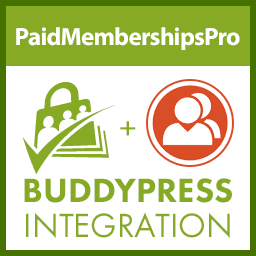 BuddyPress & BuddyBoss Private Community with PMPro – Restrict Profiles, Groups, Messaging, Forum Discussions 》化,讓 Paid Memberships Pro 成為您自己的會員網站解決方案。, , 最受歡迎的專屬社群 WordPress 外掛程式, 使用 BuddyPress 或 BuddyBoss 結合 Paid Members...。
BuddyPress & BuddyBoss Private Community with PMPro – Restrict Profiles, Groups, Messaging, Forum Discussions 》化,讓 Paid Memberships Pro 成為您自己的會員網站解決方案。, , 最受歡迎的專屬社群 WordPress 外掛程式, 使用 BuddyPress 或 BuddyBoss 結合 Paid Members...。BuddyPress Xprofile Custom Field Types 》BuddyPress Xprofile Custom Field Types 插件為 BuddyPress 資料檔案新增了一些必要的欄位類型。, BuddyPress Xprofile Custom Field Types 與 BP Profile S...。
 BuddyPress Global Search 》讓您的 BuddyPress 成員能夠透過統一的搜尋欄,搜尋每個 BuddyPress 組件,包括您選擇的頁面、文章和自訂文章類型,並立即獲得下拉式的即時結果。, 只需啟用...。
BuddyPress Global Search 》讓您的 BuddyPress 成員能夠透過統一的搜尋欄,搜尋每個 BuddyPress 組件,包括您選擇的頁面、文章和自訂文章類型,並立即獲得下拉式的即時結果。, 只需啟用...。 Social Articles 》使用 Social Articles 您可以從您的 BuddyPress 個人資料建立文章,附加精選圖片、設置類別和標籤等等!, 它支援所有 BuddyPress 主題,因此您不必成為專家就...。
Social Articles 》使用 Social Articles 您可以從您的 BuddyPress 個人資料建立文章,附加精選圖片、設置類別和標籤等等!, 它支援所有 BuddyPress 主題,因此您不必成為專家就...。
